hystrix有什么用
- 资源隔离:包括线程池隔离和信号量隔离,限制调用分布式服务的资源使用,某一个调用的服务出现问题不会影响其他服务调用。
- 降级机制:超时降级、资源不足时(线程或信号量)降级,降级后可以配合降级接口返回托底数据。
- 融断:当失败率达到阀值自动触发降级(如因网络故障/超时造成的失败率高),熔断器触发的快速失败会进行快速恢复。
- 缓存:提供了请求缓存、请求合并实现。
在SpringBoot项目中集成
引入依赖
<dependency>
<groupId>org.springframework.cloud</groupId>
<artifactId>spring-cloud-starter-netflix-hystrix</artifactId>
</dependency>
启用hystrix
@EnableCircuitBreaker
使用示例
@Component
@RestController
public class HelloService {
@RequestMapping("/hi")
@HystrixCommand(fallbackMethod = "hiFail")
public String hi(String name){
// try {
// Thread.sleep(5000);
// } catch (InterruptedException e) {
// e.printStackTrace();
// }
// throw new RuntimeException("test");
return "hi "+name;
}
public String hiFail(String name){
return "hiFail "+name;
}
}
通过注解@HystrixCommand标记方法调用失败或超时时,跳转的fallbackMethod方法
配置监控路径
@Bean
public ServletRegistrationBean getServlet(){
HystrixMetricsStreamServlet streamServlet = new HystrixMetricsStreamServlet();
ServletRegistrationBean registrationBean = new ServletRegistrationBean(streamServlet);
registrationBean.setLoadOnStartup(1); //系统启动时加载顺序
registrationBean.addUrlMappings("/actuator/hystrix.stream");//路径
registrationBean.setName("HystrixMetricsStreamServlet");
return registrationBean;
}
更多配置示例
配置线程池
@Component
@RestController
public class Hello2Service {
@RequestMapping("/hello2")
@HystrixCommand(fallbackMethod = "hiFail", commandProperties = {
@HystrixProperty(name = "execution.isolation.thread.timeoutInMilliseconds", value = "500")
},
threadPoolProperties = {
@HystrixProperty(name = "coreSize", value = "10"),
@HystrixProperty(name = "maxQueueSize", value = "20"),
@HystrixProperty(name = "keepAliveTimeMinutes", value = "0"),
@HystrixProperty(name = "queueSizeRejectionThreshold", value = "15"),
@HystrixProperty(name = "metrics.rollingStats.numBuckets", value = "12"),
@HystrixProperty(name = "metrics.rollingStats.timeInMilliseconds", value = "1440")
})
public String hi(String name) {
try {
Thread.sleep(5);
} catch (InterruptedException e) {
e.printStackTrace();
}
return "hi " + name;
}
public String hiFail(String name, Throwable e) {
if (e != null) {
e.printStackTrace();
}
return "hiFail " + name;
}
}
配置信号量
@Component
@RestController
public class Hello3Service {
@RequestMapping("/hello3")
@HystrixCommand(fallbackMethod = "hiFail", commandProperties = {
@HystrixProperty(name = "execution.isolation.thread.timeoutInMilliseconds", value = "500"),
@HystrixProperty(name = "execution.isolation.semaphore.maxConcurrentRequests", value = "9"),
@HystrixProperty(name = "fallback.isolation.semaphore.maxConcurrentRequests", value = "20"),
@HystrixProperty(name = "execution.isolation.strategy", value ="SEMAPHORE")
})
public String hi(String name) {
try {
Thread.sleep(5);
} catch (InterruptedException e) {
e.printStackTrace();
}
return "hi " + name;
}
public String hiFail(String name, Throwable e) {
if (e != null) {
e.printStackTrace();
}
return "hiFail " + name;
}
}
配合feignClient使用
引入依赖
<dependency>
<groupId>org.springframework.cloud</groupId>
<artifactId>spring-cloud-starter-openfeign</artifactId>
</dependency>
在application.properties里面添加配置
feign.hystrix.enabled=true
创建feignClient接口,并指定fallback类,fallback类必须实现该接口
@FeignClient(name ="hystrix-consumer", path = "",url = "http://127.0.0.1:8080/",fallback = IHelloFailback.class)
public interface IHelloClient {
@RequestMapping("/hi")
public String hi(@RequestParam("name") String name);
}
@Component
public class IHelloFailback implements IHelloClient {
@Override
public String hi(String name) {
return "Hi,服务异常";
}
}
启用FeignClient,在启动类添加注解
@EnableFeignClients(basePackages = {"com.example.hj.springcloudhystrixprovider.client"})
默认参数
final class Default implements SetterFactory {
@Override
public HystrixCommand.Setter create(Target<?> target, Method method) {
String groupKey = target.name();
String commandKey = Feign.configKey(target.type(), method);
return HystrixCommand.Setter
.withGroupKey(HystrixCommandGroupKey.Factory.asKey(groupKey))
.andCommandKey(HystrixCommandKey.Factory.asKey(commandKey));
}
}
自定义参数
@Bean
public Feign.Builder feignHystrixBuilder() {
return HystrixFeign.builder().setterFactory(new SetterFactory() {
@Override
public HystrixCommand.Setter create(Target<?> target, Method method) {
return HystrixCommand.Setter
.withGroupKey(HystrixCommandGroupKey.Factory.asKey(RemoteProductService.class.getSimpleName()))// 控制 RemoteProductService 下,所有方法的Hystrix Configuration
.andCommandPropertiesDefaults(
HystrixCommandProperties.Setter().withExecutionTimeoutInMilliseconds(10000) // 超时配置
);
}
});
}
基本配置
参考官方配置
| 配置项 |
默认值 |
说明 |
| hystrix.command.default.execution.isolation.strategy |
THREAD |
隔离策略,THREAD, SEMAPHORE |
| hystrix.command.default.execution.isolation.thread.timeoutInMilliseconds |
1000 |
线程超时时间 |
| hystrix.command.default.execution.timeout.enabled |
true |
启用超时设置 |
| hystrix.command.default.execution.isolation.thread.interruptOnTimeout |
true |
线程超时时,是否可被中断 |
| hystrix.command.default.execution.isolation.thread.interruptOnCancel |
false |
线程取消时,是否可被中断 |
| hystrix.command.default.execution.isolation.semaphore.maxConcurrentRequests |
10 |
最大并发信号量 |
| hystrix.command.default.fallback.isolation.semaphore.maxConcurrentRequests |
10 |
最大并发备用信号量 |
| hystrix.command.default.fallback.enabled |
true |
启用fallback |
| hystrix.command.default.circuitBreaker.enabled |
true |
启用断路器 |
| hystrix.command.default.circuitBreaker.requestVolumeThreshold |
20 |
在一个时间窗口内触发断路器的最小请求量 |
| hystrix.command.default.circuitBreaker.sleepWindowInMilliseconds |
5000 |
触发断路器时,服务休眠时间 |
| hystrix.command.default.circuitBreaker.errorThresholdPercentage |
50 |
触发断路器时,最小错误比率 |
| hystrix.command.default.circuitBreaker.forceOpen |
false |
强制打开断路器 |
| hystrix.command.default.circuitBreaker.forceClosed |
false |
强制关闭断路器 |
| hystrix.command.default.metrics.rollingStats.timeInMilliseconds |
10000 |
数据采集时间段 |
| hystrix.command.default.metrics.rollingStats.numBuckets |
10 |
采集数据份,必须能被timeInMilliseconds整除 |
| hystrix.command.default.metrics.rollingPercentile.enabled |
true |
开启采集滚动百分比 |
| hystrix.command.default.metrics.rollingPercentile.timeInMilliseconds |
60000 |
滚动百分收集时间段 |
| hystrix.command.default.metrics.rollingPercentile.numBuckets |
6 |
滚动百分比收集份数,必须能被timeInMilliseconds整除 |
| hystrix.command.default.metrics.rollingPercentile.bucketSize |
100 |
每份数据的最大统计请求量 |
| hystrix.command.default.metrics.healthSnapshot.intervalInMilliseconds |
500 |
健康检查间隔时间 |
| hystrix.command.default.requestCache.enabled |
true |
开启请求缓存,HystrixRequestCache |
| hystrix.command.default.requestLog.enabled |
true |
开启请求日志,记录在HystrixRequestLog |
| hystrix.collapser.default.maxRequestsInBatch |
Integer.MAX_VALUE |
单批次最大请求量 |
| hystrix.collapser.default.timerDelayInMilliseconds |
10 |
批次请求延迟启动时间 |
| hystrix.collapser.default.requestCache.enabled |
true |
开启批次请求缓存, HystrixCollapser.execute(), HystrixCollapser.queue() |
| hystrix.threadpool.default.coreSize |
10 |
核心线程数 |
| hystrix.threadpool.default.maximumSize |
10 |
最大线程数 |
| hystrix.threadpool.default.maxQueueSize |
-1 |
最大阻塞线程队列 |
| hystrix.threadpool.default.queueSizeRejectionThreshold |
5 |
队列上限,超过会拒绝请求 |
| hystrix.threadpool.default.keepAliveTimeMinutes |
1 |
线程保持活跃时间(分钟) |
| hystrix.threadpool.default.allowMaximumSizeToDivergeFromCoreSize |
false |
启用maximumSize参数 |
| hystrix.threadpool.default.metrics.rollingStats.timeInMilliseconds |
10000 |
线程池数据采集时间段 |
| hystrix.threadpool.default.metrics.rollingStats.numBuckets |
10 |
线程池数据采集份数 |
可视化组件
视图hystrix-dashboard
<dependency>
<groupId>org.springframework.cloud</groupId>
<artifactId>spring-cloud-starter-netflix-hystrix-dashboard</artifactId>
</dependency>
@EnableTurbine
@EnableHystrixDashboard
启动工程后,访问路径:http://localhost:9001/hystrix
在打开的页面输入需要监控的链接,如:http://localhost:8081/actuator/hystrix.stream
汇总监控turbine
能够使用turbine的前提条件时,所有的服务必须在同一个服务注册中心(同一个eureka),每个待监控的服务都必须有监控路径(/actuator/hystrix.stream)
添加依赖
<dependency>
<groupId>org.springframework.cloud</groupId>
<artifactId>spring-cloud-starter-netflix-turbine</artifactId>
</dependency>
配置需要监控的服务
在application.properties中添加配置,配置每个需要监控的服务名称
turbine.app-config=turbine,hystrix-provider,hystrix-consumer
启动工程,在打开的页面输入汇总监控链接,如:http://localhost:9001/turbine.stream
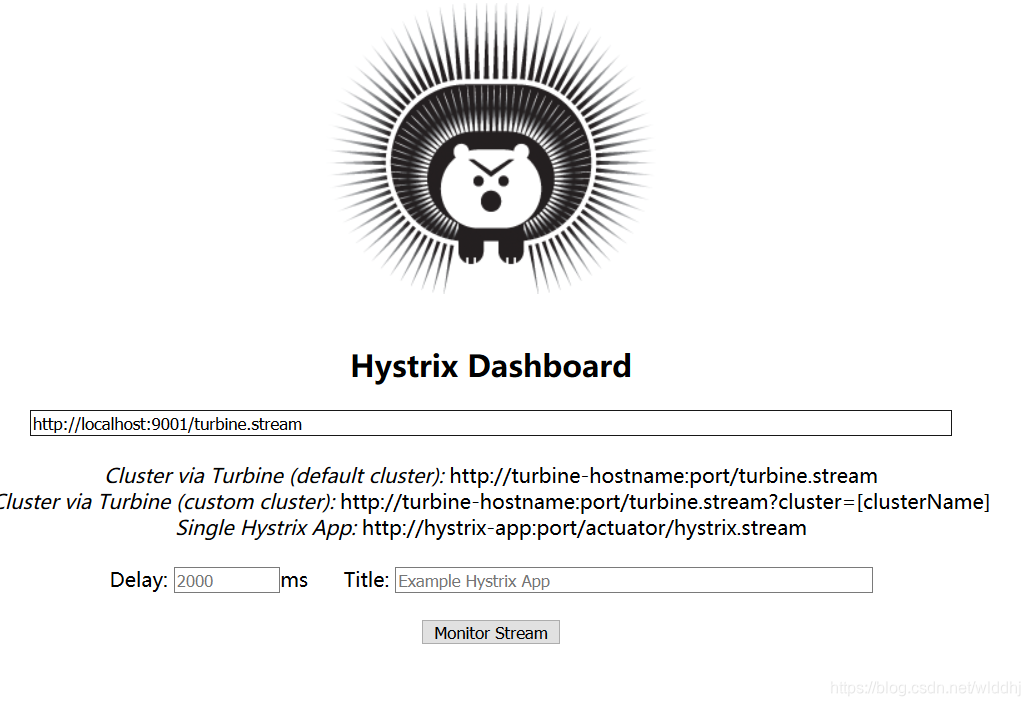
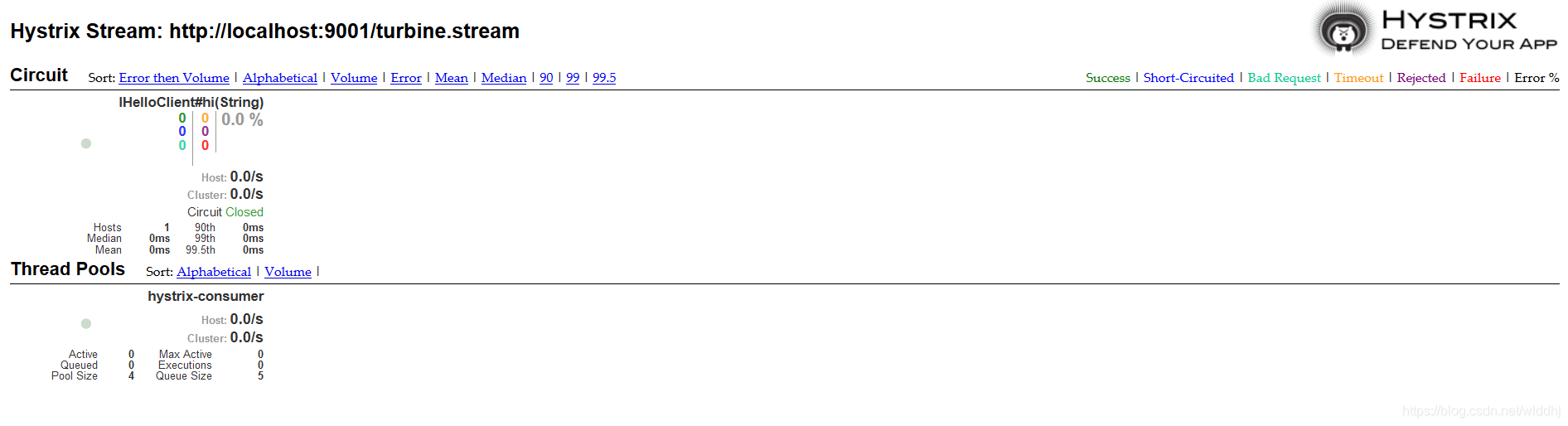
参考