CSS学习视频:狂神说 CSS
简介
如何学习:
1.什么是CSS
2.CSS怎么用(快速入门)
3.CSS选择器(重点+难点)
4.美化网页(文字、阴影、超链接、列表、渐变…)
5.盒子模型
6.浮动
7.定位
8.网页动画(特效效果)
什么是CSS
什么是CSS
Cascading Style Sheet 层叠级联样式表
CSS:表现(美化网页)
字体、颜色、边距、高度、宽度、背景图片、网页浮动…
效果修改演示:

CSS发展史
版本:
CSS1.0
CSS2.0 DIV(块)+CSS,HTML与CSS结构分离的思想,网页变得简单,SEO
CSS2.1 浮动、定位
CSS3.0 圆角,阴影,动画… 浏览器兼容性
快速入门
1.直接在HTML编写CSS
代码说明:
<!DOCTYPE html>
<html lang="en">
<head>
<meta charset="UTF-8">
<title>第一个CSS程序</title>
<!--规范,<style>可以编写css的代码
每一个声明最好以分号结尾
语法:
选择器{
声明1;
声明2;
声明3
}
-->
<style>
h1{
color: red;
}
</style>
</head>
<body>
<h1>我是标题</h1>
</body>
</html>
效果图:

2.分离CSS和HTML
代码说明:
<!DOCTYPE html>
<html lang="en">
<head>
<meta charset="UTF-8">
<title>第一个CSS程序</title>
<link rel="stylesheet" href="../CSS/style.css">
</head>
<body>
<h1>我是标题</h1>
</body>
</html>
h1{
color: blue;
}

效果图:

3.CSS优势
1.内容和表现分离
2.网页结构表现统一,可以实现复用
3.样式十分丰富
4.建议使用独立于html的css文件
5.利用SEO,容易被搜索引擎收录
CSS的3种导入方式
外部样式
内部样式
行内样式
代码说明:
h1{
color: blue;
}
<!DOCTYPE html>
<html lang="en">
<head>
<meta charset="UTF-8">
<title>导入方式</title>
<!--内部样式-->
<style type="text/css" >
h1{
color: green;
}
</style>
<link rel="stylesheet" href="css/style.css">
</head>
<body>
<!--优先级:就近原则-->
<!--行内样式: 在标签元素中,编写一个style属性,编写样式即可-->
<h1 style="color: red">我是标题</h1>
</body>
</html>
效果图:

选择器
作用:选择页面上的某一个或者某一类元素
基本选择器
标签选择器:选择一类标签 标签{}
类选择器 class:选择鄋class属性一致的标签,跨标签 .类名{}
id选择器:全局唯一! #id{}
1.标签选择器
<!DOCTYPE html>
<html lang="en">
<head>
<meta charset="UTF-8">
<title>标签选择器</title>
<style>
/*标签选择器会选择到页面所有标签*/
h1{
color: #aa1133;
background: #3cbda6;
border-radius: 24px;
}
p{
font-size: 80px;
}
</style>
</head>
<body>
<h1>学习JAVA</h1>
<h1>学习JAVA</h1>
<p>入门到入土</p>
</body>
</html>
效果图:

2.类选择器
代码说明:
<!DOCTYPE html>
<html lang="en">
<head>
<meta charset="UTF-8">
<title>类选择器</title>
<style>
/*类选择器的格式 .class的名称{}好处,可以多个标签归类
*/
.yi{
color: #3748ff;
}
.xin{
color: #a24fff;
}
</style>
</head>
<body>
<h1 class="xin">标题1</h1>
<h1 class="yi">标题2</h1>
<h1 class="xin">标题3</h1>
<p class="yi">p标签</p>
</body>
</html>
效果图:

3.id 选择器
代码说明:
<!DOCTYPE html>
<html lang="en">
<head>
<meta charset="UTF-8">
<title>id选择器</title>
<style>
/*id选择器
#id名称{}
优先级 id>class>标签>*(所有标签)
*/
#xin{
color: #ff008a;
}
.chuan{
color: #3cbda6;
}
h1{
color: #a24fff;
}
*{
color: #3748ff;
}
</style>
</head>
<body>
<h1 id="xin" class="chuan">标题1</h1>
<h1 class="chuan">标题1</h1>
<h1>标题1</h1>
<p>p标签</p>
</body>
</html>
效果图:

层次选择器
后代选择器:在某个元素后面的所有元素,祖爷爷 爷爷 爸爸 儿子
子选择器:一代,儿子
相邻兄弟选择器:同辈 只有一个
通用选择器:包括自己的所有兄弟
1.后代选择器
代码说明:
/*后代选择器*/
body p{
background: #aa1133;
}
效果图:

2.子选择器:
代码说明:
body>p{
background: green;
}
效果图:

3.相邻兄弟选择器:
代码说明:
.active + p{
background: #ff008a;
}
效果图:

4.通用选择器:
代码说明:
.active~p{
background: aqua;
}
效果图:

完整代码:
<!DOCTYPE html>
<html lang="en">
<head>
<meta charset="UTF-8">
<title>层次选择器</title>
<style>
/*p{
background: green;
}*/
/*后代选择器*/
/*body p{
background: #aa1133;
}*/
/*子选择器*/
/*body>p{
background: green;
}*/
/*相邻兄弟选择器: 只有一个 相邻(向下)*/
/*.active + p{
background: #ff008a;
}*/
/*通用兄弟选择器,当前选中元素的向下所有元素*/
/*.active~p{
background: aqua;
}*/
</style>
</head>
<body>
<p>p0</p>
<p class="active">p1</p>
<p>p2</p>
<p>p3</p>
<ul>
<li><p>p4</p></li>
<li><p>p5</p></li>
<li><p>p6</p></li>
</ul>
<p class="active">p7</p>
<p>p8</p>
</body>
</html>
结构伪类选择器
伪类:条件
代码说明:
<!DOCTYPE html>
<html lang="en">
<head>
<meta charset="UTF-8">
<title>结构伪类选择器</title>
<!--避免使用,class id选择器-->
<style>
/*ul的第一个子元素*/
ul li:first-child{
background: #3cbda6;
}
/*ul的最后一个子元素*/
ul li:last-child{
background: #ff008a;
}
/*选中p1:定位到父元素, 选择当前的第一个元素
选择当前p元素的父级元素,选中父级元素的第一个,并且是当前元素才生效
*/
p:nth-child(2){
background: #a24fff;
}
/*选择父元素,下的p元素的第二个元素*/
p:nth-of-type(2){
background: wheat;
}
a:hover{
background: orange;
}
</style>
</head>
<body>
<h1>h1</h1>
<p>p1</p>
<p>p2</p>
<p>p3</p>
<ul>
<li>li1</li>
<li>li2</li>
<li>li3</li>
</ul>
<a href="">1234567</a>
</body>
</html>
效果图:

属性选择器
id+class结合
代码说明:
<!DOCTYPE html>
<html lang="en">
<head>
<meta charset="UTF-8">
<title>属性选择器</title>
<style>
.demo a{
float: left;
display: block;
height: 50px;
width: 50px;
border-radius: 10px;
background: #3cbda6;
text-align: center;
color: gainsboro;
text-decoration: none;
margin: 5px;
font: bold 20px/50px Arial;
}
/*存在id属性的元素 a[]{}*/
a[id]{
background: #a24fff;
}
/*id属性为first的元素*/
a[id=first]{
background: #ff008a;
}
/*class中存links的元素*/
a[class~="link"]{
background: #aa1133;
}
/*class中含有字符lin的元素*/
a[class*="link"]{
background: aqua;
}
/*选中href中以http开头的元素*/
a[href^="http"]{
background: yellow;
}
/*选中href中以doc结尾的元素*/
a[href$="doc"]{
background: orange;
}
</style>
</head>
<body>
<p class="demo">
<a href="https://www.baidu.com" class="links item first" id="first">1</a>
<a href="http://" class="link item active" target="_blank" title="test">2</a>
<a href="images/123.html" class="link item">3</a>
<a href="images/123.png" class="link item">4</a>
<a href="images/123.jpg" class="link item">5</a>
<a href="abc">6</a>
<a href="/a.pdf">7</a>
<a href="/abc.pdf">8</a>
<a href="abc.doc">9</a>
<a href="abcd.doc" class="link item last" id="last">10</a>
</p>
</body>
</html>
效果图:

美化网页元素
为什么要美化网页
- 有效的传递页面信息
- 美化网页,页面漂亮,才能吸引用户
- 凸显页面的主题
- 提高用户的体验
span标签:重点要突出的字,使用span套起来
代码说明:
<!DOCTYPE html>
<html lang="en">
<head>
<meta charset="UTF-8">
<title>span</title>
<style>
#title{
font-size: 50px;
}
</style>
</head>
<body>
欢迎学习 <span id="title">java</span>
</body>
</html>
效果图:

字体样式
代码说明:
<!DOCTYPE html>
<html lang="en">
<head>
<meta charset="UTF-8">
<title>字体样式</title>
<!--
font-famity: 字体
font-size: 字体大小
font-weight: 字体粗细
-->
<style>
body{
font-family: "Arial Black",楷体;
color: #3748ff;
}
h1{
font-size: 50px;
}
.p1{
font-weight: bold;
}
#x{
font: bold 20px/50px Arial;/*粗细 大小 行高 样式*/
}
</style>
</head>
<body>
<h1>正月初一</h1>
<p class="p1">正月初一,是农历年、月、日的开始,这一天是农历正月的头一天; [1] 又因为它是第一个朔日,所以又称“元朔” [1] 。春节俗称过年,是中国最重要最盛大的传统节日,主要的民俗活动有拜年,放鞭炮,贴春联,给压岁钱。隋代杜台卿在《玉烛宝典》中说:“正月为端月,其一日为元日,亦云正朝,亦云元朔。”</p>
<p>正月一日是农历一年之元,一月之元,一日之元,所以称为“三元”;因为这一天还是岁之朝,月之朝,日之朝,所以又称“三朝”;又因为它是第一个朔日,所以又称“元朔”。正月初一还有上日、正朝、三朔、三始等别称,意即正月初一是年、月、日三者的开始。</p>
<p>Every atom in your body came from a star that exploded.
And, the atoms in your left hand probably came from a different star than your right hand.
It really is the most poetic thing I know about physics:
You are all stardust.
</p>
<p id="x">—Lawrence M. Krauss</p>
</body>
</html>
效果图:

文本样式(阴影)
- 颜色 color rgb rgba
- 文本对齐方式 text-aligin=center
- 首行缩进 text-indent:2em
- 行高 line-height 单行位子上下居中! line-height=height
- 装饰 text-decoration 下划线
- 文本图片水平对齐: vertical-aligin: middle
- 阴影:
text-shadow: 阴影颜色,水平偏移,垂直偏移,阴影半径
p{
text-shadow: #3cc7f5 10px 10px 1px;
}
代码说明:
<!DOCTYPE html>
<html lang="en">
<head>
<meta charset="UTF-8">
<title>index01</title>
<!--
颜色:
单词
RGB 0-F
RGBA A 0.0-1.0 透明度
-->
<style>
h1{
color: rgba(0,255,255,0.2);
text-align: center;/*居中*/
}
.p1{
text-indent: 2em;/*首行缩进*/
}
.p3{
background: #ff008a;
height: 200px;/*块高*/
line-height: 100px;/*行高*/
}
/*
水平对齐 参照物
*/
img,span{
vertical-align: middle;
}
/*下划线*/
.l1{
text-decoration: underline;
}
/*中划线*/
.l2{
text-decoration:line-through;
}
/*上划线*/
.l3{
text-decoration: overline;
}
a{
text-decoration: none;
}
/*text-shadow: 阴影颜色,水平偏移,垂直偏移,阴影半径*/
#price{
text-shadow: #3cc7f5 10px 10px 1px;
}
</style>
</head>
<body>
<p class="l1">123123</p>
<p class="l2">123123</p>
<p class="l3">123123</p>
<a href="">123123</a>
<h1>正月初一</h1>
<p class="p1">正月初一,是农历年、月、日的开始,这一天是农历正月的头一天; [1] 又因为它是第一个朔日,所以又称“元朔” [1] 。春节俗称过年,是中国最重要最盛大的传统节日,主要的民俗活动有拜年,放鞭炮,贴春联,给压岁钱。隋代杜台卿在《玉烛宝典》中说:“正月为端月,其一日为元日,亦云正朝,亦云元朔。”</p>
<p>正月一日是农历一年之元,一月之元,一日之元,所以称为“三元”;因为这一天还是岁之朝,月之朝,日之朝,所以又称“三朝”;又因为它是第一个朔日,所以又称“元朔”。正月初一还有上日、正朝、三朔、三始等别称,意即正月初一是年、月、日三者的开始。</p>
<p class="p3">Every atom in your body came from a star that exploded.
And, the atoms in your left hand probably came from a different star than your right hand.
It really is the most poetic thing I know about physics:
You are all stardust.
</p>
<p class="p3">
<img src="./image/sha.png" alt="">
<span>adshfakhefiwawllf</span>
</p>
</body>
</html>
效果图:

超链接伪类
正常情况下 a,a:hover
代码说明:
<!DOCTYPE html>
<html lang="en">
<head>
<meta charset="UTF-8">
<title>index01</title>
<style>
/*默认颜色*/
a{
text-decoration: none;
color: #000000;
}
/*鼠标悬浮颜色*/
a:hover{
color: orange;
font-size: 50px;
}
/*鼠标按住未释放的状态*/
a:active{
color: green;
}
/*已点击状态*/
a:visited{
color: #ff008a;
}
/*text-shadow: 阴影颜色,水平偏移,垂直偏移,阴影半径*/
#price{
text-shadow: #3cc7f5 10px 10px 1px;
}
</style>
</head>
<body>
<a href="#">
<img src="./images/book.png">
</a>
<p>
<a href="#">java语言程序设计</a>
</p>
<p>
<a href="#">作者:XXX</a>
</p>
<p id="price">
$88
</p>
</body>
</html>
效果图:

列表样式
代码说明:
<!DOCTYPE html>
<html lang="en">
<head>
<meta charset="UTF-8">
<title>Title</title>
<link href="css/style.css" rel="stylesheet" type="text/css">
</head>
<body>
<div id="nav">
<h2 class="title">全部商品分类</h2>
<ul>
<li>
<a href="#">图书</a>
<a href="#">音像</a>
<a href="#">数字商品</a>
</li>
<li>
<a href="#">家用电器</a>
<a href="#">手机</a>
<a href="#">数码</a>
</li>
<li>
<a href="#">电脑</a>
<a href="#">办公</a>
</li>
<li>
<a href="#">家居</a>
<a href="#">家装</a>
<a href="#">厨具</a>
</li>
<li>
<a href="#">服饰鞋帽</a>
<a href="#">个性化妆</a>
</li>
<li>
<a href="#">礼品箱包</a>
<a href="#">钟表</a>
<a href="#">珠宝</a>
</li>
<li>
<a href="#">食品饮料</a>
<a href="#">保健食品</a>
</li>
<li>
<a href="#">彩票</a>
<a href="#">旅行</a>
<a href="#">充值</a>
<a href="#">票务</a>
</li>
</ul>
</div>
</body>
</html>
效果图:

背景
背景颜色:background
背景图片
- 平铺方式
代码说明:
<!DOCTYPE html>
<html lang="en">
<head>
<meta charset="UTF-8">
<title>背景</title>
<style>
div{
width: 1000px;
height: 700px;
border: 1px solid red;
/*默认全部平铺*/
background-image: url("images/logo.jpg");
}
.div1{
background-repeat: repeat-x;/*水平平铺*/
}
.div2{
background-repeat: repeat-y;/*竖直平铺*/
}
.div3{
background-repeat: no-repeat/*平铺*/;
}
</style>
</head>
<body>
<div class="div1"></div>
<div class="div2"></div>
<div class="div3"></div>
</body>
</html>
效果图:

2.综合演示
代码说明:
<!DOCTYPE html>
<html lang="en">
<head>
<meta charset="UTF-8">
<title>Title</title>
<link href="css/style.css" rel="stylesheet" type="text/css">
</head>
<body>
<div id="nav">
<h2 class="title">全部商品分类</h2>
<ul>
<li>
<a href="#">图书</a>
<a href="#">音像</a>
<a href="#">数字商品</a>
</li>
<li>
<a href="#">家用电器</a>
<a href="#">手机</a>
<a href="#">数码</a>
</li>
<li>
<a href="#">电脑</a>
<a href="#">办公</a>
</li>
<li>
<a href="#">家居</a>
<a href="#">家装</a>
<a href="#">厨具</a>
</li>
<li>
<a href="#">服饰鞋帽</a>
<a href="#">个性化妆</a>
</li>
<li>
<a href="#">礼品箱包</a>
<a href="#">钟表</a>
<a href="#">珠宝</a>
</li>
<li>
<a href="#">食品饮料</a>
<a href="#">保健食品</a>
</li>
<li>
<a href="#">彩票</a>
<a href="#">旅行</a>
<a href="#">充值</a>
<a href="#">票务</a>
</li>
</ul>
</div>
</body>
</html>
.title{
font-size:18px;
font-weight: bold;
text-indent: 1em;
line-height: 35px;
/*颜色,图片,图片位置,平铺方式*/
background: red url("../images/jian2.jpg") 260px 5px no-repeat;
}
/*ul il*/
/*
list-style:
none:去掉原点
circle:空心圆
decimal:数字
square:正方形
*/
ul{
/*background: #a0a0a0;*/
}
ul li{
height: 30px;
list-style: none;
text-indent: 1em;
background-image: url("../images/jian1.jpg");
background-repeat: no-repeat;
background-position: 220px 3px;
}
a{
text-decoration: none;
}
a:hover{
color:orange;
text-decoration: underline;
}
#nav{
background: #a0a0a0;
width: 300px;
}
效果图:

渐变
代码说明:
<!DOCTYPE html>
<html lang="en">
<head>
<meta charset="UTF-8">
<title>渐变</title>
<style>
body{
background-color: #4158D0;
background-image: -webkit-linear-gradient(43deg, #4158D0 0%, #C850C0 30%, #FFCC70 66%, #ffffff 100%);
background-image: -moz-linear-gradient(43deg, #4158D0 0%, #C850C0 30%, #FFCC70 66%, #ffffff 100%);
background-image: -o-linear-gradient(43deg, #4158D0 0%, #C850C0 30%, #FFCC70 66%, #ffffff 100%);
background-image: linear-gradient(43deg, #4158D0 0%, #C850C0 30%, #FFCC70 66%, #ffffff 100%);
}
</style>
</head>
<body>
</body>
</html>
效果图:

盒子模型
什么是盒子模型

margin:外边框
padding:内边框
border:边框
边框
1.边框的粗细
2.边框的样式
3.边框的颜色
代码说明:
<!DOCTYPE html>
<html lang="en">
<head>
<meta charset="UTF-8">
<title>Title</title>
<style>
/*body总有一个外边距margi:0*/
h1,ul,li,a,body{
margin: 0;
padding: 0;
text-decoration: none;
}
/*div{*/
/* background-color: #3cbda6;*/
/*}*/
h2{
font-size: 16px;
background-color: #3cbda6;
line-height: 30px;
color: white;
}
/*border: 粗细 样式 颜色*/
#box{
width: 300px;
border: 1px solid red;
}
form{
background: #3cbda6;
}
div:nth-of-type(1) input{
border:3px solid black;
}
div:nth-of-type(2) input{
border:3px dashed #4d0b8c;
}
div:nth-of-type(2) input{
border:3px dashed #008c27;
}
</style>
</head>
<body>
<div id="box">
<h2>会员登录</h2>
<form action="#">
<div>
<span>姓名:</span>
<input type="text">
</div>
<div>
<span>密码:</span>
<input type="text">
</div>
<div>
<span>邮箱:</span>
<input type="text">
</div>
</form>
</div>
</body>
</html>
效果图:

内外边框
盒子的计算方式:你这个元素多大?
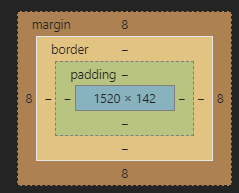
margin + border +padding +内容宽度
代码说明:
<!DOCTYPE html>
<html lang="en">
<head>
<meta charset="UTF-8">
<title>Title</title>
<!--外边距的作用居中元素-->
<style>
/*
margin:0 0 0 0上 右 下 左
*/
h2{
font-size: 16px;
background-color: #3cbda6;
line-height: 30px;
color: white;
margin: 0 1px 2px 3px;
}
#box{
width: 30px;
border: 1px solid red;
margin: 0 auto;
}
/*border: 粗细 样式 颜色*/
#box{
width: 300px;
border: 1px solid red;
}
form{
background: #3cbda6;
}
input{
border: 1px solid black;
}
div:nth-of-type(1){
padding: 10px 10px;
}
</style>
</head>
<body>
<div id="box">
<h2>会员登录</h2>
<form action="#">
<div>
<span>姓名:</span>
<input type="text">
</div>
<div>
<span>密码:</span>
<input type="text">
</div>
<div>
<span>邮箱:</span>
<input type="text">
</div>
</form>
</div>
</body>
</html>
效果图:

圆角边框
圆角边框
圆形图片
1.圆角边框
代码说明:
<!DOCTYPE html>
<html lang="en">
<head>
<meta charset="UTF-8">
<title>Title</title>
<!--
左上 右上 右下 左下
-->
<style>
div1{
width: 100px;
height: 100px;
border: 10px solid red;
border-radius: 50px;
}
</style>
</head>
<body>
<div></div>
</body>
</html>
效果图:
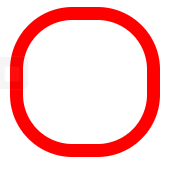
2.圆形图片
代码说明:
<!DOCTYPE html>
<html lang="en">
<head>
<meta charset="UTF-8">
<title>Title</title>
<style>
img{
border-color: #3cbda6;
border-radius: 100px;
border-style: solid;
border-width: 5px;
background: black;
width: 100px;
height: 100px
}
</style>
</head>
<body>
<div></div>
<img src="images/logo.jpg">
</body>
</html>
效果图:

边框阴影
box-shadow: 10px 10px 1px yellow; 行 列 半径 颜色
1.边框阴影
代码说明:
<!DOCTYPE html>
<html lang="en">
<head>
<meta charset="UTF-8">
<title>Title</title>
<style>
div{
width: 100px;
height: 100px;
border: 10px red solid;
box-shadow: 10px 10px 1px yellow;/*行 列 半径 颜色*/
}
</style>
</head>
<body>
<div></div>
</body>
</html>
效果图:
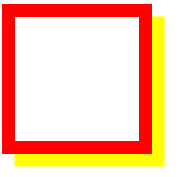
2.图片阴影
代码说明:
<!DOCTYPE html>
<html lang="en">
<head>
<meta charset="UTF-8">
<title>Title</title>
<style>
img{
border-radius: 50px;
box-shadow: 10px 10px 100px yellow;
}
div{
height: 1000px;
width: 1180px;
text-align:center;
vertical-align: middle;
display: table-cell;
}
</style>
</head>
<body>
<div>
<img src="images/logo.jpg">
</div>
</body>
</html>
效果图:

浮动
标准文档流

块级元素:独占一行
h1~h6 p div 列表...
行内元素:不独占一行
span a img strong...
行内元素可以被包含在块级元素中 反之则不可以
display
display: block 块元素
inline 行内元素
inline-block 是块元素 但可以在一行
<!DOCTYPE html>
<html lang="en">
<head>
<meta charset="UTF-8">
<title>Title</title>
<!--
block 块元素
inline 行内元素
inline-block 是块元素 但可以在一行
-->
<style>
div{
width: 100px;
height: 100px;
border: 1px solid red;
display: inline;
}
span{
width: 100px;
height: 100px;
border: 1px solid red;
display: inline-block;
}
</style>
</head>
<body>
<div>div块元素</div>
<span>span行内元素</span>
</body>
</html>
float
float:left right
clear:none left right both清除浮动,即旁边如果有浮动自动换行
代码说明:
div{
margin: 10px;
padding: 5px;
}
#father{
border: 1px #000 solid;
}
.layer01{
border: 1px #F00 dashed;
display: inline-block;
float: left;
}
.layer02{
border: 1px #F00 dashed;
display: inline-block;
float: left;
}
.layer03{
border: 1px #F00 dashed;
display: inline-block;
float: left;
clear: both;
}
.layer04{
border: 1px #F00 dashed;
display: inline-block;
float: left;
}
img{
width: 100px;
height: 100px;
}
<!DOCTYPE html>
<html lang="en">
<head>
<meta charset="UTF-8">
<title>浮动</title>
<link href="css/style.css" rel="stylesheet">
</head>
<body>
<div id="father">
<div class="layer01"><img src="images/01.jpg" alt="" title="01"></div>
<div class="layer02"><img src="images/02.jpg" alt="" title="02"></div>
<div class="layer03"><img src="images/03.jpg" alt="" title="03"></div>
<div class="layer04">浮动的盒子可以向左,也可以向右浮动,直到他的外边缘碰到包</div>
</div>
</body>
</html>
效果图:

qq会员顶部状态栏
1.视频写法
代码说明:
<!DOCTYPE html>
<html lang="en">
<head>
<meta charset="UTF-8">
<title>QQ会员</title>
<style>
/*清空所有元素的边框*/
*{
padding:0;
margin: 0;
}
/*清除所有链接的下划线*/
a{
text-decoration: none;
}
/*设置头部边框高宽及背景颜色*/
.nav-header{
background: rgba(0, 0, 0, 0.6);
}
/*设置头部div的高宽并居中*/
.head-contain{
width: 1180px;
height: 90px;
margin: 0 auto;
/*background: rgba(0,0,0,0.6);*/
text-align: center;
}
/*将所有块设置为内联块,高为90,垂直居中对齐*/
.top-logo,.top-nav,.top-nav li,.top-right{
height: 90px;
display: inline-block;
vertical-align: top;
}
/*使与qq图标距离48px*/
.top-nav{
margin: 0 48px;
}
/*列表行高和宽度*/
.top-nav li{
line-height: 90px;
width: 90px;
}
/*将列表中的连接设为块元素使其能居中*/
.top-nav li a{
display: block;
text-align: center;
font-size: 16px;
color: #fff;
}
/*悬停变色*/
.top-nav li a:hover{
color: blue;
}
/*设置登录和会员链接字体大小 居中 圆角边框*/
.top-right a{
display: inline-block;
font-size: 16px;
text-align: center;
margin-top: 25px;
border-radius: 35px;
}
/*设置登录按键高宽 行高 字体颜色 边框*/
.top-right a:first-of-type{
width: 93px;
height: 38px;
line-height: 38px;
color: #fad65c;
border: 1px #fad65c solid;
}
/*设置登录按键悬停时字体颜色和背景颜色*/
.top-right a:first-of-type:hover{
color: #986b0d;
background: #fad65c;
}
/*设置会员按键高宽 字体粗细 行高 背景颜色 字体颜色*/
.top-right a:last-of-type{
width: 140px;
height: 40px;
font-weight: 700;
line-height: 40px;
background: #fad65c;
color: #986b0d;
}
/*悬停背景颜色*/
.top-right a:last-of-type:hover{
background: #fddc6c;
}
</style>
</head>
<body>
<div class="wrap">
<!--头部-->
<header class="nav-header">
<div class="head-contain">
<a href="" class="top-logo"><img src="images/qq.png" width="145" height="90" alt=""></a>
<nav class="top-nav">
<ul>
<li><a href="">功能特权</a> </li>
<li><a href="">游戏特权</a> </li>
<li><a href="">生活特权</a> </li>
<li><a href="">会员特权</a> </li>
<li><a href="">成长体系</a> </li>
<li><a href="">年费专区</a> </li>
<li><a href="">超级会员</a> </li>
</ul>
</nav>
<div class="top-right">
<a href="">登录</a>
<a href="">开通超级会员</a>
</div>
</div>
</header>
</div>
</body>
</html>
效果图:
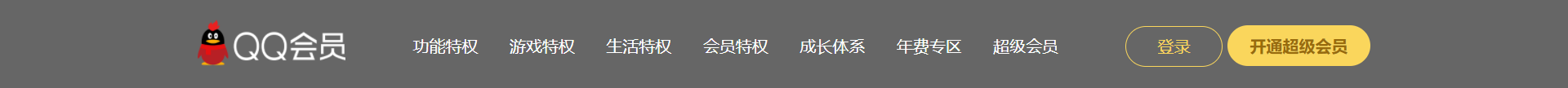
2.笔者写法:
<!DOCTYPE html>
<html lang="en">
<head>
<meta charset="UTF-8">
<title>Title</title>
<style>
*{
padding: 0;
margin: 0;
}
.head-contain{
width: 1180px;
height: 90px;
margin: 0 auto;
text-align: center;
background-color: chocolate;
}
.nav-header a{
text-decoration: none;
color: white;
}
.nav-header li{
list-style-type: none;
float:left;
line-height: 90px;
width: 90px;
}
.nav-header{
background-color: chocolate;
}
.top-logo{
float:left;
margin-right: 48px;
}
.top-nav ul a:hover{
color: blue;
}
.top-right a{
display: inline-block;
font-size: 16px;
text-align: center;
margin-top: 25px;
border-radius: 35px;
}
.top-right a:first-of-type{
width: 93px;
height: 38px;
line-height: 38px;
color: #fad65c;
border: 1px #fad65c solid;
}
.top-right a:first-of-type:hover{
background-color: #fad65c;
color: #986b0d
}
.top-right a:last-of-type{
width: 140px;
height: 40px;
font-weight: 700;
line-height: 40px;
background: #fad65c;
color: #986b0d;
}
.top-right a:last-of-type:hover{
background: #fddc6c;
}
</style>
</head>
<body>
<header class="nav-header">
<div class="head-contain">
<a href="" class="top-logo"><img src="images/qq.png" width="145" height="90" /></a>
<nav class="top-nav">
<ul>
<li><a href="">功能特权</a> </li>
<li><a href="">游戏特权</a> </li>
<li><a href="">生活特权</a> </li>
<li><a href="">会员特权</a> </li>
<li><a href="">成长体系</a> </li>
<li><a href="">年费专区</a> </li>
<li><a href="">超级会员</a> </li>
</ul>
</nav>
<div class="top-right">
<a href="">登录</a>
<a href="">开通超级会员</a>
</div>
</div>
</header>
</body>
</html>
父级边框塌陷的问题
解决方案:
1、增加父级元素高度
#father{
boder: 1p #000 solid
height:800;
}
2、增加一个空div标签,清除浮动
<div class="clear"></div>
.clear{
clear: both;
margin: 0;
padding: 0;
}
3、overflow
在父级元素中增加一个 overflow:hidden scroll
4、父级对象添加一个伪类 after
#father:after{
content: '';
display: block;
clear: both;
}
小结:
1、浮动元素后面增加空div
简单,代码中尽量避免空div
2.设置父元素的高度
简单,元素假设有了固定的高度,就会被限制
3.overflow
简单,下拉的一些场景避免使用
4、父类添加一个伪类:after(推荐)
写法稍微复杂一点,但是没有副作用,推荐使用!
display和float对比
- display
方向不可以控制
- float
浮动起来会脱离标椎文档流,所以需要解决父级边框塌陷的问题
定位
相对定位
1.相对定位
相对定位:position:relative
相对于原来的位置,进行指定的偏移,相对定位的话,它任然在标椎文档流中,原来的位置会被保留
top:-20px;
left:20px;
bottom:-10px;
right:20px;
代码说明:
<!DOCTYPE html>
<html lang="en">
<head>
<meta charset="UTF-8">
<title>Title</title>
<!--相对定位
相对于自己原来的位置进行偏移
-->
<style>
div{
margin: 10px;
padding: 5px;
line-height: 25px;
}
body{
padding: 10px;
}
#father{
border: red 1px solid;
}
.class1{
border: red 1px solid;
background-color: #3cbda6;
position: relative;
bottom: 20px;
left: 20px;
}
.class2{
border: red 1px solid;
background-color: #ff008a;
}
.class3{
border: red 1px solid;
background-color: #3748ff;
position: relative;
top: 20px;
right: 20px;
}
</style>
</head>
<body>
<div id="father">
<div class="class1">第一个盒子</div>
<div class="class2">第二个盒子</div>
<div class="class3">第三个盒子</div>
</div>
</body>
</html>
效果图:

2.练习
题目:链接卡

笔者代码:
<!DOCTYPE html>
<html lang="en">
<head>
<meta charset="UTF-8">
<title>Title</title>
<style>
#father{
width: 320px;
height: 320px;
border: 2px red solid;
}
a{
color: white;
text-decoration: none;
font: bold 20px/50px Arial;
/*margin: 0 auto;*/
display: block;
padding-top: 25px;
}
div div{
padding: 0;
margin: 0;
width: 100px;
height: 100px;
background-color: #e28fdc;
text-align: center;
position: relative;
}
div div:hover{
background-color: #569ef5;
}
.class1,.class3{
top:10px;
left:10px;
}
.class2,.class4{
top:-90px;
left:210px;
}
.class5{
top: -290px;
left: 110px;
}
</style>
</head>
<body>
<div id="father">
<div class="class1"><a href="#" content="链接1">链接1</a></div>
<div class="class2"><a href="#" content="链接1">链接2</a></div>
<div class="class3"><a href="#" content="链接1">链接3</a></div>
<div class="class4"><a href="#" content="链接1">链接4</a></div>
<div class="class5"><a href="#" content="链接1">链接5</a></div>
</div>
</body>
</html>
效果图:

视频写法:
<!DOCTYPE html>
<html lang="en">
<head>
<meta charset="UTF-8">
<title>Title</title>
<style>
#box{
width: 300px;
height: 300px;
padding: 10px;
border: 2px solid red;
}
a{
width: 100px;
height: 100px;
text-decoration: none;
background-color: #e56ce3;
line-height: 100px;
text-align: center;
color: white;
display: block;
}
a:hover{
background: #0facea;
}
.a2,.a4{
position: relative;
left: 200px;
top: -100px;
}
.a5{
position: relative;
left: 100px;
top: -300px;
}
</style>
</head>
<body>
<div id="box">
<a class="a1" href="#">链接1</a>
<a class="a2" href="#">链接2</a>
<a class="a3" href="#">链接3</a>
<a class="a4" href="#">链接4</a>
<a class="a5" href="#">链接5</a>
</div>
</body>
</html>
绝对定位
定位:基于XXX定位,上下左右~
1、没有父级元素定位的前提下,相对于浏览器定位
2、假设父级元素存在定位,我们通常会相对于父级元素进行偏移
3.在父级元素范围内移动
相对于父级或浏览器的位置,进行指定的偏移,绝对定位的话,他不在标准文档流中,原来位置不会被保留
1.相对于浏览器
代码说明:
.class2{
border: red 1px solid;
background-color: #ff008a;
position: absolute;
right:10px
}
效果图:

2.相对于父级元素div
代码说明:
/*将父元素设置位置*/
#father{
border: red 1px solid;
position: relative;
}
.class2{
border: red 1px solid;
background-color: #ff008a;
position: absolute;
right:10px
}
<!DOCTYPE html>
<html lang="en">
<head>
<meta charset="UTF-8">
<title>Title</title>
<!--相对定位
相对于自己原来的位置进行偏移
-->
<style>
div{
margin: 10px;
padding: 5px;
line-height: 25px;
}
body{
padding: 10px;
}
#father{
border: red 1px solid;
position: relative;
}
.class1{
border: red 1px solid;
background-color: #3cbda6;
}
.class2{
border: red 1px solid;
background-color: #ff008a;
position: absolute;
right:10px
}
.class3{
border: red 1px solid;
background-color: #3748ff;
}
</style>
</head>
<body>
<div id="father">
<div class="class1">第一个盒子</div>
<div class="class2">第二个盒子</div>
<div class="class3">第三个盒子</div>
</div>
</body>
</html>
效果图:
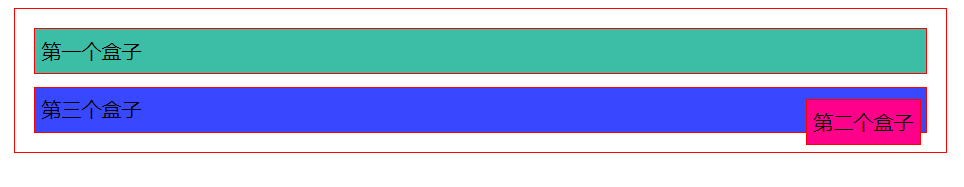
注:
位置不会超过浏览器或父级边框
固定定位 fixed
代码说明:
<!DOCTYPE html>
<html lang="en">
<head>
<meta charset="UTF-8">
<title>Title</title>
<style>
body{
height: 1000px;
}
div:nth-of-type(1){
width: 100px;
height: 100px;
background-color: red;
position: absolute;
right: 0;
bottom: 10px;
}
div:nth-of-type(2){
width: 50px;
height: 50px;
background-color: yellow;
position: fixed;
right: 0;
bottom: 10px;
}
</style>
</head>
<body>
<div>div1</div>
<div>div2</div>
</body>
</html>
效果图:

z-index

图层~
z-index: 默认是0,最高无限~999
代码说明:
<!DOCTYPE html>
<html lang="en">
<head>
<meta charset="UTF-8">
<title>Title</title>
<style>
img{
width: 400px;
height: 200px;
}
ul,li{
margin: 0;
padding: 0;
list-style-type: none;
}
#content ul{
position: relative;
}
.tipText,.tipBg{
width: 400px;
height: 25px;
position: absolute;
top: 150px;
}
.tipText{
color: white;
z-index: 0;
}
.tipBg{
background: black;
opacity: 0.5; /*背景透明度*/
}
</style>
</head>
<body>
<div id="content">
<ul>
<li>
<img src="images/01.jpg" alt="">
</li>
<li class="tipText">
夏目友人帐
</li>
<li class="tipBg"></li>
<li>时间:2020-01-01</li>
<li>地点:地球家园基地</li>
</ul>
</div>
</body>
</html>
图层为999效果图:

图层为0效果图:

动画即学习网站
css动画参考网站:
卡巴斯基网络威胁:超好看的地图网站
canvas:好看的css模板
less:用编程实现css
tricks:好看的html模板
模板之家:好看的html模板
bootstrap:前端框架
源码之家:https://www.mycodes.net/
模板之家:http://www.cssmoban.com/
layui: https://www.layui.com/
eleme: https://element.eleme.cn/#/zh-CN
飞冰:https://ice.work/