vsftp离线安装(安装包链接:https://pan.baidu.com/s/1qNmXWh3Ks5bzc_rn1ytchQ
提取码:397i
)
1.查看服务器是否安装FTP,如图则表示没有安装
Shell>rpm -qa|grep vsftpd
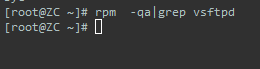
2.上传ftp文件到服务器,先切换到ftp压缩包的路径下,在进行安装:
Shell>cd /usr/local/vsftpd
Shell>rpm -ivh vsftpd-3.0.2-25.el7.x86_64.rpm
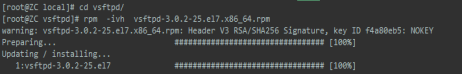
3.将ftp服务器设置为自动启动,注意下方式不同,图提示是正常的,不代表出错了:
Shell>chkconfig vsftpd on
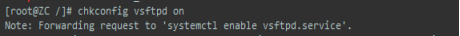
4.重启ftp服务器,查看ftp服务器的状态,如图表示成功:
Shell>systemctl restart vsftpd.service
Shell>systemctl status vsftpd.service
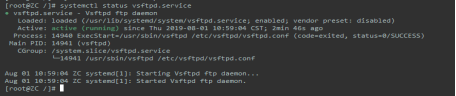
5.5编辑编辑vsftpd配置文件如下(下面这一段就是vsftp.conf配置文件的全部内容,可以直接复制用):
Shell>vi /etc/vsftpd/vsftpd.conf
Example config file /etc/vsftpd/vsftpd.conf
The default compiled in settings are fairly paranoid. This sample file
loosens things up a bit, to make the ftp daemon more usable.
Please see vsftpd.conf.5 for all compiled in defaults.
READ THIS: This example file is NOT an exhaustive list of vsftpd options.
Please read the vsftpd.conf.5 manual page to get a full idea of vsftpd’s
capabilities.
Allow anonymous FTP? (Beware - allowed by default if you comment this out).
anonymous_enable=NO—
Uncomment this to allow local users to log in.
When SELinux is enforcing check for SE bool ftp_home_dir
local_enable=YES
Uncomment this to enable any form of FTP write command.
write_enable=YES
Default umask for local users is 077. You may wish to change this to 022,
if your users expect that (022 is used by most other ftpd’s)
local_umask=022
Uncomment this to allow the anonymous FTP user to upload files. This only
has an effect if the above global write enable is activated. Also, you will
obviously need to create a directory writable by the FTP user.
When SELinux is enforcing check for SE bool allow_ftpd_anon_write, allow_ftpd_full_access
#anon_upload_enable=YES
Uncomment this if you want the anonymous FTP user to be able to create
new directories.
anon_mkdir_write_enable=YES
Activate directory messages - messages given to remote users when they
go into a certain directory.
dirmessage_enable=YES
Activate logging of uploads/downloads.
xferlog_enable=YES
Make sure PORT transfer connections originate from port 20 (ftp-data).
connect_from_port_20=YES
If you want, you can arrange for uploaded anonymous files to be owned by
a different user. Note! Using “root” for uploaded files is not
recommended!
chown_uploads=YES
#chown_username=whoever
You may override where the log file goes if you like. The default is shown
below.
#xferlog_file=/var/log/xferlog
If you want, you can have your log file in standard ftpd xferlog format.
Note that the default log file location is /var/log/xferlog in this case.
xferlog_std_format=YES
You may change the default value for timing out an idle session.
idle_session_timeout=600
You may change the default value for timing out a data connection.
data_connection_timeout=120
It is recommended that you define on your system a unique user which the
ftp server can use as a totally isolated and unprivileged user.
#nopriv_user=ftpsecure
Enable this and the server will recognise asynchronous ABOR requests. Not
recommended for security (the code is non-trivial). Not enabling it,
however, may confuse older FTP clients.
async_abor_enable=YES
By default the server will pretend to allow ASCII mode but in fact ignore
the request. Turn on the below options to have the server actually do ASCII
mangling on files when in ASCII mode. The vsftpd.conf(5) man page explains
the behaviour when these options are disabled.
Beware that on some FTP servers, ASCII support allows a denial of service
attack (DoS) via the command “SIZE /big/file” in ASCII mode. vsftpd
predicted this attack and has always been safe, reporting the size of the
raw file.
ASCII mangling is a horrible feature of the protocol.
ascii_upload_enable=YES
ascii_download_enable=YES
You may fully customise the login banner string:
ftpd_banner=Welcome to zc FTP service.
You may specify a file of disallowed anonymous e-mail addresses. Apparently
useful for combatting certain DoS attacks.
#deny_email_enable=YES
(default follows)
#banned_email_file=/etc/vsftpd/banned_emails
You may specify an explicit list of local users to chroot() to their home
directory. If chroot_local_user is YES, then this list becomes a list of
users to NOT chroot().
(Warning! chroot’ing can be very dangerous. If using chroot, make sure that
the user does not have write access to the top level directory within the
chroot)
chroot_local_user=YES
#chroot_list_enable=YES
(default follows)
#chroot_list_file=/etc/vsftpd/chroot_list
You may activate the “-R” option to the builtin ls. This is disabled by
default to avoid remote users being able to cause excessive I/O on large
sites. However, some broken FTP clients such as “ncftp” and “mirror” assume
the presence of the “-R” option, so there is a strong case for enabling it.
ls_recurse_enable=YES
When “listen” directive is enabled, vsftpd runs in standalone mode and
listens on IPv4 sockets. This directive cannot be used in conjunction
with the listen_ipv6 directive.
listen=NO
This directive enables listening on IPv6 sockets. By default, listening
on the IPv6 “any” address (:? will accept connections from both IPv6
and IPv4 clients. It is not necessary to listen on both IPv4 and IPv6
sockets. If you want that (perhaps because you want to listen on specific
addresses) then you must run two copies of vsftpd with two configuration
files.
Make sure, that one of the listen options is commented !!
listen_ipv6=YES
pam_service_name=vsftpd
userlist_enable=YES
tcp_wrappers=YES
#以下为新增
userlist_enable=YES
tcp_wrappers=YES
use_localtime=YES
listen_port=21
idle_session_timeout=300
guest_enable=YES
guest_username=zcftp
user_config_dir=/etc/vsftpd/vconf
data_connection_timeout=1
virtual_use_local_privs=YES
pasv_min_port=30000
pasv_max_port=31000
accept_timeout=5
connect_timeout=1
allow_writeable_chroot=YES
pasv_enable=YES
pasv_min_port=30000
pasv_max_port=31000
6.建立用户文件,两行分别是账号和密码如下图
Shell>vi /etc/vsftpd/virtusers
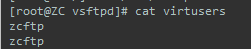
7.生成用户数据文件:
Shell>db_load -T -t hash -f /etc/vsftpd/virtusers /etc/vsftpd/virtusers.db
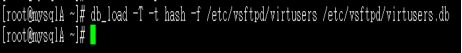
8.设定PAM验证文件,并指定对虚拟用户数据库文件进行读取
Shell>chmod 777 /etc/vsftpd/virtusers.db
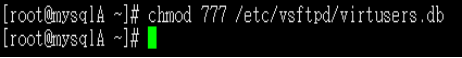
9.修改 /etc/pam.d/vsftpd 文件,修改前先做个备份:
Shell>cp /etc/pam.d/vsftpd /etc/pam.d/vsftpd.bak
Shell>vi /etc/pam.d/vsftpd
10.先将配置文件中原有的 auth 及 account 的所有配置行均注释掉
Shell>auth sufficient /lib64/security/pam_userdb.so db=/etc/vsftpd/virtusers
Shell>account sufficient /lib64/security/pam_userdb.so db=/etc/vsftpd/virtusers
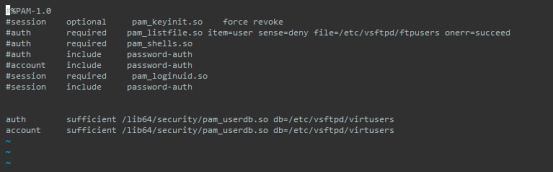
11.新建系统用户zcftp,用户目录为/data/ftp,用户登录终端设为/bin/false(即:使之不能登录系统)
Shell>useradd zcftp -d /data/ftp -s /bin/false
Shell>chown -R zcftp:zcftp /data/ftp
(这里会提示没有文件夹,可以先不管后面建,也可以现在建data/ftp)
12.建立虚拟用户个人配置文件:
Shell>mkdir /etc/vsftpd/vconf
13.这里建立虚拟用户zcftp配置文件:
Shell>touch zcftp
14.编辑zcftp用户配置文件,内容如下,其他用户类似:
Shell>vi zcftp
#----------编辑zcftp内容如下------------#
local_root=/data/ftp/
write_enable=YES
anon_world_readable_only=NO
anon_upload_enable=YES
anon_mkdir_write_enable=YES
anon_other_write_enable=YES
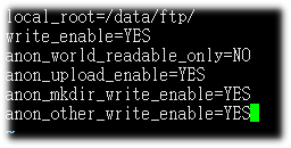
15.建立zcftp用户根目录:
Shell>mkdir -p /data/ftp/
16.防火墙设置,添加如下内容,开启防火墙端口:
Shell>vi /etc/sysconfig/iptables ##编辑文件
Shell>-A INPUT -m state --state NEW -m tcp -p tcp --dport 21 -j ACCEPT
Shell>-A INPUT -m state --state NEW -m tcp -p tcp --dport 30000:31000 -j ACCEPT
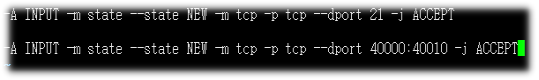
17.查询指定端口是否已开 提示 yes,表示开启;no表示未开启。
Shell>firewall-cmd --query-port=21/tcp
Shell>firewall-cmd --query-port=20/tcp
18.如果端口没开,则打开对应的端口:
Shell>firewall-cmd --zone=public --add-port=21/tcp --permanent
Shell>firewall-cmd --zone=public --add-port=20/tcp --permanent
shell>firewall-cmd --list-all ##列出已经打开的端口
19.编辑以下文件
Shell>vi /etc/selinux/config
Shell>SELINUX=disabled
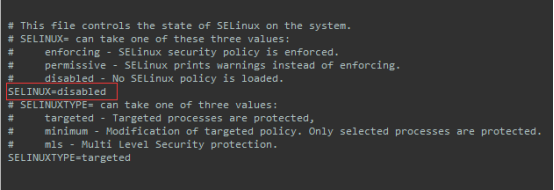
20.在server端的防火墙中开放ftp服务
Shell>firewall-cmd --add-service=ftp --permanent ##解决工具连接显示获取不到根目录
Shell>firewall-cmd --reload ##重载防火墙,然后就好了晒。