1.概述,
在第三章里大家学会了怎么初步使用Spring Boot 结合Spring Security来实现权限控制和角色管理, 但是我们发现无论是使用那种方式角色管理和权限控制全部是在 xml中或则 配置类中写的, 没有实现持久化, 本次就为大家讲解怎么实现.本小结为大家讲 用户角色管理的实现, 至于权限控制来下一个小结会讲.
2.表和数据

PDM文件路径: https://github.com/masterjyq/Spring-Boot.git
数据
insert into sys_user_demo (user_id,user_name, user_passwd) values (1,'admin', 'admin');
insert into sys_user_demo (user_id,user_name, user_passwd) values (2,'abel', 'abel');
insert into sys_role_demo(role_id,role_name) values(1,'ROLE_ADMIN');
insert into sys_role_demo(role_id,role_name) values(2,'ROLE_USER');
insert into user_role_demo(user_role_id,role_id,user_id) values(1,1,1);
insert into user_role_demo(user_role_id,role_id,user_id) values(2,2,2);
3.创建PO
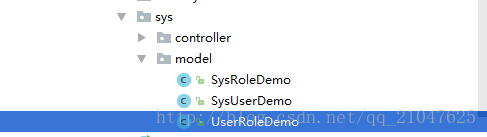
SysUserDemo.java
package com.hand.sys.model;
/**
* Created by JQY on 2017/12/3.
*/
public class SysUserDemo
{
private Integer userId;
private String userName;
private String userPasswd;
public Integer getUserId() {
return userId;
}
public void setUserId(Integer userId) {
this.userId = userId;
}
public String getUserName() {
return userName;
}
public void setUserName(String userName) {
this.userName = userName;
}
public String getUserPasswd() {
return userPasswd;
}
public void setUserPasswd(String userPasswd) {
this.userPasswd = userPasswd;
}
}
SysRoleDemo.java
package com.hand.sys.model;
/**
* Created by JQY on 2017/12/3.
*/
public class SysRoleDemo
{
private Integer roleId;
private String roleName;
public Integer getRoleId() {
return roleId;
}
public void setRoleId(Integer roleId) {
this.roleId = roleId;
}
public String getRoleName() {
return roleName;
}
public void setRoleName(String roleName) {
this.roleName = roleName;
}
}
UserRoleDemo.java
package com.hand.sys.model;
/**
* Created by JQY on 2017/12/3.
*/
public class UserRoleDemo
{
private Integer userRoleId;
private Integer userId;
private Integer roleId;
public Integer getUserRoleId() {
return userRoleId;
}
public void setUserRoleId(Integer userRoleId) {
this.userRoleId = userRoleId;
}
public Integer getUserId() {
return userId;
}
public void setUserId(Integer userId) {
this.userId = userId;
}
public Integer getRoleId() {
return roleId;
}
public void setRoleId(Integer roleId) {
this.roleId = roleId;
}
}
4. 处理登录要用的类
4.1协助处理登录的DAO 和Mapper
UserDao.java
package com.hand.sys.dao;
import com.hand.sys.model.SysUserDemo;
import org.apache.ibatis.annotations.Mapper;
import org.springframework.stereotype.Repository;
import java.util.List;
import java.util.Map;
/**
* Created by JQY on 2017/12/3.
*/
@Repository
@Mapper
public interface UserDao
{
public List<Map<String,String>> findRole(String name);
}
UserMapper.xml
<?xml version="1.0" encoding="UTF-8" ?>
<!DOCTYPE mapper PUBLIC "-//mybatis.org//DTD Mapper 3.0//EN" "http://mybatis.org/dtd/mybatis-3-mapper.dtd" >
<mapper namespace="com.hand.sys.dao.UserDao" >
<!--khm 是配置文件的别名,本体是KeyHashMap-->
<select id="findRole" resultType="khm" parameterType="String">
select *
from SYS_USER_DEMO u, SYS_ROLE_DEMO r,USER_ROLE_DEMO hr
WHERE u.user_id (+) = hr.USER_ID
and r.ROLE_ID (+)= hr.ROLE_ID
and u.USER_NAME = #{userName}
</select>
</mapper>
4.2协助处理登录service
CustomUserService.java
package com.hand.security;
import com.hand.sys.dao.UserDao;
import org.springframework.beans.factory.annotation.Autowired;
import org.springframework.security.core.authority.SimpleGrantedAuthority;
import org.springframework.security.core.userdetails.UserDetails;
import org.springframework.security.core.userdetails.UserDetailsService;
import org.springframework.security.core.userdetails.UsernameNotFoundException;
import org.springframework.stereotype.Service;
import java.util.ArrayList;
import java.util.List;
import java.util.Map;
/**
* Created by JQY on 2017/12/3.
*/
@Service
public class CustomUserService implements UserDetailsService { //自定义UserDetailsService 接口
@Autowired
private UserDao userDao;
//重写loadUserByUsername 方法获得 userdetails 类型用户
@Override
public UserDetails loadUserByUsername(String name) {
List<Map<String,String>> user = userDao.findRole(name);
if(user.get(0) == null){
throw new UsernameNotFoundException("用户名不存在");
}
List<SimpleGrantedAuthority> authorities = new ArrayList<>();
//来遍历用户角色添加到缓存
for(Map<String,String> role : user)
{
authorities.add(new SimpleGrantedAuthority(role.get("roleName")));
System.out.println(role.get("roleName"));
}
return new org.springframework.security.core.userdetails.User(user.get(0).get("userName"),
user.get(0).get("userPasswd"), authorities); //返回用户名密码, 来和前端传来的对比
}
}
5.写配置注入刚刚的service
此处还是给大家讲了两种配置方式,配置类和 xml 建议 xml, 两种的切换使用见第三章
5.1 配置类的方式, 修改第三章的配置类
WebSecurityConfig.java
package com.hand.security;
import org.springframework.beans.factory.annotation.Autowired;
import org.springframework.context.annotation.Bean;
import org.springframework.context.annotation.Configuration;
import org.springframework.security.config.annotation.authentication.builders.AuthenticationManagerBuilder;
import org.springframework.security.config.annotation.web.builders.HttpSecurity;
import org.springframework.security.config.annotation.web.configuration.EnableWebSecurity;
import org.springframework.security.config.annotation.web.configuration.WebSecurityConfigurerAdapter;
import org.springframework.security.core.userdetails.UserDetailsService;
/**
* Created by JQY on 2017/11/21.
* 去除注解暂时废弃
*
*/
//@Configuration
//@EnableWebSecurity
public class WebSecurityConfig extends WebSecurityConfigurerAdapter
{
@Override
protected void configure(HttpSecurity http) throws Exception {
http
.authorizeRequests()
.antMatchers("/","/styles/**","/scripts/**").permitAll() //指定那些URL不要被保护
.antMatchers("/res/list").hasRole("USER") //ROLE_ 去除 一定要在 /** 前面才有作用
.antMatchers("/**").hasRole("ADMIN") //此处要把 ROLE_ 去除
.anyRequest().authenticated()
.and()
.formLogin()
.loginPage("/login") //登录的时候你要跳转到哪里
.failureUrl("/login?error") //失败页面
.permitAll() //登录任意访问
.and()
.rememberMe() //rememberMe
.and() //注销行为任意访问
.logout()
.permitAll()
.and()
.csrf() //关闭csrf 不然不支持post
.disable();
}
@Bean
UserDetailsService customUserService(){ //注册UserDetailsService 的bean
return new CustomUserService(); //注入刚刚写的service
}
@Autowired
public void configureGlobal(AuthenticationManagerBuilder auth) throws Exception {
auth.userDetailsService(customUserService()); //user Details Service验证
/*auth
.inMemoryAuthentication()
//用户名密码和角色
.withUser("jyq").password("123456").roles("USER");*/
}
}
5.2 xml的配置
applicationContext-security.xml
<?xml version="1.0" encoding="UTF-8"?>
<beans xmlns="http://www.springframework.org/schema/beans"
xmlns:xsi="http://www.w3.org/2001/XMLSchema-instance"
xmlns:sec="http://www.springframework.org/schema/security"
xsi:schemaLocation="http://www.springframework.org/schema/beans
http://www.springframework.org/schema/beans/spring-beans.xsd
http://www.springframework.org/schema/security
http://www.springframework.org/schema/security/spring-security-4.2.xsd">
<!--拦截器过滤配置-->
<sec:http auto-config="true">
<!--开启remember-me-->
<sec:remember-me />
<!--关闭csrf-->
<sec:csrf disabled="true"/>
<!--静态资源的URL-->
<sec:intercept-url pattern="/scripts/**" access="hasRole('ROLE_ANONYMOUS')"/>
<sec:intercept-url pattern="/styles/**" access="hasRole('ROLE_ANONYMOUS')"/>
<!--登录界面不要拦截-->
<sec:intercept-url pattern="/login" access="hasRole('ROLE_ANONYMOUS')"/>
<!--具体页面拦截规则-->
<sec:intercept-url pattern="/res/list" access="hasRole('ROLE_USER')"/>
<sec:intercept-url pattern="/**" access="hasRole('ROLE_ADMIN')"/>
<!--自定义页面-->
<sec:form-login login-page="/login" authentication-failure-url="/login?error"
default-target-url="/login"/>
</sec:http>
<!--注入BEAN-->
<bean id="customUserService" class="com.hand.security.CustomUserService">
</bean>
<!--配置用户-->
<sec:authentication-manager>
<sec:authentication-provider user-service-ref="customUserService">
<!--<sec:user-service >
<sec:user name="jyq" password="123456" authorities="ROLE_ADMIN"/>
</sec:user-service>-->
</sec:authentication-provider>
</sec:authentication-manager>
</beans>
6. 我们再写一个给 user 角色的页面 我们配置的是res/list 那就写个测试页面
6.1写页面

role.html
<!DOCTYPE HTML>
<html xmlns:th="http://www.thymeleaf.org">
<head>
<title>hello</title>
<meta http-equiv="Content-Type" content="text/html; charset=UTF-8" />
</head>
<body>
<h1>欢迎角色USER</h1>
<form th:action="@{/logout}" method="post">
<input type="submit" value="注销"/>
</form>
</body>
</html>
6.2修改controller 加上映射
ResourceTableController.java
package com.hand.demo.controller;
import com.hand.demo.model.ResouceTable;
import com.hand.demo.service.ResourceTableService;
import com.jyq.utils.BeanUtils;
import org.springframework.beans.factory.annotation.Autowired;
import org.springframework.stereotype.Controller;
import org.springframework.ui.Model;
import org.springframework.web.bind.annotation.RequestMapping;
import java.util.Map;
/**
* Created by JYQ on 2017/11/13.
*/
@Controller
@RequestMapping("res")
public class ResourceTableController {
@Autowired
private ResourceTableService resourceTableService;
@RequestMapping("query")
public String query(Model model, ResouceTable resouceTable)
{
model.addAttribute("res",resourceTableService.query(resouceTable));
return "resource_table";
}
@RequestMapping("list")
public String list(Model model, ResouceTable resouceTable)
{
model.addAttribute("res",resourceTableService.query(resouceTable));
return "demo/role";
}
}
7测试
先用 admin访问 http://localhost:8888/demo/res/query 和http://localhost:8888/demo/res/list
会发现都可以访问
但是用 user用户只可以访问http://localhost:8888/demo/res/list
访问http://localhost:8888/demo/res/query会显示没有权限
