PostgreSQL参数配置
如下配置为使用pg_profile最基本的配置
shared_preload_libraries = 'pg_stat_statements'
pg_stat_statements.max = 10000
pg_stat_statements.track = 'top'
pg_stat_statements.save = on
track_activities = on
track_counts = on
track_io_timing = on
track_functions = all
安装扩展文件
$ tar xzf pg_profile--0.3.4.tar.gz --directory $(pg_config --sharedir)/extension
创建扩展
为便于管理,建议创建单独的schema,本文创建了profile
postgres=# CREATE EXTENSION dblink;
postgres=# CREATE EXTENSION pg_stat_statements;
postgres=# CREATE SCHEMA profile;
postgres=# CREATE EXTENSION pg_profile SCHEMA profile;
postgres=# \dn
List of schemas
Name | Owner
---------+----------
profile | postgres
public | postgres
(2 rows)
不想指定模式限定符,可以设置search_path
postgres=# set search_path="$user",public,profile;
SET
postgres=# show search_path;
-[ RECORD 1 ]-------------------------
search_path | "$user", public, profile
zjzf02=# alter user postgres set search_path to "$user", public,profile;
ALTER ROLE
pg_profile相关对象
postgres=# \d
List of relations
Schema | Name | Type | Owner
---------+------------------------------+----------+----------
profile | baselines | table | postgres
profile | baselines_bl_id_seq | sequence | postgres
profile | bl_samples | table | postgres
profile | funcs_list | table | postgres
profile | import_queries | table | postgres
profile | import_queries_version_order | table | postgres
profile | indexes_list | table | postgres
profile | last_stat_archiver | table | postgres
profile | last_stat_cluster | table | postgres
profile | last_stat_database | table | postgres
profile | last_stat_indexes | table | postgres
profile | last_stat_tables | table | postgres
profile | last_stat_tablespaces | table | postgres
profile | last_stat_user_functions | table | postgres
profile | last_stat_wal | table | postgres
profile | roles_list | table | postgres
profile | sample_kcache | table | postgres
profile | sample_kcache_total | table | postgres
profile | sample_settings | table | postgres
profile | sample_stat_archiver | table | postgres
profile | sample_stat_cluster | table | postgres
profile | sample_stat_database | table | postgres
profile | sample_stat_indexes | table | postgres
profile | sample_stat_indexes_total | table | postgres
profile | sample_stat_tables | table | postgres
profile | sample_stat_tables_total | table | postgres
profile | sample_stat_tablespaces | table | postgres
profile | sample_stat_user_func_total | table | postgres
profile | sample_stat_user_functions | table | postgres
profile | sample_stat_wal | table | postgres
profile | sample_statements | table | postgres
profile | sample_statements_total | table | postgres
profile | sample_timings | table | postgres
profile | samples | table | postgres
profile | servers | table | postgres
profile | servers_server_id_seq | sequence | postgres
profile | stmt_list | table | postgres
profile | tables_list | table | postgres
profile | tablespaces_list | table | postgres
profile | v_sample_settings | view | postgres
profile | v_sample_stat_indexes | view | postgres
profile | v_sample_stat_tables | view | postgres
profile | v_sample_stat_tablespaces | view | postgres
profile | v_sample_stat_user_functions | view | postgres
profile | v_sample_timings | view | postgres
(45 rows)
创建快照
postgres=# select * from profile.take_sample();
server | result | elapsed
--------+--------+-------------
local | OK | 00:00:00.52
(1 row)
postgres=# select show_samples();
show_samples
-----------------------------------
(1,"2022-04-23 22:11:58+08",t,,,)
(2,"2022-04-23 22:13:33+08",t,,,)
(3,"2022-04-23 22:19:55+08",t,,,)
(4,"2022-04-23 22:19:57+08",t,,,)
(5,"2022-04-23 22:19:58+08",t,,,)
(6,"2022-04-23 22:19:59+08",t,,,)
(7,"2022-04-23 22:20:00+08",t,,,)
(8,"2022-04-23 22:29:27+08",t,,,)
(9,"2022-04-23 22:44:52+08",t,,,)
(9 rows)
生成报告
$ psql -c "select show_samples()"
普通报告
仅需要两个快照的ID即可
$ psql -Aqtc "SELECT get_report(1,2)" -o report_pg_1_2.html
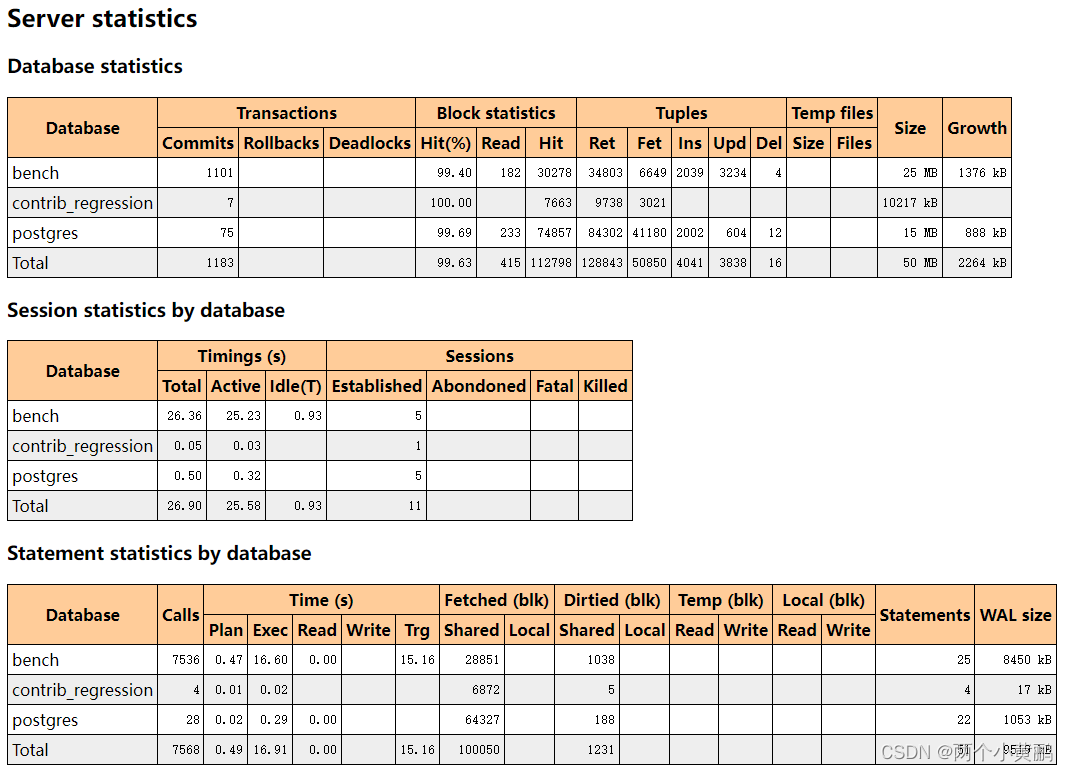
差异报告
需要输入四个快照ID,前两个为一组,后两个为一组
$ psql -Aqtc "SELECT get_diffreport(1,2,8,9)" -o diffreport_pg_1_2_8_9.html
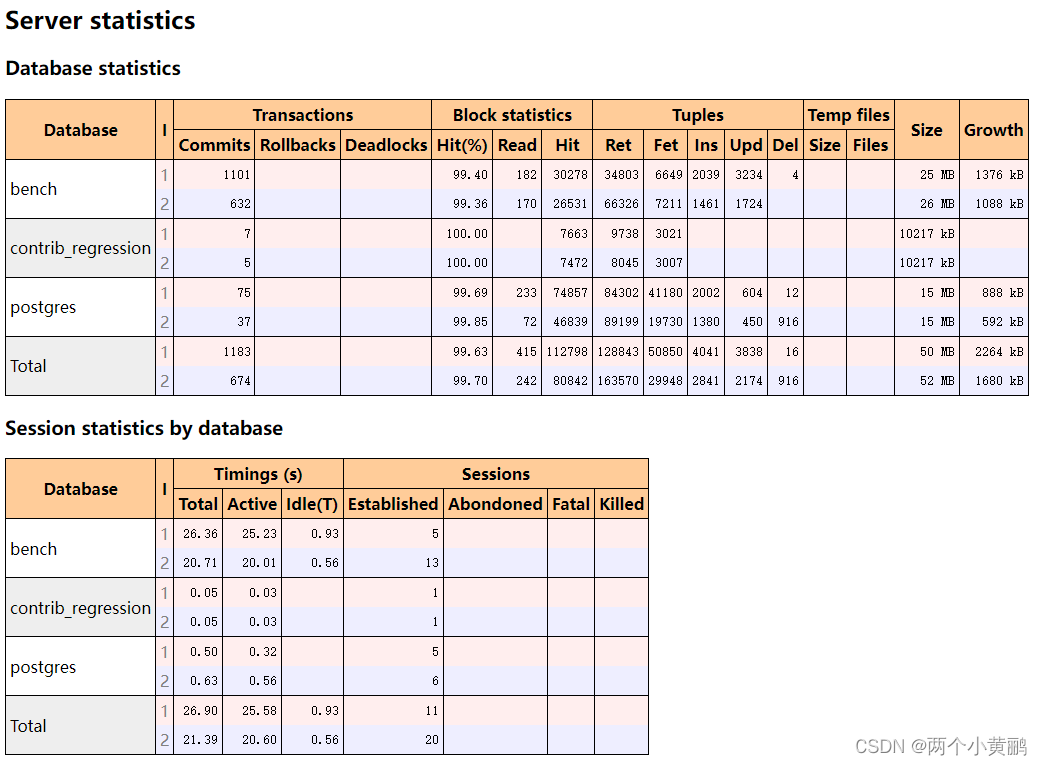
创建快照加入定时任务
间隔为30分钟,时间越短准确定越高
$ crontab -e
*/30 * * * * psql -c 'SELECT profile.take_sample()' > /dev/null 2>&1
彩蛋是普通报告及差异报告样例
链接:https://pan.baidu.com/s/1uzY7NXwQjV_6D6OT2V4IaA
提取码:v2rj