1.概述
MyBatis-Plus (opens new window)(简称 MP)是一个 MyBatis (opens new window)的增强工具,在 MyBatis 的基础上只做增强不做改变,为简化开发、提高效率而生。--单表操作的都不需要自己在写sql语句。--
愿景
我们的愿景是成为 MyBatis 最好的搭档,就像 魂斗罗 中的 1P、2P,基友搭配,效率翻倍。
2.特点
-
无侵入:只做增强不做改变,引入它不会对现有工程产生影响,如丝般顺滑
-
损耗小:启动即会自动注入基本 CURD,性能基本无损耗,直接面向对象操作
-
强大的 CRUD 操作:内置通用 Mapper、通用 Service,仅仅通过少量配置即可实现-单表大部分 CRUD 操作,更有强大的条件构造器[条件封装成一个条件类],满足各类使用需求
-
支持 Lambda 形式调用:通过 Lambda 表达式,方便的编写各类查询条件,无需再担心字段写错
-
支持主键自动生成:支持多达 4 种主键策略(内含分布式唯一 ID 生成器 - Sequence),可自由配置,完美解决主键问题
-
支持 ActiveRecord 模式:支持 ActiveRecord 形式调用,实体类只需继承 Model 类即可进行强大的 CRUD 操作
-
支持自定义全局通用操作:支持全局通用方法注入( Write once, use anywhere )
-
内置代码生成器:采用代码或者 Maven 插件可快速生成 Mapper 、 Model 、 Service 、 Controller 层代码,支持模板引擎,更有超多自定义配置等您来使用
-
内置分页插件:基于 MyBatis 物理分页,开发者无需关心具体操作,配置好插件之后,写分页等同于普通 List 查询。
-
分页插件支持多种数据库:支持 MySQL、MariaDB、Oracle、DB2、H2、HSQL、SQLite、Postgre、SQLServer 等多种数据库.
-
内置性能分析插件:可输出 SQL 语句以及其执行时间,建议开发测试时启用该功能,能快速揪出慢查询
-
内置全局拦截插件:提供全表 delete 、 update 操作智能分析阻断,也可自定义拦截规则,预防误操作.
3.快速使用
快速开始 | MyBatis-Plus (baomidou.com) https://baomidou.com/pages/226c21/(1)创建数据库和表
https://baomidou.com/pages/226c21/(1)创建数据库和表
DROP TABLE IF EXISTS user;
CREATE TABLE user
(
id BIGINT(20) NOT NULL COMMENT '主键ID',
name VARCHAR(30) NULL DEFAULT NULL COMMENT '姓名',
age INT(11) NULL DEFAULT NULL COMMENT '年龄',
email VARCHAR(50) NULL DEFAULT NULL COMMENT '邮箱',
PRIMARY KEY (id)
);
DELETE FROM user;
INSERT INTO user (id, name, age, email) VALUES
(1, 'Jone', 18, 'test1@baomidou.com'),
(2, 'Jack', 20, 'test2@baomidou.com'),
(3, 'Tom', 28, 'test3@baomidou.com'),
(4, 'Sandy', 21, 'test4@baomidou.com'),
(5, 'Billie', 24, 'test5@baomidou.com');
(2)添加依赖
<!--mp的依赖-->
<dependency>
<groupId>com.baomidou</groupId>
<artifactId>mybatis-plus-boot-starter</artifactId>
<version>3.5.1</version>
</dependency>
(3)创建实体类
package com.wzh.entity;
import com.baomidou.mybatisplus.annotation.TableField;
import com.baomidou.mybatisplus.annotation.TableId;
import com.baomidou.mybatisplus.annotation.TableName;
import lombok.Data;
/**
* @ProjectName: springboot-mp
* @Package: com.wzh.entity
* @ClassName: User
* @Author: 王振华
* @Description:
* @Date: 2022/7/25 19:22
* @Version: 1.0
*/
@Data
//如果表明和实体类名不一致,
@TableName(value = "user")
public class User {
//标记该属性为主键。value:标记列名和属性名的对应
@TableId(value = "id")
private Integer id;
//如果属性名和列名不一样
@TableField(value = "name")
private String name;
private Integer age;
private String email;
}
(4)mapper操作层
package com.wzh.mapper;
import com.baomidou.mybatisplus.core.mapper.BaseMapper;
import com.wzh.entity.User;
//BaseMapper接口中提供了单表的所有操作,连表不行,需要自己实现
// @Mapper
public interface UserMapper extends BaseMapper<User> {
}
(5)测试
package com.wzh;
import com.wzh.entity.User;
import com.wzh.mapper.UserMapper;
import org.junit.jupiter.api.Test;
import org.springframework.beans.factory.annotation.Autowired;
import org.springframework.boot.test.context.SpringBootTest;
@SpringBootTest
class SpringbootMpApplicationTests {
@Autowired
private UserMapper userMapper;
@Test
void contextLoads() {
User user = userMapper.selectById(2);
System.out.println(user);
}
}
1.mybatis-plus不需要引入数据源jdbc jar包,因为它默认集成了jdbc

2.mybatis-plus不需要配置映射路径,因为有默认配置

3.逻辑列可以在application.properties自定义配置,有默认配置 0表示未删除 1表示删除
# 配置日志
mybatis-plus.configuration.log-impl=org.apache.ibatis.logging.stdout.StdOutImpl
# 配置逻辑删除
mybatis-plus.global-config.db-config.logic-delete-value=1
mybatis-plus.global-config.db-config.logic-not-delete-value=0
4.mp-增加
主键mp提供相应的生成策略:
AUTO(0),递增策略,如果使用该策略必须要求数据表的列也是递增。
NONE(1),没有策略,必须人为的输入id值
INPUT(2),没有策略,必须人为的输入id值
ASSIGN_ID(3), 随机生成一个Long类型的值。该值一定是唯一。而且每次生成都不会相同。算法:雪花算法。 适合分布式主键。
ASSIGN_UUID(4); 随机产生一个String类型的值。该值也是唯一的。
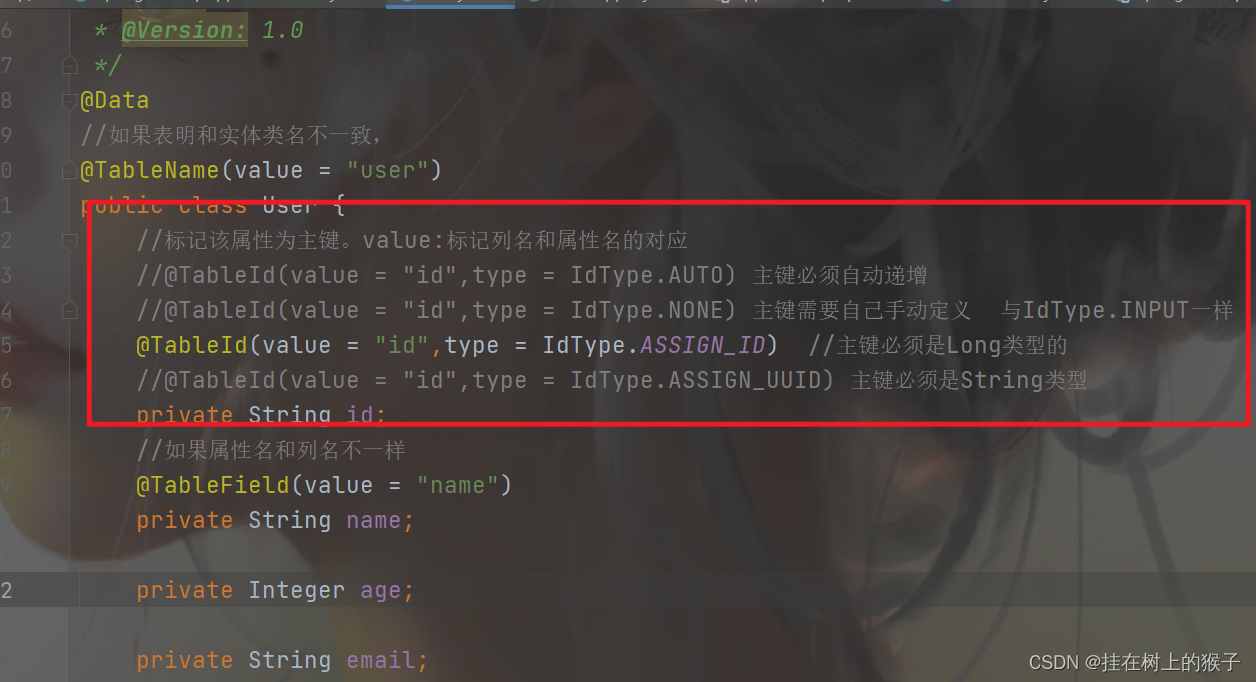
@Test
public void testInsert(){
User user = new User();
user.setName("李四");
user.setAge(22);
user.setEmail("12051256@qq.com");
System.out.println("添加前:==="+user);
int row = userMapper.insert(user);
System.out.println("添加后:==="+user);
}
5.mp-删除
* 实际开发中: 我们的删除可能是逻辑删除。所谓的逻辑删除就是修改功能。把某个列修改以删除的状态值。
* 只对自动注入的 sql 起效:
* 插入: 不作限制---
* 查找: 追加 where 条件过滤掉已删除数据,且使用 wrapper.entity 生成的 where 条件会忽略该字段
* 更新: 追加 where 条件防止更新到已删除数据,且使用 wrapper.entity 生成的 where 条件会忽略该字段
* 删除: 转变为 更新
* (1)增加一个逻辑字段: isdeleted 0表示未删除 1表示删除.
* (2)实体类上的字段isdeleted上添加 @TableLogic.
(1)添加列

(2)实体类添加属性并添加注解@TableLogic

(3)测试
@Test
public void testDelete(){
//根据主键删除
int i = userMapper.deleteById(1);
System.out.println(i);
}
6.mp-修改
* 自动填充功能:
* 在阿里规则中我们的每一张表必须具备的三个字段 id,create_time,update_time.
* 这两个字段要不要自己添加。
*
* (1)在需要自动填充属性上@TableField(fill=”“)
* (2)创建mp自动填充类
(1)user表添加列gmt_created,gmt_updated

(2)user实体类添加属性

(3)自定义实现类 MyMetaObjectHandler
package com.wzh.config;
import com.baomidou.mybatisplus.core.handlers.MetaObjectHandler;
import lombok.extern.slf4j.Slf4j;
import org.apache.ibatis.reflection.MetaObject;
import org.springframework.stereotype.Component;
import java.time.LocalDateTime;
@Slf4j
@Component
public class MyMetaObjectHandler implements MetaObjectHandler {
//当添加时自动填充的值
@Override
public void insertFill(MetaObject metaObject) {
log.info("start insert fill ....");
//this.strictInsertFill(metaObject, "createTime", LocalDateTime.class, LocalDateTime.now()); // 起始版本 3.3.0(推荐使用)
// 切记这里是表的列名 不是实体类的属性名
this.strictInsertFill(metaObject, "gmtCreated", () -> LocalDateTime.now(), LocalDateTime.class); // 起始版本 3.3.3(推荐)
this.strictInsertFill(metaObject, "isdeleted", () -> 0, Integer.class);
// 或者
//this.fillStrategy(metaObject, "createTime", LocalDateTime.now()); // 也可以使用(3.3.0 该方法有bug)
}
//当修改时自动填充的值
@Override
public void updateFill(MetaObject metaObject) {
log.info("start update fill ....");
//this.strictUpdateFill(metaObject, "updateTime", LocalDateTime.class, LocalDateTime.now()); // 起始版本 3.3.0(推荐)
// 或者
this.strictUpdateFill(metaObject, "gmtUpdated", () -> LocalDateTime.now(), LocalDateTime.class); // 起始版本 3.3.3(推荐)
// 或者
//this.fillStrategy(metaObject, "updateTime", LocalDateTime.now()); // 也可以使用(3.3.0 该方法有bug)
}
}
列名如果是 如is_deleted格式的,这里会自动转换驼峰命名isDeleted,所以这里用驼峰命名
(4)测试
@Test
public void testUpdate(){
User user = new User();
user.setId(2L);
user.setName("张学友");
//根据主键进行修改
int i = userMapper.updateById(user);
System.out.println(i);
}
7.mp-查询
7.1.根据主键查询
@Test
public void testSelectById(){
User user = userMapper.selectById(2);
System.out.println(user);
}
7.2.根据各种条件查询
Wrapper:封装了关于查询的各种条件方法。
有三个子类最常用: QueryWrapper查询条件 UpdateWrapper修改条件 LambdaQueryWrapper查询使用lambda表达式条件
@Test
public void testSelectByCondition(){
QueryWrapper<User> wrapper=new QueryWrapper<>();
wrapper.between("age", 15, 25); //age在15-25
wrapper.select("name","age"); //查询name,age这两列
//wrapper.or(); //默认中间都是and连接
wrapper.like("name","a"); //name like %a%
System.out.println(userMapper.selectList(wrapper));
}
7.3.根据条件查询一条记录
@Test
public void testSelectOne(){
QueryWrapper<User> wrapper = new QueryWrapper<>();
wrapper.eq("name","李四");
wrapper.gt("age",15); //age大于15
wrapper.lt("age",30); //age小于30
//wrapper.ge("age",20); age大于等于20
//wrapper.le("age",30); age小于等于30
//String sqlSelect = wrapper.getSqlSelect(); //要查询的字段列
User user = userMapper.selectOne(wrapper);
System.out.println(user);
}
7.4 分页查询
(1)添加分页拦截器
package com.wzh.config;
import com.baomidou.mybatisplus.annotation.DbType;
import com.baomidou.mybatisplus.autoconfigure.ConfigurationCustomizer;
import com.baomidou.mybatisplus.extension.plugins.MybatisPlusInterceptor;
import com.baomidou.mybatisplus.extension.plugins.inner.PaginationInnerInterceptor;
import org.mybatis.spring.annotation.MapperScan;
import org.springframework.context.annotation.Bean;
import org.springframework.context.annotation.Configuration;
@Configuration
public class MybatisPlusConfig {
/**
* 新的分页插件,一缓和二缓遵循mybatis的规则,需要设置 MybatisConfiguration#useDeprecatedExecutor = false 避免缓存出现问题(该属性会在旧插件移除后一同移除)
*/
@Bean
public MybatisPlusInterceptor mybatisPlusInterceptor() {
MybatisPlusInterceptor interceptor = new MybatisPlusInterceptor();
interceptor.addInnerInterceptor(new PaginationInnerInterceptor(DbType.MYSQL)); //数据库类型
return interceptor;
}
}
(2)调用分页方法
@Test
public void testPage(){
//P page, 分页对象 Page
// @Param("ew") Wrapper<T> queryWrapper
IPage<User> page = new Page<>(1,5);
QueryWrapper<User> wrapper = new QueryWrapper<>();
wrapper.eq("age",22);
IPage<User> page1 = userMapper.selectPage(page, wrapper);//把查询的结果自动封装到Page对象中
System.out.println("总页码:"+page.getPages());
System.out.println("总条数:"+page.getTotal());
System.out.println("当前页记录:"+page.getRecords());
}
7.5 联表查询也使用mp的分页
(1)实体类添加对象属性并添加注解@TableField(exist = false),并在user表中添加连表列did


(2)创建实体类Dept
@Data
@TableName(value = "tb_dept")
public class Dept {
@TableId
private Integer id;
private String name;
private String imgUrl;
}
(3)UserMapper写连表方法(根据单表查询的分页方法模仿写)
package com.wzh.mapper;
import com.baomidou.mybatisplus.core.conditions.Wrapper;
import com.baomidou.mybatisplus.core.mapper.BaseMapper;
import com.baomidou.mybatisplus.core.metadata.IPage;
import com.wzh.entity.User;
import org.apache.ibatis.annotations.Param;
/**
* @ProjectName: springboot-mp
* @Package: com.wzh.mapper
* @ClassName: UserMapper
* @Author: 王振华
* @Description:
* @Date: 2022/7/25 20:43
* @Version: 1.0
*/
//BaseMapper接口中提供了单表的所有操作,连表不行,需要自己实现
// @Mapper
public interface UserMapper extends BaseMapper<User> {
//连表查询
IPage<User> selectUserWithDept(IPage<User> page, @Param("ew") Wrapper<User> wrapper);
}
(4)UserMapper.xml
<?xml version="1.0" encoding="UTF-8"?>
<!DOCTYPE mapper PUBLIC "-//mybatis.org//DTD Mapper 3.0//EN" "http://mybatis.org/dtd/mybatis-3-mapper.dtd">
<mapper namespace="com.wzh.mapper.UserMapper">
<resultMap id="baseMaper" type="com.wzh.entity.User" autoMapping="true">
<id property="id" column="uid"/>
<result property="name" column="uname"/>
<association property="dept" javaType="com.wzh.entity.Dept" autoMapping="true">
<id column="did" property="id"/>
<result column="dname" property="name"/>
</association>
</resultMap>
<sql id="selectCondition">
u.id uid,u.name uname,age,email,d.id did,d.name dname,imgUrl
</sql>
<select id="selectUserWithDept" resultMap="baseMaper">
select <include refid="selectCondition"/> from user u join tb_dept d on u.did=d.id where u.isdeleted = 0
<if test="ew!=null">
and ${ew.sqlSegment}
</if>
</select>
</mapper>
(5)测试
@Test
public void testPage() {
//P page, 分页对象 Page
// @Param("ew") Wrapper<T> queryWrapper
IPage<User> page = new Page<>(1, 5);
QueryWrapper<User> wrapper = new QueryWrapper<>();
wrapper.eq("age", 22);
IPage<User> page1 = userMapper.selectPage(page, wrapper);//把查询的结果自动封装到Page对象中
System.out.println("总页码:" + page.getPages());
System.out.println("总条数:" + page.getTotal());
System.out.println("当前页记录:" + page.getRecords());
}
${ew.sqlSegment}必须用${},不能用#{}
8. mp的代码生成器
8.1.旧版本
(1)引入依赖
<dependency>
<groupId>com.baomidou</groupId>
<artifactId>mybatis-plus-generator</artifactId>
<version>3.4.1</version>
</dependency>
<dependency>
<groupId>org.apache.velocity</groupId>
<artifactId>velocity-engine-core</artifactId>
<version>2.3</version>
</dependency>
<dependency>
<groupId>org.freemarker</groupId>
<artifactId>freemarker</artifactId>
<version>2.3.30</version>
</dependency>
(2)创建类并配置代码生成器
import com.baomidou.mybatisplus.core.exceptions.MybatisPlusException;
import com.baomidou.mybatisplus.core.toolkit.StringPool;
import com.baomidou.mybatisplus.generator.AutoGenerator;
import com.baomidou.mybatisplus.generator.InjectionConfig;
import com.baomidou.mybatisplus.generator.config.*;
import com.baomidou.mybatisplus.generator.config.po.TableInfo;
import com.baomidou.mybatisplus.generator.config.rules.NamingStrategy;
import com.baomidou.mybatisplus.generator.engine.FreemarkerTemplateEngine;
import java.util.ArrayList;
import java.util.List;
// 演示例子,执行 main 方法控制台输入模块表名回车自动生成对应项目目录中
public class CodeGenerator {
public static void main(String[] args) {
// 代码生成器
AutoGenerator mpg = new AutoGenerator();
// 全局配置
GlobalConfig gc = new GlobalConfig();
String projectPath = System.getProperty("user.dir");
gc.setOutputDir(projectPath + "/src/main/java");
gc.setAuthor("wzh");
gc.setOpen(false);
gc.setSwagger2(true); //实体属性 Swagger2 注解
mpg.setGlobalConfig(gc);
// 数据源配置
DataSourceConfig dsc = new DataSourceConfig();
dsc.setUrl("jdbc:mysql://localhost:3306/mycc?serverTimezone=Asia/Shanghai");
// dsc.setSchemaName("public");
dsc.setDriverName("com.mysql.cj.jdbc.Driver");
dsc.setUsername("root");
dsc.setPassword("123456");
mpg.setDataSource(dsc);
// 包配置
PackageConfig pc = new PackageConfig();
pc.setModuleName(("system"));
pc.setParent("com.wzh");
mpg.setPackageInfo(pc);
// 自定义配置
InjectionConfig cfg = new InjectionConfig() {
@Override
public void initMap() {
// to do nothing
}
};
// 如果模板引擎是 freemarker
String templatePath = "/templates/mapper.xml.ftl";
// 如果模板引擎是 velocity
// String templatePath = "/templates/mapper.xml.vm";
// 自定义输出配置
List<FileOutConfig> focList = new ArrayList<>();
// 自定义配置会被优先输出
focList.add(new FileOutConfig(templatePath) {
@Override
public String outputFile(TableInfo tableInfo) {
// 自定义输出文件名 , 如果你 Entity 设置了前后缀、此处注意 xml 的名称会跟着发生变化!!
return projectPath + "/src/main/resources/mapper/" + pc.getModuleName()
+ "/" + tableInfo.getEntityName() + "Mapper" + StringPool.DOT_XML;
}
});
/*
cfg.setFileCreate(new IFileCreate() {
@Override
public boolean isCreate(ConfigBuilder configBuilder, FileType fileType, String filePath) {
// 判断自定义文件夹是否需要创建
checkDir("调用默认方法创建的目录,自定义目录用");
if (fileType == FileType.MAPPER) {
// 已经生成 mapper 文件判断存在,不想重新生成返回 false
return !new File(filePath).exists();
}
// 允许生成模板文件
return true;
}
});
*/
cfg.setFileOutConfigList(focList);
mpg.setCfg(cfg);
// 配置模板
TemplateConfig templateConfig = new TemplateConfig();
// 配置自定义输出模板
//指定自定义模板路径,注意不要带上.ftl/.vm, 会根据使用的模板引擎自动识别
// templateConfig.setEntity("templates/entity2.java");
// templateConfig.setService();
// templateConfig.setController();
templateConfig.setXml(null);
mpg.setTemplate(templateConfig);
// 策略配置
StrategyConfig strategy = new StrategyConfig();
strategy.setNaming(NamingStrategy.underline_to_camel);
strategy.setColumnNaming(NamingStrategy.underline_to_camel);
strategy.setEntityLombokModel(true);
strategy.setRestControllerStyle(true);
// 公共父类
// 写于父类中的公共字段
strategy.setTablePrefix("tb_");
strategy.setControllerMappingHyphenStyle(true);
mpg.setStrategy(strategy);
mpg.setTemplateEngine(new FreemarkerTemplateEngine());
mpg.execute();
}
}
8.2.新版本
仅适用 3.5.1 以上版本,对历史版本的不兼容
(1)添加依赖
<dependency>
<groupId>com.baomidou</groupId>
<artifactId>mybatis-plus-generator</artifactId>
<version>3.5.2</version>
</dependency>
<dependency>
<groupId>org.freemarker</groupId>
<artifactId>freemarker</artifactId>
<version>2.3.31</version>
</dependency>
(2)创建类并配置代码生成器
package com.wzh;
import com.baomidou.mybatisplus.generator.FastAutoGenerator;
import com.baomidou.mybatisplus.generator.config.OutputFile;
import com.baomidou.mybatisplus.generator.engine.FreemarkerTemplateEngine;
import java.util.Collections;
/**
* @ProjectName: springboot-mp
* @Package: com.wzh
* @ClassName: CodeGeneratorNew
* @Author: 王振华
* @Description:
* @Date: 2022/7/26 12:28
* @Version: 1.0
*/
public class CodeGeneratorNew {
public static void main(String[] args) {
FastAutoGenerator.create("jdbc:mysql://localhost:3306/mycc?serverTimezone=Asia/Shanghai", "root", "123456")
.globalConfig(builder -> {
builder.author("王振华") // 设置作者
.enableSwagger() // 开启 swagger 模式
.fileOverride() // 覆盖已生成文件
.outputDir(".\\src\\main\\java\\"); // 指定输出目录
})
.packageConfig(builder -> {
builder.parent("com.wzh") // 设置父包名
.moduleName("system2") // 设置父包模块名
.pathInfo(Collections.singletonMap(OutputFile.xml, ".\\src\\main\\resources\\mapper")); // 设置mapperXml生成路径
})
.strategyConfig(builder -> {
builder.addInclude("user") // 设置需要生成的表名
.addTablePrefix("t_", "c_"); // 设置过滤表前缀
})
.templateEngine(new FreemarkerTemplateEngine()) // 使用Freemarker引擎模板,默认的是Velocity引擎模板
.execute();
}
}
MyBatis-Plus——代码自动生成器_一心同学的博客-CSDN博客_mybatisplus代码生成器 https://blog.csdn.net/Huang_ZX_259/article/details/122540801
https://blog.csdn.net/Huang_ZX_259/article/details/122540801
本文内容由网友自发贡献,版权归原作者所有,本站不承担相应法律责任。如您发现有涉嫌抄袭侵权的内容,请联系:hwhale#tublm.com(使用前将#替换为@)