首先查看效果图
就是开始滚动的时候,上面的头部和下面的内容是
一起滚动的,但是当滚动到segment 的时候,segment
是悬停 的,下面的tableView是分区的
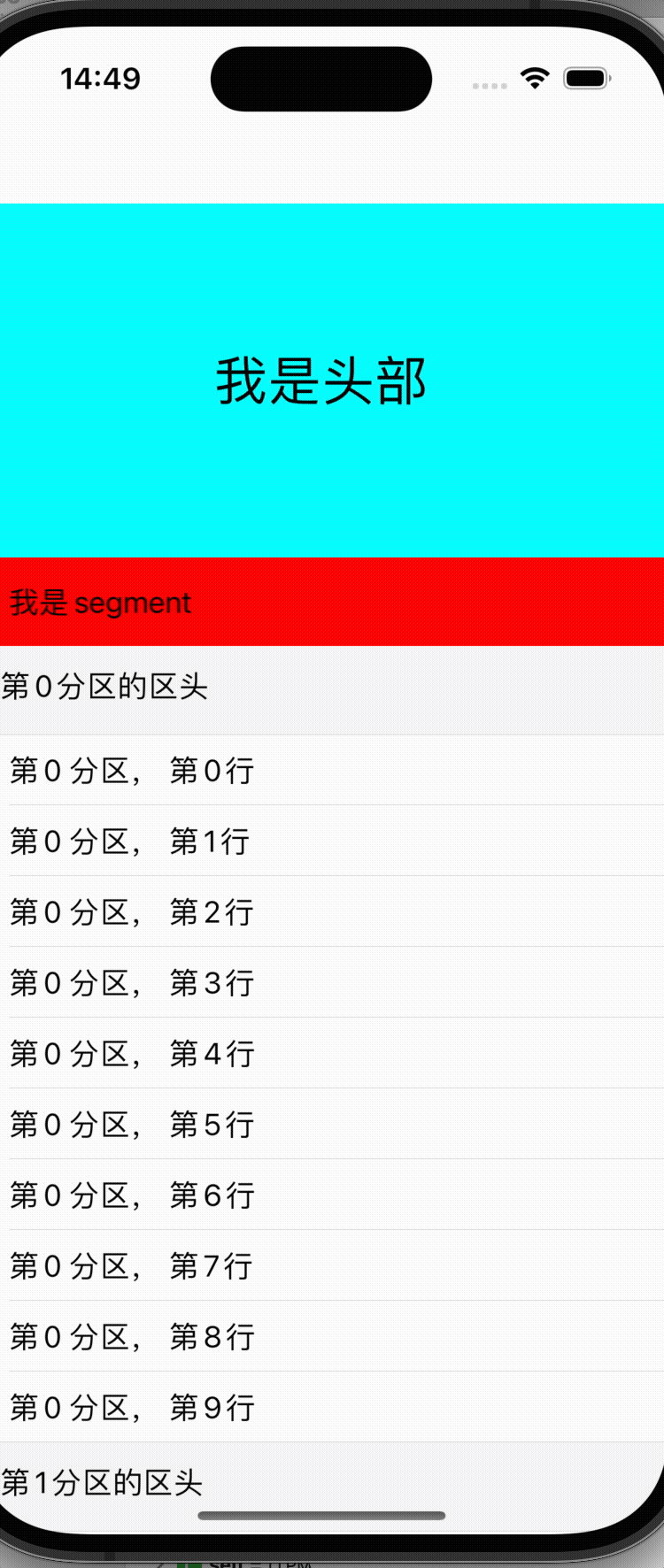
架构设计
我们设计一个架构,以下面的tablView为主体,上面的内容放在tablView 的contentInset.top范围内,当上滑滚动的时候,如果滑动距离超过了segment的位置,则将segment放在tableView的父视图上,这样达到了一个悬停的效果,看上去是悬停了,其实是segment的父视图从tableView 变成了tableView的父视图,下拉的时候同样如此,当下拉达到临界便宜量的时候,segment的就从tableView的父视图变成了tablView,这样就跟着tableView滚动了,达到了顺畅嵌套滚动的效果
代码
`
@interface LBPageSmoothView()<UICollectionViewDataSource, UICollectionViewDelegate, UICollectionViewDelegateFlowLayout, UIGestureRecognizerDelegate>
@property (nonatomic, weak) id dataSource;
@property (nonatomic, strong) GKPageSmoothCollectionView *listCollectionView;
@property (nonatomic, strong) NSMutableDictionary <NSNumber *, id> *listDict;
@property (nonatomic, strong) NSMutableDictionary <NSNumber *, UIView *> *listHeaderDict;
@property (nonatomic, assign) LBPageSmoothHoverType hoverType;
@property (nonatomic, strong) UIView *headerContainerView;
@property (nonatomic, weak) UIView *headerView;
@property (nonatomic, weak) UIView *segmentedView;
@property (nonatomic, weak) UIScrollView *currentListScrollView;
@property (nonatomic, strong) UIView *bottomContainerView;
@property (nonatomic, assign) BOOL syncListContentOffsetEnabled;
@property (nonatomic, assign) CGFloat currentHeaderContainerViewY;
@property (nonatomic, assign) CGFloat headerContainerHeight;
@property (nonatomic, assign) CGFloat headerHeight;
@property (nonatomic, assign) CGFloat segmentedHeight;
@property (nonatomic, assign) CGFloat currentListInitializeContentOffsetY;
@property (nonatomic, assign) NSInteger currentIndex;
@property (nonatomic, assign) BOOL isLoaded;
@property (nonatomic, strong) UIPanGestureRecognizer *panGesture;
@property (nonatomic, weak) UIScrollView *scrollView;
@property (nonatomic, assign) BOOL isDragScrollView;
@property (nonatomic, assign) CGFloat lastTransitionY;
@property (nonatomic, assign) BOOL isOnTop;
@property (nonatomic, assign) CGFloat currentListPanBeganContentOffsetY;
@property (nonatomic, assign) BOOL originBounces;
@property (nonatomic, assign) BOOL originShowsVerticalScrollIndicator;
@end
@implementation LBPageSmoothView
-
(instancetype)initWithDataSource:(id)dataSource {
if (self = [super initWithFrame:CGRectZero]) {
self.dataSource = dataSource;
_listDict = [NSMutableDictionary dictionary];
_listHeaderDict = [NSMutableDictionary dictionary];
_ceilPointHeight = 0;
[self addSubview:self.listCollectionView];
[self addSubview:self.headerContainerView];
[self refreshHeaderView];
}
return self;
}
-
(void)dealloc {
for (id listItem in self.listDict.allValues) {
[listItem.listScrollView removeObserver:self forKeyPath:@“contentOffset”];
}
}
-
(void)layoutSubviews {
[super layoutSubviews];
if (self.listCollectionView.superview == self) {
self.listCollectionView.frame = self.bounds;
}else {
CGRect frame = self.listCollectionView.frame;
frame.origin.y = self.segmentedHeight;
frame.size.height = self.bottomContainerView.frame.size.height - self.segmentedHeight;
self.listCollectionView.frame = frame;
}
}
-
(void)refreshHeaderView {
[self loadHeaderAndSegmentedView];
__weak __typeof(self) weakSelf = self;
[self refreshWidthCompletion:^(CGSize size) {
__strong __typeof(weakSelf) self = weakSelf;
CGRect frame = self.headerContainerView.frame;
if (CGRectEqualToRect(frame, CGRectZero)) {
frame = CGRectMake(0, 0, size.width, self.headerContainerHeight);
}else {
frame.size.height = self.headerContainerHeight;
}
self.headerContainerView.frame = frame;
self.headerView.frame = CGRectMake(0, 0, size.width, self.headerHeight);
self.segmentedView.frame = CGRectMake(0, self.headerHeight, size.width, self.segmentedHeight);
for (id<LBPageSmoothListViewDelegate> list in self.listDict.allValues) {
list.listScrollView.contentInset = UIEdgeInsetsMake(self.headerContainerHeight, 0, 0, 0);
}
if (self.isBottomHover) {
self.bottomContainerView.frame = CGRectMake(0, size.height - self.segmentedHeight, size.width, size.height - self.ceilPointHeight);
if (self.headerHeight > size.height) {
self.segmentedView.frame = CGRectMake(0, 0, size.width, self.segmentedHeight);
[self.bottomContainerView addSubview:self.segmentedView];
}
}
}];
}
-
(void)updateSegmentHeight:(CGFloat)height
{
CGFloat offset = height - self.segmentedHeight;
self.segmentedHeight = height;
self.headerContainerHeight = self.headerHeight + self.segmentedHeight;
for (id list in self.listDict.allValues) {
CGFloat currentOffset = list.listScrollView.contentOffset.y;
list.listScrollView.contentInset = UIEdgeInsetsMake(self.headerContainerHeight, 0, 0, 0);
CGPoint tooffset = CGPointMake(0, currentOffset - offset);
list.listScrollView.contentOffset = tooffset;
}
self.segmentedView.frame = CGRectMake(CGRectGetMinX(self.segmentedView.frame), CGRectGetMinY(self.segmentedView.frame), CGRectGetWidth(self.segmentedView.frame), height);
self.headerContainerView.frame = CGRectMake(CGRectGetMinX(self.headerContainerView.frame), CGRectGetMinY(self.headerContainerView.frame), CGRectGetWidth(self.headerContainerView.frame), self.headerContainerHeight);
for (UIView *listHeaderView in self.listHeaderDict.allValues) {
listHeaderView.frame = CGRectMake(0, -self.headerContainerHeight, self.bounds.size.width, self.headerContainerHeight);
}
}
-
(void)reloadData {
self.currentListScrollView = nil;
self.currentIndex = self.defaultSelectedIndex;
self.syncListContentOffsetEnabled = NO;
self.currentHeaderContainerViewY = 0;
self.isLoaded = YES;
[self.listHeaderDict removeAllObjects];
for (id list in self.listDict.allValues) {
[list.listScrollView removeObserver:self forKeyPath:@“contentOffset”];
[list.listView removeFromSuperview];
}
[_listDict removeAllObjects];
__weak __typeof(self) weakSelf = self;
[self refreshWidthCompletion:^(CGSize size) {
__strong __typeof(weakSelf) self = weakSelf;
[self.listCollectionView setContentOffset:CGPointMake(size.width * self.currentIndex, 0) animated:NO];
[self.listCollectionView reloadData];
}];
}
-
(void)scrollToOriginalPoint {
[self.currentListScrollView setContentOffset:CGPointMake(0, -self.headerContainerHeight) animated:YES];
}
-
(void)scrollToCriticalPoint {
[self.currentListScrollView setContentOffset:CGPointMake(0, -(self.segmentedHeight+self.ceilPointHeight)) animated:YES];
}
-
(void)showingOnTop {
if (self.bottomContainerView.isHidden) return;
[self dragBegan];
[self dragShowing];
}
-
(void)showingOnBottom {
if (self.bottomContainerView.isHidden) return;
[self dragDismiss];
}
-
(void)setBottomHover:(BOOL)bottomHover {
_bottomHover = bottomHover;
if (bottomHover) {
__weak __typeof(self) weakSelf = self;
[self refreshWidthCompletion:^(CGSize size) {
__strong __typeof(weakSelf) self = weakSelf;
self.bottomContainerView.frame = CGRectMake(0, size.height - self.segmentedHeight, size.width, size.height - self.ceilPointHeight);
[self addSubview:self.bottomContainerView];
if (self.headerHeight > size.height) {
self.segmentedView.frame = CGRectMake(0, 0, size.width, self.segmentedHeight);
[self.bottomContainerView addSubview:self.segmentedView];
}
}];
}else {
[self.bottomContainerView removeFromSuperview];
}
}
-
(void)setAllowDragBottom:(BOOL)allowDragBottom {
_allowDragBottom = allowDragBottom;
if (self.bottomHover) {
if (allowDragBottom) {
[self.bottomContainerView addGestureRecognizer:self.panGesture];
}else {
[self.bottomContainerView removeGestureRecognizer:self.panGesture];
}
}
}
#pragma mark - UICollectionViewDataSource
-
(NSInteger)numberOfSectionsInCollectionView:(UICollectionView *)collectionView {
return self.isLoaded ? 1 : 0;
}
-
(NSInteger)collectionView:(UICollectionView *)collectionView numberOfItemsInSection:(NSInteger)section {
return [self.dataSource numberOfListsInSmoothView:self];
}
-
(UICollectionViewCell *)collectionView:(UICollectionView *)collectionView cellForItemAtIndexPath:(NSIndexPath *)indexPath {
UICollectionViewCell *cell = [collectionView dequeueReusableCellWithReuseIdentifier:GKPageSmoothViewCellID forIndexPath:indexPath];
id list = self.listDict[@(indexPath.item)];
if (list == nil) {
list = [self.dataSource smoothView:self initListAtIndex:indexPath.item];
_listDict[@(indexPath.item)] = list;
[list.listView setNeedsLayout];
[list.listView layoutIfNeeded];
UIScrollView *listScrollView = list.listScrollView;
if ([listScrollView isKindOfClass:[UITableView class]]) {
((UITableView *)listScrollView).estimatedRowHeight = 0;
((UITableView *)listScrollView).estimatedSectionHeaderHeight = 0;
((UITableView *)listScrollView).estimatedSectionFooterHeight = 0;
}
if (@available(iOS 11.0, *)) {
listScrollView.contentInsetAdjustmentBehavior = UIScrollViewContentInsetAdjustmentNever;
}
if (CGSizeEqualToSize(listScrollView.contentSize, CGSizeZero)) {
listScrollView.contentSize = CGSizeMake(listScrollView.contentSize.width, self.bounds.size.height);
}
if (!self.isOnTop) {
listScrollView.contentInset = UIEdgeInsetsMake(self.headerContainerHeight, 0, self.bottomInset, 0);
self.currentListInitializeContentOffsetY = -listScrollView.contentInset.top + MIN(-self.currentHeaderContainerViewY, (self.headerHeight - self.ceilPointHeight));
listScrollView.contentOffset = CGPointMake(0, self.currentListInitializeContentOffsetY);
}
UIView *listHeader = [[UIView alloc] initWithFrame:CGRectMake(0, -self.headerContainerHeight, self.bounds.size.width, self.headerContainerHeight)];
[listScrollView addSubview:listHeader];
if (!self.isOnTop && self.headerContainerView.superview == nil) {
[listHeader addSubview:self.headerContainerView];
}
self.listHeaderDict[@(indexPath.item)] = listHeader;
[listScrollView addObserver:self forKeyPath:@"contentOffset" options:NSKeyValueObservingOptionNew context:nil];
// bug fix #69 修复首次进入时可能出现的headerView无法下拉的问题
[listScrollView setContentOffset:listScrollView.contentOffset];
}
for (id listItem in self.listDict.allValues) {
listItem.listScrollView.scrollsToTop = (listItem == list);
}
UIView *listView = list.listView;
if (listView != nil && listView.superview != cell.contentView) {
for (UIView *view in cell.contentView.subviews) {
[view removeFromSuperview];
}
listView.frame = cell.contentView.bounds;
[cell.contentView addSubview:listView];
}
return cell;
}
-
(CGSize)collectionView:(UICollectionView *)collectionView layout:(UICollectionViewLayout *)collectionViewLayout sizeForItemAtIndexPath:(NSIndexPath *)indexPath {
return self.listCollectionView.bounds.size;
}
-
(void)collectionView:(UICollectionView *)collectionView willDisplayCell:(UICollectionViewCell *)cell forItemAtIndexPath:(NSIndexPath *)indexPath {
[self listDidAppear:indexPath.item];
}
-
(void)collectionView:(UICollectionView *)collectionView didEndDisplayingCell:(UICollectionViewCell *)cell forItemAtIndexPath:(NSIndexPath *)indexPath {
[self listDidDisappear:indexPath.item];
}
-
(void)scrollViewWillBeginDragging:(UIScrollView *)scrollView {
self.panGesture.enabled = NO;
}
-
(void)scrollViewDidScroll:(UIScrollView *)scrollView {
if ([self.delegate respondsToSelector:@selector(smoothView:scrollViewDidScroll:)]) {
[self.delegate smoothView:self scrollViewDidScroll:scrollView];
}
NSInteger index = scrollView.contentOffset.x / scrollView.bounds.size.width;
NSInteger ratio = (int)scrollView.contentOffset.x % (int)scrollView.bounds.size.width;
if (!self.isOnTop) {
UIScrollView *listScrollView = self.listDict[@(index)].listScrollView;
if (index != self.currentIndex && ratio == 0 && !(scrollView.isDragging || scrollView.isDecelerating) && listScrollView.contentOffset.y <= -(self.segmentedHeight + self.ceilPointHeight)) {
[self horizontalScrollDidEndAtIndex:index];
}else {
// 左右滚动的时候,把headerContainerView添加到self,达到悬浮的效果
if (self.headerContainerView.superview != self) {
CGRect frame = self.headerContainerView.frame;
frame.origin.y = self.currentHeaderContainerViewY;
self.headerContainerView.frame = frame;
[self addSubview:self.headerContainerView];
}
}
}
if (index != self.currentIndex && ratio == 0) {
self.currentIndex = index;
}
}
-
(void)scrollViewDidEndDragging:(UIScrollView *)scrollView willDecelerate:(BOOL)decelerate {
if (!decelerate) {
NSInteger index = scrollView.contentOffset.x / scrollView.bounds.size.width;
[self horizontalScrollDidEndAtIndex:index];
}
self.panGesture.enabled = YES;
}
-
(void)scrollViewDidEndDecelerating:(UIScrollView *)scrollView {
NSInteger index = scrollView.contentOffset.x / scrollView.bounds.size.width;
[self horizontalScrollDidEndAtIndex:index];
self.panGesture.enabled = YES;
}
-
(void)scrollViewDidEndScrollingAnimation:(UIScrollView *)scrollView {
// 修复快速闪烁问题
self.currentIndex = scrollView.contentOffset.x / scrollView.bounds.size.width;
self.currentListScrollView = self.listDict[@(self.currentIndex)].listScrollView;
}
#pragma mark - KVO
-
(void)observeValueForKeyPath:(NSString *)keyPath ofObject:(id)object change:(NSDictionary<NSKeyValueChangeKey,id> *)change context:(void *)context {
if ([keyPath isEqualToString:@“contentOffset”]) {
UIScrollView *scrollView = (UIScrollView *)object;
if (scrollView != nil) {
[self listScrollViewDidScroll:scrollView];
}
}else {
[super observeValueForKeyPath:keyPath ofObject:object change:change context:context];
}
}
#pragma mark - Gesture
-
(void)handlePanGesture:(UIPanGestureRecognizer *)panGesture {
if (panGesture.state == UIGestureRecognizerStateBegan) {
if ([self.delegate respondsToSelector:@selector(smoothViewDragBegan:)]) {
[self.delegate smoothViewDragBegan:self];
}
[self dragBegan];
// 记录scrollView的某些属性
self.originBounces = self.scrollView.bounces;
self.originShowsVerticalScrollIndicator = self.scrollView.showsVerticalScrollIndicator;
// bug fix #47,当UIScrollView向下滚动的时候,向下拖拽完成手势操作导致的错乱问题
if (self.currentListScrollView.isDecelerating) {
[self.currentListScrollView setContentOffset:self.currentListScrollView.contentOffset animated:NO];
}
}
CGPoint translation = [panGesture translationInView:self.bottomContainerView];
if (self.isDragScrollView) {
[self allowScrolling:self.scrollView];
// 当UIScrollView在最顶部时,处理视图的滑动
if (self.scrollView.contentOffset.y <= 0) {
if (translation.y > 0) { // 向下拖拽
[self forbidScrolling:self.scrollView];
self.isDragScrollView = NO;
CGRect frame = self.bottomContainerView.frame;
frame.origin.y += translation.y;
self.bottomContainerView.frame = frame;
if (!self.isAllowDragScroll) {
self.scrollView.panGestureRecognizer.enabled = NO;
self.scrollView.panGestureRecognizer.enabled = YES;
}
}
}
}else {
CGFloat offsetY = self.scrollView.contentOffset.y;
CGFloat ceilPointY = self.ceilPointHeight;
if (offsetY <= 0) {
[self forbidScrolling:self.scrollView];
if (translation.y > 0) { // 向下拖拽
CGRect frame = self.bottomContainerView.frame;
frame.origin.y += translation.y;
self.bottomContainerView.frame = frame;
}else if (translation.y < 0 && self.bottomContainerView.frame.origin.y > ceilPointY) { // 向上拖拽
CGRect frame = self.bottomContainerView.frame;
frame.origin.y = MAX((self.bottomContainerView.frame.origin.y + translation.y), ceilPointY);
self.bottomContainerView.frame = frame;
}
}else {
if (translation.y < 0 && self.bottomContainerView.frame.origin.y > ceilPointY) {
CGRect frame = self.bottomContainerView.frame;
frame.origin.y = MAX((self.bottomContainerView.frame.origin.y + translation.y), ceilPointY);
self.bottomContainerView.frame = frame;
}
if (self.bottomContainerView.frame.origin.y > ceilPointY) {
[self forbidScrolling:self.scrollView];
}else {
[self allowScrolling:self.scrollView];
}
}
}
if (panGesture.state == UIGestureRecognizerStateEnded) {
CGPoint velocity = [panGesture velocityInView:self.bottomContainerView];
if (velocity.y < 0) { // 上滑
if (fabs(self.lastTransitionY) > 5 && self.isDragScrollView == NO) {
[self dragShowing];
}else {
if (self.bottomContainerView.frame.origin.y > (self.ceilPointHeight + self.bottomContainerView.frame.size.height / 2)) {
[self dragDismiss];
}else {
[self dragShowing];
}
}
}else { // 下滑
if (fabs(self.lastTransitionY) > 5 && self.isDragScrollView == NO && !self.scrollView.isDecelerating) {
[self dragDismiss];
}else {
if (self.bottomContainerView.frame.origin.y > (self.ceilPointHeight + self.bottomContainerView.frame.size.height / 2)) {
[self dragDismiss];
}else {
[self dragShowing];
}
}
}
[self allowScrolling:self.scrollView];
self.isDragScrollView = NO;
self.scrollView = nil;
}
[panGesture setTranslation:CGPointZero inView:self.bottomContainerView];
self.lastTransitionY = translation.y;
}
#pragma mark - UIGestureRecognizerDelegate
-
(BOOL)gestureRecognizer:(UIGestureRecognizer *)gestureRecognizer shouldReceiveTouch:(UITouch *)touch {
if (gestureRecognizer == self.panGesture) {
UIView *touchView = touch.view;
while (touchView != nil) {
if (touchView == self.currentListScrollView) {
self.scrollView = (UIScrollView *)touchView;
self.isDragScrollView = YES;
break;
}else if (touchView == self.bottomContainerView) {
self.isDragScrollView = NO;
break;
}
touchView = (UIView *)[touchView nextResponder];
}
}
return YES;
}
-
(BOOL)gestureRecognizerShouldBegin:(UIPanGestureRecognizer *)gestureRecognizer {
// 左右滑动时禁止上下滑动
CGPoint transition = [gestureRecognizer translationInView:gestureRecognizer.view];
if (transition.x != 0) return NO;
return YES;
}
-
(BOOL)gestureRecognizer:(UIPanGestureRecognizer *)gestureRecognizer shouldRecognizeSimultaneouslyWithGestureRecognizer:(UIGestureRecognizer *)otherGestureRecognizer {
if (gestureRecognizer == self.panGesture) {
if (otherGestureRecognizer == self.scrollView.panGestureRecognizer) {
return YES;
}
}
return NO;
}
#pragma mark - Private Methods
-
(void)listScrollViewDidScroll:(UIScrollView *)scrollView {
if (self.listCollectionView.isDragging || self.listCollectionView.isDecelerating) return;
if (self.isOnTop) { // 在顶部时无需处理headerView
// 取消scrollView下滑时的弹性效果
// buf fix #47,iOS12及以下系统isDragging会出现不准确的情况,所以这里改为用isTracking判断
if (self.isAllowDragScroll && (scrollView.isTracking || scrollView.isDecelerating)) {
if (scrollView.contentOffset.y < 0) {
scrollView.contentOffset = CGPointZero;
}
}
if ([self.delegate respondsToSelector:@selector(smoothView:listScrollViewDidScroll:contentOffset:)]) {
[self.delegate smoothView:self listScrollViewDidScroll:scrollView contentOffset:scrollView.contentOffset];
}
}else { // 不在顶部,通过列表scrollView滑动确定悬浮位置
NSInteger listIndex = [self listIndexForListScrollView:scrollView];
if (listIndex != self.currentIndex) return;
self.currentListScrollView = scrollView;
CGFloat contentOffsetY = scrollView.contentOffset.y + self.headerContainerHeight;
if (contentOffsetY < (self.headerHeight - self.ceilPointHeight)) {
self.hoverType = LBPageSmoothHoverTypeNone;
self.syncListContentOffsetEnabled = YES;
self.currentHeaderContainerViewY = -contentOffsetY;
for (id<LBPageSmoothListViewDelegate> list in self.listDict.allValues) {
if (list.listScrollView != scrollView) {
[list.listScrollView setContentOffset:scrollView.contentOffset animated:NO];
}
}
UIView *listHeader = [self listHeaderForListScrollView:scrollView];
if (self.headerContainerView.superview != listHeader) {
CGRect frame = self.headerContainerView.frame;
frame.origin.y = 0;
self.headerContainerView.frame = frame;
[listHeader addSubview:self.headerContainerView];
}
if (self.isControlVerticalIndicator && self.ceilPointHeight != 0) {
self.currentListScrollView.showsVerticalScrollIndicator = NO;
}
if (self.isBottomHover) {
if (contentOffsetY < (self.headerContainerHeight - self.frame.size.height)) {
self.hoverType = LBPageSmoothHoverTypeBottom;
if (self.segmentedView.superview != self.bottomContainerView) {
self.bottomContainerView.hidden = NO;
CGRect frame = self.segmentedView.frame;
frame.origin.y = 0;
self.segmentedView.frame = frame;
[self.bottomContainerView addSubview:self.segmentedView];
}
}else {
if (self.segmentedView.superview != self.headerContainerView) {
self.bottomContainerView.hidden = YES;
CGRect frame = self.segmentedView.frame;
frame.origin.y = self.headerHeight;
self.segmentedView.frame = frame;
[self.headerContainerView addSubview:self.segmentedView];
}
}
}
}else {
self.hoverType = LBPageSmoothHoverTypeTop;
if (self.headerContainerView.superview != self) {
CGRect frame = self.headerContainerView.frame;
frame.origin.y = - (self.headerHeight - self.ceilPointHeight);
self.headerContainerView.frame = frame;
[self addSubview:self.headerContainerView];
}
if (self.isControlVerticalIndicator) {
self.currentListScrollView.showsVerticalScrollIndicator = YES;
}
if (self.syncListContentOffsetEnabled) {
self.syncListContentOffsetEnabled = NO;
self.currentHeaderContainerViewY = -(self.headerHeight - self.ceilPointHeight);
for (id<LBPageSmoothListViewDelegate> listItem in self.listDict.allValues) {
if (listItem.listScrollView != scrollView) {
[listItem.listScrollView setContentOffset:CGPointMake(0, -(self.segmentedHeight + self.ceilPointHeight)) animated:NO];
}
}
}
}
CGPoint contentOffset = CGPointMake(scrollView.contentOffset.x, contentOffsetY);
if ([self.delegate respondsToSelector:@selector(smoothView:listScrollViewDidScroll:contentOffset:)]) {
[self.delegate smoothView:self listScrollViewDidScroll:scrollView contentOffset:contentOffset];
}
}
}
-
(void)loadHeaderAndSegmentedView {
self.headerView = [self.dataSource headerViewInSmoothView:self];
self.segmentedView = [self.dataSource segmentedViewInSmoothView:self];
[self.headerContainerView addSubview:self.headerView];
[self.headerContainerView addSubview:self.segmentedView];
self.headerHeight = self.headerView.bounds.size.height;
self.segmentedHeight = self.segmentedView.bounds.size.height;
self.headerContainerHeight = self.headerHeight + self.segmentedHeight;
}
-
(void)refreshWidthCompletion:(void(^)(CGSize size))completion {
if (self.bounds.size.width == 0) {
dispatch_after(dispatch_time(DISPATCH_TIME_NOW, (int64_t)(0.1f * NSEC_PER_SEC)), dispatch_get_main_queue(), ^{
!completion ? : completion(self.bounds.size);
});
}else {
!completion ? : completion(self.bounds.size);
}
}
-
(void)horizontalScrollDidEndAtIndex:(NSInteger)index {
self.currentIndex = index;
UIView *listHeader = self.listHeaderDict[@(index)];
UIScrollView *listScrollView = self.listDict[@(index)].listScrollView;
self.currentListScrollView = listScrollView;
if (self.isOnTop) return;
if (listHeader != nil && listScrollView.contentOffset.y <= -(self.segmentedHeight + self.ceilPointHeight)) {
for (id listItem in self.listDict.allValues) {
listItem.listScrollView.scrollsToTop = (listItem.listScrollView == listScrollView);
}
CGRect frame = self.headerContainerView.frame;
frame.origin.y = 0;
self.headerContainerView.frame = frame;
if (self.headerContainerView.superview != listHeader) {
[listHeader addSubview:self.headerContainerView];
}
}
}
-
(UIView *)listHeaderForListScrollView:(UIScrollView *)scrollView {
for (NSNumber *index in self.listDict) {
if (self.listDict[index].listScrollView == scrollView) {
return self.listHeaderDict[index];
}
}
return nil;
}
-
(NSInteger)listIndexForListScrollView:(UIScrollView *)scrollView {
for (NSNumber *index in self.listDict) {
if (self.listDict[index].listScrollView == scrollView) {
return index.integerValue;
}
}
return 0;
}
-
(void)listDidAppear:(NSInteger)index {
NSUInteger count = [self.dataSource numberOfListsInSmoothView:self];
if (count <= 0 || index >= count) return;
id list = self.listDict[@(index)];
if (list && [list respondsToSelector:@selector(listViewDidAppear)]) {
[list listViewDidAppear];
}
}
-
(void)listDidDisappear:(NSInteger)index {
NSUInteger count = [self.dataSource numberOfListsInSmoothView:self];
if (count <= 0 || index >= count) return;
id list = self.listDict[@(index)];
if (list && [list respondsToSelector:@selector(listViewDidDisappear)]) {
[list listViewDidDisappear];
}
}
-
(void)allowScrolling:(UIScrollView *)scrollView {
scrollView.bounces = self.originBounces;
scrollView.showsVerticalScrollIndicator = self.originShowsVerticalScrollIndicator;
}
-
(void)forbidScrolling:(UIScrollView *)scrollView {
scrollView.contentOffset = CGPointZero;
scrollView.bounces = NO;
scrollView.showsVerticalScrollIndicator = NO;
}
-
(void)dragBegan {
self.isOnTop = YES;
[self setupShowingLayout];
}
-
(void)dragDismiss {
[UIView animateWithDuration:0.25 animations:^{
CGRect frame = self.bottomContainerView.frame;
frame.origin.y = self.frame.size.height - self.segmentedHeight;
self.bottomContainerView.frame = frame;
} completion:^(BOOL finished) {
[self setupDismissLayout];
self.isOnTop = NO;
if ([self.delegate respondsToSelector:@selector(smoothViewDragEnded:isOnTop:)]) {
[self.delegate smoothViewDragEnded:self isOnTop:self.isOnTop];
}
}];
}
-
(void)dragShowing {
[UIView animateWithDuration:0.25 animations:^{
CGRect frame = self.bottomContainerView.frame;
frame.origin.y = self.ceilPointHeight;
self.bottomContainerView.frame = frame;
} completion:^(BOOL finished) {
if ([self.delegate respondsToSelector:@selector(smoothViewDragEnded:isOnTop:)]) {
[self.delegate smoothViewDragEnded:self isOnTop:self.isOnTop];
}
}];
}
-
(void)setupShowingLayout {
// 将headerContainerView添加到self
if (self.headerContainerView.superview != self) {
CGRect frame = self.headerContainerView.frame;
frame.origin.y = -(self.currentListScrollView.contentOffset.y + self.headerContainerHeight);
self.headerContainerView.frame = frame;
[self insertSubview:self.headerContainerView belowSubview:self.bottomContainerView];
}
// 将listCollectionView添加到bottomContainerView
if (self.listCollectionView.superview != self.bottomContainerView) {
CGRect frame = self.listCollectionView.frame;
frame.origin.y = self.segmentedHeight;
frame.size.height = self.bottomContainerView.frame.size.height - self.segmentedHeight;
self.listCollectionView.frame = frame;
[self.bottomContainerView addSubview:self.listCollectionView];
self->_listCollectionView.headerContainerView = nil;
// 记录当前列表的滑动位置
self.currentListPanBeganContentOffsetY = self.currentListScrollView.contentOffset.y;
for (id<LBPageSmoothListViewDelegate> list in self.listDict.allValues) {
list.listScrollView.contentInset = UIEdgeInsetsZero;
list.listScrollView.contentOffset = CGPointZero;
CGRect frame = list.listView.frame;
frame.size = self.listCollectionView.bounds.size;
list.listView.frame = frame;
}
}
}
-
(void)setupDismissLayout {
UIView *listHeader = [self listHeaderForListScrollView:self.currentListScrollView];
if (self.headerContainerView.superview != listHeader) {
CGRect frame = self.headerContainerView.frame;
frame.origin.y = 0;
self.headerContainerView.frame = frame;
[listHeader addSubview:self.headerContainerView];
}
if (self.listCollectionView.superview != self) {
self.listCollectionView.frame = self.bounds;
[self insertSubview:self.listCollectionView belowSubview:self.bottomContainerView];
self->_listCollectionView.headerContainerView = self.headerContainerView;
for (id<LBPageSmoothListViewDelegate> list in self.listDict.allValues) {
list.listScrollView.contentInset = UIEdgeInsetsMake(self.headerContainerHeight, 0, 0, 0);
list.listScrollView.contentOffset = CGPointZero;
CGRect frame = list.listView.frame;
frame.size = self.listCollectionView.bounds.size;
list.listView.frame = frame;
}
self.currentListScrollView.contentOffset = CGPointMake(0, self.currentListPanBeganContentOffsetY);
}
}
#pragma mark - Getter
-
(UICollectionView *)listCollectionView {
if (!_listCollectionView) {
UICollectionViewFlowLayout *layout = [UICollectionViewFlowLayout new];
layout.scrollDirection = UICollectionViewScrollDirectionHorizontal;
layout.minimumLineSpacing = 0;
layout.minimumInteritemSpacing = 0;
_listCollectionView = [[GKPageSmoothCollectionView alloc] initWithFrame:CGRectZero collectionViewLayout:layout];
_listCollectionView.dataSource = self;
_listCollectionView.delegate = self;
_listCollectionView.pagingEnabled = YES;
_listCollectionView.bounces = NO;
_listCollectionView.showsHorizontalScrollIndicator = NO;
_listCollectionView.scrollsToTop = NO;
[_listCollectionView registerClass:[UICollectionViewCell class] forCellWithReuseIdentifier:GKPageSmoothViewCellID];
if (@available(iOS 11.0, *)) {
_listCollectionView.contentInsetAdjustmentBehavior = UIScrollViewContentInsetAdjustmentNever;
}
if (@available(iOS 10.0, *)) {
_listCollectionView.prefetchingEnabled = NO;
}
_listCollectionView.backgroundColor = [UIColor clearColor];
_listCollectionView.headerContainerView = self.headerContainerView;
}
return _listCollectionView;
}
-
(UIView *)headerContainerView {
if (!_headerContainerView) {
_headerContainerView = [UIView new];
}
return _headerContainerView;
}
-
(UIView *)bottomContainerView {
if (!_bottomContainerView) {
_bottomContainerView = [UIView new];
_bottomContainerView.backgroundColor = UIColor.whiteColor;
}
return _bottomContainerView;
}
-
(UIPanGestureRecognizer *)panGesture {
if (!_panGesture) {
_panGesture = [[UIPanGestureRecognizer alloc] initWithTarget:self action:@selector(handlePanGesture:)];
_panGesture.delegate = self;
}
return _panGesture;
}
@end
``