1)修改vue.config.js文件
'use strict'
const path = require('path')
const defaultSettings = require('./src/settings.js')
function resolve(dir) {
return path.join(__dirname, dir)
}
const name = defaultSettings.title || 'vue Element Admin' // page title
// If your port is set to 80,
// use administrator privileges to execute the command line.
// For example, Mac: sudo npm run
// You can change the port by the following method:
// port = 9527 npm run dev OR npm run dev --port = 9527
const port = process.env.port || process.env.npm_config_port || 9527 // dev port
// All configuration item explanations can be find in https://cli.vuejs.org/config/
module.exports = {
/**
* You will need to set publicPath if you plan to deploy your site under a sub path,
* for example GitHub Pages. If you plan to deploy your site to https://foo.github.io/bar/,
* then publicPath should be set to "/bar/".
* In most cases please use '/' !!!
* Detail: https://cli.vuejs.org/config/#publicpath
*/
publicPath: '/',
outputDir: 'dist',
assetsDir: 'static',
lintOnSave: process.env.NODE_ENV === 'development',
productionSourceMap: false,
devServer: {
port: port,
open: true,
overlay: {
warnings: false,
errors: true
},
before: require('./mock/mock-server.js')
},
configureWebpack: {
// provide the app's title in webpack's name field, so that
// it can be accessed in index.html to inject the correct title.
name: name,
resolve: {
alias: {
'@': resolve('src')
}
}
},
chainWebpack(config) {
// it can improve the speed of the first screen, it is recommended to turn on preload
// it can improve the speed of the first screen, it is recommended to turn on preload
config.plugin('preload').tap(() => [{
rel: 'preload',
// to ignore runtime.js
// https://github.com/vuejs/vue-cli/blob/dev/packages/@vue/cli-service/lib/config/app.js#L171
fileBlacklist: [/\.map$/, /hot-update\.js$/, /runtime\..*\.js$/],
include: 'initial'
}])
// when there are many pages, it will cause too many meaningless requests
config.plugins.delete('prefetch')
// set svg-sprite-loader
config.module
.rule('svg')
.exclude.add(resolve('src/icons'))
.end()
config.module
.rule('icons')
.test(/\.svg$/)
.include.add(resolve('src/icons'))
.end()
.use('svg-sprite-loader')
.loader('svg-sprite-loader')
.options({
symbolId: 'icon-[name]'
})
.end()
config
.when(process.env.NODE_ENV !== 'development',
config => {
config
.plugin('ScriptExtHtmlWebpackPlugin')
.after('html')
.use('script-ext-html-webpack-plugin', [{
// `runtime` must same as runtimeChunk name. default is `runtime`
inline: /runtime\..*\.js$/
}])
.end()
config
.optimization.splitChunks({
chunks: 'all',
cacheGroups: {
libs: {
name: 'chunk-libs',
test: /[\\/]node_modules[\\/]/,
priority: 10,
chunks: 'initial' // only package third parties that are initially dependent
},
elementUI: {
name: 'chunk-elementUI', // split elementUI into a single package
priority: 20, // the weight needs to be larger than libs and app or it will be packaged into libs or app
test: /[\\/]node_modules[\\/]_?element-ui(.*)/ // in order to adapt to cnpm
},
commons: {
name: 'chunk-commons',
test: resolve('src/components'), // can customize your rules
minChunks: 3, // minimum common number
priority: 5,
reuseExistingChunk: true
}
}
})
// https:// webpack.js.org/configuration/optimization/#optimizationruntimechunk
config.optimization.runtimeChunk('single')
}
)
}
}
在vue.config.js文件中找到devServer,修改devServer的值

注释掉 before: require('./mock/mock-server.js')
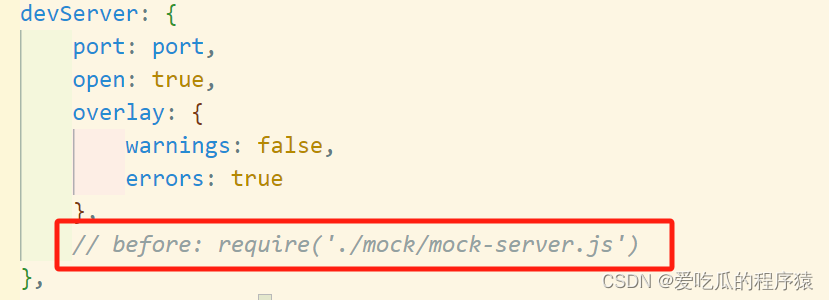
在下面添加一下代理信息
# src/vue.config.js ,http://127.0.0.1:8000为后台接口的目标地址
proxy: {
[process.env.VUE_APP_BASE_API]: {
target: `http://127.0.0.1:8000`,
changeOrigin: true,
pathRewrite: {
["^" + process.env.VUE_APP_BASE_API]: ""
}
}
},
2)修改src/main.js文件
在main.js文件中注释掉mock配置
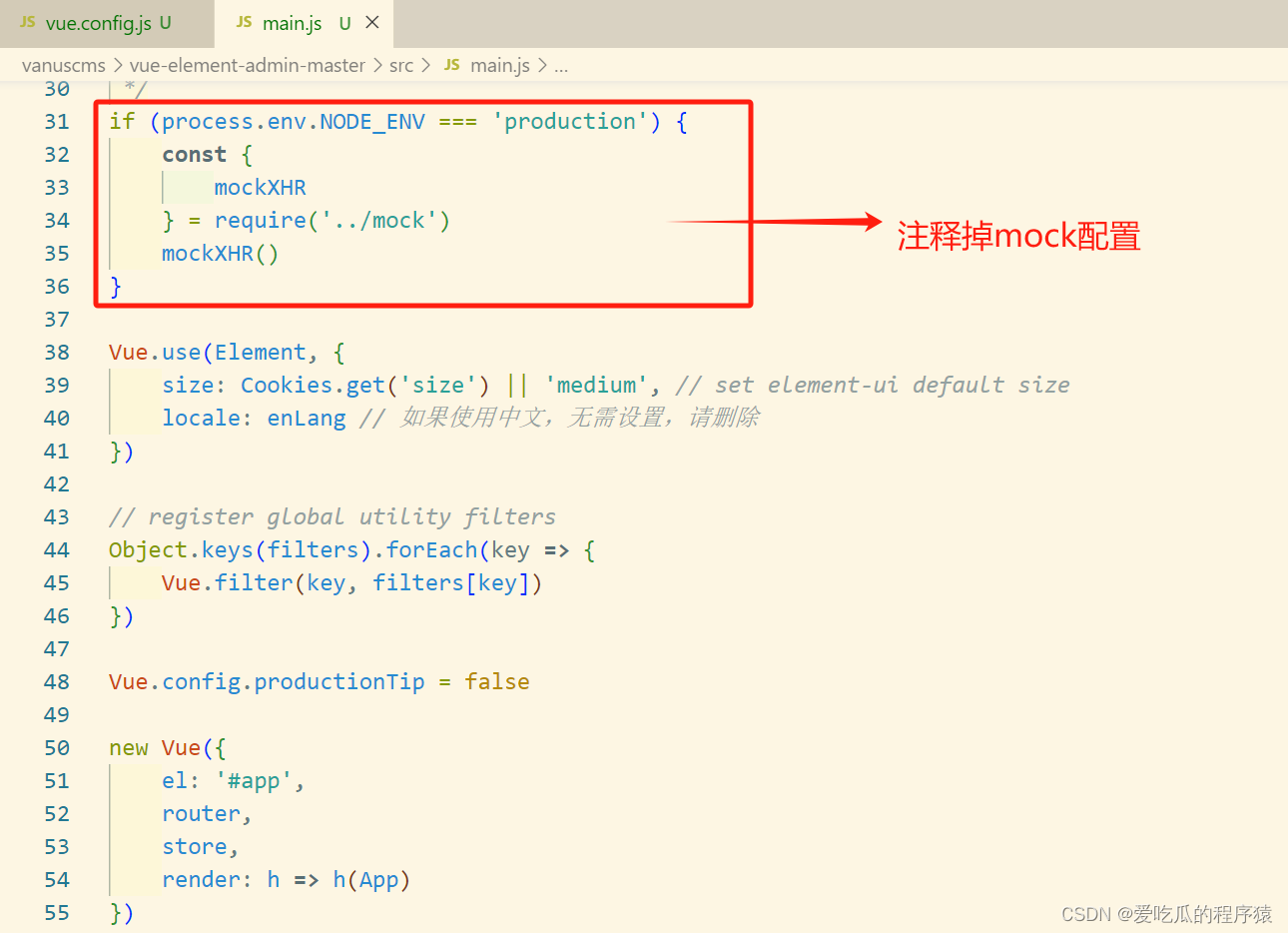
#在src/main.js文件中注释掉mock配置
if (process.env.NODE_ENV === 'production') {
const {
mockXHR
} = require('../mock')
mockXHR()
}
注释
/* if (process.env.NODE_ENV === 'production') {
const {
mockXHR
} = require('../mock')
mockXHR()
} */
替换src/api文件夹下接口中的地址,把mock模拟地址换成真实地址
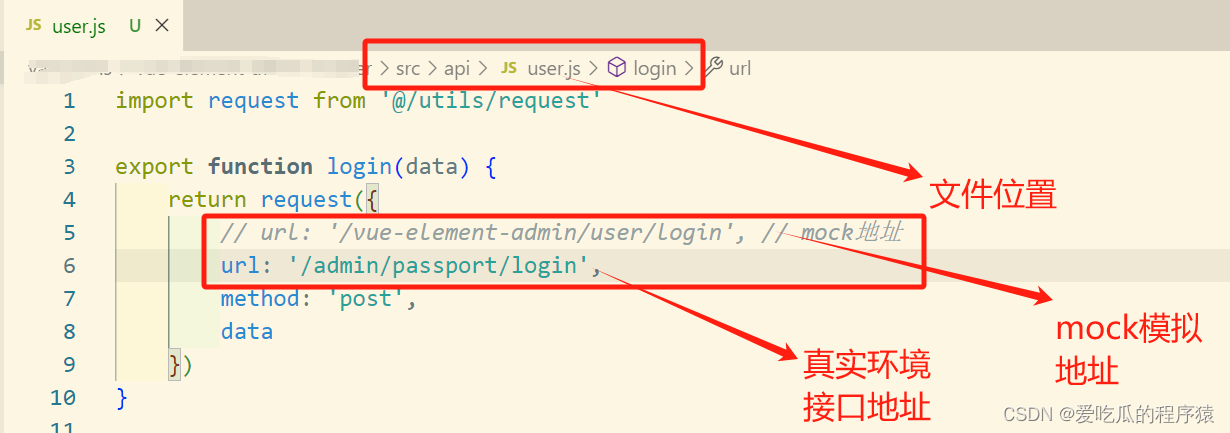
export function login(data) {
return request({
// url: '/vue-element-admin/user/login', // mock地址
url: '/admin/passport/login',
method: 'post',
data
})
}
其他接口地址修改同上