2019独角兽企业重金招聘Python工程师标准>>> 
Spring MVC 启动记录(1)
1、
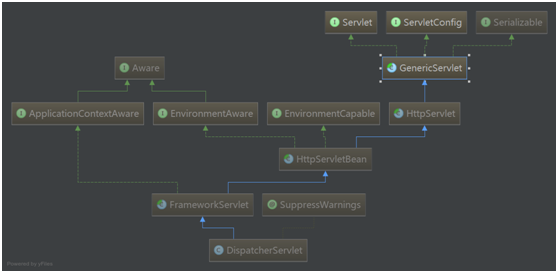
默认的初始化就是一个DispatchServlet,这个serlet的初始化过程就是整个spring mvc启动的过程。
1-1、默认初始化父类的init方法
GenericServlet的init
public void init(ServletConfig config) throws ServletException {
this.config = config;
this.init();
}
public void init() throws ServletException {
}
然后调用子类HttpServletBean复写的init方法
public final void init() throws ServletException {
if (logger.isDebugEnabled()) {
logger.debug("Initializing servlet '" + getServletName() + "'");
}
// Set bean properties from init parameters.
try {
PropertyValues pvs = new ServletConfigPropertyValues(getServletConfig(), this.requiredProperties);
BeanWrapper bw = PropertyAccessorFactory.forBeanPropertyAccess(this);
ResourceLoader resourceLoader = new ServletContextResourceLoader(getServletContext());
bw.registerCustomEditor(Resource.class, new ResourceEditor(resourceLoader, getEnvironment()));
initBeanWrapper(bw);
bw.setPropertyValues(pvs, true);
}
catch (BeansException ex) {
logger.error("Failed to set bean properties on servlet '" + getServletName() + "'", ex);
throw ex;
}
// Let subclasses do whatever initialization they like.
initServletBean();
if (logger.isDebugEnabled()) {
logger.debug("Servlet '" + getServletName() + "' configured successfully");
}
}
然后调用initServletBean方法,触发子类FrameworkServlet的initServletBean方法调用
protected final void initServletBean() throws ServletException {
getServletContext().log("Initializing Spring FrameworkServlet '" + getServletName() + "'");
if (this.logger.isInfoEnabled()) {
this.logger.info("FrameworkServlet '" + getServletName() + "': initialization started");
}
long startTime = System.currentTimeMillis();
try {
this.webApplicationContext = initWebApplicationContext();
initFrameworkServlet();
}
catch (ServletException ex) {
this.logger.error("Context initialization failed", ex);
throw ex;
}
catch (RuntimeException ex) {
this.logger.error("Context initialization failed", ex);
throw ex;
}
if (this.logger.isInfoEnabled()) {
long elapsedTime = System.currentTimeMillis() - startTime;
this.logger.info("FrameworkServlet '" + getServletName() + "': initialization completed in " +
elapsedTime + " ms");
}
}
其中调用到本地方法initWebApplicationContext方法
protected WebApplicationContext initWebApplicationContext() {
//获取rootContext
WebApplicationContext rootContext =
WebApplicationContextUtils.getWebApplicationContext(getServletContext());
WebApplicationContext wac = null;
if (this.webApplicationContext != null) {
// A context instance was injected at construction time -> use it
wac = this.webApplicationContext;
if (wac instanceof ConfigurableWebApplicationContext) {
ConfigurableWebApplicationContext cwac = (ConfigurableWebApplicationContext) wac;
if (!cwac.isActive()) {
// The context has not yet been refreshed -> provide services such as
// setting the parent context, setting the application context id, etc
if (cwac.getParent() == null) {
// The context instance was injected without an explicit parent -> set
// the root application context (if any; may be null) as the parent
cwac.setParent(rootContext);
}
configureAndRefreshWebApplicationContext(cwac);
}
}
}
//为空则进一步获取
if (wac == null) {
// No context instance was injected at construction time -> see if one
// has been registered in the servlet context. If one exists, it is assumed
// that the parent context (if any) has already been set and that the
// user has performed any initialization such as setting the context id
wac = findWebApplicationContext();
}
//没有则创建
if (wac == null) {
// No context instance is defined for this servlet -> create a local one
wac = createWebApplicationContext(rootContext);
}
//创建完刷新
if (!this.refreshEventReceived) {
// Either the context is not a ConfigurableApplicationContext with refresh
// support or the context injected at construction time had already been
// refreshed -> trigger initial onRefresh manually here.
onRefresh(wac);
}
if (this.publishContext) {
// Publish the context as a servlet context attribute.
String attrName = getServletContextAttributeName();
getServletContext().setAttribute(attrName, wac);
if (this.logger.isDebugEnabled()) {
this.logger.debug("Published WebApplicationContext of servlet '" + getServletName() +
"' as ServletContext attribute with name [" + attrName + "]");
}
}
return wac;
}
其中getWebApplicationContext的方法
public static WebApplicationContext getWebApplicationContext(ServletContext sc) {
return getWebApplicationContext(sc, WebApplicationContext.ROOT_WEB_APPLICATION_CONTEXT_ATTRIBUTE);
}
public static WebApplicationContext getWebApplicationContext(ServletContext sc, String attrName) {
Assert.notNull(sc, "ServletContext must not be null");
Object attr = sc.getAttribute(attrName);
if (attr == null) {
return null;
}
if (attr instanceof RuntimeException) {
throw (RuntimeException) attr;
}
if (attr instanceof Error) {
throw (Error) attr;
}
if (attr instanceof Exception) {
throw new IllegalStateException((Exception) attr);
}
if (!(attr instanceof WebApplicationContext)) {
throw new IllegalStateException("Context attribute is not of type WebApplicationContext: " + attr);
}
return (WebApplicationContext) attr;
}
findWebApplicationContext方法如下:在之前的基础上按照attributeName找不到则全部遍历
public static WebApplicationContext findWebApplicationContext(ServletContext sc) {
WebApplicationContext wac = getWebApplicationContext(sc);
if (wac == null) {
Enumeration<String> attrNames = sc.getAttributeNames();
while (attrNames.hasMoreElements()) {
String attrName = attrNames.nextElement();
Object attrValue = sc.getAttribute(attrName);
if (attrValue instanceof WebApplicationContext) {
if (wac != null) {
throw new IllegalStateException("No unique WebApplicationContext found: more than one " +
"DispatcherServlet registered with publishContext=true?");
}
wac = (WebApplicationContext) attrValue;
}
}
}
return wac;
}
没有则进一步创建
FrameworkServlet的方法
protected WebApplicationContext createWebApplicationContext(WebApplicationContext parent) {
return createWebApplicationContext((ApplicationContext) parent);
}
protected WebApplicationContext createWebApplicationContext(ApplicationContext parent) {
Class<?> contextClass = getContextClass();
//默认的context class XmlWebApplicationContext.class;
if (this.logger.isDebugEnabled()) {
this.logger.debug("Servlet with name '" + getServletName() +
"' will try to create custom WebApplicationContext context of class '" +
contextClass.getName() + "'" + ", using parent context [" + parent + "]");
}
if (!ConfigurableWebApplicationContext.class.isAssignableFrom(contextClass)) {
throw new ApplicationContextException(
"Fatal initialization error in servlet with name '" + getServletName() +
"': custom WebApplicationContext class [" + contextClass.getName() +
"] is not of type ConfigurableWebApplicationContext");
}
ConfigurableWebApplicationContext wac =
(ConfigurableWebApplicationContext) BeanUtils.instantiateClass(contextClass);
wac.setEnvironment(getEnvironment());
wac.setParent(parent);
wac.setConfigLocation(getContextConfigLocation());
configureAndRefreshWebApplicationContext(wac);
return wac;
}
其中获取contextClass是由FrameworkServlet的本地属性定义
public static final Class<?> DEFAULT_CONTEXT_CLASS = XmlWebApplicationContext.class;
判断完类型后初始化 XmlWebApplicationContext.class这个类
调用BeanUtils的instanceClass方法
BeanUtils
//检查是否为接口或者为空,获取构造器反射类进一步调用
public static <T> T instantiateClass(Class<T> clazz) throws BeanInstantiationException {
Assert.notNull(clazz, "Class must not be null");
if (clazz.isInterface()) {
throw new BeanInstantiationException(clazz, "Specified class is an interface");
}
try {
return instantiateClass(clazz.getDeclaredConstructor());
}
catch (NoSuchMethodException ex) {
throw new BeanInstantiationException(clazz, "No default constructor found", ex);
}
}
//暴力破解私有构造,调用Constructor实例化一个实例
public static <T> T instantiateClass(Constructor<T> ctor, Object... args) throws BeanInstantiationException {
Assert.notNull(ctor, "Constructor must not be null");
try {
ReflectionUtils.makeAccessible(ctor);
return ctor.newInstance(args);
}
catch (InstantiationException ex) {
throw new BeanInstantiationException(ctor.getDeclaringClass(),
"Is it an abstract class?", ex);
}
catch (IllegalAccessException ex) {
throw new BeanInstantiationException(ctor.getDeclaringClass(),
"Is the constructor accessible?", ex);
}
catch (IllegalArgumentException ex) {
throw new BeanInstantiationException(ctor.getDeclaringClass(),
"Illegal arguments for constructor", ex);
}
catch (InvocationTargetException ex) {
throw new BeanInstantiationException(ctor.getDeclaringClass(),
"Constructor threw exception", ex.getTargetException());
}
}
直接 获取ServletContext 中的getAttribute调用是否有初始化过的ApplicationContext对象
进而初始化XmlWebApplicationContext类
该类图如下
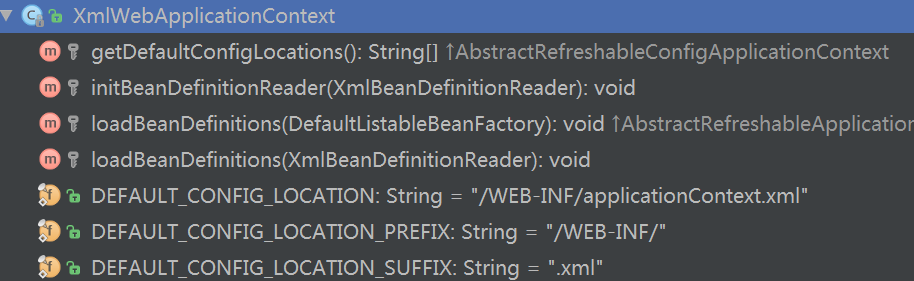
只有三个默认属性,集成如下,顾初始化所以的父类构造器,继承如下
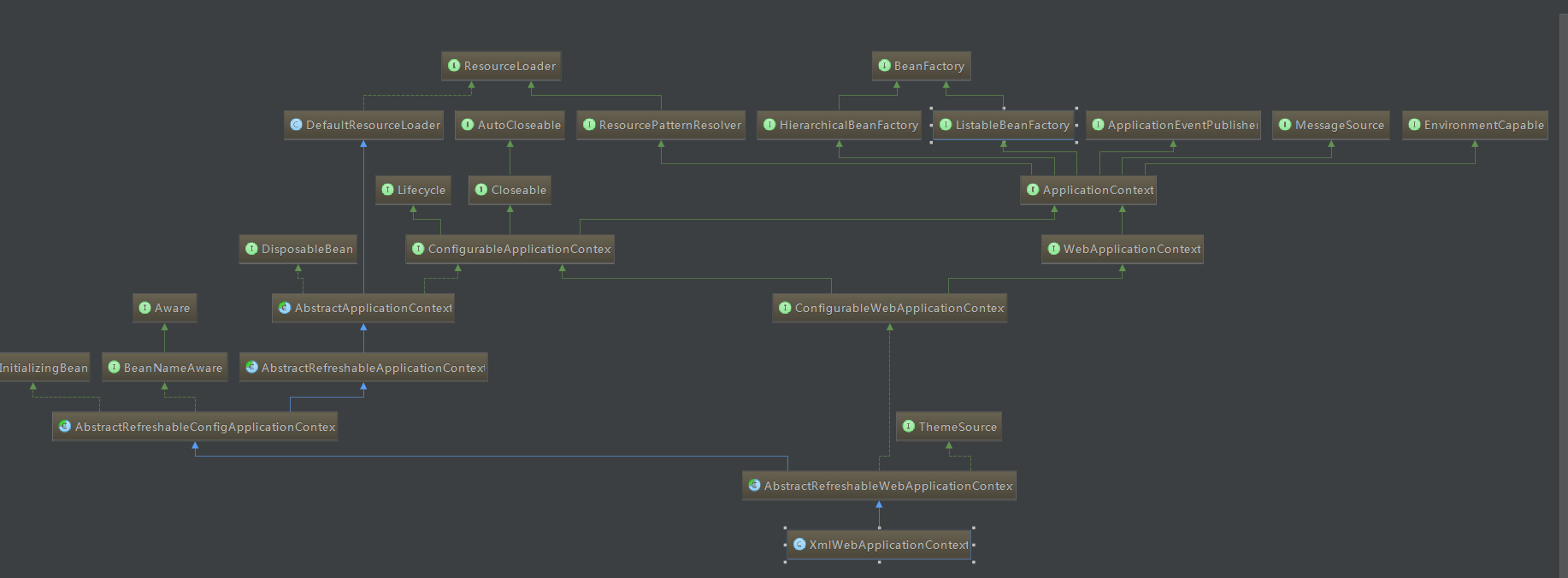
初始化web xml中的severlet配置到spring的beanwrapper中