freertos启动过程分析
启动过程流程图

启动过程完成的事情
1.创建必要的任务:空闲任务和软件定时器任务(后者可选)
2.初始化系统的全局变量
3.初始化systick中断 PendSV中断 SVC中断
4.启动调度器
5.触发SVC中断, 启动第一个任务
代码分析
void vTaskStartScheduler( void )
{
BaseType_t xReturn;
#if( configSUPPORT_STATIC_ALLOCATION == 1 )
{
StaticTask_t *pxIdleTaskTCBBuffer = NULL;
StackType_t *pxIdleTaskStackBuffer = NULL;
uint32_t ulIdleTaskStackSize;
vApplicationGetIdleTaskMemory( &pxIdleTaskTCBBuffer, &pxIdleTaskStackBuffer, &ulIdleTaskStackSize );
xIdleTaskHandle = xTaskCreateStatic( prvIdleTask,
configIDLE_TASK_NAME,
ulIdleTaskStackSize,
( void * ) NULL,
portPRIVILEGE_BIT,
pxIdleTaskStackBuffer,
pxIdleTaskTCBBuffer );
if( xIdleTaskHandle != NULL )
{
xReturn = pdPASS;
}
else
{
xReturn = pdFAIL;
}
}
#else
{
xReturn = xTaskCreate( prvIdleTask,
configIDLE_TASK_NAME,
configMINIMAL_STACK_SIZE,
( void * ) NULL,
portPRIVILEGE_BIT,
&xIdleTaskHandle );
}
#endif
#if ( configUSE_TIMERS == 1 )
{
if( xReturn == pdPASS )
{
xReturn = xTimerCreateTimerTask();
}
else
{
mtCOVERAGE_TEST_MARKER();
}
}
#endif
if( xReturn == pdPASS )
{
#ifdef FREERTOS_TASKS_C_ADDITIONS_INIT
{
freertos_tasks_c_additions_init();
}
#endif
portDISABLE_INTERRUPTS();
#if ( configUSE_NEWLIB_REENTRANT == 1 )
{
_impure_ptr = &( pxCurrentTCB->xNewLib_reent );
}
#endif
xNextTaskUnblockTime = portMAX_DELAY;
xSchedulerRunning = pdTRUE;
xTickCount = ( TickType_t ) configINITIAL_TICK_COUNT;
portCONFIGURE_TIMER_FOR_RUN_TIME_STATS();
traceTASK_SWITCHED_IN();
if( xPortStartScheduler() != pdFALSE )
{
}
else
{
}
}
else
{
configASSERT( xReturn != errCOULD_NOT_ALLOCATE_REQUIRED_MEMORY );
}
( void ) xIdleTaskHandle;
}
BaseType_t xPortStartScheduler( void )
{
configASSERT( configMAX_SYSCALL_INTERRUPT_PRIORITY );
#if( configASSERT_DEFINED == 1 )
{
volatile uint32_t ulOriginalPriority;
volatile uint8_t * const pucFirstUserPriorityRegister = ( volatile uint8_t * const ) ( portNVIC_IP_REGISTERS_OFFSET_16 + portFIRST_USER_INTERRUPT_NUMBER );
volatile uint8_t ucMaxPriorityValue;
ulOriginalPriority = *pucFirstUserPriorityRegister;
*pucFirstUserPriorityRegister = portMAX_8_BIT_VALUE;
ucMaxPriorityValue = *pucFirstUserPriorityRegister;
ucMaxSysCallPriority = configMAX_SYSCALL_INTERRUPT_PRIORITY & ucMaxPriorityValue;
ulMaxPRIGROUPValue = portMAX_PRIGROUP_BITS;
while( ( ucMaxPriorityValue & portTOP_BIT_OF_BYTE ) == portTOP_BIT_OF_BYTE )
{
ulMaxPRIGROUPValue--;
ucMaxPriorityValue <<= ( uint8_t ) 0x01;
}
#ifdef __NVIC_PRIO_BITS
{
configASSERT( ( portMAX_PRIGROUP_BITS - ulMaxPRIGROUPValue ) == __NVIC_PRIO_BITS );
}
#endif
#ifdef configPRIO_BITS
{
configASSERT( ( portMAX_PRIGROUP_BITS - ulMaxPRIGROUPValue ) == configPRIO_BITS );
}
#endif
ulMaxPRIGROUPValue <<= portPRIGROUP_SHIFT;
ulMaxPRIGROUPValue &= portPRIORITY_GROUP_MASK;
*pucFirstUserPriorityRegister = ulOriginalPriority;
}
#endif
portNVIC_SYSPRI2_REG |= portNVIC_PENDSV_PRI;
portNVIC_SYSPRI2_REG |= portNVIC_SYSTICK_PRI;
vPortSetupTimerInterrupt();
uxCriticalNesting = 0;
vPortStartFirstTask();
return 0;
}
vPortStartFirstTask
ldr r0, =0xE000ED08
ldr r0, [r0]
ldr r0, [r0]
msr msp, r0
cpsie i
cpsie f
dsb
isb
svc 0
END
vPortSVCHandler:
ldr r3, =pxCurrentTCB
ldr r1, [r3]
ldr r0, [r1]
ldmia r0!, {r4-r11}
msr psp, r0
isb
mov r0, #0
msr basepri, r0
orr r14, r14, #13
bx r14
解释一下最后一个函数:vPortSVCHandler:。【看注释】
这里使用SVC中断来启动第一个任务,正常的任务切换使用的是PendSV中断。具体原因可以查看《权威指南》或者百度。
任务创建的时候,会初始化任务栈,保存任务函数的地址在栈中,以及一些环境变量,所以从任务栈出栈,PC可以准确获取到任务函数的地址,bx r14 可以返回到第一个任务执行。
StackType_t *pxPortInitialiseStack( StackType_t *pxTopOfStack, TaskFunction_t pxCode, void *pvParameters )
{
pxTopOfStack--;
*pxTopOfStack = portINITIAL_XPSR;
pxTopOfStack--;
*pxTopOfStack = ( ( StackType_t ) pxCode ) & portSTART_ADDRESS_MASK;
pxTopOfStack--;
*pxTopOfStack = ( StackType_t ) prvTaskExitError;
pxTopOfStack -= 5;
*pxTopOfStack = ( StackType_t ) pvParameters;
pxTopOfStack -= 8;
return pxTopOfStack;
}
参考资料
《Mastering the FreeRTOS™ Real Time Kernel》
《cortex M3 权威指南》
《freertos 开发手册》
freertos
公众号:嵌入式软件和硬件
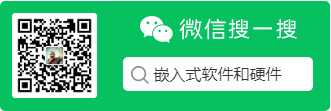
本文内容由网友自发贡献,版权归原作者所有,本站不承担相应法律责任。如您发现有涉嫌抄袭侵权的内容,请联系:hwhale#tublm.com(使用前将#替换为@)