效果图
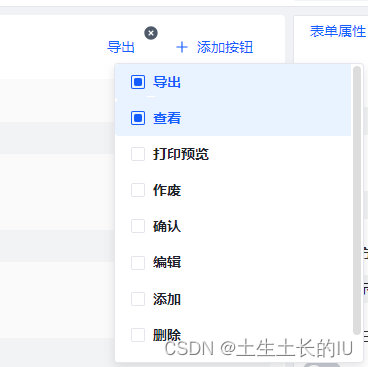
可拆分为以下细节
-
按钮列表
-
删除( 两个操作需同步删除 )
-
添加:点击复选框添加
示例代码
技术栈: vue3+arco.design + ts + less + tailwindcss
<template>
<div class="flex ">
<draggable
:list="props.bindButton"
:animation="200"
>
<template #item="{element,index}">
<a-badge
:offset="[-6, 0]"
:dot-style="{ height: '16px', width: '16px', fontSize: '14px' }"
>
<template #content>
<icon-close-circle-fill
:size="16"
class="cursor-pointer"
:style="{ verticalAlign: 'middle', color: 'var(--color-text-2)' }"
@click="()=>props.bindButton.splice(index,1)"
/>
</template>
<a-button
class="mr-2"
:size="element.buttonProperties?.size"
:type="element.buttonProperties?.type||'text'"
:status="element.buttonProperties?.status||'normal'"
:shape="element.buttonProperties?.shape"
@click.stop="handleSelectButton(element)"
>
{{ element.buttonName }}
</a-button>
</a-badge>
</template>
</draggable>
<a-trigger
trigger="click"
:unmount-on-close="false"
class="w-[200px]"
>
<a-button
type="text"
>
<template #icon>
<icon-plus />
</template>
添加按钮
</a-button>
<template #content>
<div>
<a-checkbox-group
v-if="buttonList.length"
:model-value="useFieldNames"
class="my-checkbox-group"
>
<a-checkbox
v-for="(item, pIdx) in buttonList"
:key="item['code']"
:value="item['code']"
class="checkbox-item"
@click="checkboxClick(item, pIdx)"
>
<template #checkbox="{ checked }">
<div
class="custom-checkbox-card"
:class="{ 'custom-checkbox-card-checked': checked }"
>
<div className="custom-checkbox-card-mask">
<div className="custom-checkbox-card-mask-dot" />
</div>
<div className="custom-checkbox-card-title">
{{ item['buttonName'] }}
</div>
</div>
</template>
</a-checkbox>
</a-checkbox-group>
<div v-else>
<a-empty />
</div>
</div>
</template>
</a-trigger>
</div>
</template>
<script lang='ts' setup>
import { computed, ref } from 'vue'
import draggable from 'vuedraggable'
const emit = defineEmits('changeSelectItem')
const props = defineProps({
buttonList: {
type: Array,
required: true,
},
bindButton: {
type: Array,
required: true,
},
})
const useFields = computed(() => props.useFields)
const buttonList:any = computed(() => props.buttonList)
// 使用的字段名称
const useFieldNames = ref([])
const handleSelectButton = (btn: any) => {
btn.type = 'buttonItem'
btn.key = 'buttonItem'
btn.label = btn.buttonName
// btn.eventList = events.value
btn.buttonProperties.size = btn.buttonProperties.size ? btn.buttonProperties.size : 'medium'
btn.buttonProperties.type = btn.buttonProperties.type ? btn.buttonProperties.type : 'text'
btn.buttonProperties.shape = btn.buttonProperties.shape ? btn.buttonProperties.shape : ''
btn.buttonProperties.status = btn.buttonProperties.status ? btn.buttonProperties.status : 'normal'
emit('changeSelectItem', btn)
}
// 点击字段
const checkboxClick = (item:any, index) => {
const isDel = props.bindButton.includes(item.code)
if (isDel) delSelectField(item, index)
else SelectField(item, index)
}
const SelectField = (item, index) => {
props.bindButton.push(item)
useFieldNames.value.push(item.code)
}
const delSelectField = (item, index) => {
useFieldNames.value.splice(index, 1)
}
</script>
<style scoped lang='less'>
.my-checkbox-group{
overflow-x: hidden;
overflow-y: overlay;
width: 250px;
max-height: 300px;
background-color: #FFF;
border: 1px solid rgb(229,230,235);
border-radius: 4px;
box-shadow: 0 4px 10px #0000001a;
}
.custom-checkbox-card {
display: flex;
align-items: center;
padding: 10px 16px;
border-radius: 4px;
width: 250px;
box-sizing: border-box;
}
.checkbox-item {
margin-right: 0 !important;
padding-left: 0;
border: none;
}
.custom-checkbox-card-mask {
height: 14px;
width: 14px;
display: inline-flex;
align-items: center;
justify-content: center;
border-radius: 2px;
border: 1px solid var(--color-border-2);
box-sizing: border-box;
}
.custom-checkbox-card-mask-dot {
width: 8px;
height: 8px;
border-radius: 2px;
}
.custom-checkbox-card-title {
color: var(--color-text-1);
font-size: 14px;
font-weight: bold;
margin-left: 8px;
}
.custom-checkbox-card:hover,
.custom-checkbox-card-checked,
.custom-checkbox-card:hover .custom-checkbox-card-mask,
.custom-checkbox-card-checked .custom-checkbox-card-mask {
border-color: rgb(var(--primary-6));
}
.custom-checkbox-card-checked {
background-color: var(--color-primary-light-1);
}
.custom-checkbox-card:hover .custom-checkbox-card-title,
.custom-checkbox-card-checked .custom-checkbox-card-title {
color: rgb(var(--primary-6));
}
.custom-checkbox-card-checked .custom-checkbox-card-mask-dot {
background-color: rgb(var(--primary-6));
}
</style>
上述代码发现点击外侧,无法同步删除复选框这种的按钮,排查:
复选框绑定值useFieldNames的来源为
SelectField
函数,而
SelectField
仅由
checkboxClick
触发。
checkboxClick
为绑定在复选框上的函数,因此当外部使用props.bindButton.splice(index,1)删除按钮时,无法触发
useFieldNames
更新。
<template>
<div class="flex">
<draggable
:list="props.bindButton"
:animation="200"
>
<template #item="{element,index}">
<a-badge
:offset="[-6, 0]"
:dot-style="{ height: '16px', width: '16px', fontSize: '14px' }"
>
<template #content>
<icon-close-circle-fill
:size="16"
class="cursor-pointer"
:style="{ verticalAlign: 'middle', color: 'var(--color-text-2)' }"
@click="deleteBtn(index)"
/>
</template>
<a-button
class="mr-2"
:size="element.buttonProperties?.size"
:type="element.buttonProperties?.type||'text'"
:status="element.buttonProperties?.status||'normal'"
:shape="element.buttonProperties?.shape"
@click.stop="handleSelectButton(element)"
>
{{ element.buttonName }}
</a-button>
</a-badge>
</template>
</draggable>
<a-trigger
trigger="click"
:unmount-on-close="false"
class="w-[200px]"
>
<a-button
type="text"
>
<template #icon>
<icon-plus />
</template>
添加按钮
</a-button>
<template #content>
<div>
<a-checkbox-group
v-if="buttonList.length"
:model-value="useFieldNames"
class="my-checkbox-group"
>
<a-checkbox
v-for="item in buttonList"
:key="item['code']"
:value="item['code']"
class="checkbox-item"
@click="checkboxClick(item)"
>
<template #checkbox="{ checked }">
<div
class="custom-checkbox-card"
:class="{ 'custom-checkbox-card-checked': checked }"
>
<div className="custom-checkbox-card-mask">
<div className="custom-checkbox-card-mask-dot" />
</div>
<div className="custom-checkbox-card-title">
{{ item['buttonName'] }}
</div>
</div>
</template>
</a-checkbox>
</a-checkbox-group>
<div v-else>
<a-empty />
</div>
</div>
</template>
</a-trigger>
</div>
</template>
<script lang='ts' setup>
import { ref } from 'vue'
import draggable from 'vuedraggable'
const emit = defineEmits(['changeSelectItem'])
const props = defineProps({
buttonList: {
type: Array as any,
required: true,
},
bindButton: {
type: Array,
required: true,
},
})
// 使用的字段名称
const useFieldNames = ref<string []>([])
const handleSelectButton = (btn: any) => {
btn.type = 'buttonItem'
btn.key = 'buttonItem'
btn.label = btn.buttonName
// btn.eventList = events.value
btn.buttonProperties.size = btn.buttonProperties.size ? btn.buttonProperties.size : 'medium'
btn.buttonProperties.type = btn.buttonProperties.type ? btn.buttonProperties.type : 'text'
btn.buttonProperties.shape = btn.buttonProperties.shape ? btn.buttonProperties.shape : ''
btn.buttonProperties.status = btn.buttonProperties.status ? btn.buttonProperties.status : 'normal'
emit('changeSelectItem', btn)
}
// 删除按钮
function deleteBtn(index:number) {
props.bindButton.splice(index, 1)
useFieldNames.value = props.bindButton.map((iv:any) => iv.code)
}
/**
* 点击复选框选中/删除按钮
* @param item 点击的按钮
* @param index 点击的按钮索引
*/
const checkboxClick = (item:any) => {
const isDel = useFieldNames.value.includes(item.code)
isDel ? delSelectField(item) : SelectField(item)
}
const SelectField = (item) => {
props.bindButton.push(item)
}
// 不能根据index删除,
const delSelectField = (item) => {
const index = props.bindButton.findIndex((iv:any) => iv.code === item.code)
props.bindButton.splice(index, 1)
}
// 监听 bindButton 的变化,并在变化时更新 useFieldNames
watch(() => props.bindButton, (newBindButton) => {
useFieldNames.value = newBindButton.map((item:{
code:string
}) => item.code)
}, {
deep: true,
})
</script>
<style scoped lang='less'>
.my-checkbox-group{
overflow-x: hidden;
overflow-y: overlay;
width: 250px;
max-height: 300px;
background-color: #FFF;
border: 1px solid rgb(229,230,235);
border-radius: 4px;
box-shadow: 0 4px 10px #0000001a;
}
.custom-checkbox-card {
display: flex;
align-items: center;
padding: 10px 16px;
border-radius: 4px;
width: 250px;
box-sizing: border-box;
}
.checkbox-item {
margin-right: 0 !important;
padding-left: 0;
border: none;
}
.custom-checkbox-card-mask {
height: 14px;
width: 14px;
display: inline-flex;
align-items: center;
justify-content: center;
border-radius: 2px;
border: 1px solid var(--color-border-2);
box-sizing: border-box;
}
.custom-checkbox-card-mask-dot {
width: 8px;
height: 8px;
border-radius: 2px;
}
.custom-checkbox-card-title {
color: var(--color-text-1);
font-size: 14px;
font-weight: bold;
margin-left: 8px;
}
.custom-checkbox-card:hover,
.custom-checkbox-card-checked,
.custom-checkbox-card:hover .custom-checkbox-card-mask,
.custom-checkbox-card-checked .custom-checkbox-card-mask {
border-color: rgb(var(--primary-6));
}
.custom-checkbox-card-checked {
background-color: var(--color-primary-light-1);
}
.custom-checkbox-card:hover .custom-checkbox-card-title,
.custom-checkbox-card-checked .custom-checkbox-card-title {
color: rgb(var(--primary-6));
}
.custom-checkbox-card-checked .custom-checkbox-card-mask-dot {
background-color: rgb(var(--primary-6));
}
</style>
-
采用watch监听props.bindButton,确保初始化能更新到下拉列表,需要开启
deep: true
配置,否则props.bindButton.splice(index, 1)无法触发watch函数
-
优化点击复选框删除按钮函数
// 不能根据index删除,
const delSelectField = (item) => {
const index = props.bindButton.findIndex((iv:any) => iv.code === item.code)
props.bindButton.splice(index, 1)
}
值得注意的一点是需要删除的是绑定的列表,而不是去查找按钮列表,否则删除会出现删除了别的按钮的场景