转载自:点击打开链接
http://www.csdn.net/tag/searchview
qq的搜索功能在点击搜索框时整个页面上移,出现透明布局。该效果是模仿iOS实现的,但是在Android也是很容易实现的。于是就花了点时间仿照效果写了一个demo。可能实现方式并不是完全相同。
具体请看效果图:
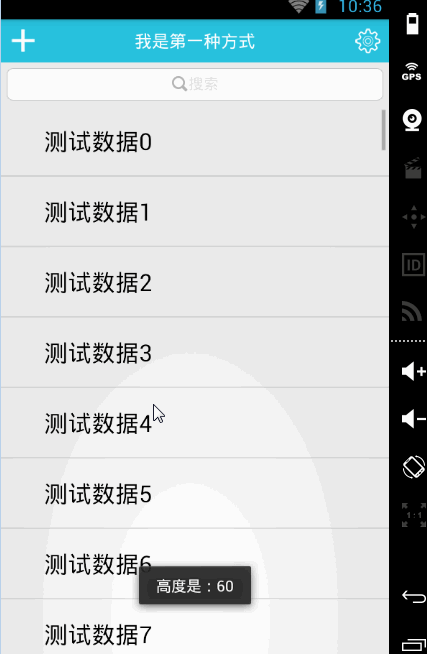
详细说明略。第一种是利用隐藏的透明LinearLayout实现效果。第二、三种是通过PopupWindow实现的,只有一处区别,即搜索框的两种状态。第二种采用的是ListView的addHeaderView实现的。
不多说直接上代码
第一种
/**********************************************************
* @文件名称:MainActivity.java
* @创建时间:2014年11月21日 下午8:12:24
* @修改历史:2014年11月21日
**********************************************************/
package com.jinlin.searchview;
import java.util.ArrayList;
import java.util.List;
import android.app.Activity;
import android.content.Context;
import android.os.Bundle;
import android.util.Log;
import android.view.KeyEvent;
import android.view.MotionEvent;
import android.view.View;
import android.view.View.OnClickListener;
import android.view.View.OnTouchListener;
import android.view.animation.Animation;
import android.view.animation.Animation.AnimationListener;
import android.view.animation.TranslateAnimation;
import android.view.inputmethod.EditorInfo;
import android.view.inputmethod.InputMethodManager;
import android.widget.ArrayAdapter;
import android.widget.Button;
import android.widget.EditText;
import android.widget.LinearLayout;
import android.widget.ListView;
import android.widget.TextView;
import android.widget.TextView.OnEditorActionListener;
import android.widget.Toast;
/**
* @author J!nl!n
* @date 2014年11月21日
* @time 下午8:12:24
* @type MainActivity.java
* @todo
*/
public class Activity1 extends Activity implements OnClickListener{
protected static final String TAG = Activity1.class.getSimpleName();
// 容器布局
private LinearLayout container;
// 标题栏布局
private View titleView;
private View searchView;
private ListView listView;
// 输入框是否获取到焦点
private static boolean isFocused = false;
// 图标居中输入框
private EditText et_search;
// 真是输入框
private EditText et_input;
// 取消按钮
private Button btn_cancel;
// 显示或隐藏软键盘
private enum KeyBoardType {
show, hide;
}
@Override
protected void onCreate(Bundle savedInstanceState) {
super.onCreate(savedInstanceState);
setContentView(R.layout.activity1);
initView();
}
private List<String> getData() {
List<String> data = new ArrayList<String>();
for (int i = 0; i < 100; i++) {
data.add("测试数据" + i);
}
return data;
}
/**
* 【未做验证】这里需要注意在removeView之后,标题栏设置的监听事件是否失去,倘若在点击取消调用addView方法之后是否需要重新设置监听
*/
private void initView() {
// 找到整个容器的布局
container = ((LinearLayout) findViewById(R.id.container));
// 获取标题栏布局
titleView = findViewById(R.id.title_header);
listView = (ListView) findViewById(R.id.listview);
listView.setAdapter(new ArrayAdapter<String>(this, android.R.layout.simple_expandable_list_item_1, getData()));
// 找到隐藏的搜索布局
searchView = findViewById(R.id.floatview);
et_search = (EditText) findViewById(R.id.et_search);
et_input = (EditText) findViewById(R.id.et_input);
// 取消按钮
btn_cancel = (Button) findViewById(R.id.btn_cancel);
// 取消按钮设置监听
btn_cancel.setOnClickListener(this);
et_search.setOnTouchListener(new OnTouchListener() {
@Override
public boolean onTouch(View v, MotionEvent event) {
switch (event.getAction()) {
case MotionEvent.ACTION_DOWN:
isFocused = true;
// 显示隐藏的布局
showSearchView(titleView);
// 对软键盘及焦点的操作
doSomething();
break;
}
return false;
}
});
}
private void doSomething() {
et_search.setFocusable(false);
if (isFocused) {
Toast.makeText(Activity1.this, "获取焦点", Toast.LENGTH_SHORT).show();
et_input.setFocusable(true);
et_input.setFocusableInTouchMode(true);
et_input.requestFocus();
// 显示软键盘
operateKeyboard(KeyBoardType.show, container);
}
}
/**
* 隐藏软键盘
*
* @param v
*/
private void operateKeyboard(KeyBoardType type, View v) {
InputMethodManager imm = (InputMethodManager) v.getContext().getSystemService(Context.INPUT_METHOD_SERVICE);
if (type == KeyBoardType.show)
imm.toggleSoftInput(0, InputMethodManager.SHOW_FORCED);
else
imm.hideSoftInputFromWindow(v.getWindowToken(), 0);
setKeyboardDoneListener();
}
private void setKeyboardDoneListener() {
// 软键盘回车完成监听
et_input.setOnEditorActionListener(new OnEditorActionListener() {
@Override
public boolean onEditorAction(TextView v, int actionId, KeyEvent event) {
if (actionId == EditorInfo.IME_ACTION_DONE) {
operateKeyboard(KeyBoardType.hide, v);
Log.d("1111", "done");
// do something
Toast.makeText(Activity1.this, et_input.getText().toString().trim(), Toast.LENGTH_SHORT).show();
return true;
}
return false;
}
});
}
public void showSearchView(View view) {
Animation translateAnimation = new TranslateAnimation(0, 0, 0, -getHeight(view));
translateAnimation.setDuration(300);
container.startAnimation(translateAnimation);
translateAnimation.setAnimationListener(new AnimationListener() {
@Override
public void onAnimationStart(Animation arg0) {
}
@Override
public void onAnimationRepeat(Animation arg0) {
}
@Override
public void onAnimationEnd(Animation arg0) {
TranslateAnimation anim = new TranslateAnimation(0, 0, 0, 0);
container.setAnimation(anim);
titleView.setVisibility(View.GONE);
titleView.setPadding(0, -getHeight(titleView), 0, 0);
// 显示隐藏的布局
searchView.setVisibility(View.VISIBLE);
}
});
}
/**
*
*/
private int getHeight(View view) {
return view.getHeight();
}
@Override
public void onWindowFocusChanged(boolean hasFocus) {
super.onWindowFocusChanged(hasFocus);
Toast.makeText(this, "高度是:" + getHeight(titleView), Toast.LENGTH_SHORT).show();
}
private void resetUI(View view) {
operateKeyboard(KeyBoardType.hide, view);
// 继续隐藏搜索布局
searchView.setVisibility(View.GONE);
titleView.setPadding(0, 0, 0, 0);
titleView.setVisibility(View.VISIBLE);
Animation translateAnimation = new TranslateAnimation(0, 0, -getHeight(titleView), 0);
translateAnimation.setDuration(300);
container.startAnimation(translateAnimation);
translateAnimation.setAnimationListener(new AnimationListener() {
@Override
public void onAnimationStart(Animation arg0) {
}
@Override
public void onAnimationRepeat(Animation arg0) {
}
@Override
public void onAnimationEnd(Animation arg0) {
TranslateAnimation anim = new TranslateAnimation(0, 0, 0, 0);
container.setAnimation(anim);
}
});
}
@Override
public void onClick(View v) {
switch (v.getId()) {
case R.id.btn_cancel:
isFocused = false;
resetUI(v);
break;
default:
break;
}
}
}
第二种
/**********************************************************
* @文件名称:Activity2.java
* @创建时间:2014年11月22日 下午9:54:31
* @修改历史:2014年11月22日
**********************************************************/
package com.jinlin.searchview;
import java.util.ArrayList;
import java.util.List;
import java.util.Timer;
import java.util.TimerTask;
import android.app.Activity;
import android.content.Context;
import android.graphics.Rect;
import android.graphics.drawable.BitmapDrawable;
import android.os.Bundle;
import android.text.Editable;
import android.text.TextWatcher;
import android.view.Gravity;
import android.view.LayoutInflater;
import android.view.View;
import android.view.View.OnClickListener;
import android.view.ViewGroup.LayoutParams;
import android.view.animation.Animation;
import android.view.animation.Animation.AnimationListener;
import android.view.animation.TranslateAnimation;
import android.view.inputmethod.InputMethodManager;
import android.widget.AdapterView;
import android.widget.AdapterView.OnItemClickListener;
import android.widget.ArrayAdapter;
import android.widget.EditText;
import android.widget.ListView;
import android.widget.PopupWindow;
import android.widget.RelativeLayout;
import android.widget.TextView;
import android.widget.Toast;
/**
* @author J!nl!n
* @date 2014年11月22日
* @time 下午9:54:31
* @type Activity2.java
* @todo
*/
public class Activity2 extends Activity implements OnClickListener, OnItemClickListener,
PopupWindow.OnDismissListener {
private TextView tv_top_title;
private ListView listView;
private View headerView;
private TextView tv_search;
// show and hide
private RelativeLayout mainLayout;
private RelativeLayout titleBarLayout;
private int moveHeight;
private int statusBarHeight;
// search popupwindow
private PopupWindow popupWindow;
private View searchView;
private EditText searchEditText;
private TextView cancelTextView;
private ListView filterListView;
private View alphaView;
@Override
protected void onCreate(Bundle savedInstanceState) {
super.onCreate(savedInstanceState);
setContentView(R.layout.activity2);
tv_top_title = (TextView) findViewById(R.id.tv_top_title);
tv_top_title.setText("我是第二种");
initCtrl();
}
@Override
public void onClick(View view) {
switch (view.getId()) {
case R.id.tv_search:
showSearchBar();
break;
case R.id.popup_window_tv_cancel:
dismissPopupWindow();
break;
case R.id.popup_window_v_alpha:
dismissPopupWindow();
break;
}
}
@Override
public void onItemClick(AdapterView<?> viewGroup, View view, int position, long arg3) {
switch (viewGroup.getId()) {
case R.id.lv:
if (position == 0) {
showSearchBar();
}
break;
case R.id.popup_window_lv:
Toast.makeText(Activity2.this, "click-" + position, Toast.LENGTH_LONG).show();
break;
}
}
@Override
public void onDismiss() {
resetUI();
}
private void initCtrl() {
listView = (ListView) findViewById(R.id.lv);
LayoutInflater mInflater = LayoutInflater.from(this);
headerView = mInflater.inflate(R.layout.activity2_3_search, null);
listView.addHeaderView(headerView);
listView.setAdapter(new ArrayAdapter<String>(this, android.R.layout.simple_list_item_1, getData()));
listView.setOnItemClickListener(this);
tv_search = (TextView) headerView.findViewById(R.id.tv_search);
tv_search.setOnClickListener(this);
mainLayout = (RelativeLayout) findViewById(R.id.main);
titleBarLayout = (RelativeLayout) findViewById(R.id.title_bar_layout);
searchView = mInflater.inflate(R.layout.popup_window_search, null);
searchEditText = (EditText) searchView.findViewById(R.id.popup_window_et_search);
searchEditText.setFocusable(true);
searchEditText.addTextChangedListener(new TextWatcher() {
@Override
public void onTextChanged(CharSequence s, int start, int before, int count) {
if (s.toString().equals("")) {
alphaView.setVisibility(View.VISIBLE);
filterListView.setVisibility(View.GONE);
} else {
alphaView.setVisibility(View.GONE);
filterListView.setVisibility(View.VISIBLE);
}
}
@Override
public void beforeTextChanged(CharSequence s, int start, int count, int after) {
}
@Override
public void afterTextChanged(Editable s) {
}
});
cancelTextView = (TextView) searchView.findViewById(R.id.popup_window_tv_cancel);
cancelTextView.setOnClickListener(this);
filterListView = (ListView) searchView.findViewById(R.id.popup_window_lv);
filterListView.setAdapter(new ArrayAdapter<String>(this, android.R.layout.simple_list_item_1, getData2()));
filterListView.setOnItemClickListener(this);
alphaView = searchView.findViewById(R.id.popup_window_v_alpha);
alphaView.setOnClickListener(this);
popupWindow = new PopupWindow(searchView, LayoutParams.MATCH_PARENT, LayoutParams.MATCH_PARENT);
popupWindow.setFocusable(true);
popupWindow.setOutsideTouchable(true);
popupWindow.setTouchable(true);
popupWindow.setBackgroundDrawable(new BitmapDrawable());
popupWindow.setOnDismissListener(this);
}
private List<String> getData() {
List<String> data = new ArrayList<String>();
for (int i = 0; i < 100; i++) {
data.add("测试数据" + i);
}
return data;
}
private List<String> getData2() {
List<String> data = new ArrayList<String>();
for (int i = 0; i < 100; i++) {
data.add("搜索数据" + i);
}
return data;
}
private void getStatusBarHeight() {
Rect frame = new Rect();
getWindow().getDecorView().getWindowVisibleDisplayFrame(frame);
statusBarHeight = frame.top;
}
private void showSearchBar() {
getStatusBarHeight();
moveHeight = titleBarLayout.getHeight();
Animation translateAnimation = new TranslateAnimation(0, 0, 0, -moveHeight);
translateAnimation.setDuration(300);
mainLayout.startAnimation(translateAnimation);
translateAnimation.setAnimationListener(new AnimationListener() {
@Override
public void onAnimationStart(Animation arg0) {
}
@Override
public void onAnimationRepeat(Animation arg0) {
}
@Override
public void onAnimationEnd(Animation arg0) {
TranslateAnimation anim = new TranslateAnimation(0, 0, 0, 0);
mainLayout.setAnimation(anim);
titleBarLayout.setVisibility(View.GONE);
titleBarLayout.setPadding(0, -moveHeight, 0, 0);
popupWindow.showAtLocation(mainLayout, Gravity.CLIP_VERTICAL, 0, statusBarHeight);
openKeyboard();
}
});
}
private void openKeyboard() {
Timer timer = new Timer();
timer.schedule(new TimerTask() {
@Override
public void run() {
InputMethodManager imm = (InputMethodManager) getSystemService(Context.INPUT_METHOD_SERVICE);
imm.toggleSoftInput(0, InputMethodManager.HIDE_NOT_ALWAYS);
}
}, 0);
}
private void dismissPopupWindow() {
if (popupWindow != null && popupWindow.isShowing()) {
popupWindow.dismiss();
}
}
private void resetUI() {
titleBarLayout.setPadding(0, 0, 0, 0);
titleBarLayout.setVisibility(View.VISIBLE);
Animation translateAnimation = new TranslateAnimation(0, 0, -moveHeight, 0);
translateAnimation.setDuration(300);
mainLayout.startAnimation(translateAnimation);
translateAnimation.setAnimationListener(new AnimationListener() {
@Override
public void onAnimationStart(Animation arg0) {
}
@Override
public void onAnimationRepeat(Animation arg0) {
}
@Override
public void onAnimationEnd(Animation arg0) {
TranslateAnimation anim = new TranslateAnimation(0, 0, 0, 0);
mainLayout.setAnimation(anim);
// titleBarLayout.setPadding(0, 0, 0, 0);
}
});
}
}
第三种
/**********************************************************
* @文件名称:Activity3.java
* @创建时间:2014年11月22日 下午9:54:53
* @修改历史:2014年11月22日
**********************************************************/
package com.jinlin.searchview;
import java.util.ArrayList;
import java.util.List;
import java.util.Timer;
import java.util.TimerTask;
import android.app.Activity;
import android.content.Context;
import android.graphics.Rect;
import android.graphics.drawable.BitmapDrawable;
import android.os.Bundle;
import android.text.Editable;
import android.text.TextWatcher;
import android.view.Gravity;
import android.view.LayoutInflater;
import android.view.View;
import android.view.View.OnClickListener;
import android.view.ViewGroup.LayoutParams;
import android.view.animation.Animation;
import android.view.animation.Animation.AnimationListener;
import android.view.animation.TranslateAnimation;
import android.view.inputmethod.InputMethodManager;
import android.widget.AdapterView;
import android.widget.AdapterView.OnItemClickListener;
import android.widget.ArrayAdapter;
import android.widget.EditText;
import android.widget.LinearLayout;
import android.widget.ListView;
import android.widget.PopupWindow;
import android.widget.RelativeLayout;
import android.widget.TextView;
import android.widget.Toast;
/**
* @author J!nl!n
* @date 2014年11月22日
* @time 下午9:54:53
* @type Activity3.java
* @todo
*/
public class Activity3 extends Activity implements OnClickListener, OnItemClickListener, PopupWindow.OnDismissListener {
private TextView tv_top_title;
private ListView listView;
private TextView tv_search;
// show and hide
private LinearLayout mainLayout;
private RelativeLayout titleBarLayout;
private int moveHeight;
private int statusBarHeight;
// search popupwindow
private PopupWindow popupWindow;
private View searchView;
private EditText searchEditText;
private TextView cancelTextView;
private ListView filterListView;
private View alphaView;
@Override
protected void onCreate(Bundle savedInstanceState) {
super.onCreate(savedInstanceState);
setContentView(R.layout.activity3);
tv_top_title = (TextView) findViewById(R.id.tv_top_title);
tv_top_title.setText("我是第三种");
initCtrl();
}
@Override
public void onClick(View view) {
switch (view.getId()) {
case R.id.tv_search:
showSearchBar();
break;
case R.id.popup_window_tv_cancel:
dismissPopupWindow();
break;
case R.id.popup_window_v_alpha:
dismissPopupWindow();
break;
}
}
@Override
public void onItemClick(AdapterView<?> viewGroup, View view, int position, long arg3) {
switch (viewGroup.getId()) {
case R.id.lv:
if (position == 0) {
showSearchBar();
}
break;
case R.id.popup_window_lv:
Toast.makeText(Activity3.this, "click-" + position, Toast.LENGTH_LONG).show();
break;
}
}
@Override
public void onDismiss() {
resetUI();
}
private void initCtrl() {
listView = (ListView) findViewById(R.id.lv);
LayoutInflater mInflater = LayoutInflater.from(this);
listView.setAdapter(new ArrayAdapter<String>(this, android.R.layout.simple_list_item_1, getData()));
listView.setOnItemClickListener(this);
tv_search = (TextView) findViewById(R.id.tv_search);
tv_search.setOnClickListener(this);
mainLayout = (LinearLayout) findViewById(R.id.mainLayout);
titleBarLayout = (RelativeLayout) findViewById(R.id.title_bar_layout);
searchView = mInflater.inflate(R.layout.popup_window_search, null);
searchEditText = (EditText) searchView.findViewById(R.id.popup_window_et_search);
searchEditText.setFocusable(true);
searchEditText.addTextChangedListener(new TextWatcher() {
@Override
public void onTextChanged(CharSequence s, int start, int before, int count) {
if (s.toString().equals("")) {
alphaView.setVisibility(View.VISIBLE);
filterListView.setVisibility(View.GONE);
} else {
alphaView.setVisibility(View.GONE);
filterListView.setVisibility(View.VISIBLE);
}
}
@Override
public void beforeTextChanged(CharSequence s, int start, int count, int after) {
}
@Override
public void afterTextChanged(Editable s) {
}
});
cancelTextView = (TextView) searchView.findViewById(R.id.popup_window_tv_cancel);
cancelTextView.setOnClickListener(this);
filterListView = (ListView) searchView.findViewById(R.id.popup_window_lv);
filterListView.setAdapter(new ArrayAdapter<String>(this, android.R.layout.simple_list_item_1, getData2()));
filterListView.setOnItemClickListener(this);
alphaView = searchView.findViewById(R.id.popup_window_v_alpha);
alphaView.setOnClickListener(this);
popupWindow = new PopupWindow(searchView, LayoutParams.MATCH_PARENT, LayoutParams.MATCH_PARENT);
popupWindow.setFocusable(true);
popupWindow.setOutsideTouchable(true);
popupWindow.setTouchable(true);
popupWindow.setBackgroundDrawable(new BitmapDrawable());
popupWindow.setOnDismissListener(this);
}
private List<String> getData() {
List<String> data = new ArrayList<String>();
for (int i = 0; i < 100; i++) {
data.add("测试数据" + i);
}
return data;
}
private List<String> getData2() {
List<String> data = new ArrayList<String>();
for (int i = 0; i < 100; i++) {
data.add("搜索数据" + i);
}
return data;
}
private void getStatusBarHeight() {
Rect frame = new Rect();
getWindow().getDecorView().getWindowVisibleDisplayFrame(frame);
statusBarHeight = frame.top;
}
private void showSearchBar() {
getStatusBarHeight();
moveHeight = titleBarLayout.getHeight();
Animation translateAnimation = new TranslateAnimation(0, 0, 0, -moveHeight);
translateAnimation.setDuration(300);
mainLayout.startAnimation(translateAnimation);
translateAnimation.setAnimationListener(new AnimationListener() {
@Override
public void onAnimationStart(Animation arg0) {
}
@Override
public void onAnimationRepeat(Animation arg0) {
}
@Override
public void onAnimationEnd(Animation arg0) {
TranslateAnimation anim = new TranslateAnimation(0, 0, 0, 0);
mainLayout.setAnimation(anim);
titleBarLayout.setVisibility(View.GONE);
titleBarLayout.setPadding(0, -moveHeight, 0, 0);
popupWindow.showAtLocation(mainLayout, Gravity.CLIP_VERTICAL, 0, statusBarHeight);
openKeyboard();
}
});
}
private void openKeyboard() {
Timer timer = new Timer();
timer.schedule(new TimerTask() {
@Override
public void run() {
InputMethodManager imm = (InputMethodManager) getSystemService(Context.INPUT_METHOD_SERVICE);
imm.toggleSoftInput(0, InputMethodManager.HIDE_NOT_ALWAYS);
}
}, 0);
}
private void dismissPopupWindow() {
if (popupWindow != null && popupWindow.isShowing()) {
popupWindow.dismiss();
}
}
private void resetUI() {
titleBarLayout.setPadding(0, 0, 0, 0);
titleBarLayout.setVisibility(View.VISIBLE);
Animation translateAnimation = new TranslateAnimation(0, 0, -moveHeight, 0);
translateAnimation.setDuration(300);
mainLayout.startAnimation(translateAnimation);
translateAnimation.setAnimationListener(new AnimationListener() {
@Override
public void onAnimationStart(Animation arg0) {
}
@Override
public void onAnimationRepeat(Animation arg0) {
}
@Override
public void onAnimationEnd(Animation arg0) {
TranslateAnimation anim = new TranslateAnimation(0, 0, 0, 0);
mainLayout.setAnimation(anim);
// titleBarLayout.setPadding(0, 0, 0, 0);
}
});
}
}
githib地址:https://github.com/5peak2me/QQSearchView
源码飞机票
本文内容由网友自发贡献,版权归原作者所有,本站不承担相应法律责任。如您发现有涉嫌抄袭侵权的内容,请联系:hwhale#tublm.com(使用前将#替换为@)