20230112在Ubuntu下看笔记本电脑电池的电量
2023/1/12 17:24
ubuntu20.04
Xshell 7 (Build 0108)
Copyright (c) 2020 NetSarang Computer, Inc. All rights reserved.
Type `help' to learn how to use Xshell prompt.
[C:\~]$
Connecting to 192.168.186.228:22...
Connection established.
To escape to local shell, press 'Ctrl+Alt+]'.
Welcome to Ubuntu 20.04.3 LTS (GNU/Linux 5.8.0-48-generic x86_64)
* Documentation: https://help.ubuntu.com
* Management: https://landscape.canonical.com
* Support: https://ubuntu.com/advantage
415 updates can be applied immediately.
311 of these updates are standard security updates.
To see these additional updates run: apt list --upgradable
The list of available updates is more than a week old.
To check for new updates run: sudo apt update
New release '22.04.1 LTS' available.
Run 'do-release-upgrade' to upgrade to it.
Your Hardware Enablement Stack (HWE) is supported until April 2025.
Last login: Thu Jan 12 17:19:28 2023 from 192.168.186.224
rootroot@rootroot-HP-ZHAN-66-Pro-A-14-G3:~$
rootroot@rootroot-HP-ZHAN-66-Pro-A-14-G3:~$ upower --dump | grep --color=never -E "state|to\ full|to\ empty|percentage"
state: discharging
time to empty: 38.0 minutes
percentage: 21%
state: discharging
time to empty: 38.0 minutes
percentage: 21%
rootroot@rootroot-HP-ZHAN-66-Pro-A-14-G3:~$
rootroot@rootroot-HP-ZHAN-66-Pro-A-14-G3:~$ upower -i /org/freedestkop/UPower/devices/battery_BAT0 | grep -i "state\|percentage\|time to empty"
rootroot@rootroot-HP-ZHAN-66-Pro-A-14-G3:~$
rootroot@rootroot-HP-ZHAN-66-Pro-A-14-G3:~$ upower -i /org/freedestkop/UPower/devices/battery_BAT0
native-path: (null)
power supply: no
updated: 1970年01月01日 星期四 08时00分00秒 (1673515235 seconds ago)
has history: no
has statistics: no
unknown
warning-level: unknown
battery-level: unknown
icon-name: '(null)'
rootroot@rootroot-HP-ZHAN-66-Pro-A-14-G3:~$
rootroot@rootroot-HP-ZHAN-66-Pro-A-14-G3:~$ upower --dump | grep --color=never -E "state|to\ full|to\ empty|percentage"
state: discharging
time to empty: 35.5 minutes
percentage: 20%
state: discharging
time to empty: 35.5 minutes
percentage: 20%
rootroot@rootroot-HP-ZHAN-66-Pro-A-14-G3:~$
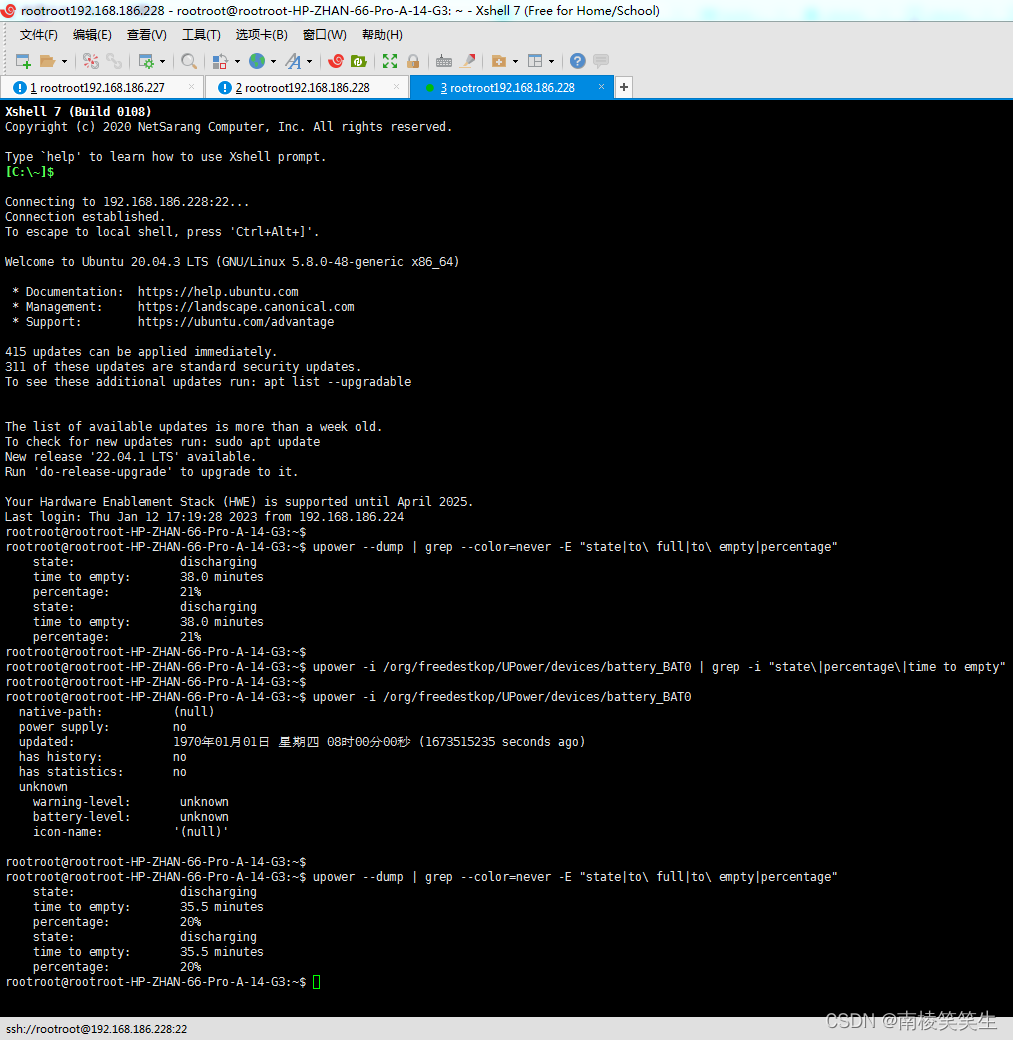
ubuntu22.04
Xshell 7 (Build 0108)
Copyright (c) 2020 NetSarang Computer, Inc. All rights reserved.
Type `help' to learn how to use Xshell prompt.
[C:\~]$
Connecting to 192.168.186.227:22...
Connection established.
To escape to local shell, press 'Ctrl+Alt+]'.
Welcome to Ubuntu 22.04.1 LTS (GNU/Linux 5.15.0-57-generic x86_64)
* Documentation: https://help.ubuntu.com
* Management: https://landscape.canonical.com
* Support: https://ubuntu.com/advantage
131 updates can be applied immediately.
To see these additional updates run: apt list --upgradable
Last login: Thu Jan 12 14:09:23 2023 from 192.168.186.224
rootroot@rootroot-adol-ADOLBOOK-I421UAY-ADOL14UA:~$
rootroot@rootroot-adol-ADOLBOOK-I421UAY-ADOL14UA:~$
rootroot@rootroot-adol-ADOLBOOK-I421UAY-ADOL14UA:~$ sudo apt-get install acpi
[sudo] password for rootroot:
Reading package lists... Done
Building dependency tree... Done
Reading state information... Done
The following NEW packages will be installed:
acpi
0 upgraded, 1 newly installed, 0 to remove and 160 not upgraded.
Need to get 13.0 kB of archives.
After this operation, 53.2 kB of additional disk space will be used.
Get:1 http://cn.archive.ubuntu.com/ubuntu jammy/universe amd64 acpi amd64 1.7-1.1ubuntu1 [13.0 kB]
Fetched 13.0 kB in 1s (20.7 kB/s)
Selecting previously unselected package acpi.
(Reading database ... 223284 files and directories currently installed.)
Preparing to unpack .../acpi_1.7-1.1ubuntu1_amd64.deb ...
Unpacking acpi (1.7-1.1ubuntu1) ...
Setting up acpi (1.7-1.1ubuntu1) ...
Processing triggers for man-db (2.10.2-1) ...
rootroot@rootroot-adol-ADOLBOOK-I421UAY-ADOL14UA:~$ acpi -i
Battery 0: Not charging, 100%
Battery 0: design capacity 3549 mAh, last full capacity 3231 mAh = 91%
rootroot@rootroot-adol-ADOLBOOK-I421UAY-ADOL14UA:~$
rootroot@rootroot-adol-ADOLBOOK-I421UAY-ADOL14UA:~$
rootroot@rootroot-adol-ADOLBOOK-I421UAY-ADOL14UA:~$ acpi -i
Battery 0: Not charging, 100%
Battery 0: design capacity 3549 mAh, last full capacity 3231 mAh = 91%
rootroot@rootroot-adol-ADOLBOOK-I421UAY-ADOL14UA:~$
rootroot@rootroot-adol-ADOLBOOK-I421UAY-ADOL14UA:~$ upower -i /org/freedestkop/UPower/devices/battery_BAT0 | grep -i "state\|percentage\|time to empty"
percentage: 0% (should be ignored)
rootroot@rootroot-adol-ADOLBOOK-I421UAY-ADOL14UA:~$
rootroot@rootroot-adol-ADOLBOOK-I421UAY-ADOL14UA:~$ upower -i /org/freedestkop/UPower/devices/battery_BAT0
native-path: (null)
power supply: no
updated: 1970年01月01日 星期四 08时00分00秒 (1673514445 seconds ago)
has history: no
has statistics: no
unknown
warning-level: unknown
battery-level: unknown
percentage: 0% (should be ignored)
icon-name: '(null)'
rootroot@rootroot-adol-ADOLBOOK-I421UAY-ADOL14UA:~$
rootroot@rootroot-adol-ADOLBOOK-I421UAY-ADOL14UA:~$
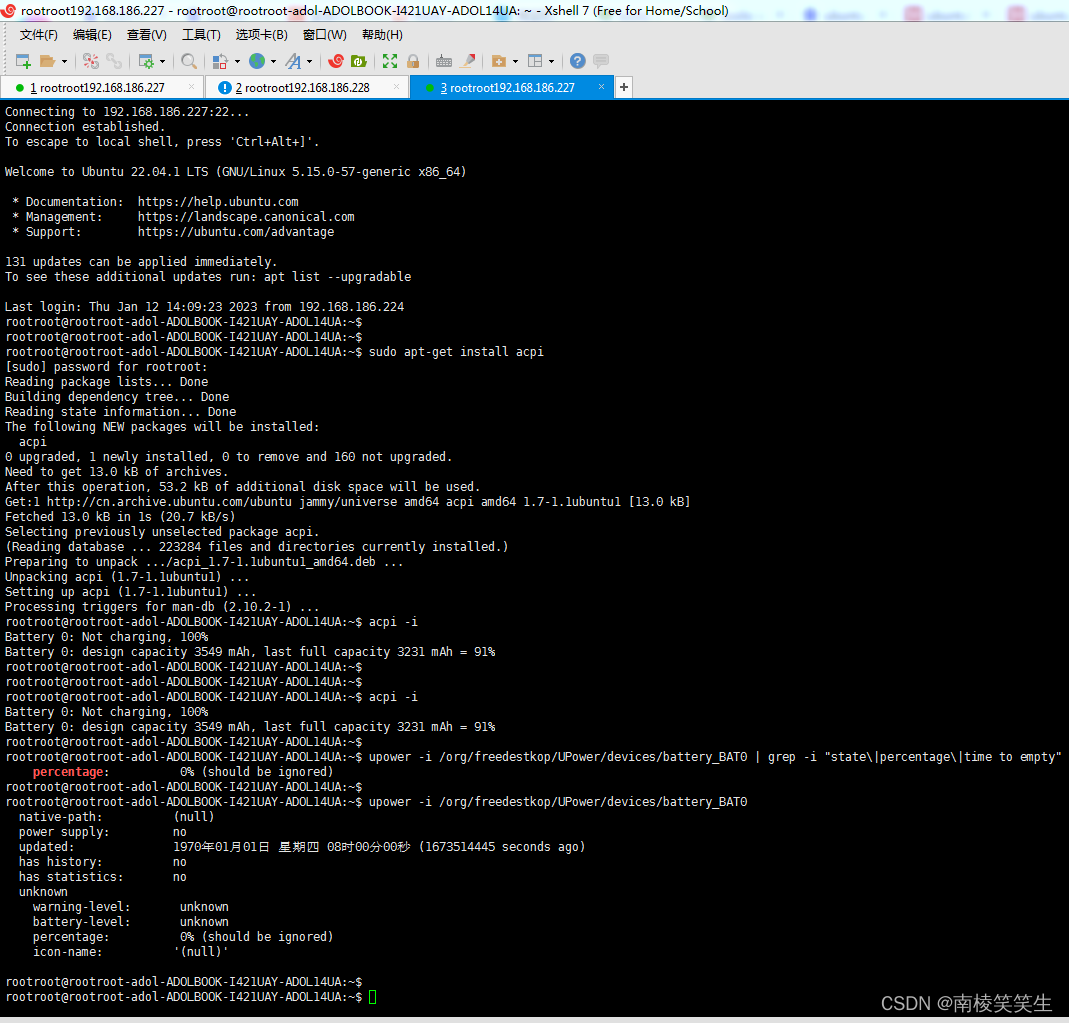
参考资料:
https://blog.51cto.com/u_13733787/5767749
ubuntu linux终端下查看电池状态
https://developer.aliyun.com/article/1040701
查看ubuntu 下 电池电量的2种方法
本文内容由网友自发贡献,版权归原作者所有,本站不承担相应法律责任。如您发现有涉嫌抄袭侵权的内容,请联系:hwhale#tublm.com(使用前将#替换为@)