20220706在ubuntu20.04下安装anacoda3
2022/7/6 18:19
1、下载Anacoda3:
百度搜索:ubuntu 安装anaconda
https://blog.csdn.net/thy0000/article/details/122878599
Ubuntu安装Anaconda详细步骤(Ubuntu21.10,Anaconda3)
https://www.anaconda.com/
官网
(网速已经可以接受了!)
官网下载可以下载的是674MB的Anaconda3-2022.05-Linux-x86_64.sh
如果您是在Ubuntu系统里面下载,默认是Linux版本的。
如果您使用的是WIN7/10下载,请自行选择Linux版本的。
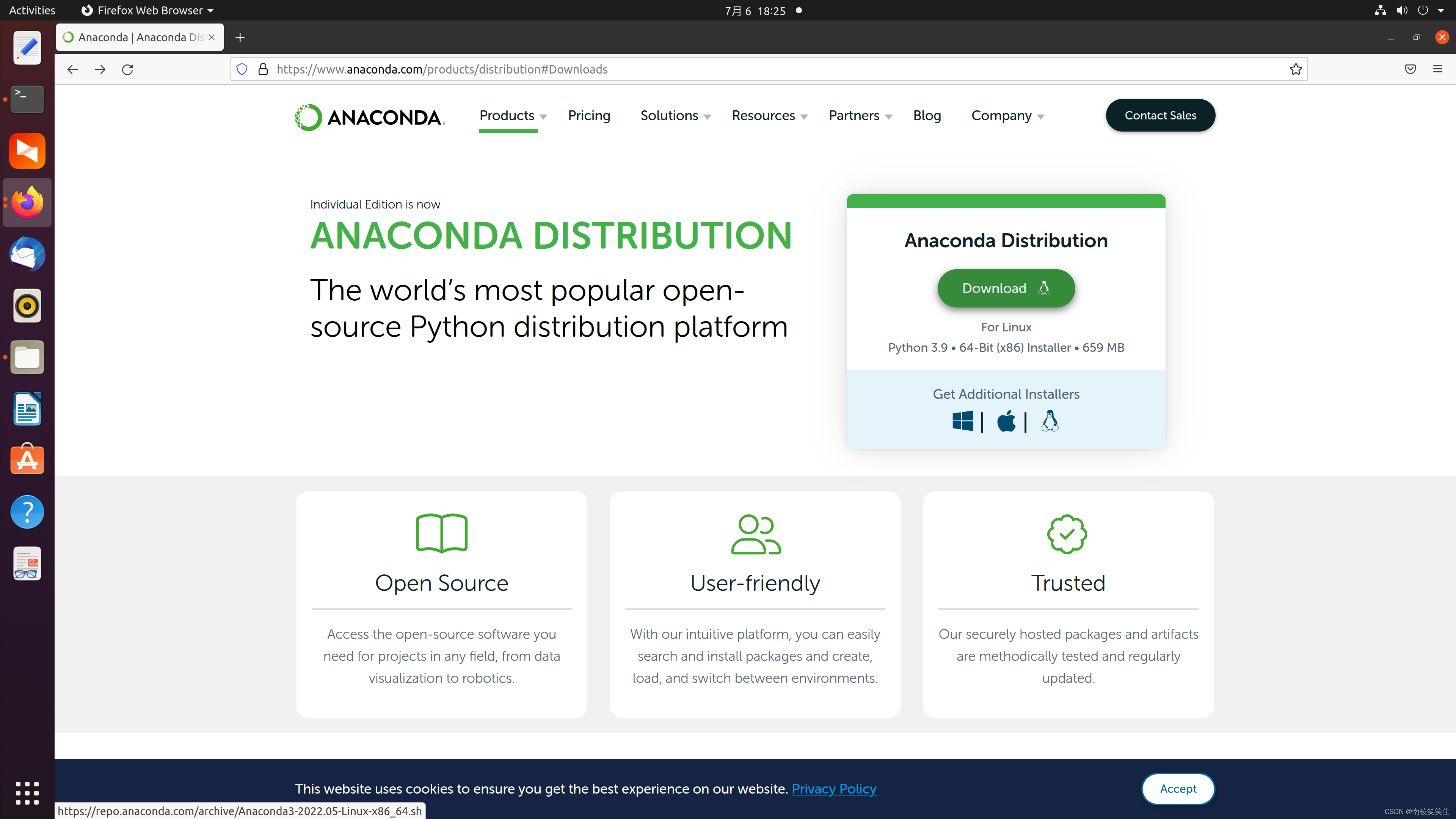
https://mirrors.tuna.tsinghua.edu.cn/anaconda/archive/
清华大学开源软件镜像站
Anaconda3-5.3.1-Linux-x86_64.sh 637.0 MiB 2018-11-20 04:00


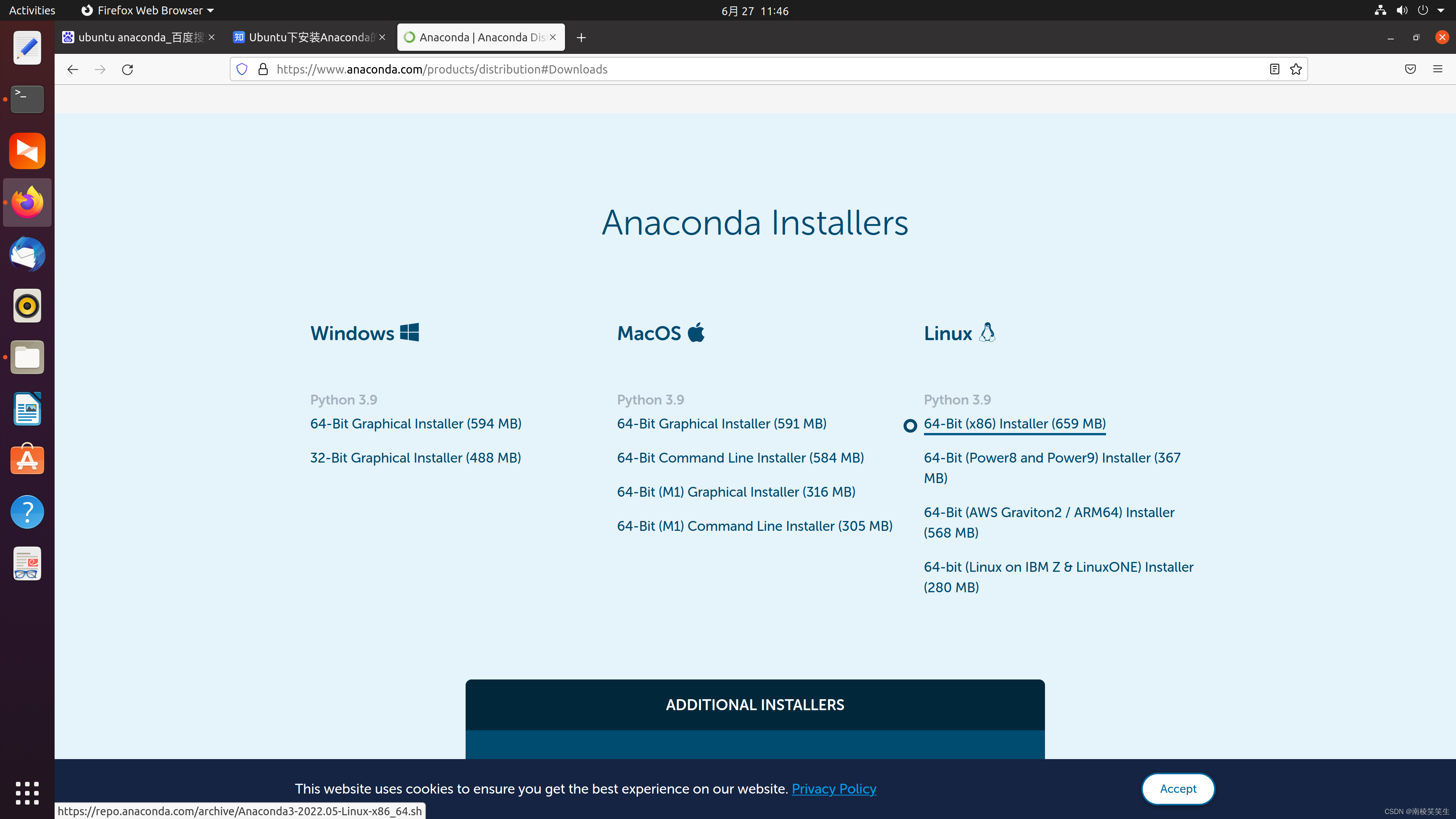

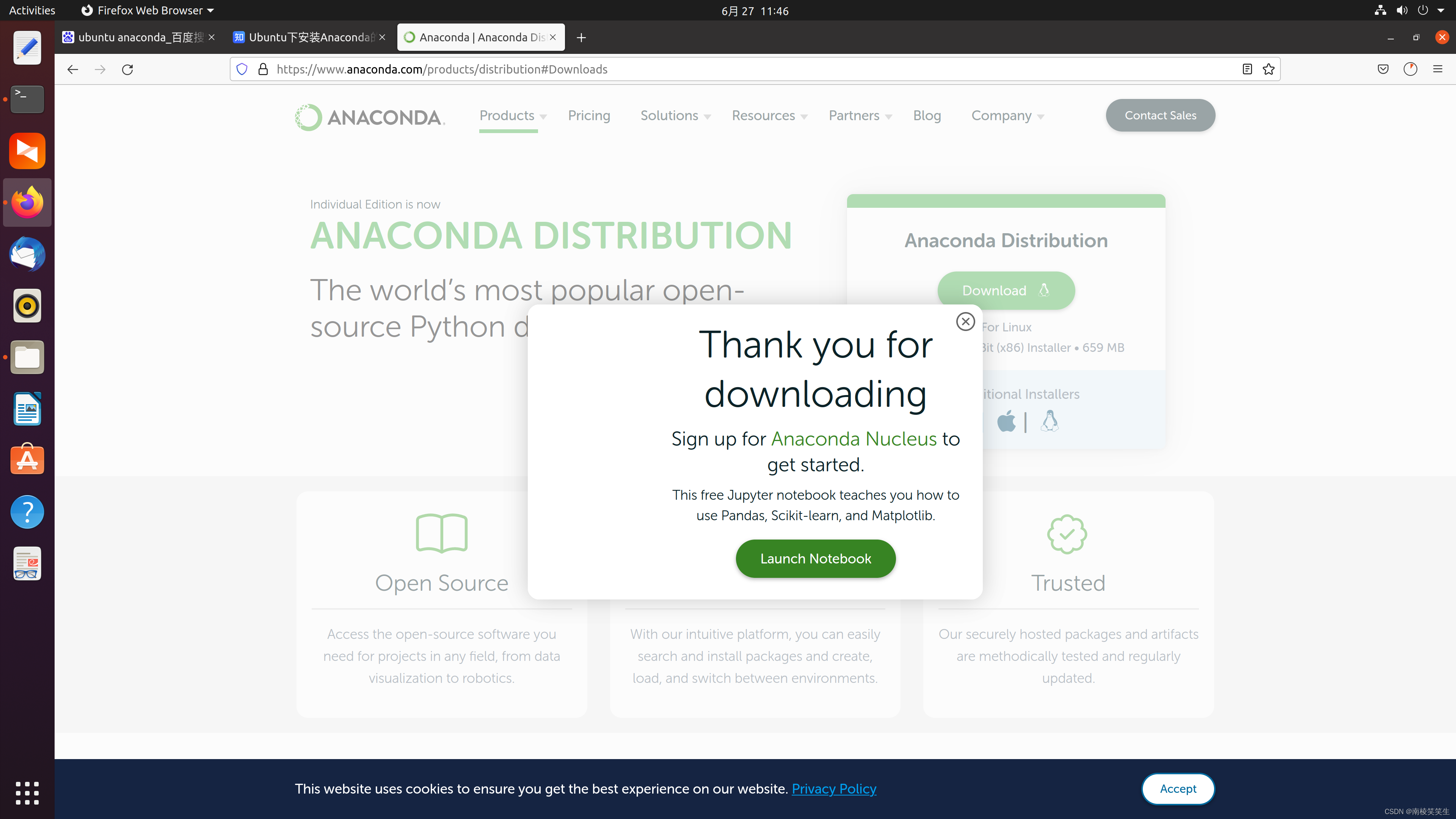
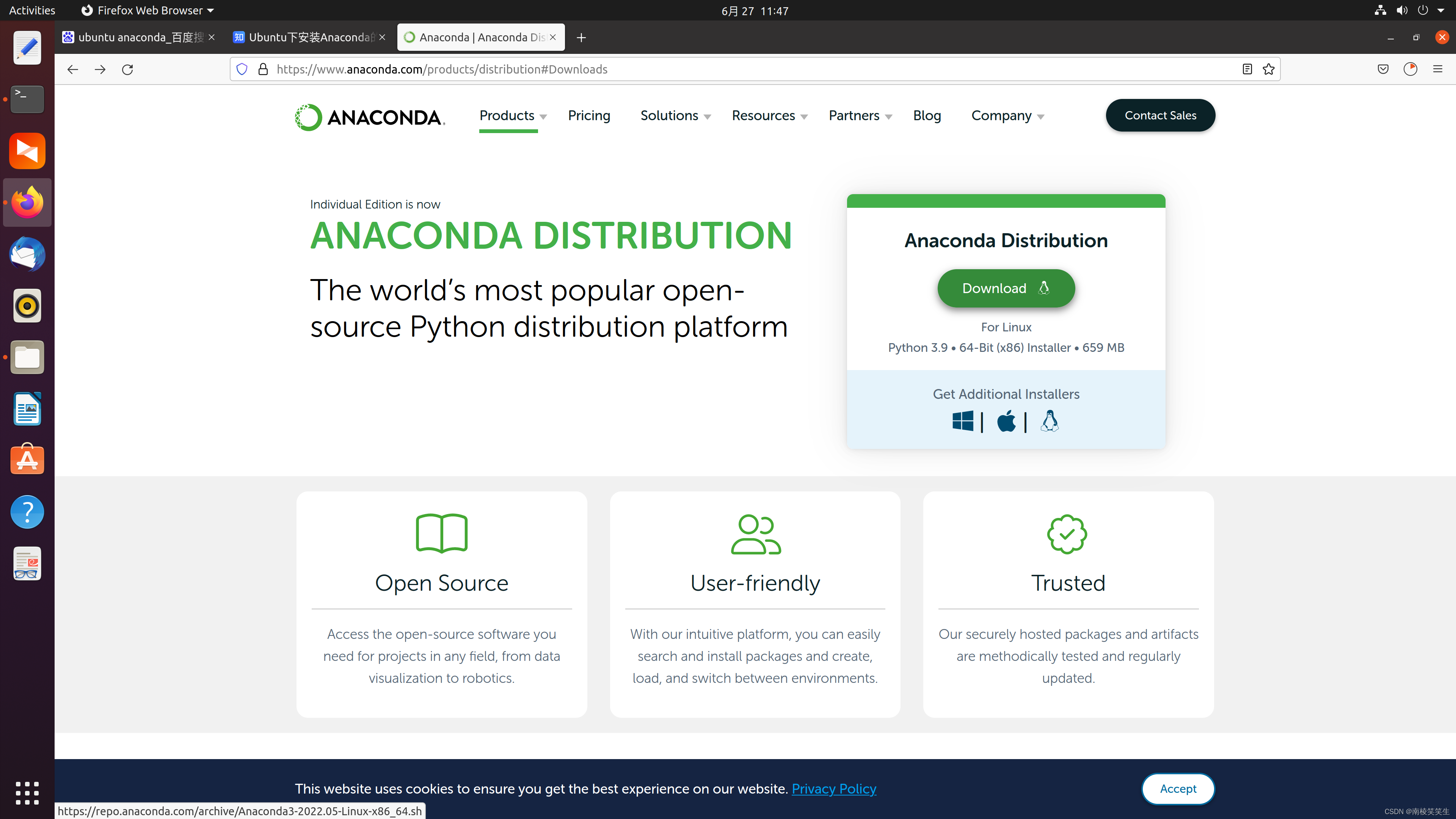
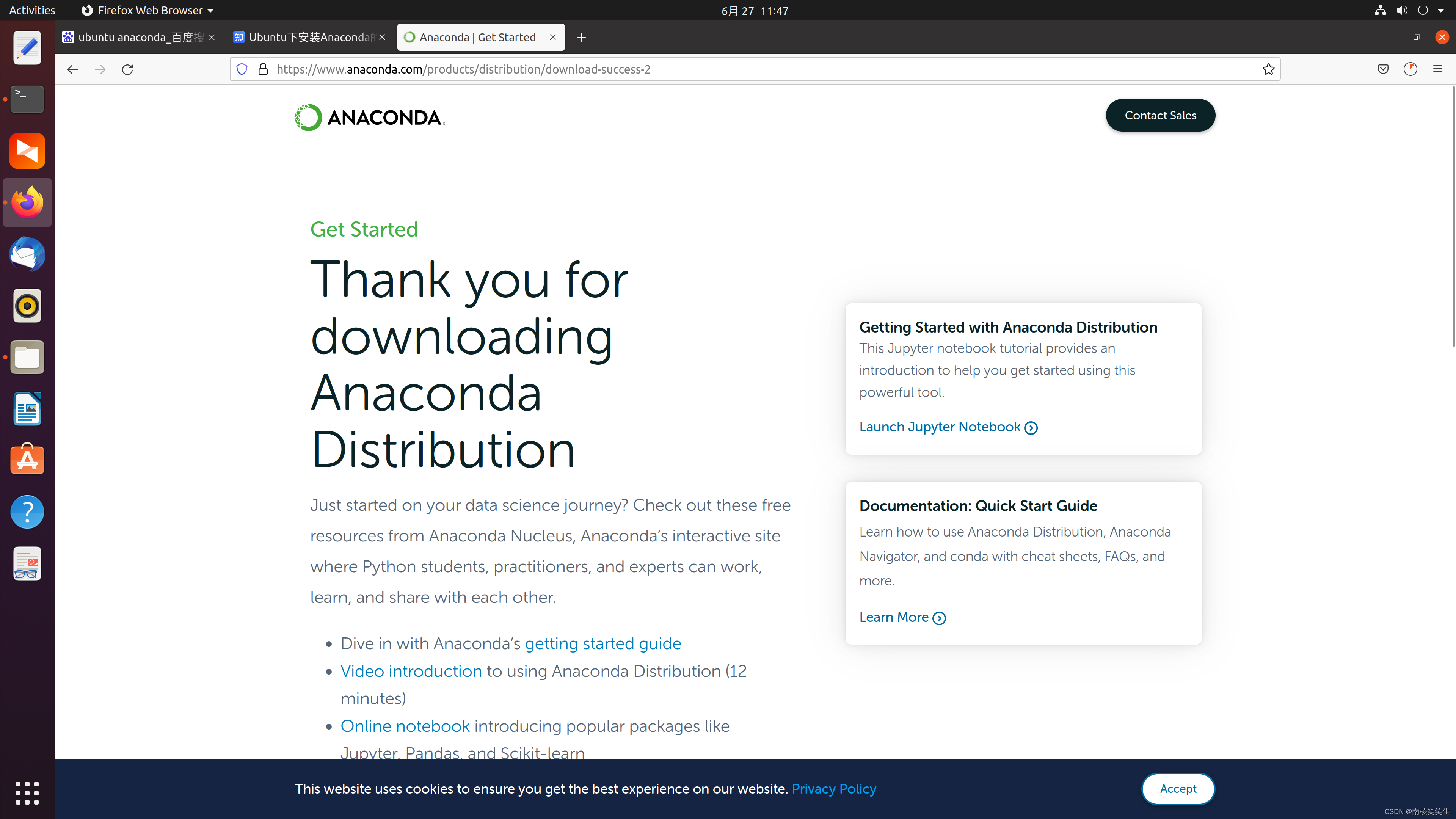
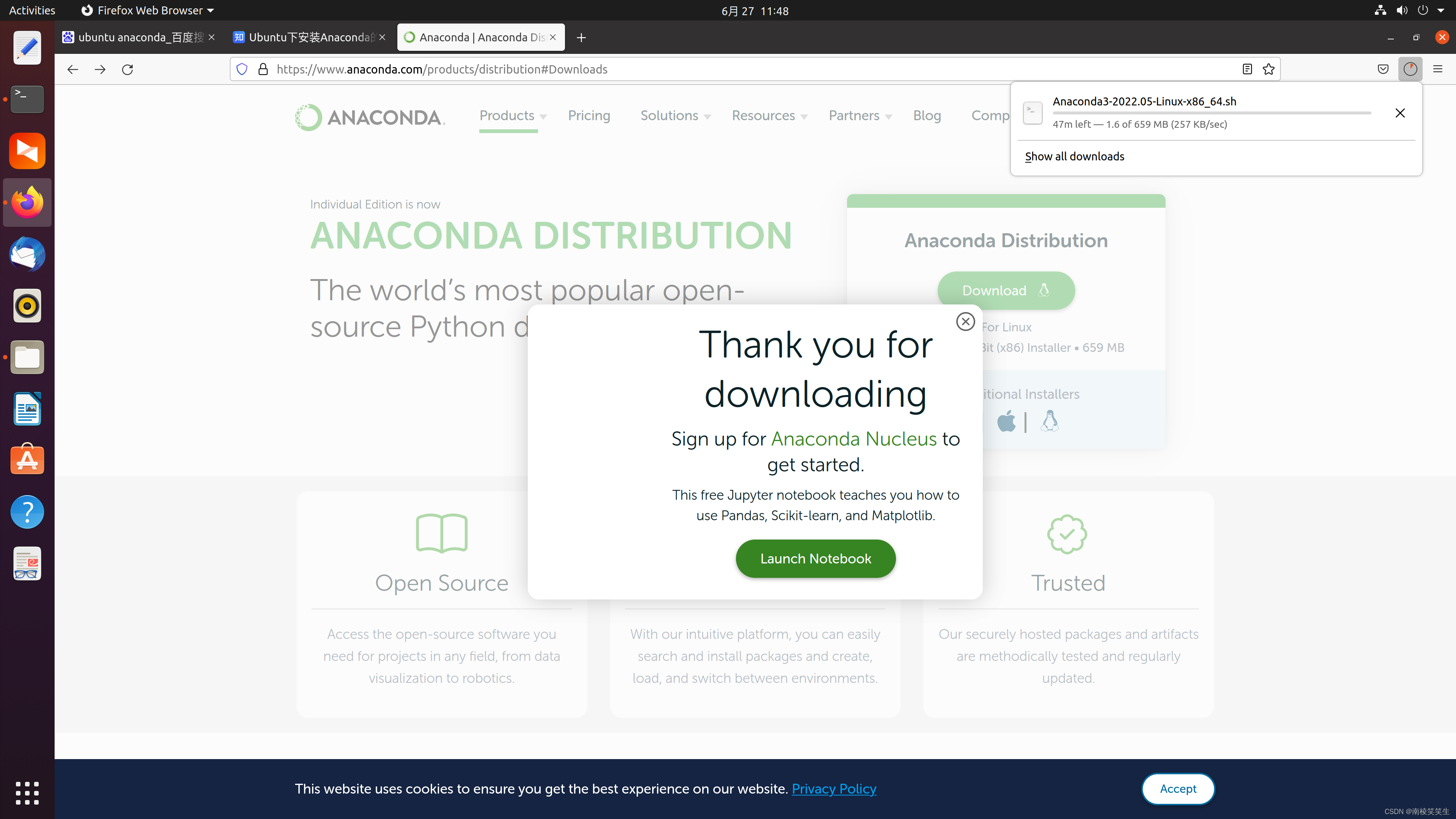
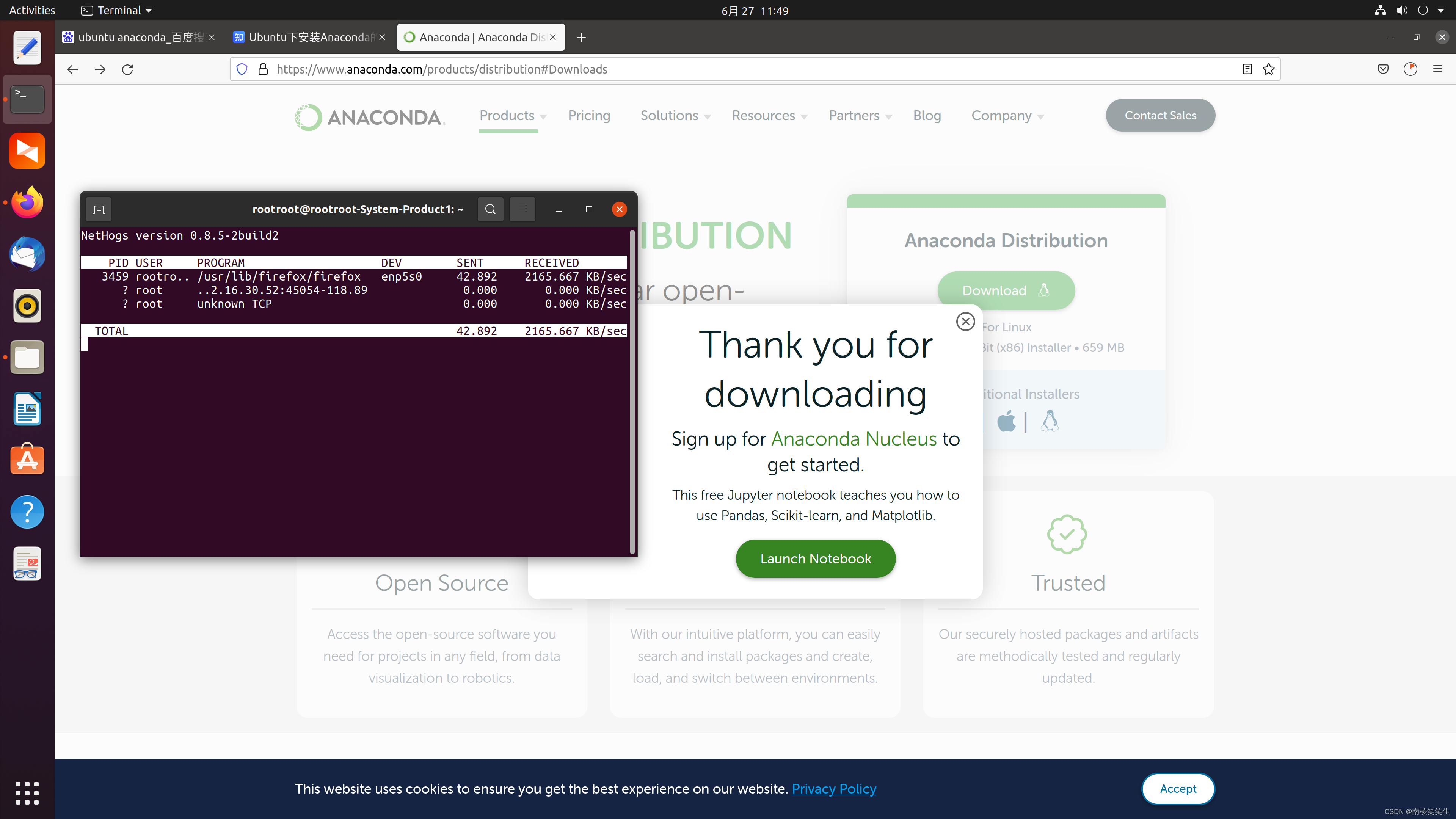

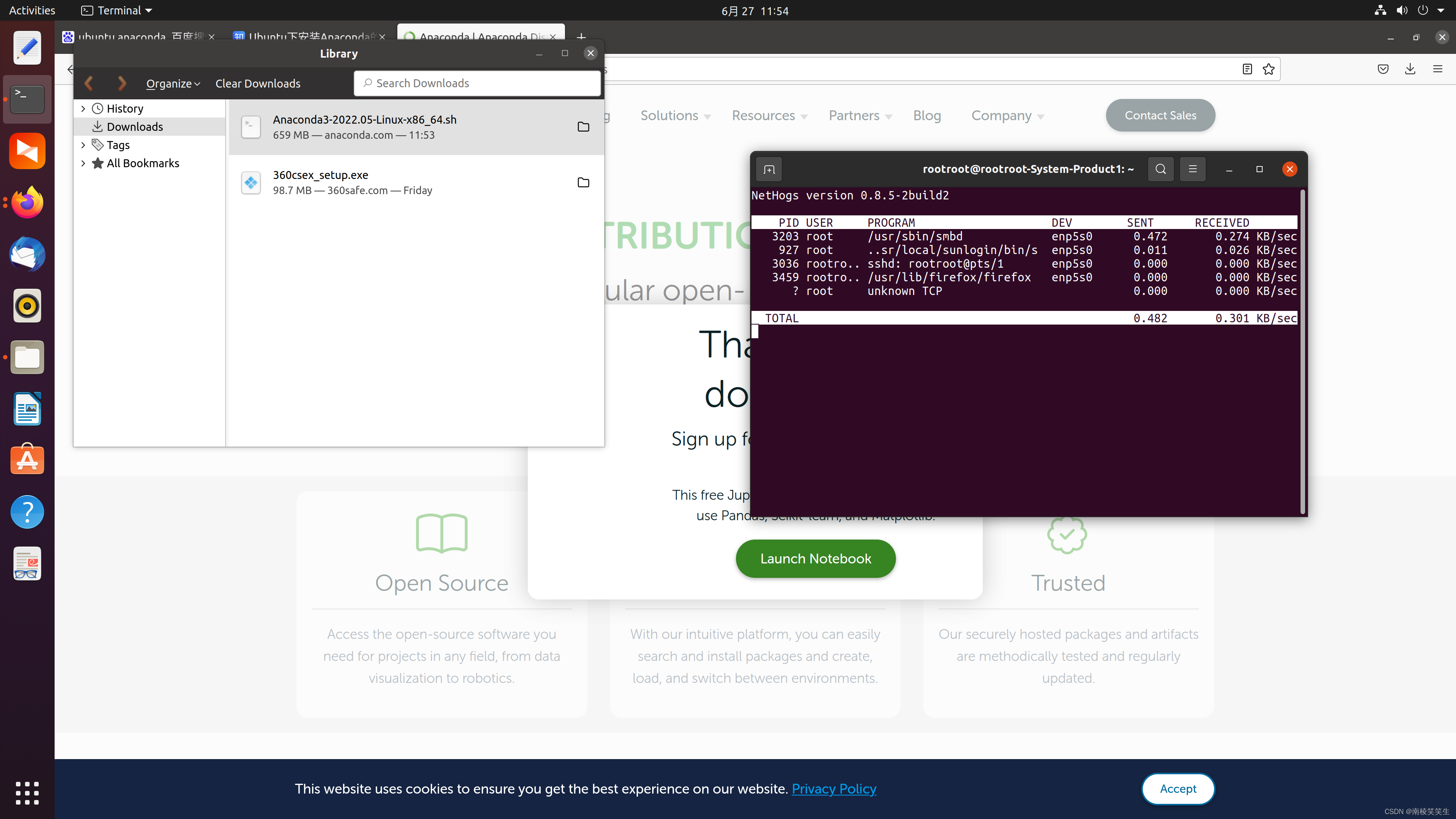
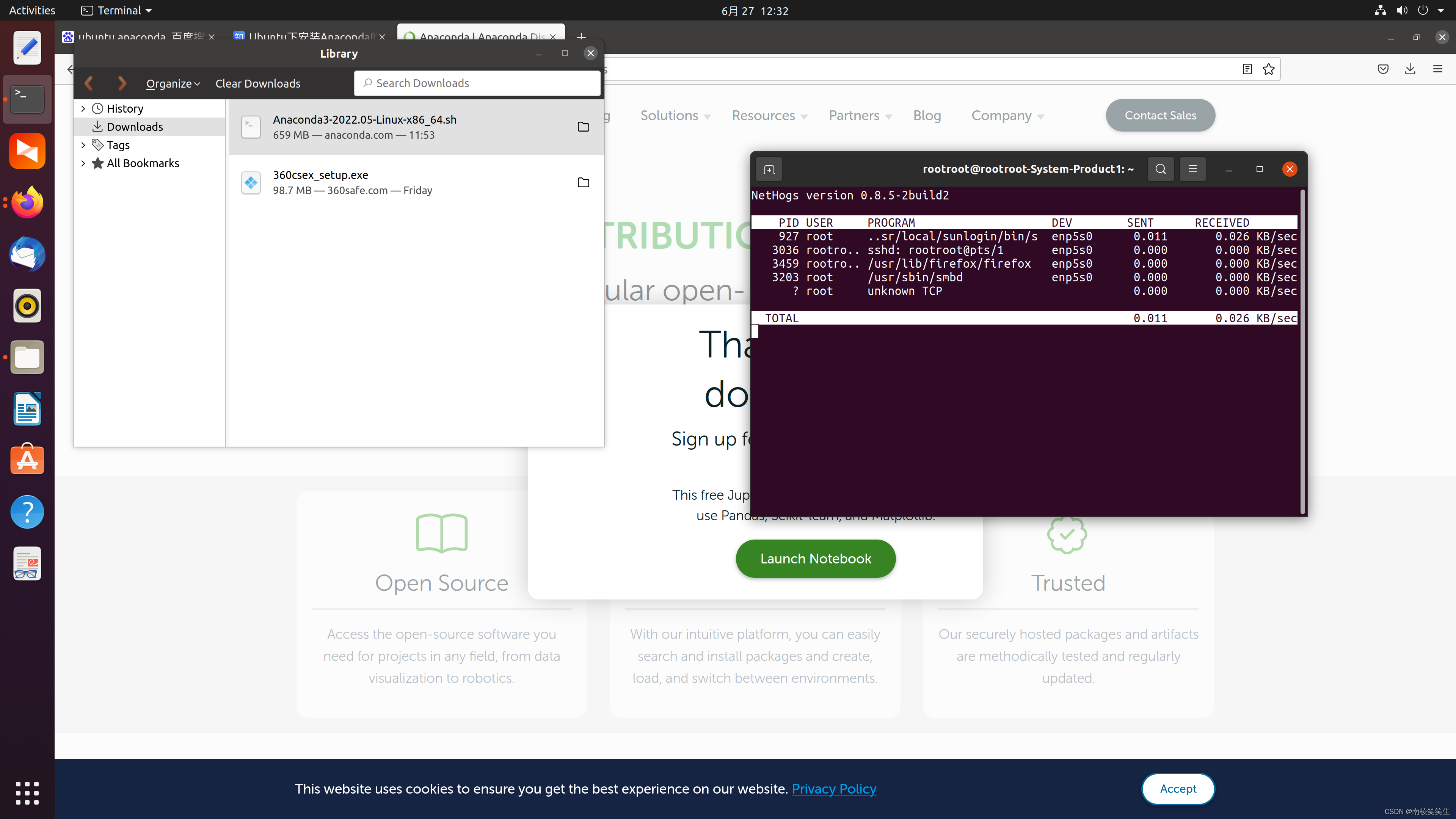
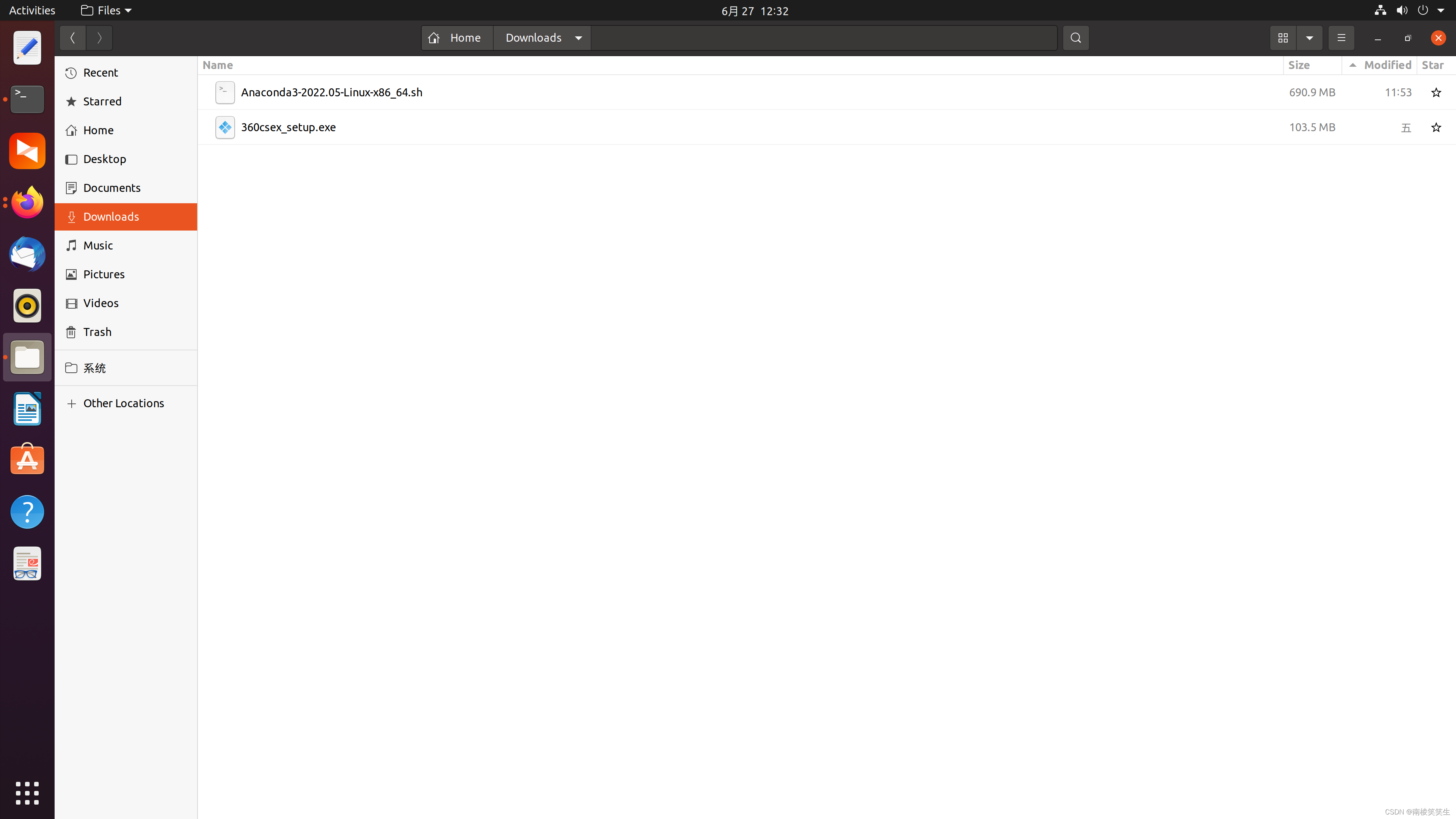
2、安装Anacoda3:
rootroot@rootroot-System-Product1:~/Downloads$
rootroot@rootroot-System-Product1:~/Downloads$
rootroot@rootroot-System-Product1:~/Downloads$ bash Anaconda3-2022.05-Linux-x86_64.sh
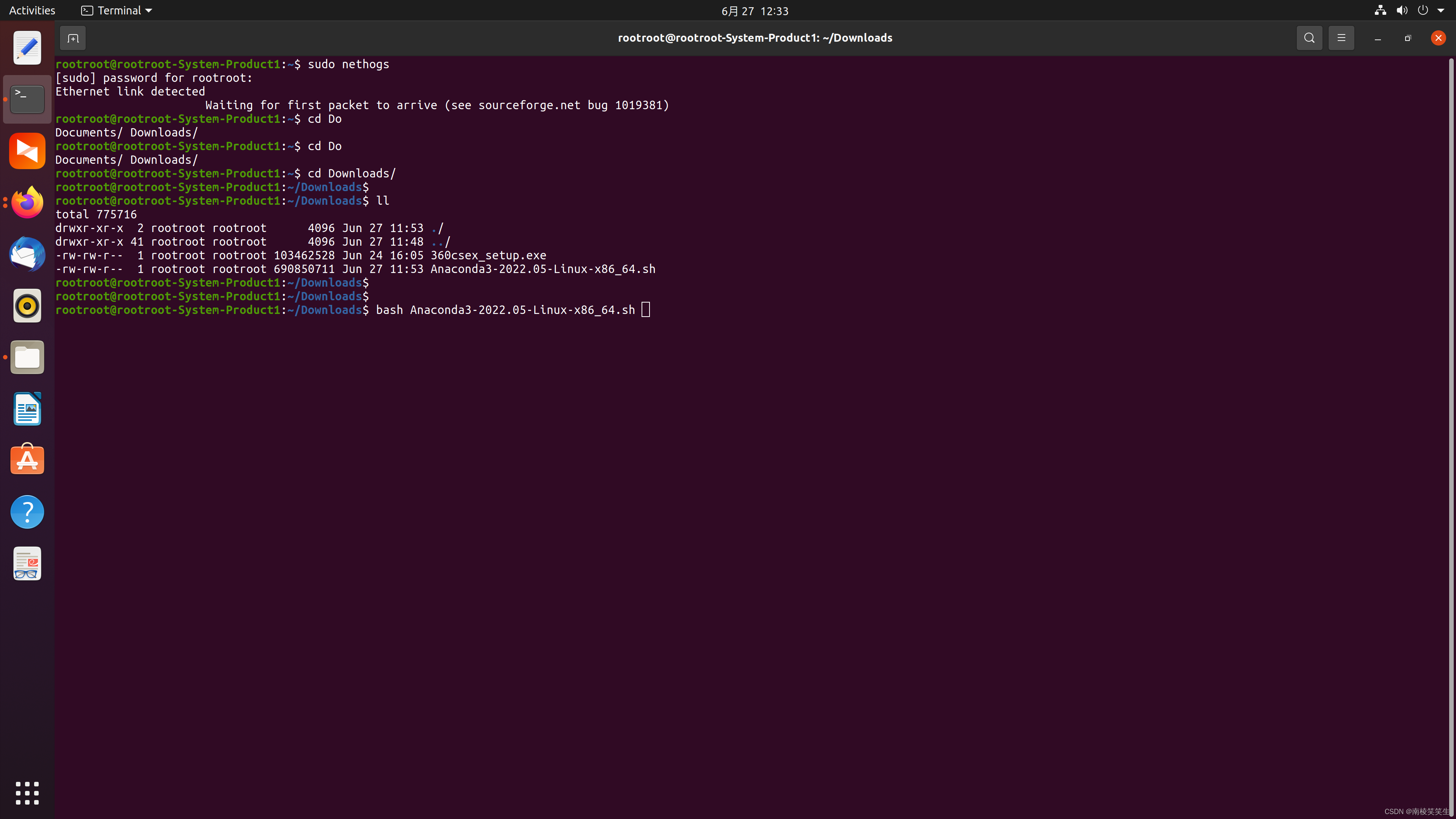
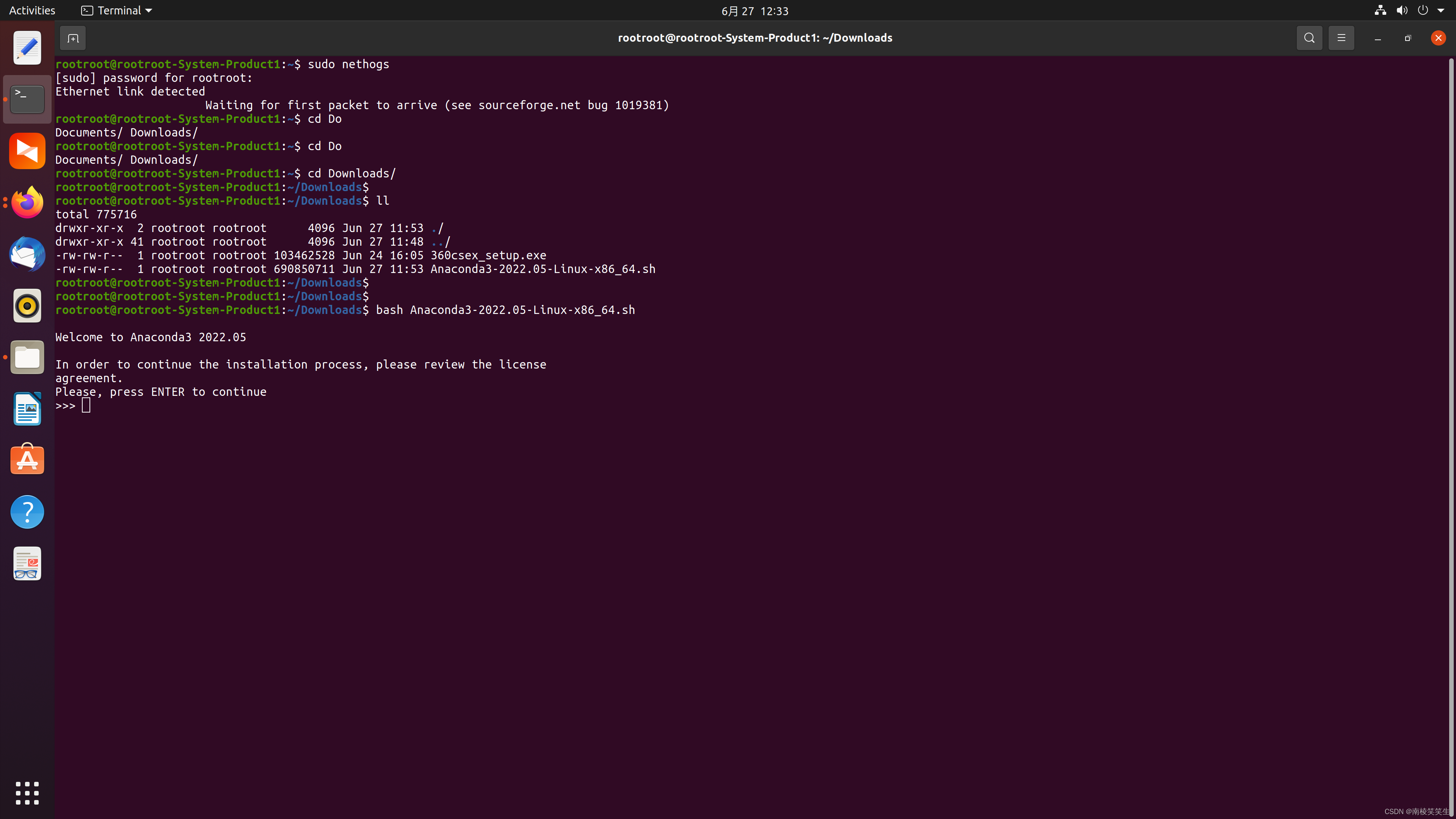
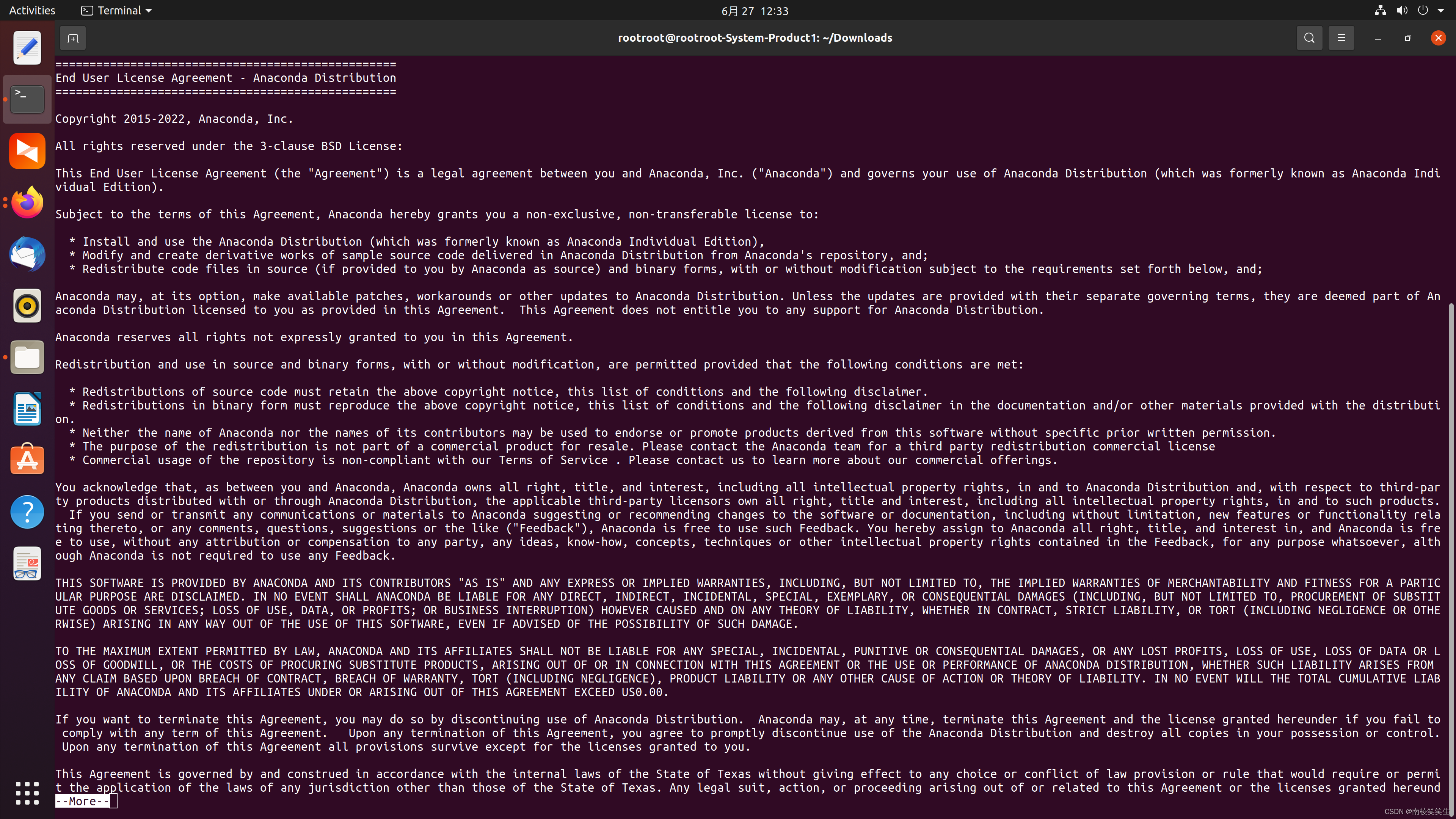

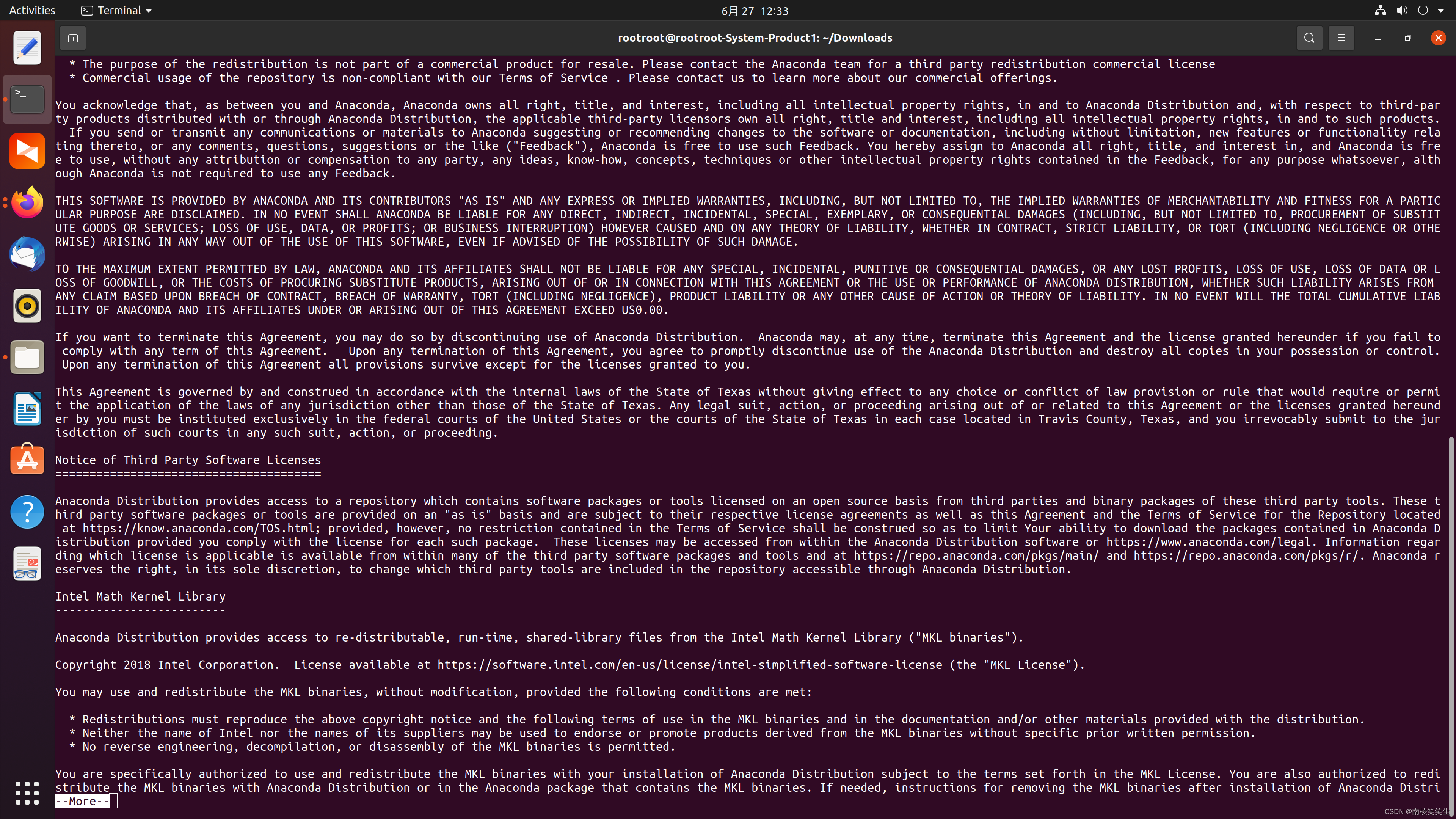


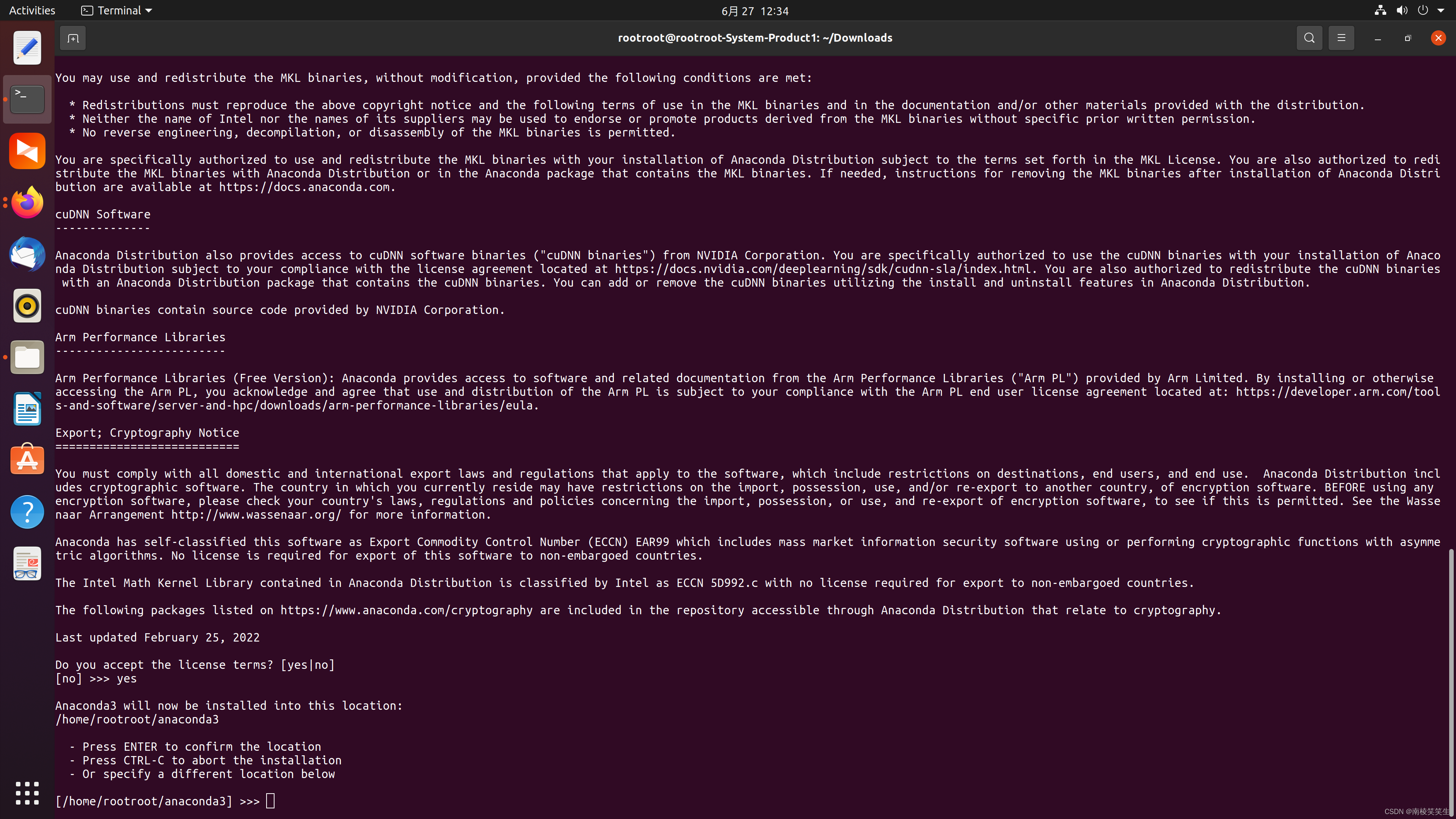

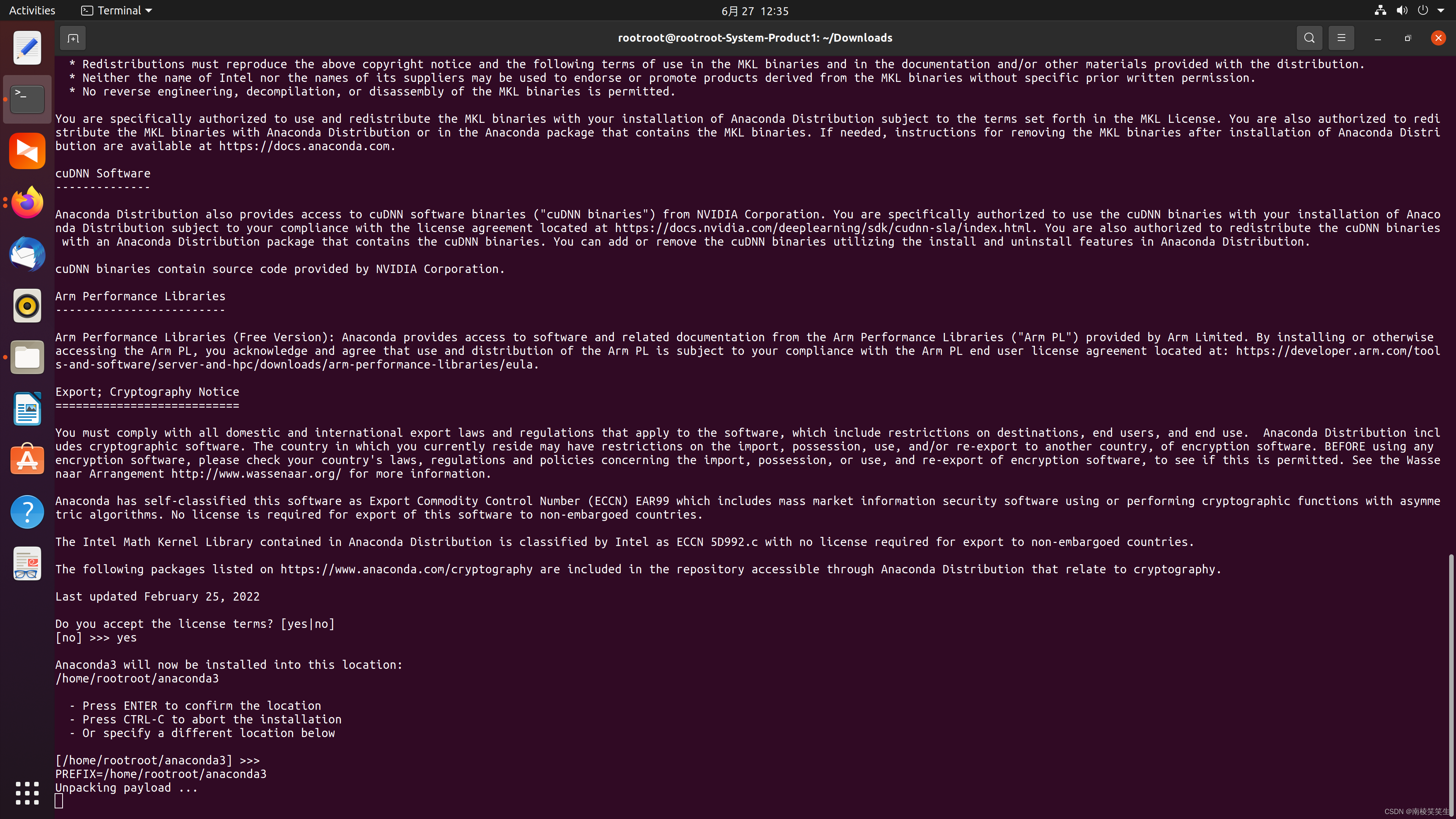
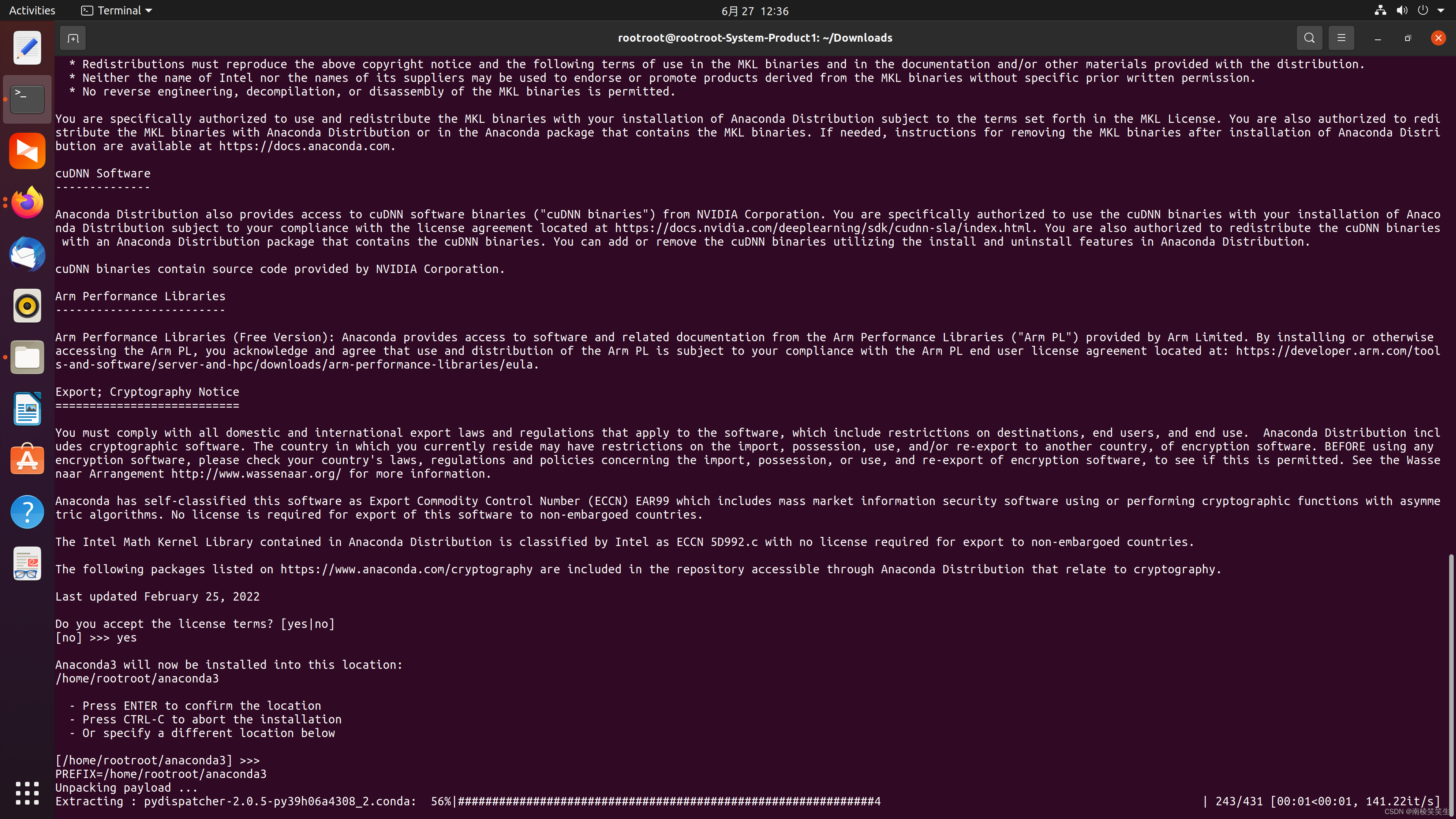


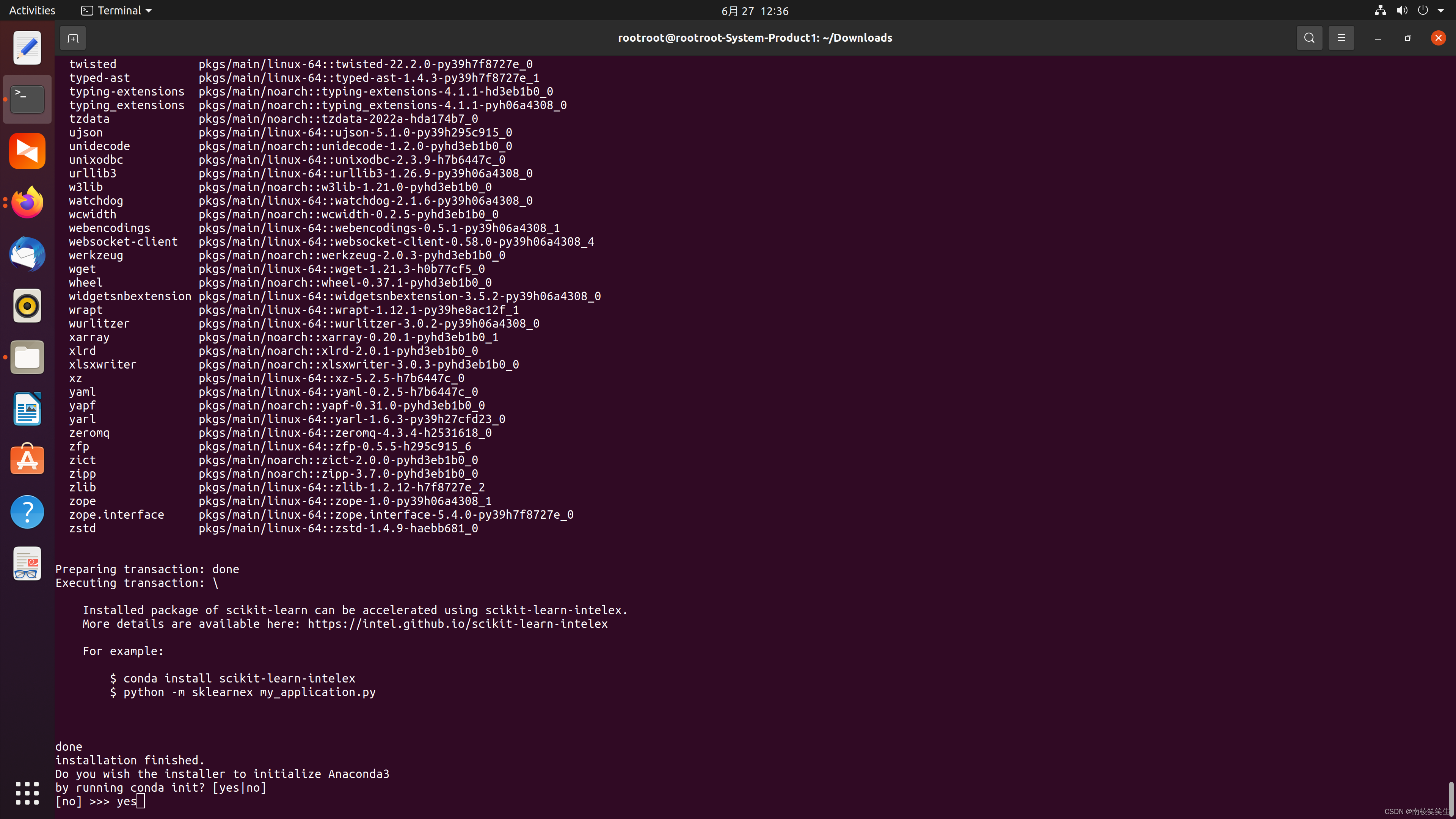
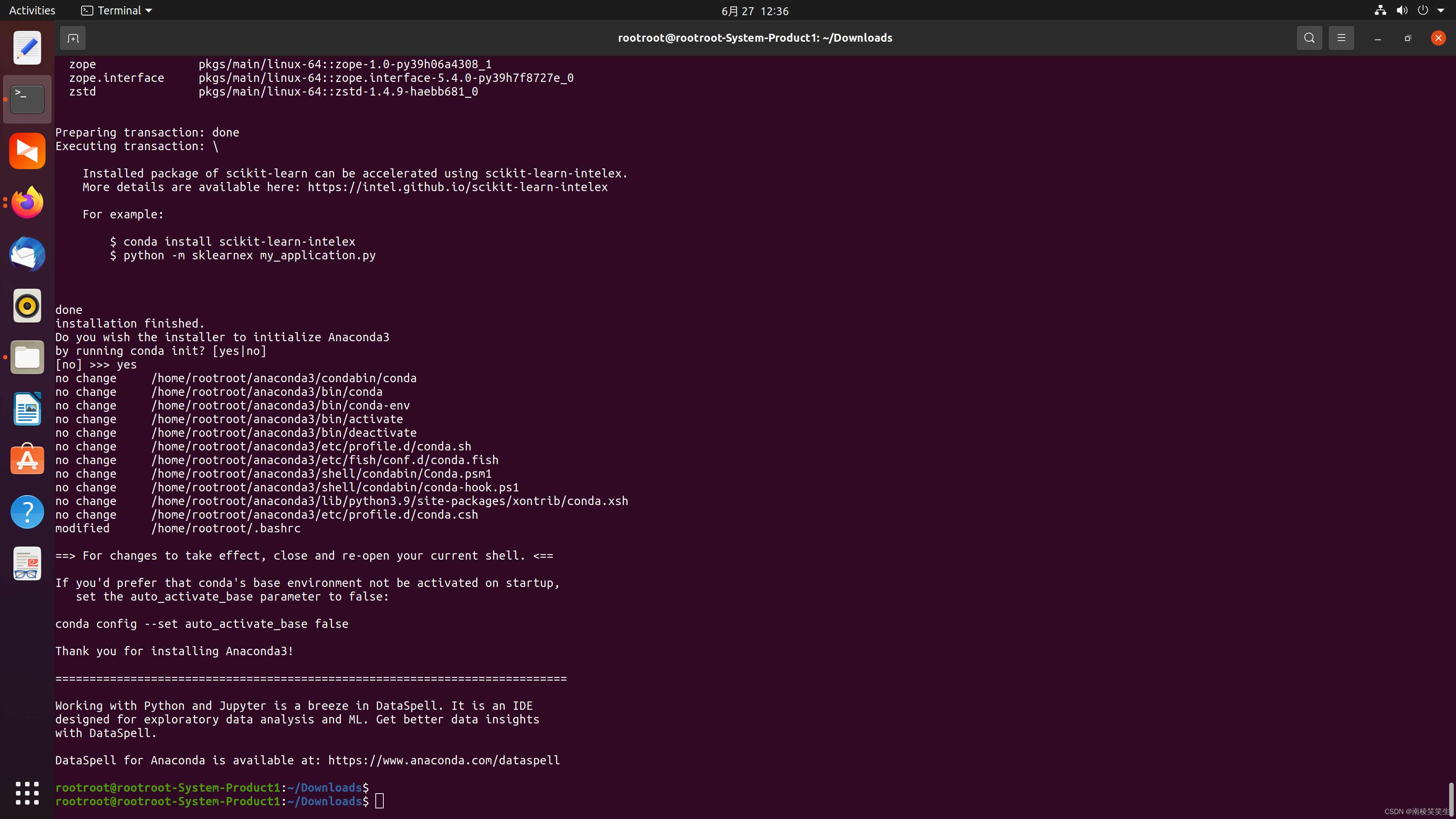


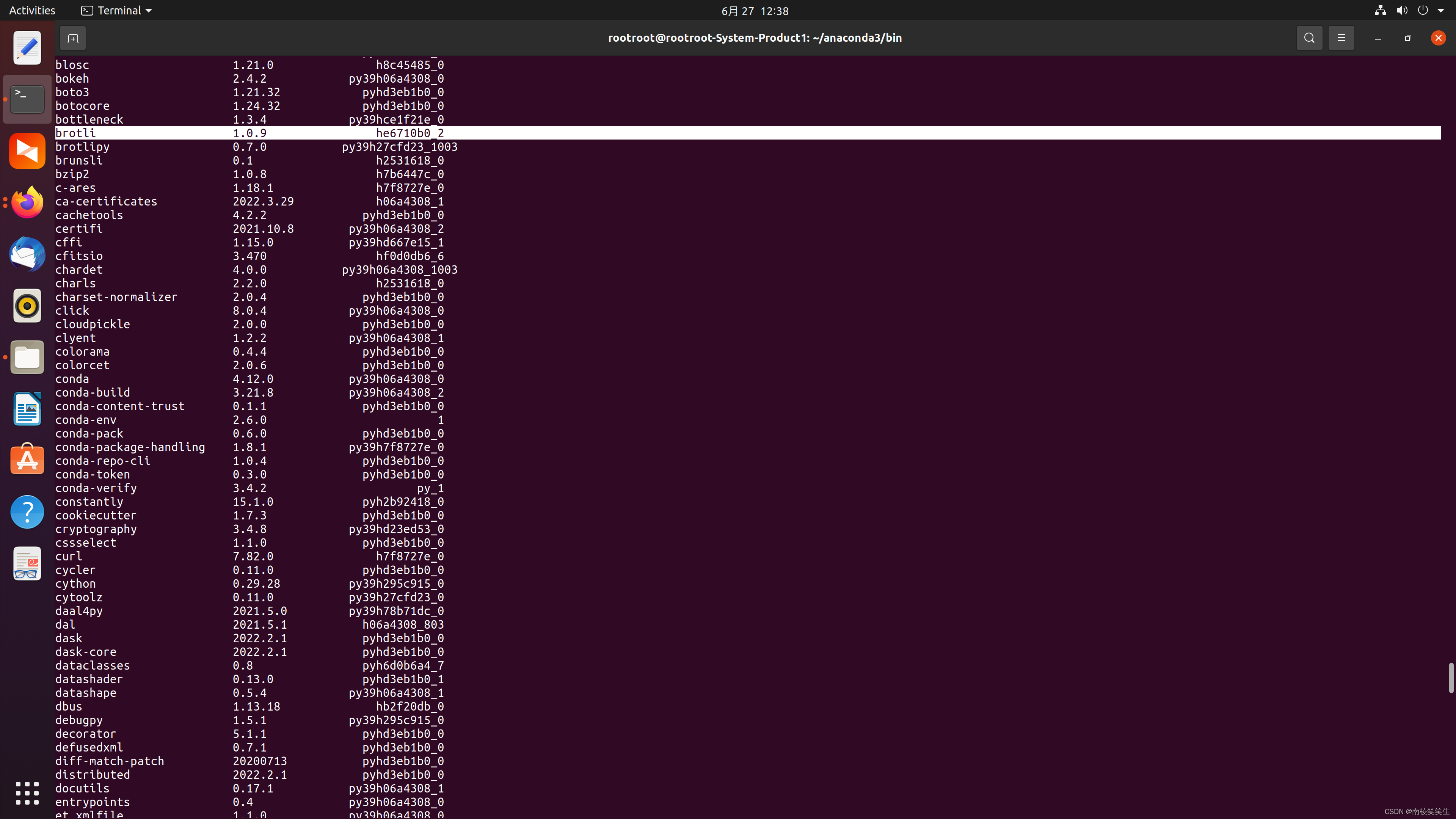
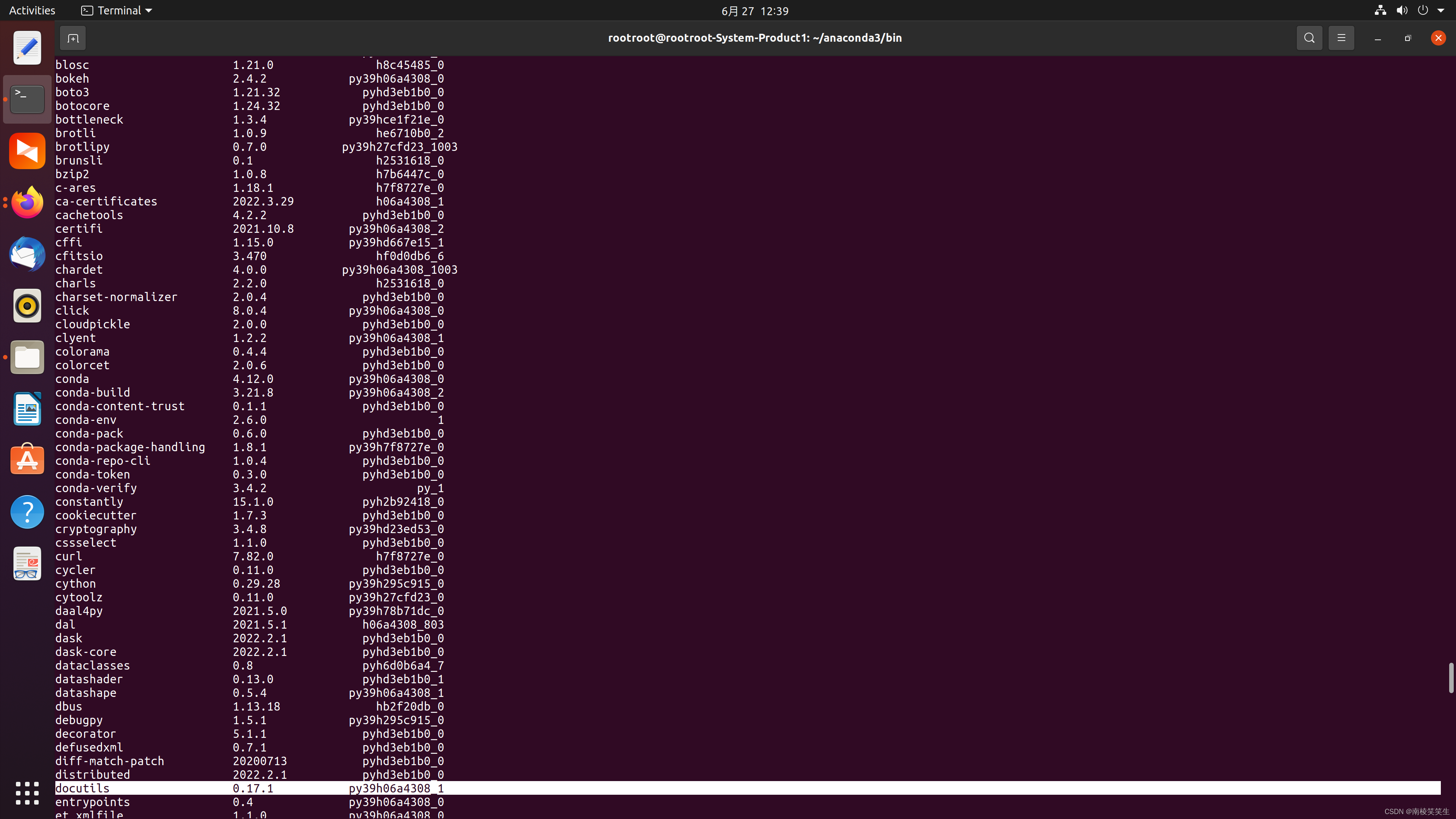

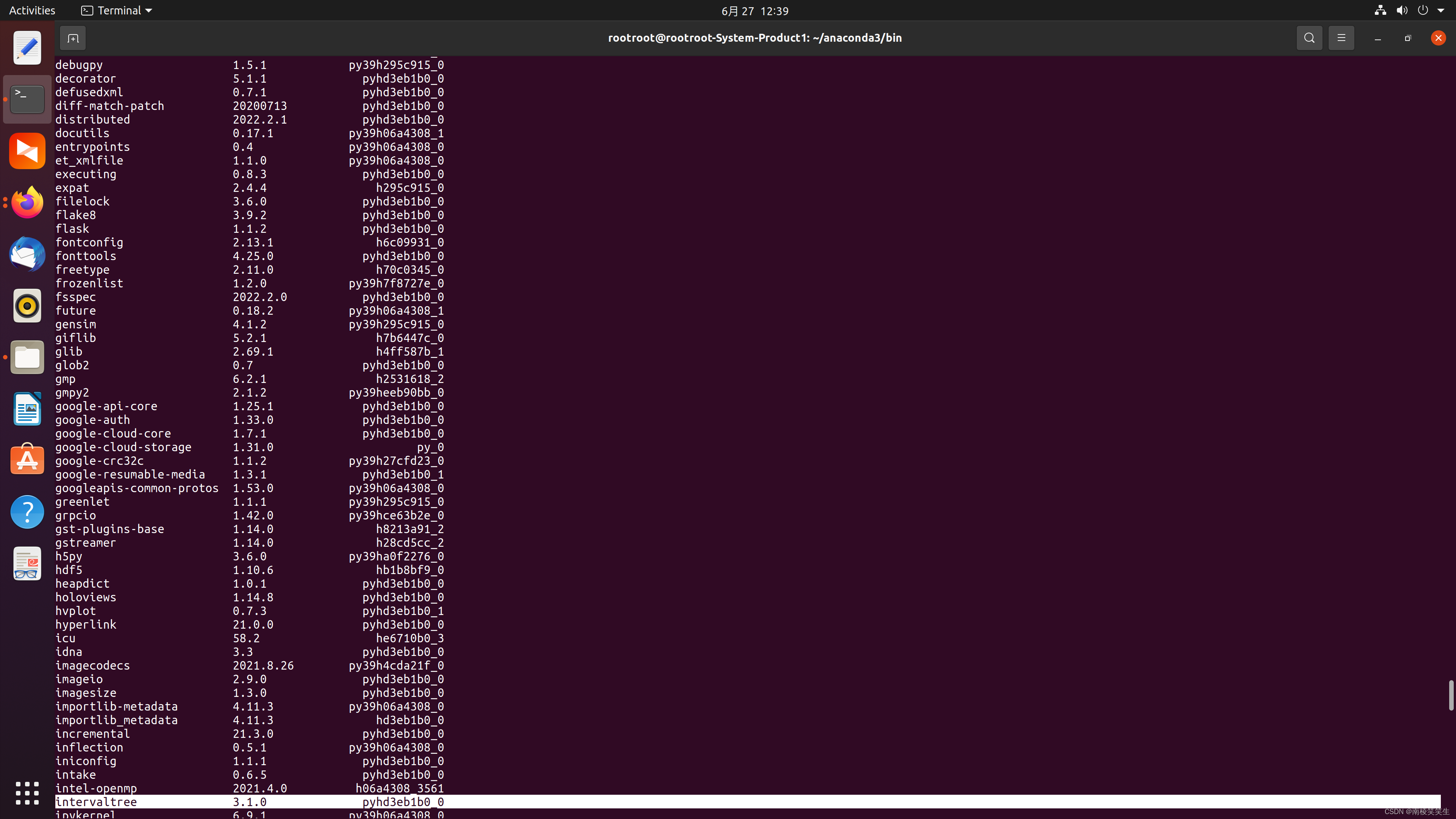
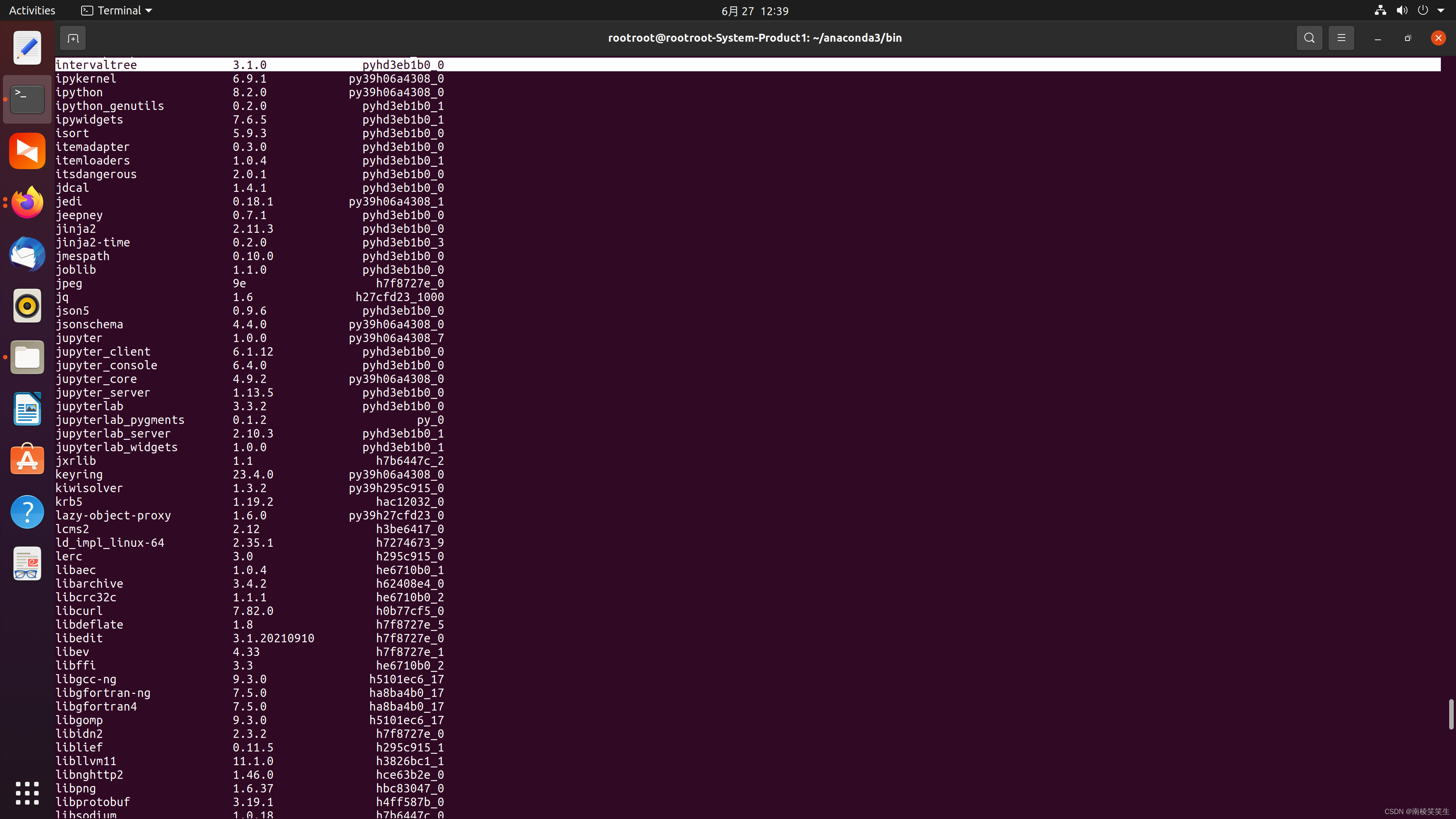
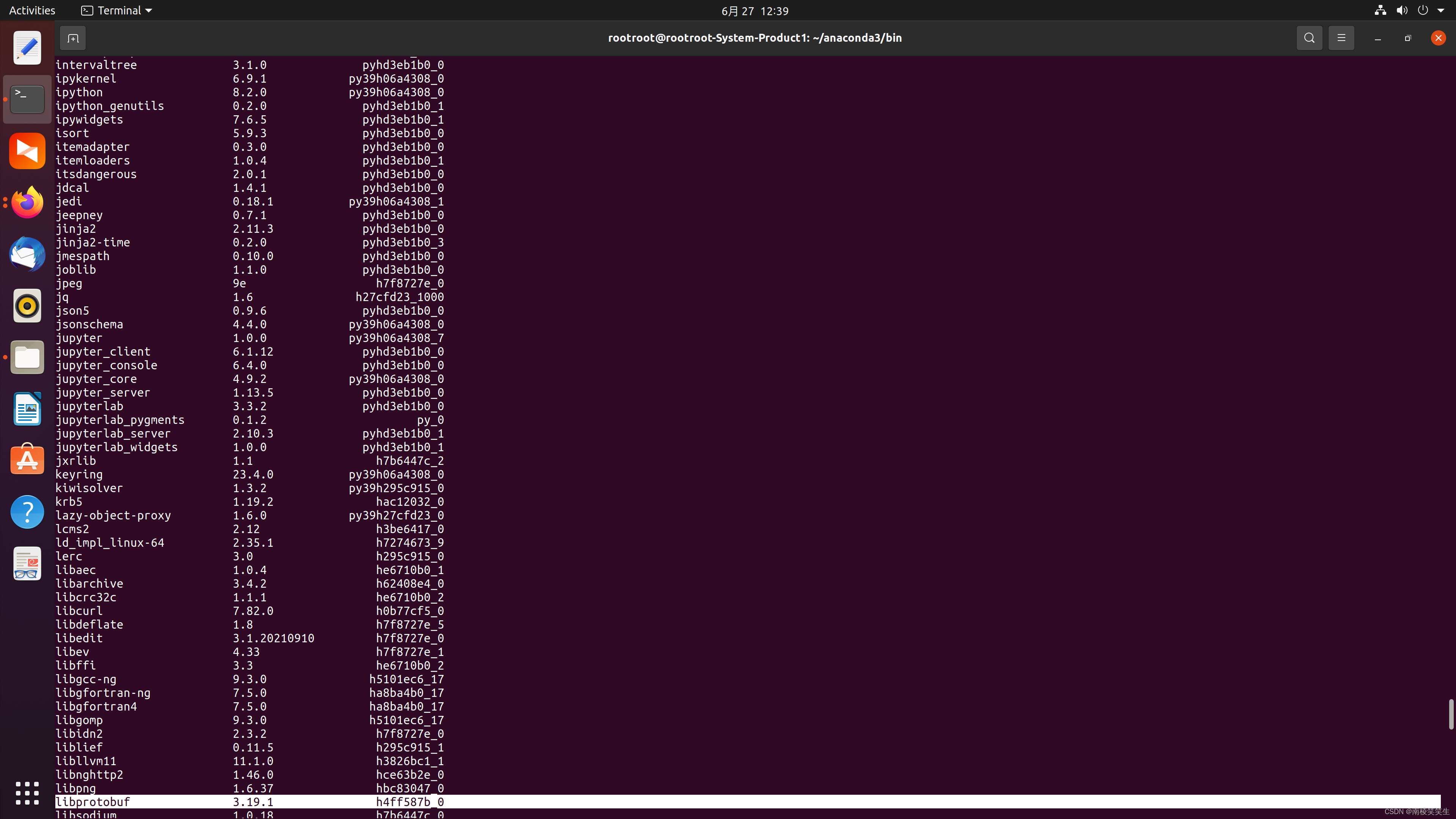

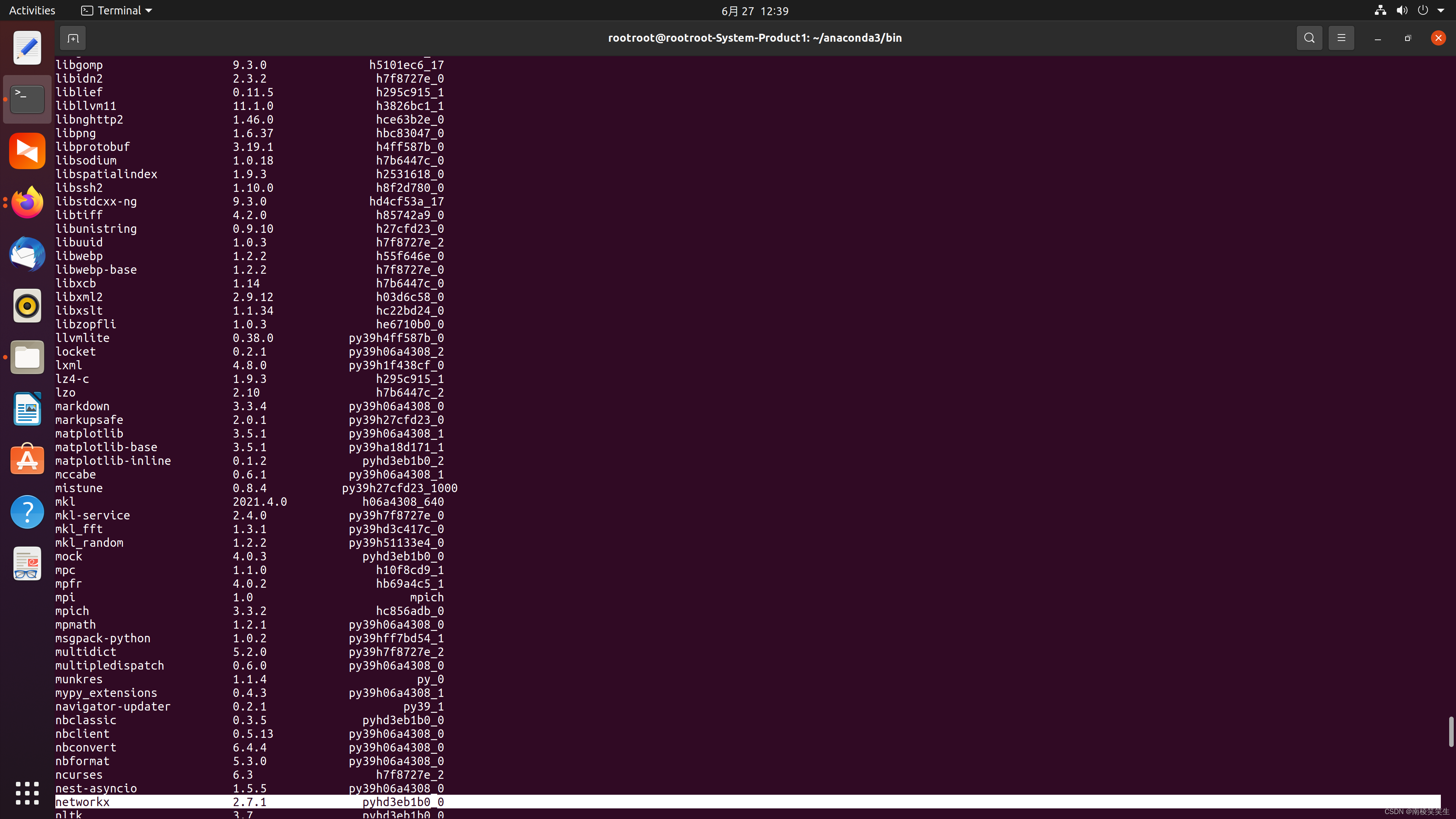
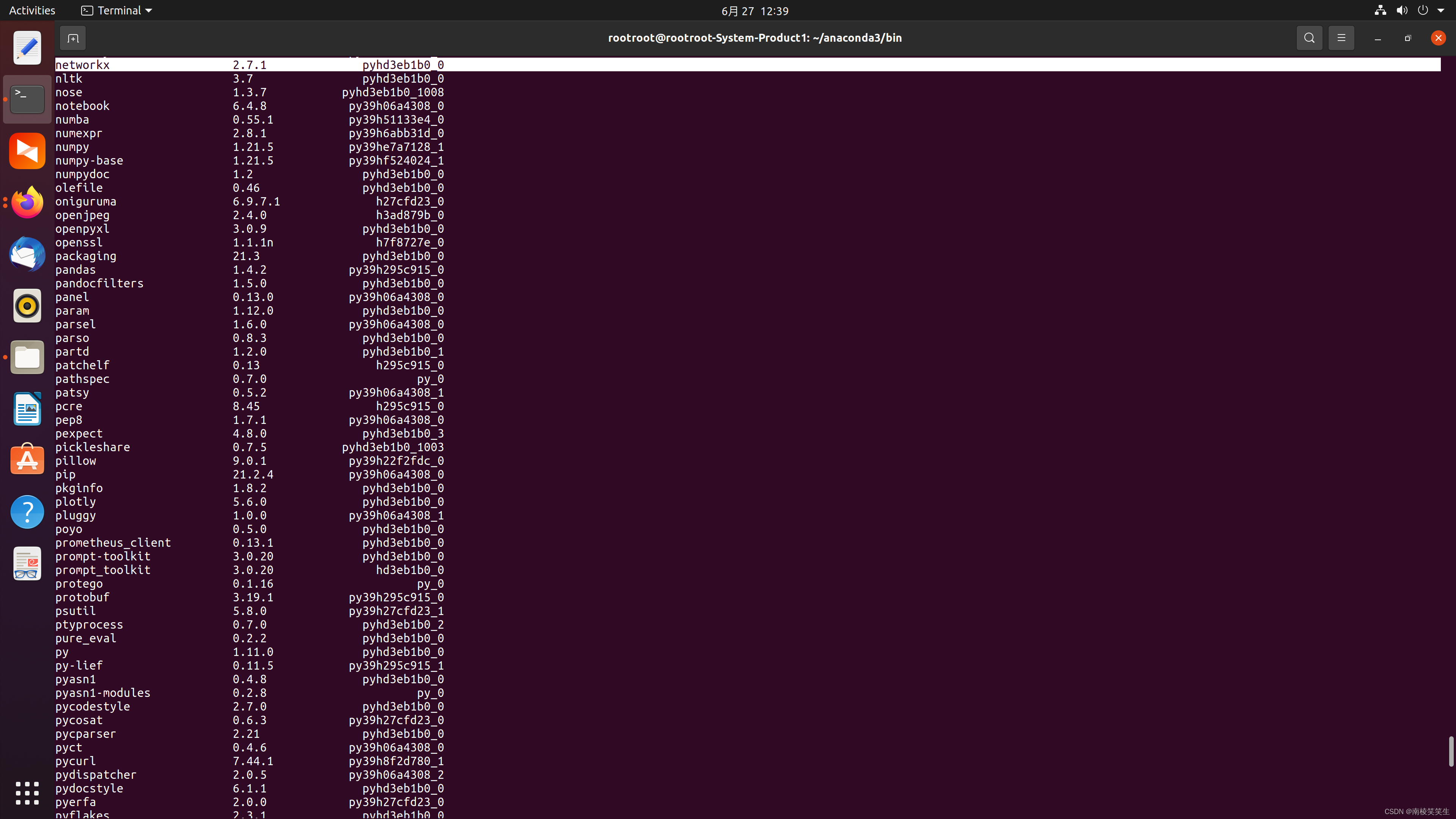
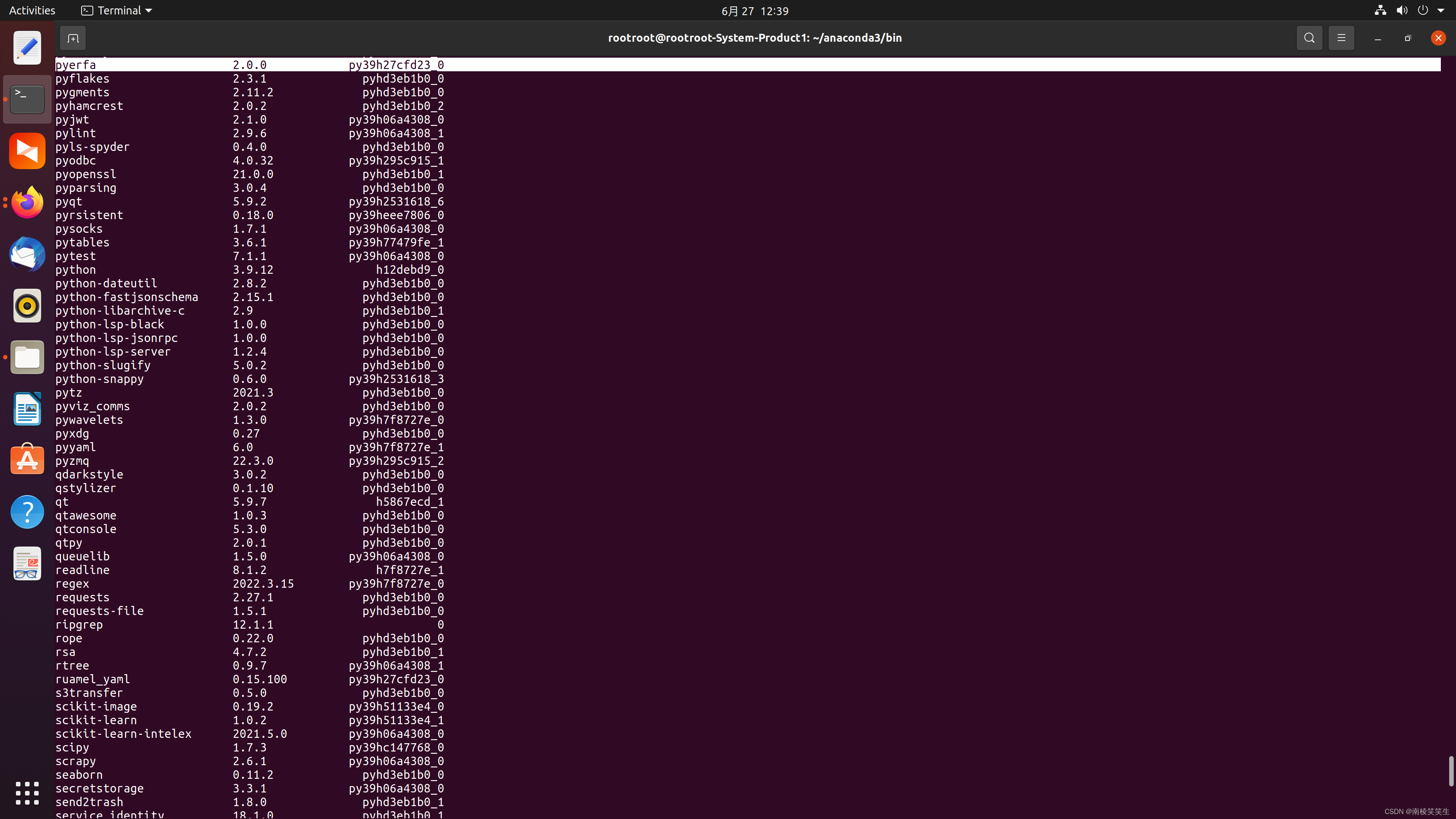
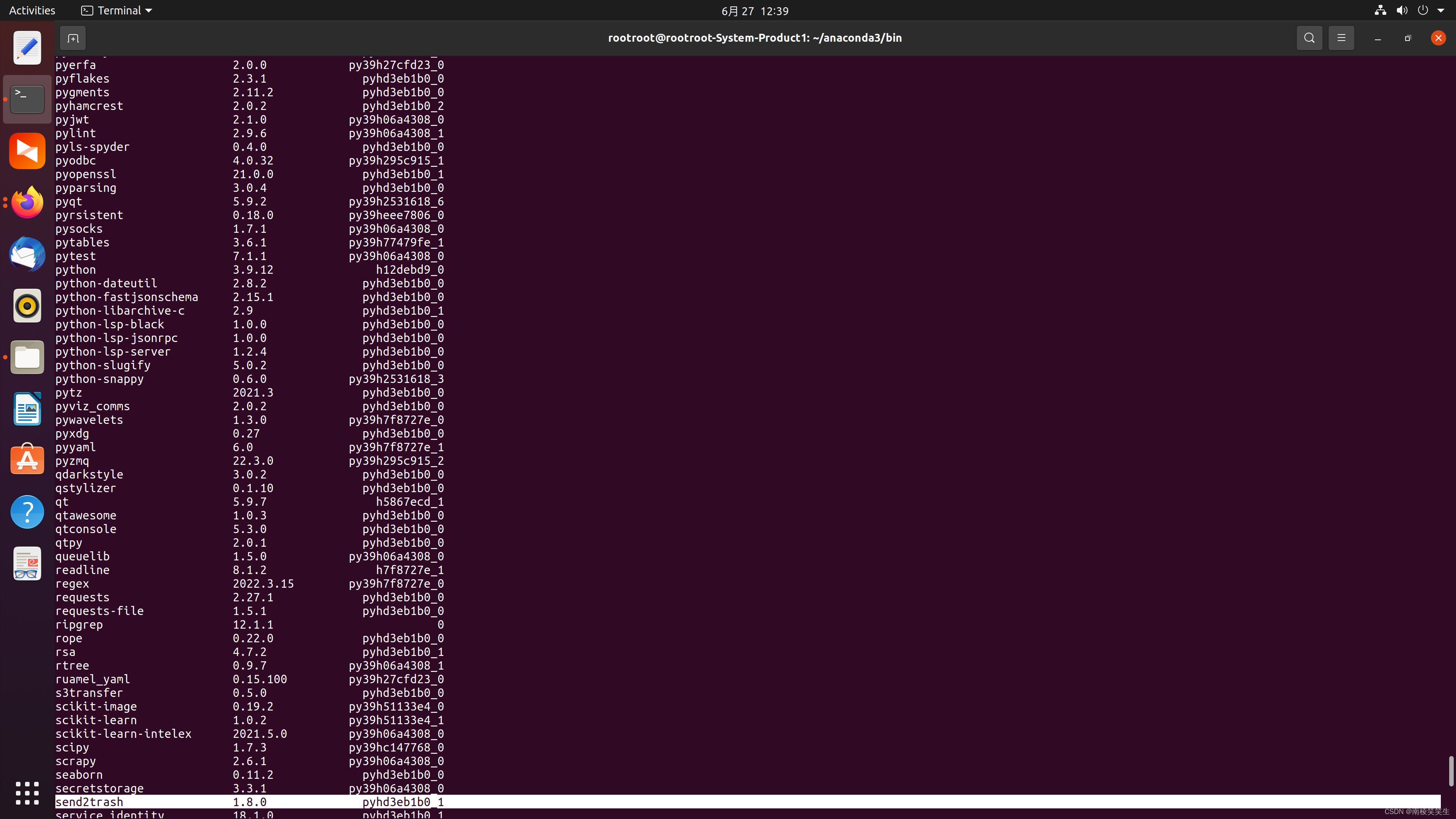
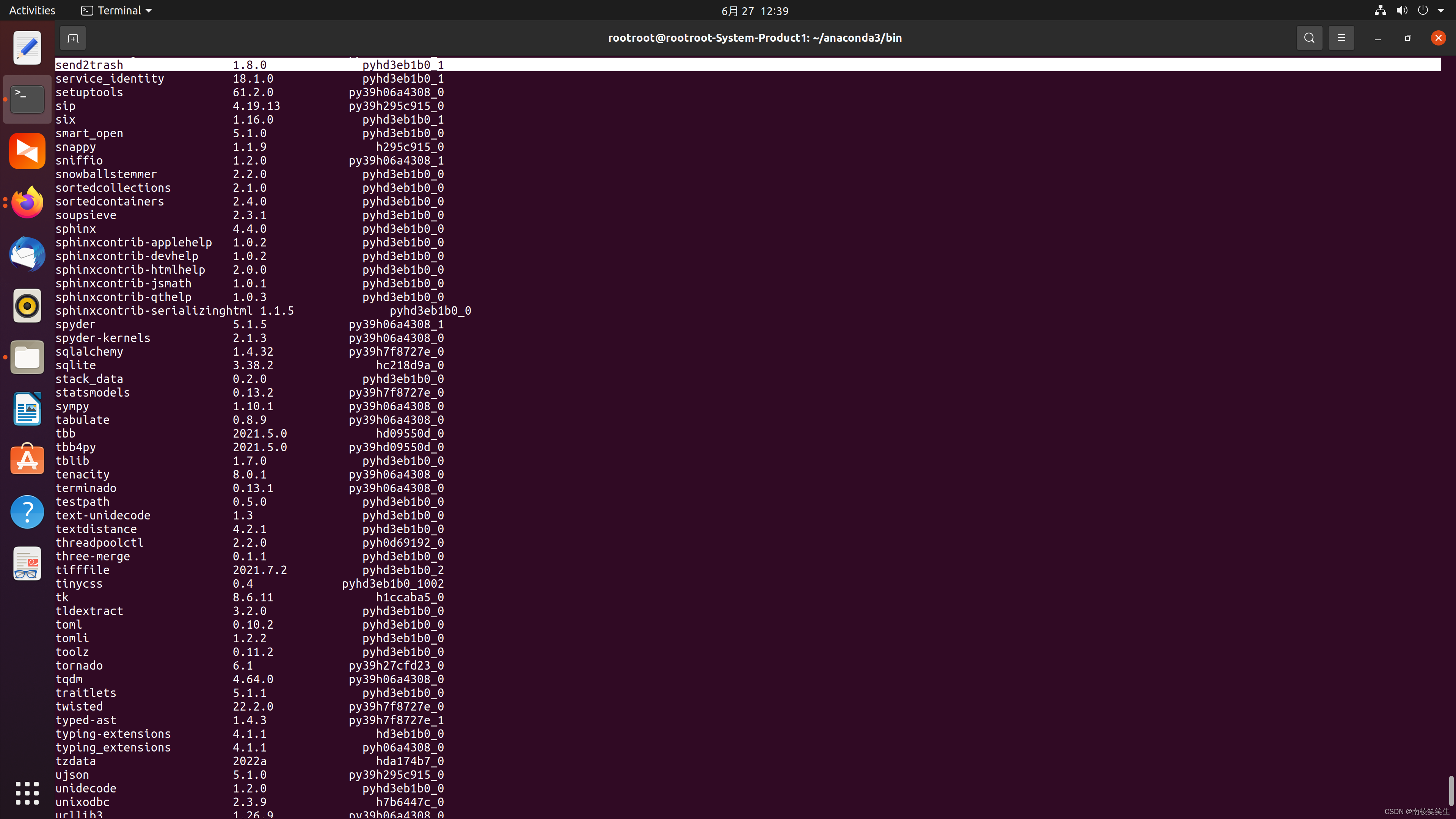
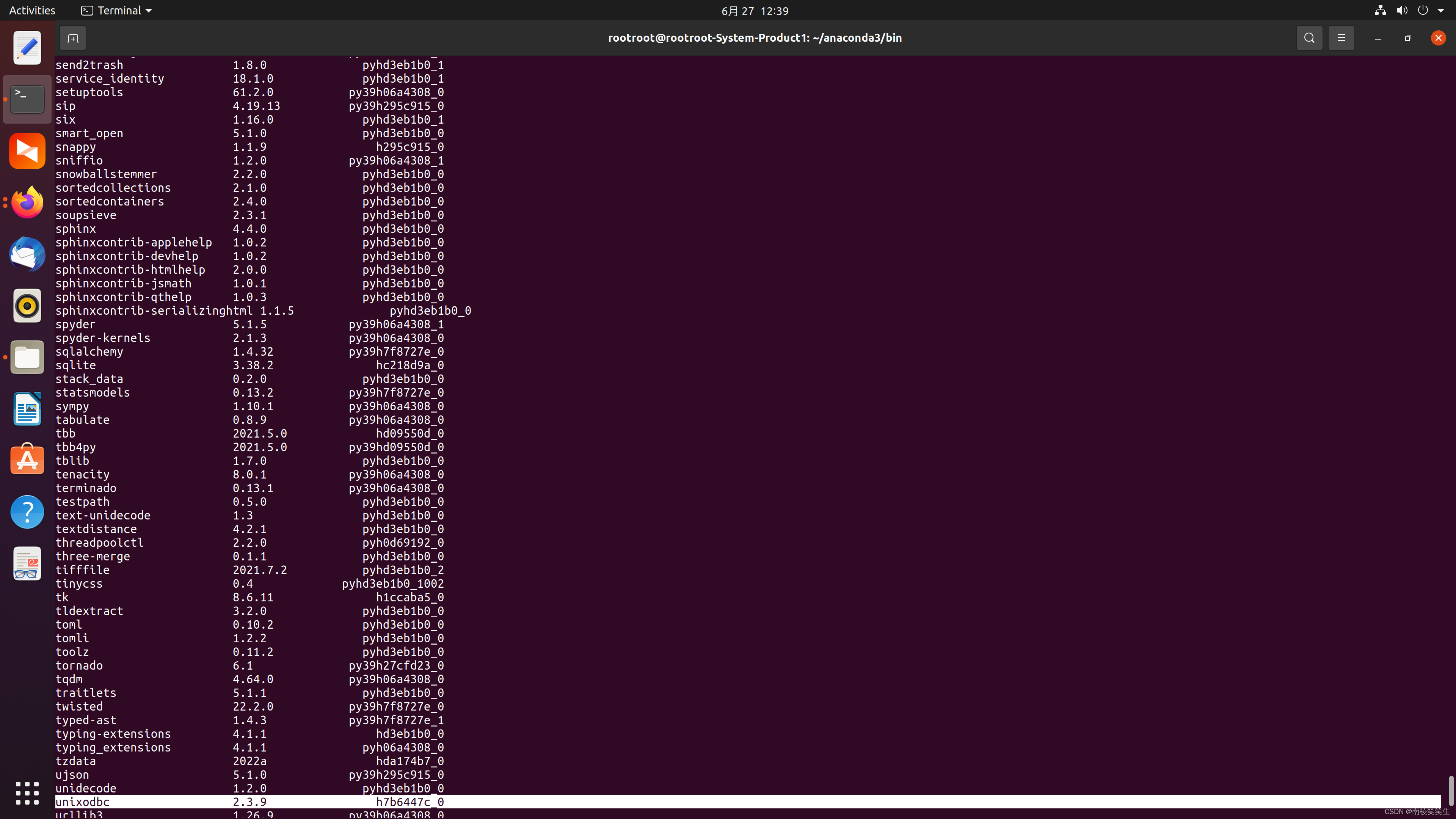
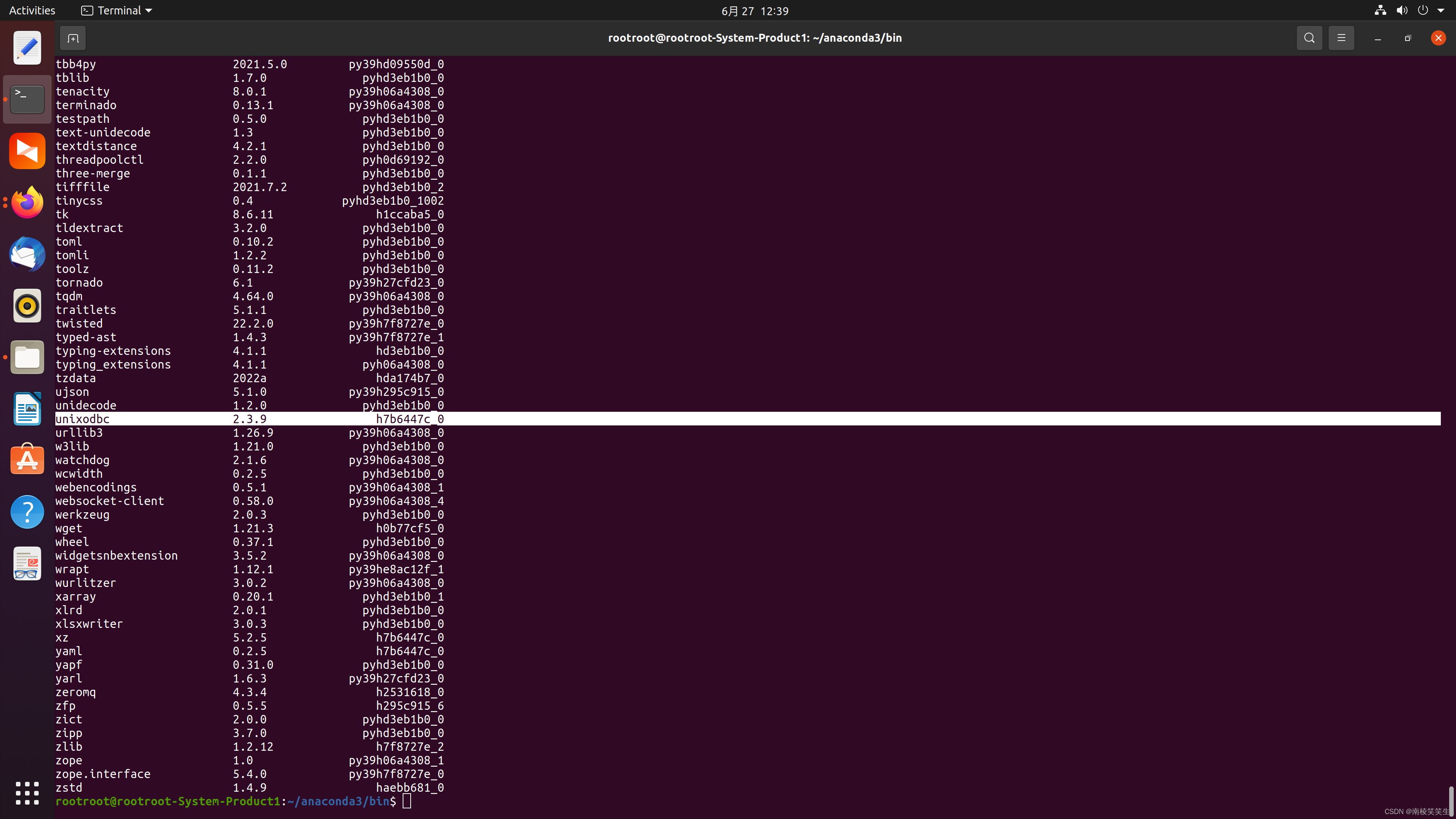
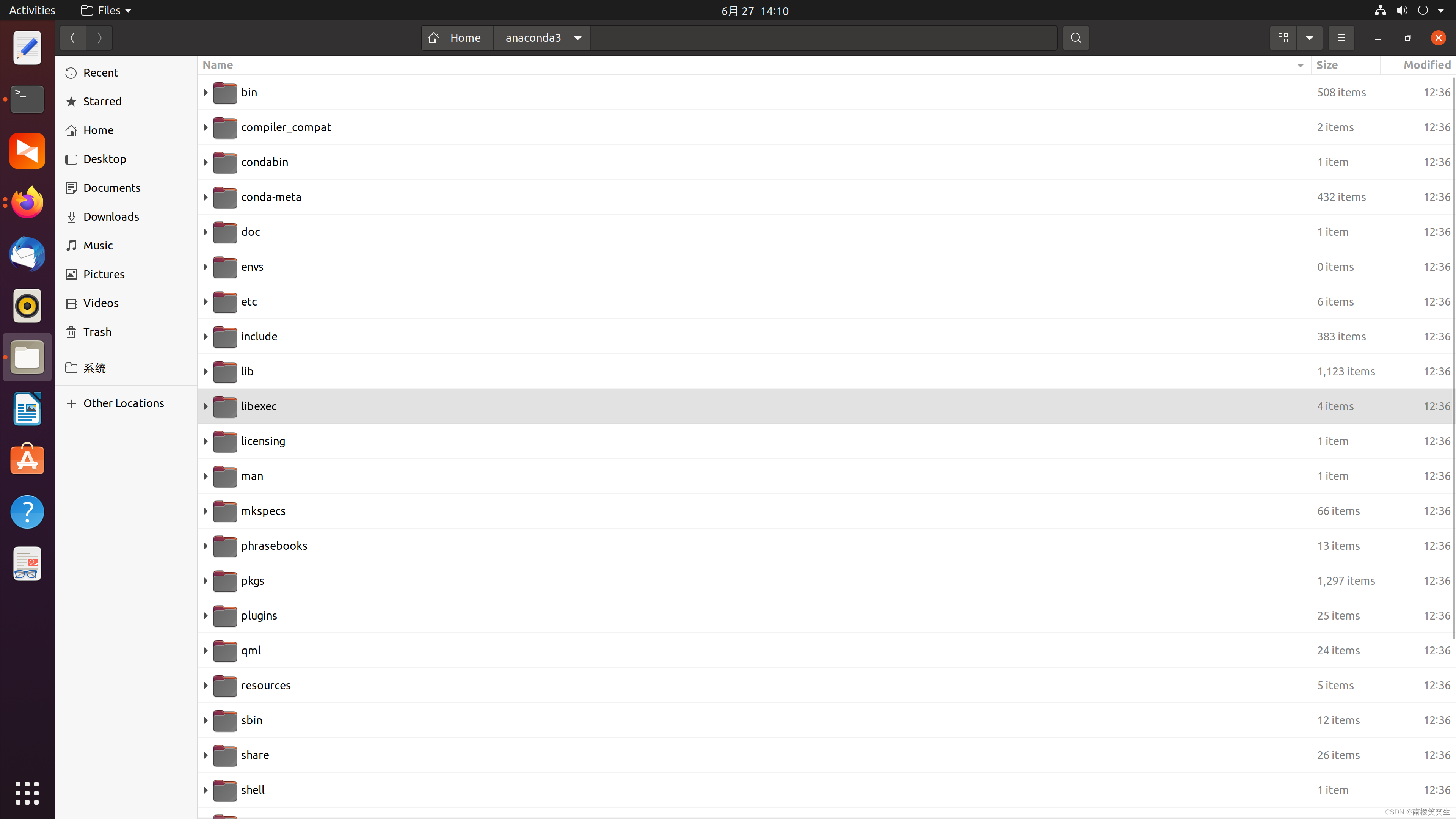

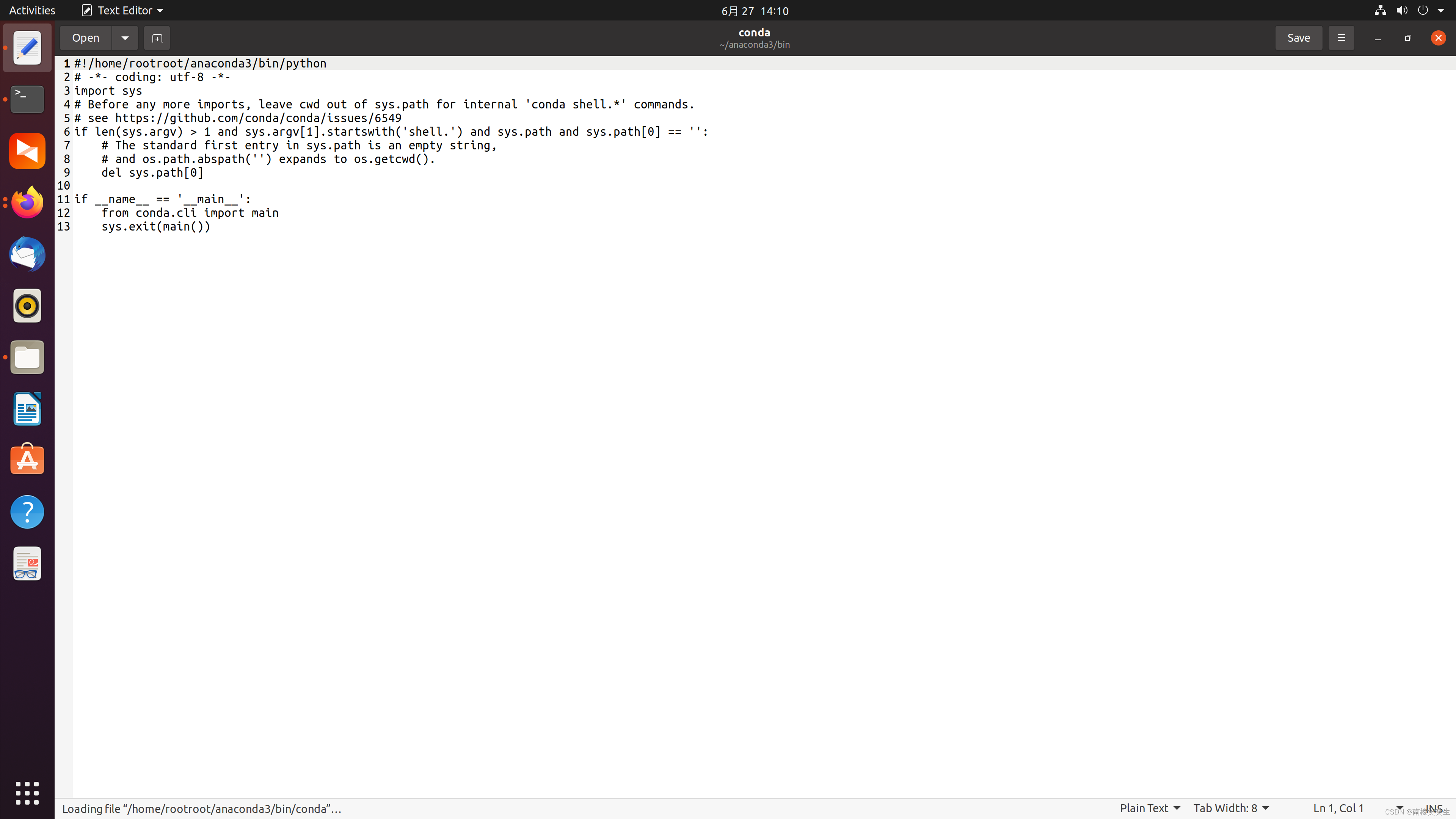
3、启动Anacoda3:
rootroot@rootroot-System-Product1:~/Downloads$
rootroot@rootroot-System-Product1:~/Downloads$ cd ~
rootroot@rootroot-System-Product1:~$
rootroot@rootroot-System-Product1:~$
rootroot@rootroot-System-Product1:~$ anaconda-navigator
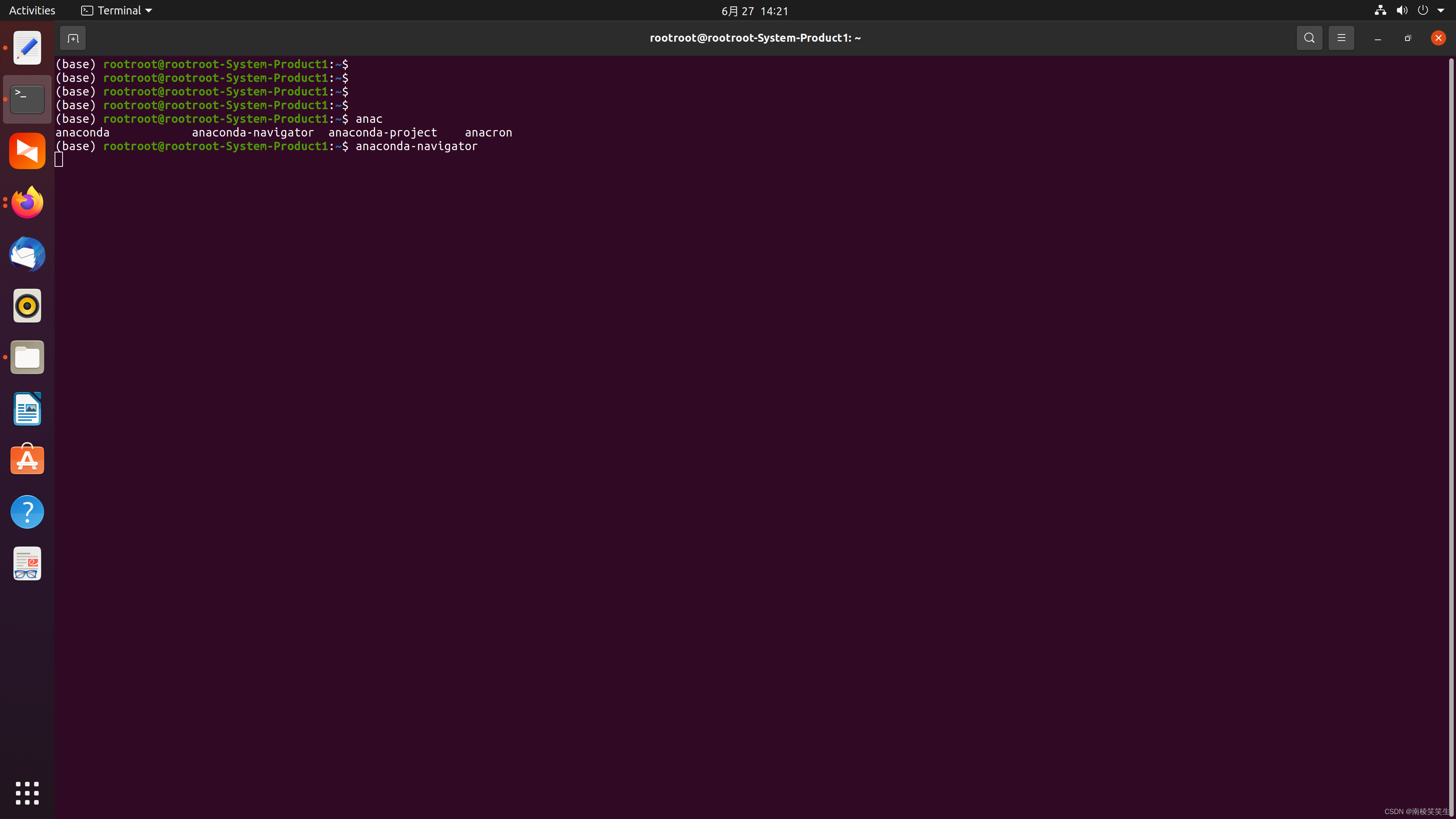
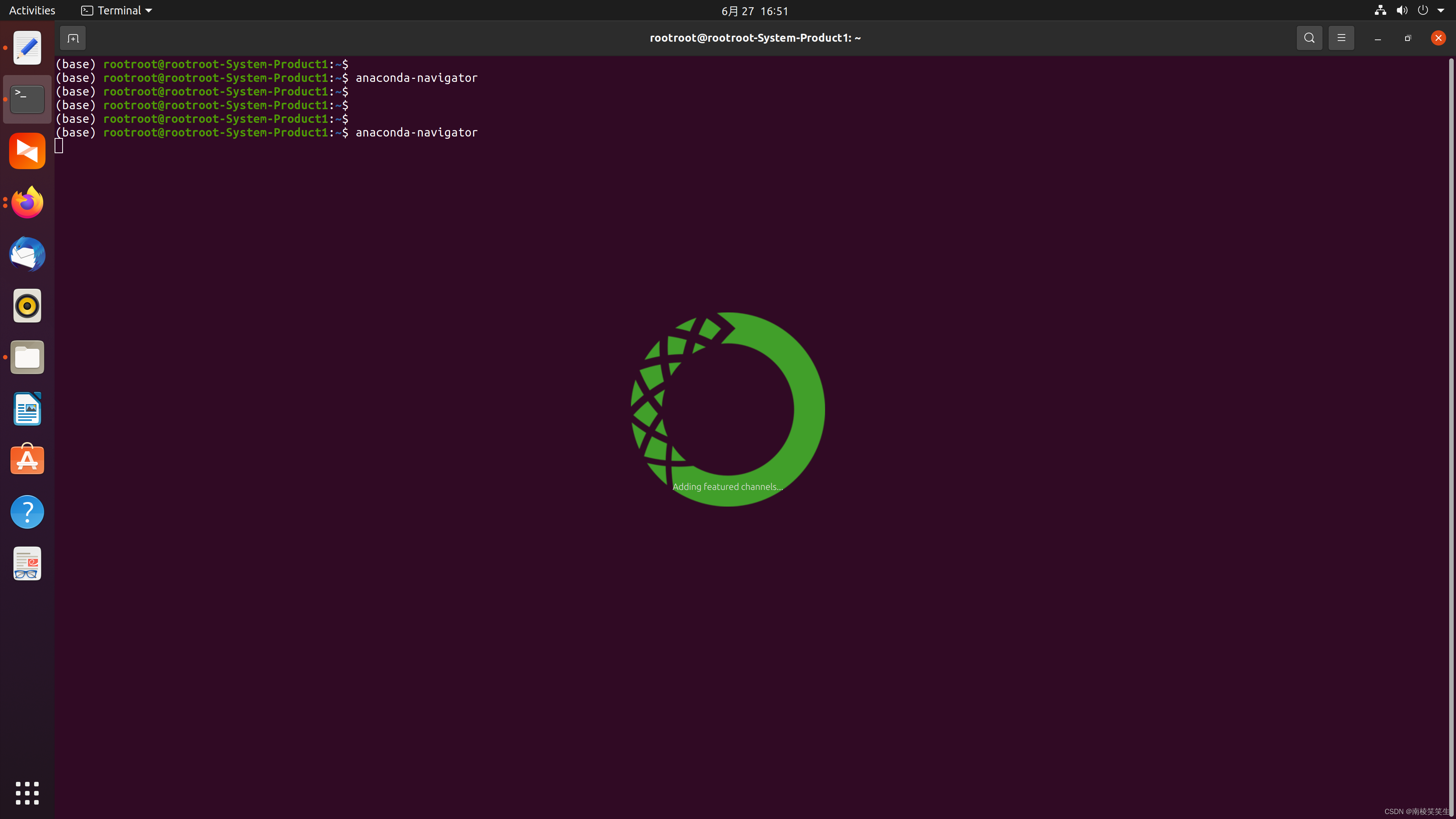
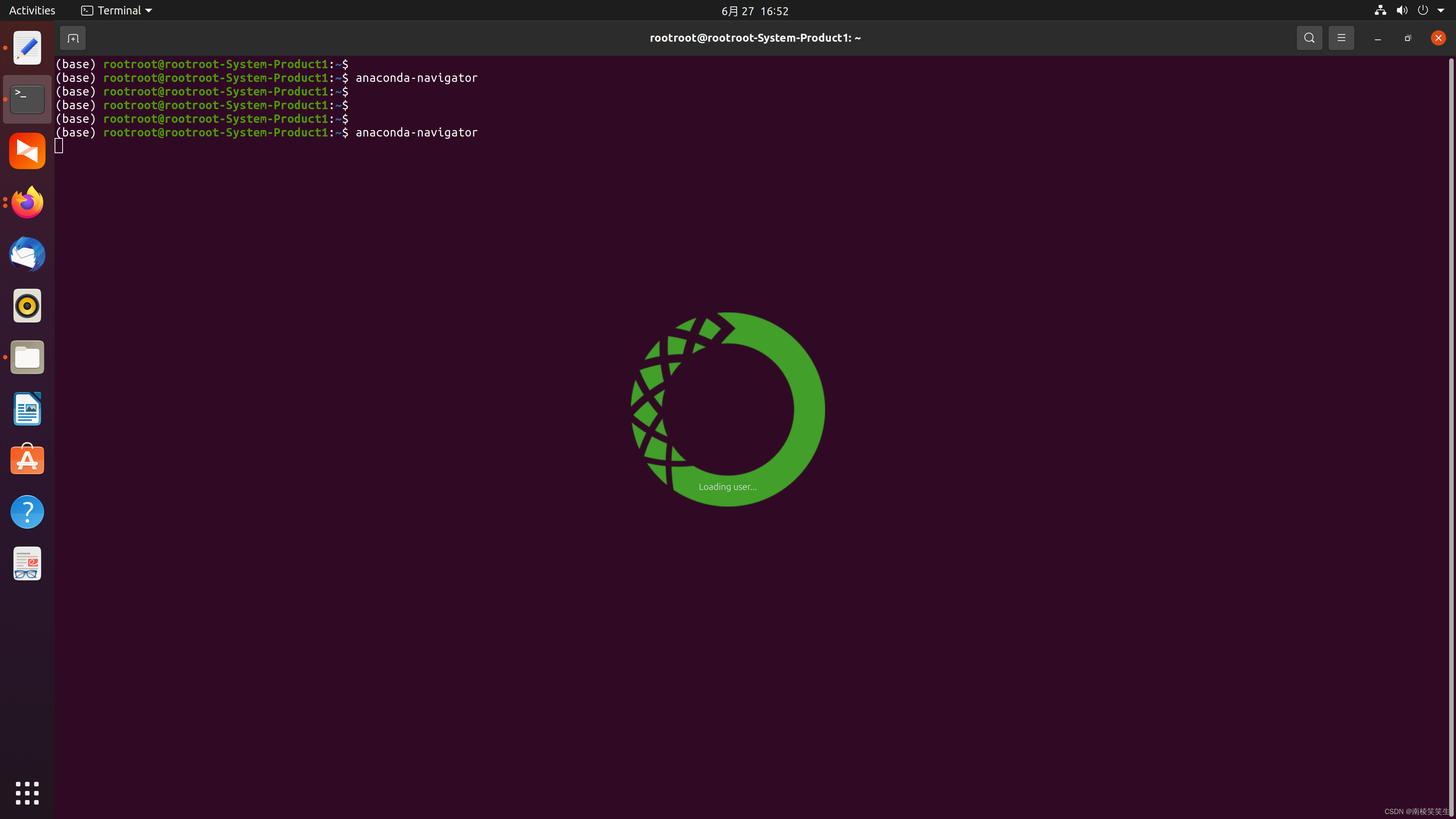

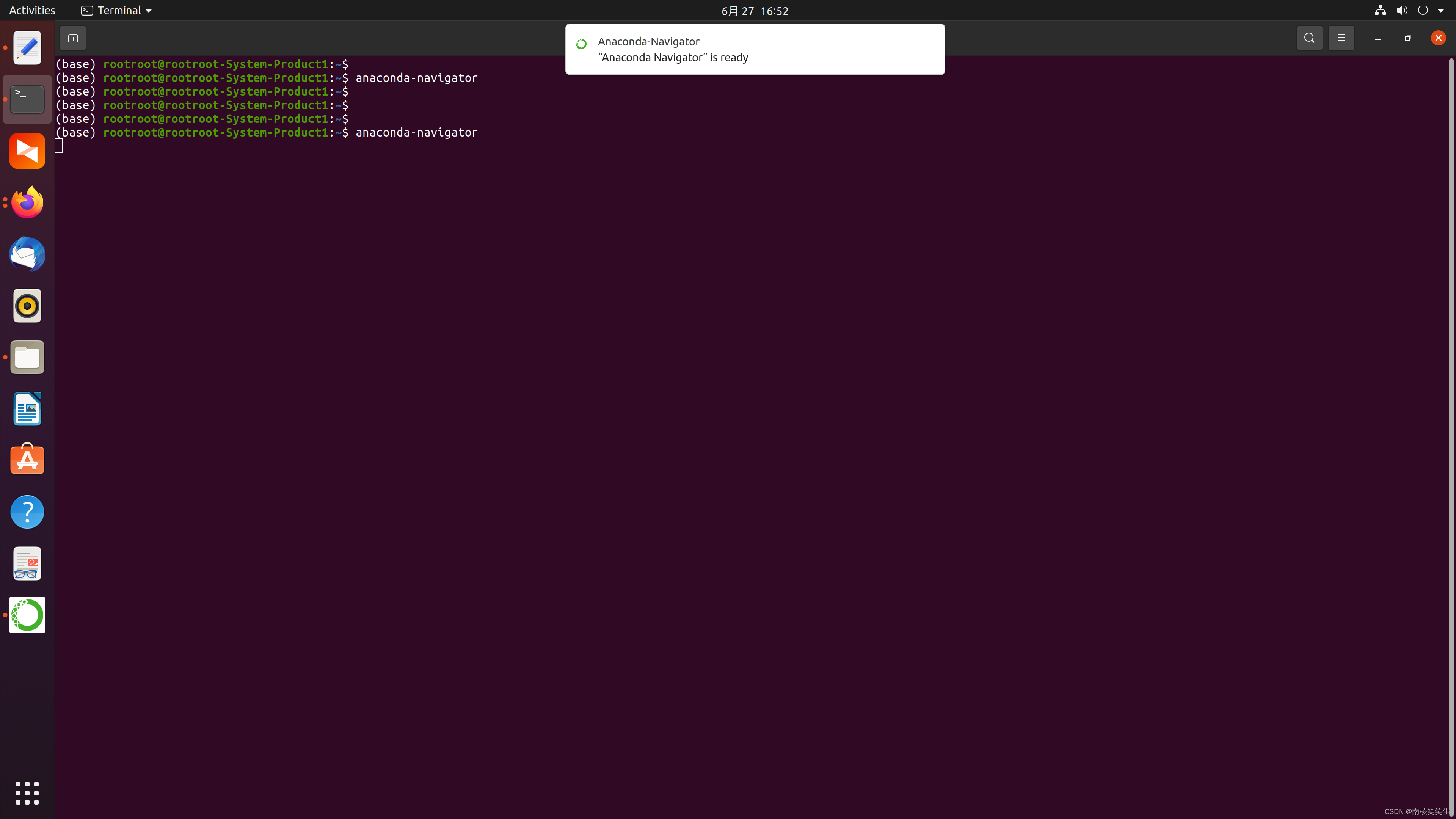
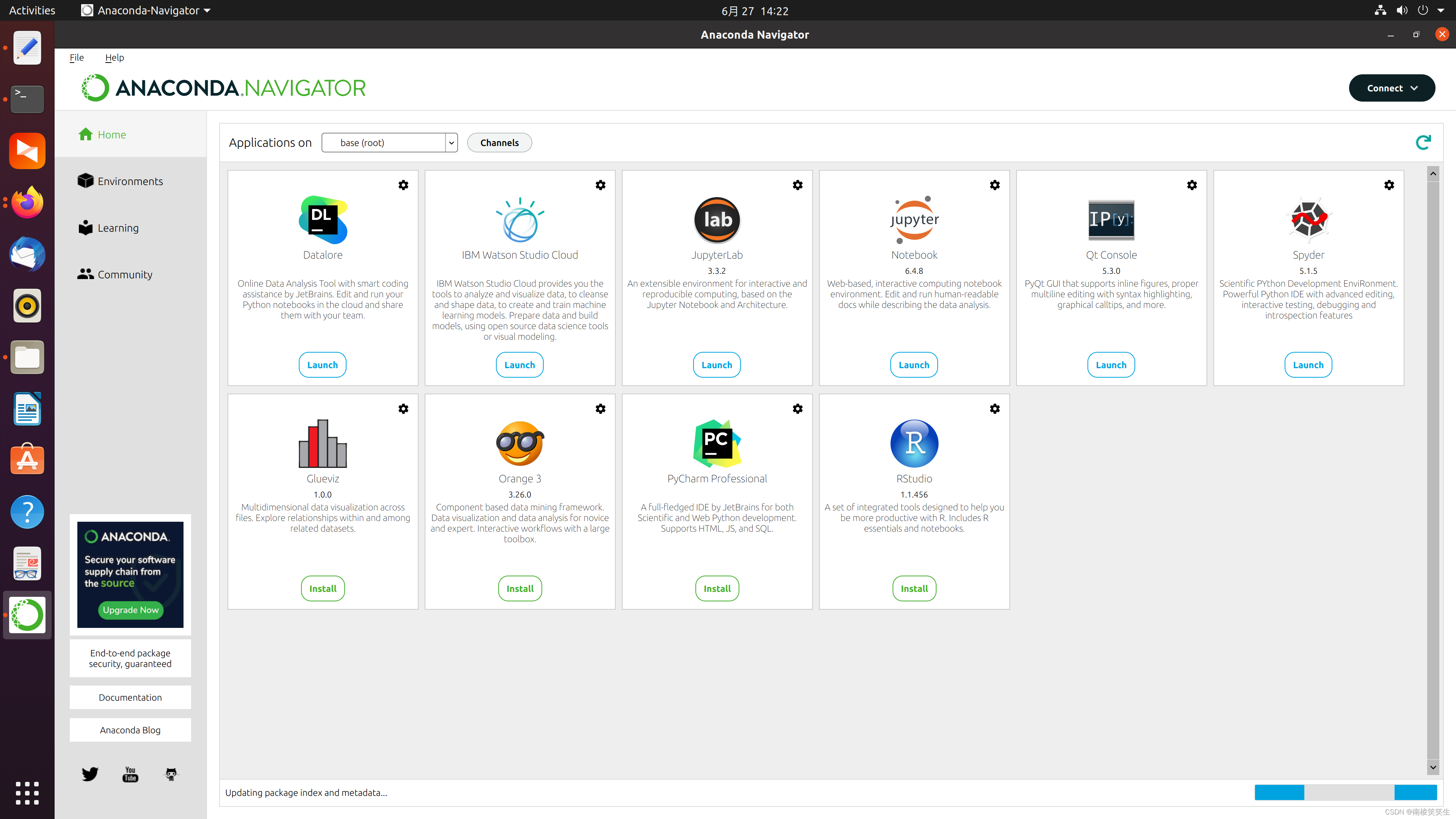
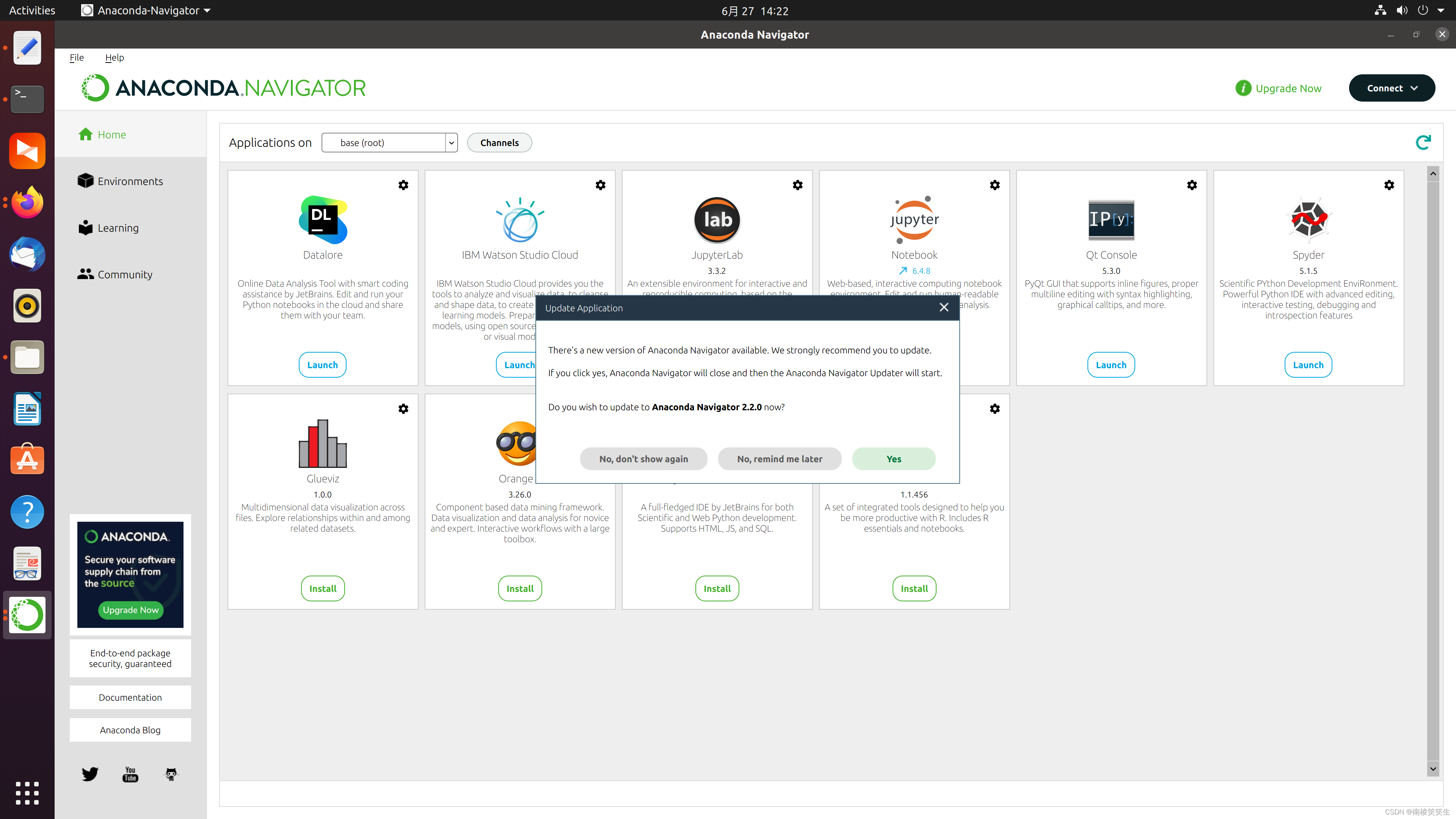
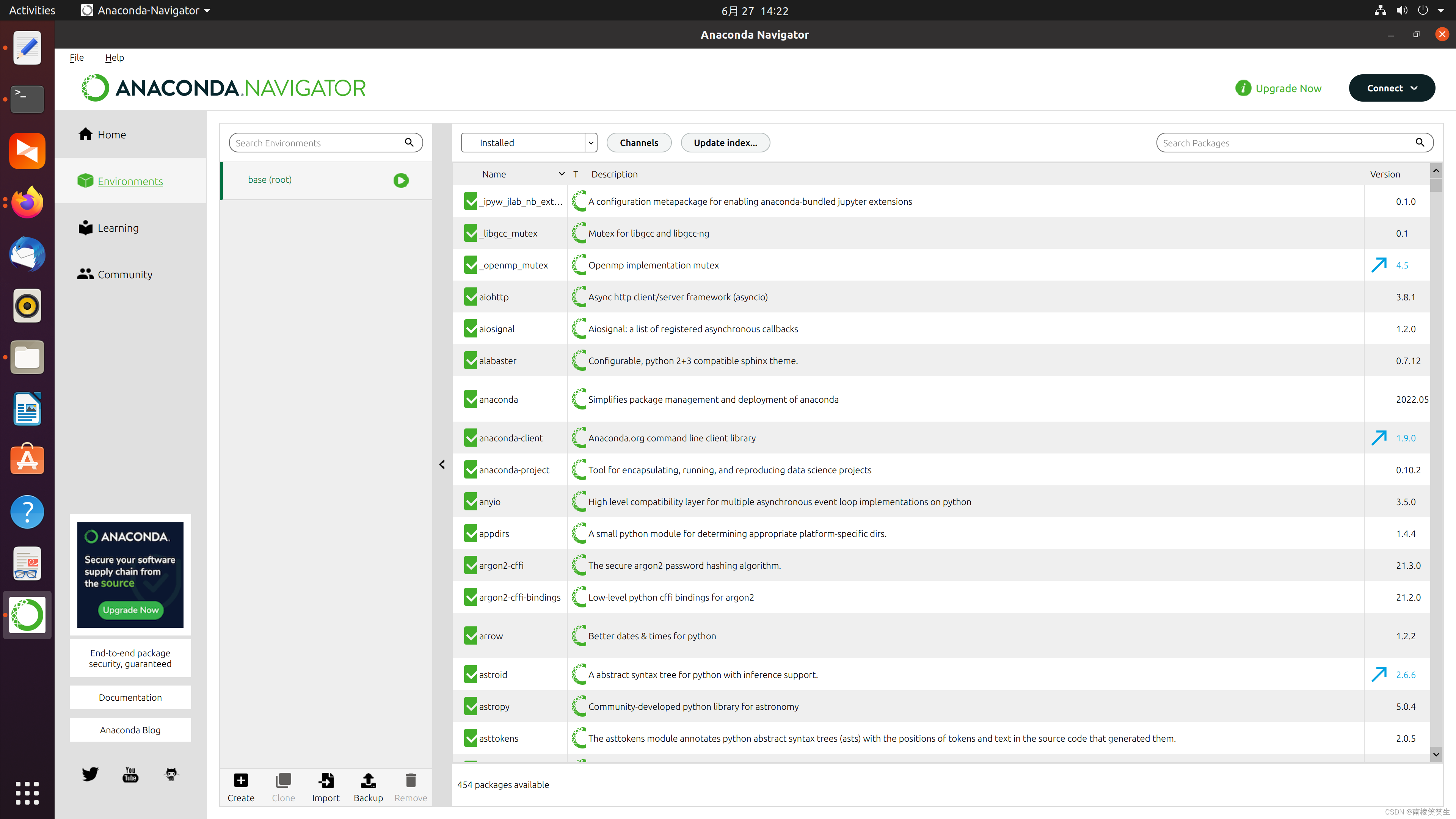
ubuntu Anaconda 启动
https://ywnz.com/linuxjc/3319.html
在Ubuntu系统中安装Anaconda3 5.3.0并成功启动
https://blog.csdn.net/zhugby/article/details/124673196
ubuntu安装anaconda及创建桌面快捷启动图标
https://blog.csdn.net/qq_63379469/article/details/123764532
Ubuntu启动Anaconda图形界面画
4、已知问题(冲突):
对于Ubunt服务器(ubuntu20.04.3 64位),以前可以正常编译(瑞芯微)RK3568的SDK:android11和buildroot系统。
安装完Anacoda3之后发现,不能编译RK3568的buildroot这个SDK了。
干掉.bashrc中Anacoda增加的部分正常了!
请问安装Anacoda之后会不会还会有其它的冲突呢?
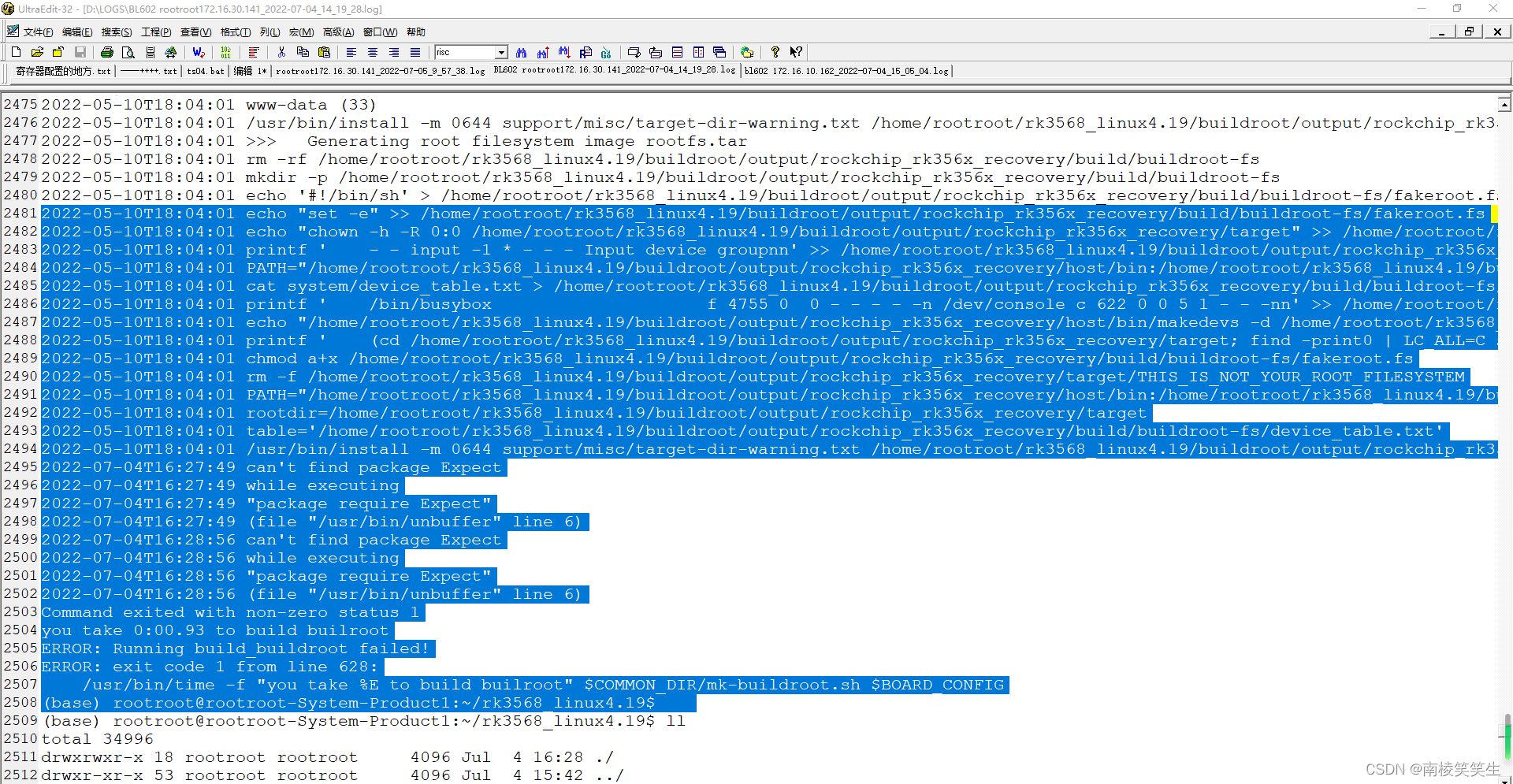
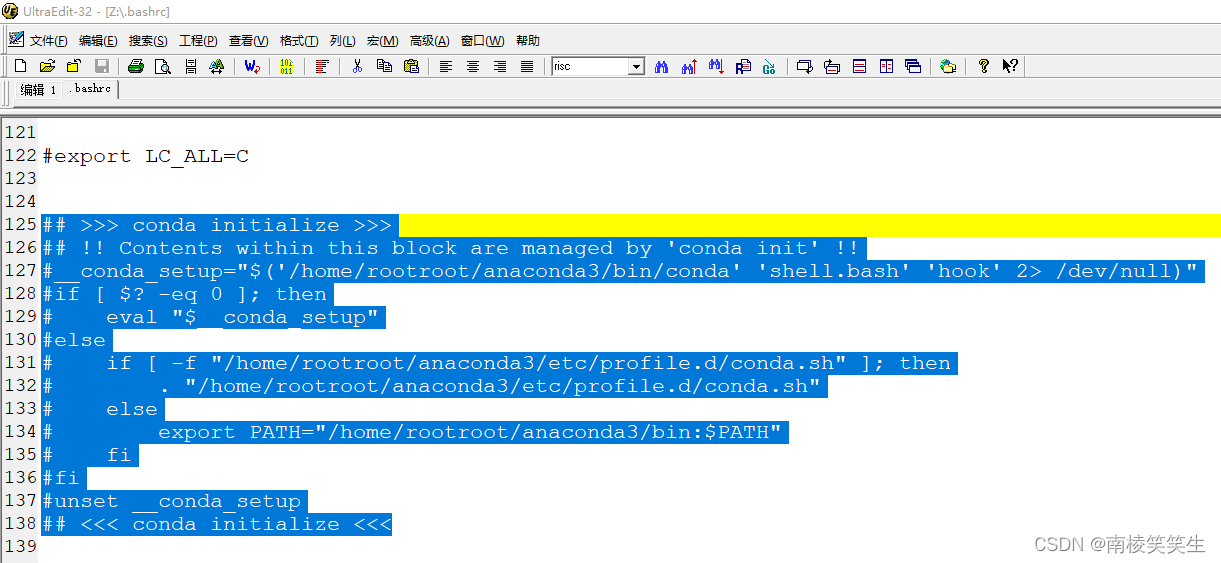
2022-05-10T18:04:00 Parallel mksquashfs: Using 17 processors
2022-05-10T18:04:00 Creating 4.0 filesystem on /home/rootroot/rk3568_linux4.19/buildroot/output/rockchip_rk356x_recovery/images/rootfs.squashfs, block size 131072.
[=============================================================================================================================================================================================================================================================|] 340/340 100%
2022-05-10T18:04:01
2022-05-10T18:04:01 Exportable Squashfs 4.0 filesystem, gzip compressed, data block size 131072
2022-05-10T18:04:01 compressed data, compressed metadata, compressed fragments, compressed xattrs
2022-05-10T18:04:01 duplicates are removed
2022-05-10T18:04:01 Filesystem size 6823.55 Kbytes (6.66 Mbytes)
2022-05-10T18:04:01 41.49% of uncompressed filesystem size (16446.45 Kbytes)
2022-05-10T18:04:01 Inode table size 6049 bytes (5.91 Kbytes)
2022-05-10T18:04:01 24.05% of uncompressed inode table size (25151 bytes)
2022-05-10T18:04:01 Directory table size 6979 bytes (6.82 Kbytes)
2022-05-10T18:04:01 55.42% of uncompressed directory table size (12594 bytes)
2022-05-10T18:04:01 Number of duplicate files found 8
2022-05-10T18:04:01 Number of inodes 700
2022-05-10T18:04:01 Number of files 243
2022-05-10T18:04:01 Number of fragments 28
2022-05-10T18:04:01 Number of symbolic links 369
2022-05-10T18:04:01 Number of device nodes 1
2022-05-10T18:04:01 Number of fifo nodes 0
2022-05-10T18:04:01 Number of socket nodes 0
2022-05-10T18:04:01 Number of directories 87
2022-05-10T18:04:01 Number of ids (unique uids + gids) 2
2022-05-10T18:04:01 Number of uids 2
2022-05-10T18:04:01 root (0)
2022-05-10T18:04:01 www-data (33)
2022-05-10T18:04:01 Number of gids 2
2022-05-10T18:04:01 root (0)
2022-05-10T18:04:01 www-data (33)
2022-05-10T18:04:01 /usr/bin/install -m 0644 support/misc/target-dir-warning.txt /home/rootroot/rk3568_linux4.19/buildroot/output/rockchip_rk356x_recovery/target/THIS_IS_NOT_YOUR_ROOT_FILESYSTEM
2022-05-10T18:04:01 >>> Generating root filesystem image rootfs.tar
2022-05-10T18:04:01 rm -rf /home/rootroot/rk3568_linux4.19/buildroot/output/rockchip_rk356x_recovery/build/buildroot-fs
2022-05-10T18:04:01 mkdir -p /home/rootroot/rk3568_linux4.19/buildroot/output/rockchip_rk356x_recovery/build/buildroot-fs
2022-05-10T18:04:01 echo '#!/bin/sh' > /home/rootroot/rk3568_linux4.19/buildroot/output/rockchip_rk356x_recovery/build/buildroot-fs/fakeroot.fs
2022-05-10T18:04:01 echo "set -e" >> /home/rootroot/rk3568_linux4.19/buildroot/output/rockchip_rk356x_recovery/build/buildroot-fs/fakeroot.fs
2022-05-10T18:04:01 echo "chown -h -R 0:0 /home/rootroot/rk3568_linux4.19/buildroot/output/rockchip_rk356x_recovery/target" >> /home/rootroot/rk3568_linux4.19/buildroot/output/rockchip_rk356x_recovery/build/buildroot-fs/fakeroot.fs
2022-05-10T18:04:01 printf ' - - input -1 * - - - Input device groupnn' >> /home/rootroot/rk3568_linux4.19/buildroot/output/rockchip_rk356x_recovery/build/buildroot-fs/users_table.txt
2022-05-10T18:04:01 PATH="/home/rootroot/rk3568_linux4.19/buildroot/output/rockchip_rk356x_recovery/host/bin:/home/rootroot/rk3568_linux4.19/buildroot/output/rockchip_rk356x_recovery/host/sbin:/home/rootroot/.local/bin:/home/rootroot/OpenHarmony/prebuilts/clang/ohos/linux-x86_64/llvm/bin:/home/rootroot/OpenHarmony/prebuilts/gcc/linux-x86/arm/gcc-linaro-7.5.0-arm-linux-gnueabi/bin/:/usr/local/sbin:/usr/local/bin:/usr/sbin:/usr/bin:/sbin:/bin:/usr/games:/usr/local/games:/snap/bin" /home/rootroot/rk3568_linux4.19/buildroot/support/scripts/mkusers /home/rootroot/rk3568_linux4.19/buildroot/output/rockchip_rk356x_recovery/build/buildroot-fs/users_table.txt /home/rootroot/rk3568_linux4.19/buildroot/output/rockchip_rk356x_recovery/target >> /home/rootroot/rk3568_linux4.19/buildroot/output/rockchip_rk356x_recovery/build/buildroot-fs/fakeroot.fs
2022-05-10T18:04:01 cat system/device_table.txt > /home/rootroot/rk3568_linux4.19/buildroot/output/rockchip_rk356x_recovery/build/buildroot-fs/device_table.txt
2022-05-10T18:04:01 printf ' /bin/busybox f 4755 0 0 - - - - -n /dev/console c 622 0 0 5 1 - - -nn' >> /home/rootroot/rk3568_linux4.19/buildroot/output/rockchip_rk356x_recovery/build/buildroot-fs/device_table.txt
2022-05-10T18:04:01 echo "/home/rootroot/rk3568_linux4.19/buildroot/output/rockchip_rk356x_recovery/host/bin/makedevs -d /home/rootroot/rk3568_linux4.19/buildroot/output/rockchip_rk356x_recovery/build/buildroot-fs/device_table.txt /home/rootroot/rk3568
Xshell 7 (Build 0108)
Copyright (c) 2020 NetSarang Computer, Inc. All rights reserved.
Type `help' to learn how to use Xshell prompt.
[C:\~]$
Connecting to 172.16.30.141:22...
Connection established.
To escape to local shell, press 'Ctrl+Alt+]'.
Welcome to Ubuntu 20.04.4 LTS (GNU/Linux 5.13.0-52-generic x86_64)
* Documentation: https://help.ubuntu.com
* Management: https://landscape.canonical.com
* Support: https://ubuntu.com/advantage
117 updates can be applied immediately.
16 of these updates are standard security updates.
To see these additional updates run: apt list --upgradable
Your Hardware Enablement Stack (HWE) is supported until April 2025.
Last login: Wed Jul 6 10:09:39 2022 from 172.16.30.18
rootroot@rootroot-System-Product1:~$
rootroot@rootroot-System-Product1:~$
rootroot@rootroot-System-Product1:~$ cat /etc/issue
Ubuntu 20.04.4 LTS \n \l
rootroot@rootroot-System-Product1:~$
rootroot@rootroot-System-Product1:~$ uname -r
5.13.0-52-generic
rootroot@rootroot-System-Product1:~$
rootroot@rootroot-System-Product1:~$ uname -a
Linux rootroot-System-Product1 5.13.0-52-generic #59~20.04.1-Ubuntu SMP Thu Jun 16 21:21:28 UTC 2022 x86_64 x86_64 x86_64 GNU/Linux
rootroot@rootroot-System-Product1:~$
本文内容由网友自发贡献,版权归原作者所有,本站不承担相应法律责任。如您发现有涉嫌抄袭侵权的内容,请联系:hwhale#tublm.com(使用前将#替换为@)