Visual Genome数据集
- Visual Genome 主页
- Visual Genome API
- Visual Genome Python Driver
- Visual Genome 论文
注意,API多为python2的实现,这里在使用python3.8时做了个别源码的修改,请注意注释,有问题可以留言
安装 API
pip install visual-genome
代码
注意,以下注释中有2处含“代码问题”字样,需要手动修改安装的API的源码。
'''
使用visual_genome api获取数据集 版本1.1.1
参考https://github.com/ranjaykrishna/visual_genome_python_driver
参考2 https://visualgenome.org/api/v0/api_object_model.html
安装pip install visual-genome
注意,默认为pythn2版本的,而这里我们采用python3版本的,并对源码做了部分修改
'''
from visual_genome import api
import matplotlib.pyplot as plt
import requests
from PIL import Image
from io import BytesIO
from matplotlib.patches import Rectangle
ids = api.get_all_image_ids()
print(ids[0])
id = api.get_image_ids_in_range(start_index=2000,end_index=2010)
print(id)
image = api.get_image_data(id=61512)
print(image)
url: https://cs.stanford.edu/people/rak248/VG_100K/61512.jpg
regions = api.get_region_descriptions_of_image(id=61512)
print(regions[0])
graph = api.get_region_graph_of_region(image_id=61512,region_id=1)
print(graph.objects)
print(graph.attributes)
print(graph.relationships)
graph = api.get_scene_graph_of_image(id=61512)
print(graph.objects)
print(graph.attributes)
print(graph.relationships)
qas = api.get_QA_of_image(id=61512)
print(qas[1])
print(qas[1].q_objects)
qas = api.get_all_QAs(qtotal=10)
print(qas[0])
qas = api.get_QA_of_type(qtotal=10, qtype='why')
print(qas[0])
image = api.get_image_data(id=61512)
regions = api.get_region_descriptions_of_image(id=61512)
fig = plt.gcf()
fig.set_size_inches(18.5, 10.5)
def visualize_regions(image, regions):
response = requests.get(image.url)
img = Image.open(BytesIO(response.content))
plt.imshow(img)
ax = plt.gca()
for region in regions:
ax.add_patch(Rectangle((region.x, region.y),
region.width,
region.height,
fill=False,
edgecolor='red',
linewidth=3))
ax.text(region.x, region.y, region.phrase, style='italic', bbox={'facecolor':'white', 'alpha':0.7, 'pad':10})
fig = plt.gcf()
plt.tick_params(labelbottom='off', labelleft='off')
plt.show()
可视化region图
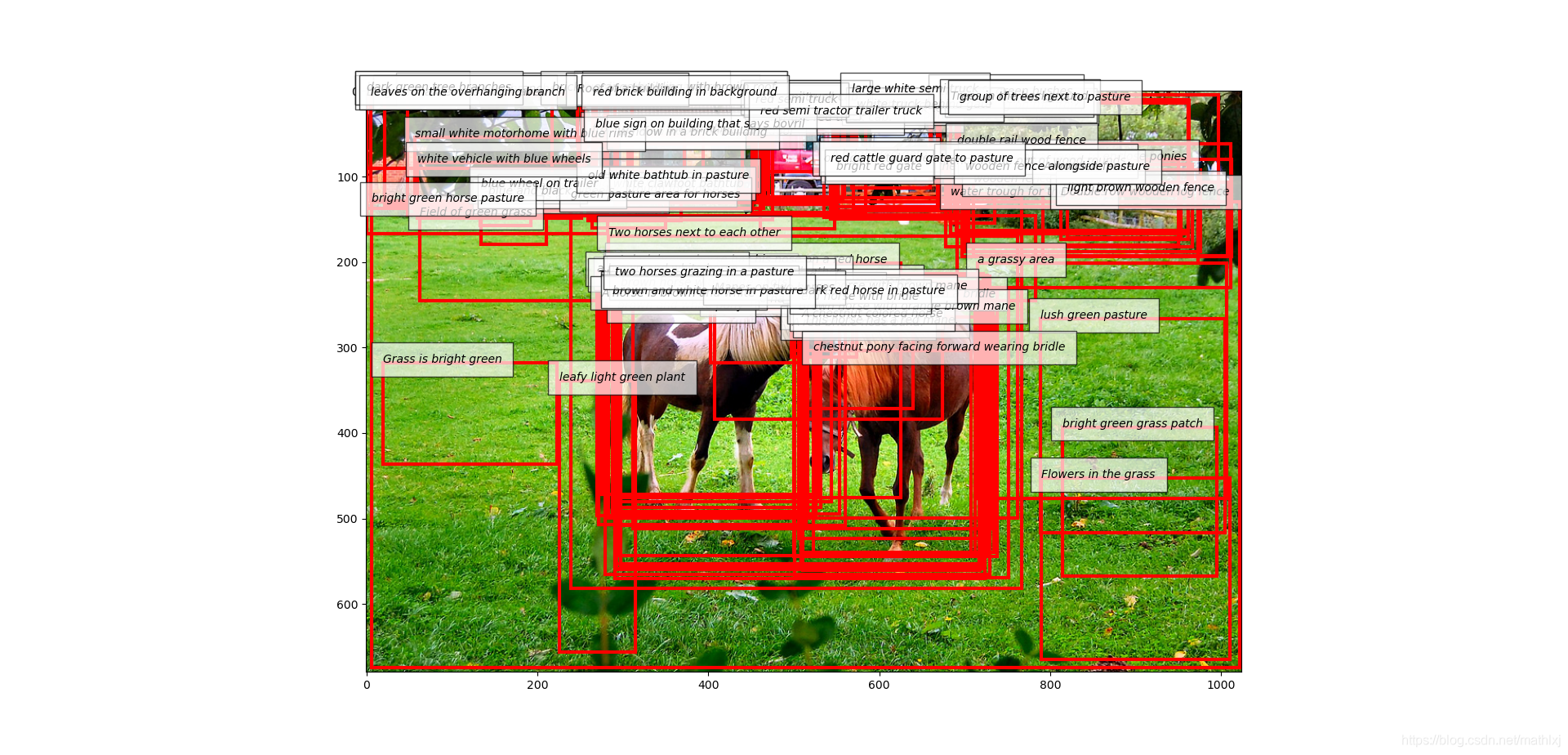
完整数据集格式
如果直接下载完整数据集到本地,并读取json文件分析标注格式,数据集格式可以汇总如下
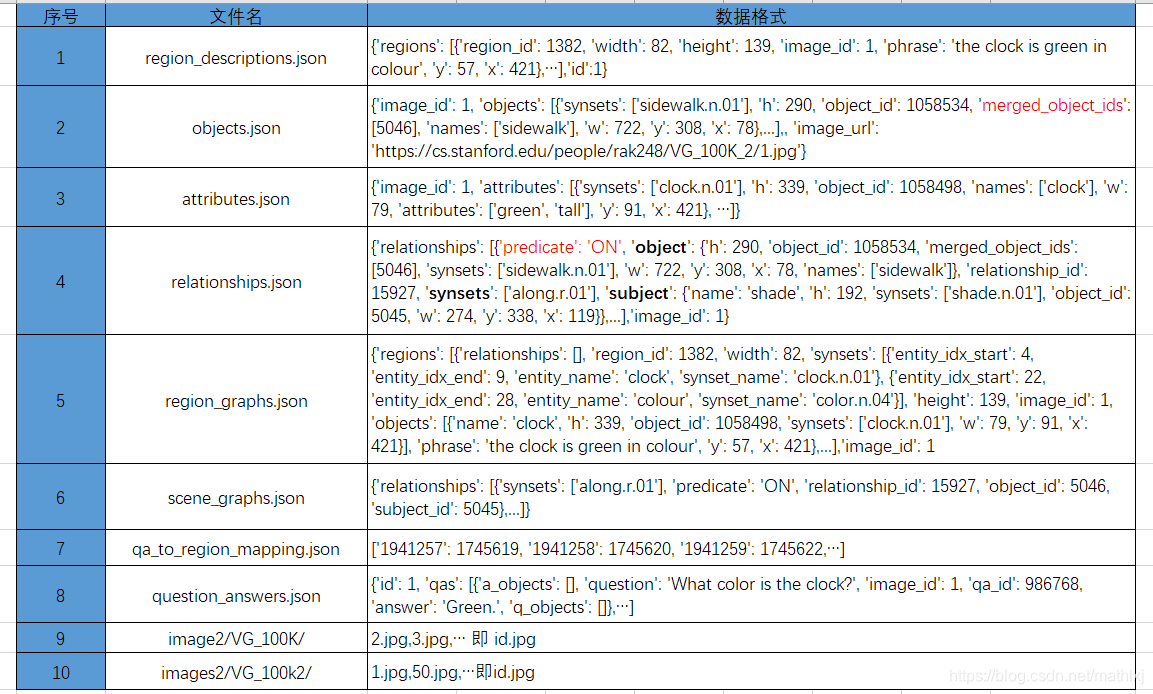
论文精炼
读完40多页的论文,提炼出主要信息如下

本文内容由网友自发贡献,版权归原作者所有,本站不承担相应法律责任。如您发现有涉嫌抄袭侵权的内容,请联系:hwhale#tublm.com(使用前将#替换为@)