基本思想:幸亏会一点点ffmpeg的视频编解码进行了视频播放,本篇博客教你如何直接解码h265进行视频播放,还得立下flag 要学如何硬解码
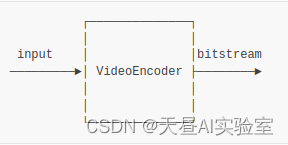
cmakelists.txt
cmake_minimum_required(VERSION 3.16)
project(depthai)
set(CMAKE_CXX_STANDARD 11)
find_package(OpenCV REQUIRED)
#message(STATUS ${OpenCV_INCLUDE_DIRS})
#添加头文件
include_directories(${OpenCV_INCLUDE_DIRS})
include_directories(${CMAKE_SOURCE_DIR}/include)
include_directories(${CMAKE_SOURCE_DIR}/include/utility)
#链接Opencv库
find_package(depthai CONFIG REQUIRED)
add_executable(depthai main.cpp include/utility/utility.cpp)
target_link_libraries(depthai ${OpenCV_LIBS} depthai::opencv -lavformat -lavcodec -lswscale -lavutil -lz)
main.cpp
#include <stdio.h>
#include <string>
#include <iostream>
#include <opencv2/core/core.hpp>
#include <opencv2/highgui/highgui.hpp>
#include <opencv2/imgproc/imgproc.hpp>
extern "C"
{
#include <libavformat/avformat.h>
#include <libavcodec/avcodec.h>
#include <libavutil/imgutils.h>
#include <libswscale/swscale.h>
}
#include "utility.hpp"
#include "depthai/depthai.hpp"
using namespace std::chrono;
int main(int argc, char **argv) {
dai::Pipeline pipeline;
//定义
auto cam = pipeline.create<dai::node::ColorCamera>();
cam->setBoardSocket(dai::CameraBoardSocket::RGB);
cam->setResolution(dai::ColorCameraProperties::SensorResolution::THE_1080_P);
cam->setVideoSize(1920, 1080);
auto Encoder = pipeline.create<dai::node::VideoEncoder>();
Encoder->setDefaultProfilePreset(cam->getVideoSize(), cam->getFps(),
dai::VideoEncoderProperties::Profile::H265_MAIN);
cam->video.link(Encoder->input);
cam->setFps(60);
//定义输出
auto xlinkoutpreviewOut = pipeline.create<dai::node::XLinkOut>();
xlinkoutpreviewOut->setStreamName("out");
Encoder->bitstream.link(xlinkoutpreviewOut->input);
//结构推送相机
dai::Device device(pipeline);
//取帧显示
auto outqueue = device.getOutputQueue("out", cam->getFps(), false);//maxsize 代表缓冲数据
// auto videoFile = std::ofstream("video.h265", std::ios::binary);
int width = 1920;
int height = 1080;
AVCodec *pCodec = avcodec_find_decoder(AV_CODEC_ID_H265);
AVCodecContext *pCodecCtx = avcodec_alloc_context3(pCodec);
int ret = avcodec_open2(pCodecCtx, pCodec, NULL);
if (ret < 0) {//打开解码器
printf("Could not open codec.\n");
return -1;
}
AVFrame *picture = av_frame_alloc();
picture->width = width;
picture->height = height;
picture->format = AV_PIX_FMT_YUV420P;
ret = av_frame_get_buffer(picture, 1);
if (ret < 0) {
printf("av_frame_get_buffer error\n");
return -1;
}
AVFrame *pFrame = av_frame_alloc();
pFrame->width = width;
pFrame->height = height;
pFrame->format = AV_PIX_FMT_YUV420P;
ret = av_frame_get_buffer(pFrame, 1);
if (ret < 0) {
printf("av_frame_get_buffer error\n");
return -1;
}
AVFrame *pFrameRGB = av_frame_alloc();
pFrameRGB->width = width;
pFrameRGB->height = height;
pFrameRGB->format = AV_PIX_FMT_RGB24;
ret = av_frame_get_buffer(pFrameRGB, 1);
if (ret < 0) {
printf("av_frame_get_buffer error\n");
return -1;
}
int picture_size = av_image_get_buffer_size(AV_PIX_FMT_YUV420P, width, height,
1);//计算这个格式的图片,需要多少字节来存储
uint8_t *out_buff = (uint8_t *) av_malloc(picture_size * sizeof(uint8_t));
av_image_fill_arrays(picture->data, picture->linesize, out_buff, AV_PIX_FMT_YUV420P, width,
height, 1);
//这个函数 是缓存转换格式,可以不用 以为上面已经设置了AV_PIX_FMT_YUV420P
SwsContext *img_convert_ctx = sws_getContext(width, height, AV_PIX_FMT_YUV420P,
width, height, AV_PIX_FMT_RGB24, 4,
NULL, NULL, NULL);
AVPacket *packet = av_packet_alloc();
auto startTime = steady_clock::now();
int counter = 0;
float fps = 0;
while (true) {
auto h265Packet = outqueue->get<dai::ImgFrame>();
//videoFile.write((char *) (h265Packet->getData().data()), h265Packet->getData().size());
packet->data = (uint8_t *) h265Packet->getData().data(); //这里填入一个指向完整H264数据帧的指针
packet->size = h265Packet->getData().size(); //这个填入H265 数据帧的大小
packet->stream_index = 0;
ret = avcodec_send_packet(pCodecCtx, packet);
if (ret < 0) {
printf("avcodec_send_packet \n");
continue;
}
av_packet_unref(packet);
int got_picture = avcodec_receive_frame(pCodecCtx, pFrame);
av_frame_is_writable(pFrame);
if (got_picture < 0) {
printf("avcodec_receive_frame \n");
continue;
}
sws_scale(img_convert_ctx, pFrame->data, pFrame->linesize, 0,
height,
pFrameRGB->data, pFrameRGB->linesize);
cv::Mat mRGB(cv::Size(width, height), CV_8UC3);
mRGB.data = (unsigned char *) pFrameRGB->data[0];
cv::Mat mBGR;
cv::cvtColor(mRGB, mBGR, cv::COLOR_RGB2BGR);
counter++;
auto currentTime = steady_clock::now();
auto elapsed = duration_cast<duration<float>>(currentTime - startTime);
if (elapsed > seconds(1)) {
fps = counter / elapsed.count();
counter = 0;
startTime = currentTime;
}
std::stringstream fpsStr;
fpsStr << "NN fps: " << std::fixed << std::setprecision(2) << fps;
printf("fps %f\n",fps);
cv::putText(mBGR, fpsStr.str(), cv::Point(2, mBGR.rows - 4), cv::FONT_HERSHEY_TRIPLEX, 0.4,
cv::Scalar(0, 255, 0));
cv::imshow("demo", mBGR);
cv::waitKey(1);
}
return 0;
}
测试结果

补充一个测据的代码,如果不加测据可以在速度60fps,如果画面失真可以在降低帧率
#include <stdio.h>
#include <string>
#include <iostream>
#include <opencv2/core/core.hpp>
#include <opencv2/highgui/highgui.hpp>
#include <opencv2/imgproc/imgproc.hpp>
#include <opencv2/imgcodecs.hpp>
extern "C"
{
#include <libavformat/avformat.h>
#include <libavcodec/avcodec.h>
#include <libavutil/imgutils.h>
#include <libswscale/swscale.h>
}
#include "utility.hpp"
#include "depthai/depthai.hpp"
using namespace std::chrono;
int main(int argc, char **argv) {
dai::Pipeline pipeline;
//定义
auto cam = pipeline.create<dai::node::ColorCamera>();
cam->setBoardSocket(dai::CameraBoardSocket::RGB);
cam->setResolution(dai::ColorCameraProperties::SensorResolution::THE_1080_P);
cam->setVideoSize(1920, 1080);
cam->setFps(30);
auto Encoder = pipeline.create<dai::node::VideoEncoder>();
Encoder->setDefaultProfilePreset(cam->getVideoSize(), cam->getFps(),
dai::VideoEncoderProperties::Profile::H265_MAIN);
cam->video.link(Encoder->input);
auto monoLeft = pipeline.create<dai::node::MonoCamera>();
auto monoRight = pipeline.create<dai::node::MonoCamera>();
auto stereo = pipeline.create<dai::node::StereoDepth>();
auto spatialLocationCalculator = pipeline.create<dai::node::SpatialLocationCalculator>();
auto xoutDepth = pipeline.create<dai::node::XLinkOut>();
auto xoutSpatialData = pipeline.create<dai::node::XLinkOut>();
auto xinSpatialCalcConfig = pipeline.create<dai::node::XLinkIn>();
auto xoutRgb = pipeline.create<dai::node::XLinkOut>();
xoutDepth->setStreamName("depth");
xoutSpatialData->setStreamName("spatialData");
xinSpatialCalcConfig->setStreamName("spatialCalcConfig");
xoutRgb->setStreamName("rgb");
monoLeft->setResolution(dai::MonoCameraProperties::SensorResolution::THE_400_P);
monoLeft->setBoardSocket(dai::CameraBoardSocket::LEFT);
monoRight->setResolution(dai::MonoCameraProperties::SensorResolution::THE_400_P);
monoRight->setBoardSocket(dai::CameraBoardSocket::RIGHT);
stereo->setDefaultProfilePreset(dai::node::StereoDepth::PresetMode::HIGH_ACCURACY);
stereo->setLeftRightCheck(true);
stereo->setExtendedDisparity(true);
spatialLocationCalculator->inputConfig.setWaitForMessage(false);
dai::SpatialLocationCalculatorConfigData config;
config.depthThresholds.lowerThreshold = 200;
config.depthThresholds.upperThreshold = 10000;
config.roi = dai::Rect(dai::Point2f( 0.1, 0.45), dai::Point2f(( 1) * 0.1, 0.55));
spatialLocationCalculator->initialConfig.addROI(config);
// Linking
monoLeft->out.link(stereo->left);
monoRight->out.link(stereo->right);
spatialLocationCalculator->passthroughDepth.link(xoutDepth->input);
stereo->depth.link(spatialLocationCalculator->inputDepth);
spatialLocationCalculator->out.link(xoutSpatialData->input);
xinSpatialCalcConfig->out.link(spatialLocationCalculator->inputConfig);
//定义输出
auto xlinkoutpreviewOut = pipeline.create<dai::node::XLinkOut>();
xlinkoutpreviewOut->setStreamName("out");
Encoder->bitstream.link(xlinkoutpreviewOut->input);
//结构推送相机
dai::Device device(pipeline);
device.setIrLaserDotProjectorBrightness(1000);
//取帧显示
auto outqueue = device.getOutputQueue("out", cam->getFps(), false);//maxsize 代表缓冲数据
auto depthQueue = device.getOutputQueue("depth", 4, false);
auto spatialCalcQueue = device.getOutputQueue("spatialData", 4, false);
//auto videoFile = std::ofstream("video.h265", std::ios::binary);
int width = 1920;
int height = 1080;
AVCodec *pCodec = avcodec_find_decoder(AV_CODEC_ID_H265);
AVCodecContext *pCodecCtx = avcodec_alloc_context3(pCodec);
int ret = avcodec_open2(pCodecCtx, pCodec, NULL);
if (ret < 0) {//打开解码器
printf("Could not open codec.\n");
return -1;
}
AVFrame *picture = av_frame_alloc();
picture->width = width;
picture->height = height;
picture->format = AV_PIX_FMT_YUV420P;
ret = av_frame_get_buffer(picture, 1);
if (ret < 0) {
printf("av_frame_get_buffer error\n");
return -1;
}
AVFrame *pFrame = av_frame_alloc();
pFrame->width = width;
pFrame->height = height;
pFrame->format = AV_PIX_FMT_YUV420P;
ret = av_frame_get_buffer(pFrame, 1);
if (ret < 0) {
printf("av_frame_get_buffer error\n");
return -1;
}
AVFrame *pFrameRGB = av_frame_alloc();
pFrameRGB->width = width;
pFrameRGB->height = height;
pFrameRGB->format = AV_PIX_FMT_RGB24;
ret = av_frame_get_buffer(pFrameRGB, 1);
if (ret < 0) {
printf("av_frame_get_buffer error\n");
return -1;
}
int picture_size = av_image_get_buffer_size(AV_PIX_FMT_YUV420P, width, height,
1);//计算这个格式的图片,需要多少字节来存储
uint8_t *out_buff = (uint8_t *) av_malloc(picture_size * sizeof(uint8_t));
av_image_fill_arrays(picture->data, picture->linesize, out_buff, AV_PIX_FMT_YUV420P, width,
height, 1);
//这个函数 是缓存转换格式,可以不用 以为上面已经设置了AV_PIX_FMT_YUV420P
SwsContext *img_convert_ctx = sws_getContext(width, height, AV_PIX_FMT_YUV420P,
width, height, AV_PIX_FMT_RGB24, 4,
NULL, NULL, NULL);
AVPacket *packet = av_packet_alloc();
auto startTime = steady_clock::now();
int counter = 0;
float fps = 0;
auto spatialCalcConfigInQueue = device.getInputQueue("spatialCalcConfig");
while (true) {
counter++;
auto currentTime = steady_clock::now();
auto elapsed = duration_cast<duration<float>>(currentTime - startTime);
if (elapsed > seconds(1)) {
fps = counter / elapsed.count();
counter = 0;
startTime = currentTime;
}
auto h265Packet = outqueue->get<dai::ImgFrame>();
//videoFile.write((char *) (h265Packet->getData().data()), h265Packet->getData().size());
packet->data = (uint8_t *) h265Packet->getData().data(); //这里填入一个指向完整H264数据帧的指针
packet->size = h265Packet->getData().size(); //这个填入H265 数据帧的大小
packet->stream_index = 0;
ret = avcodec_send_packet(pCodecCtx, packet);
if (ret < 0) {
printf("avcodec_send_packet \n");
continue;
}
av_packet_unref(packet);
int got_picture = avcodec_receive_frame(pCodecCtx, pFrame);
av_frame_is_writable(pFrame);
if (got_picture < 0) {
printf("avcodec_receive_frame \n");
continue;
}
sws_scale(img_convert_ctx, pFrame->data, pFrame->linesize, 0,
height,
pFrameRGB->data, pFrameRGB->linesize);
cv::Mat mRGB(cv::Size(width, height), CV_8UC3);
mRGB.data = (unsigned char *) pFrameRGB->data[0];
cv::Mat mBGR;
cv::cvtColor(mRGB, mBGR, cv::COLOR_RGB2BGR);
std::stringstream fpsStr;
fpsStr << "NN fps: " << std::fixed << std::setprecision(2) << fps;
printf("fps %f\n",fps);
cv::putText(mBGR, fpsStr.str(), cv::Point(2, mBGR.rows - 4), cv::FONT_HERSHEY_TRIPLEX, 0.4,
cv::Scalar(0, 255, 0));
config.roi = dai::Rect(dai::Point2f(3 * 0.1, 0.45), dai::Point2f((3 + 1) * 0.1, 0.55));
dai::SpatialLocationCalculatorConfig cfg;
cfg.addROI(config);
spatialCalcConfigInQueue->send(cfg);
// auto inDepth = depthQueue->get<dai::ImgFrame>();
//cv::Mat depthFrame = inDepth->getFrame(); // depthFrame values are in millimeters
auto spatialData = spatialCalcQueue->get<dai::SpatialLocationCalculatorData>()->getSpatialLocations();
for(auto depthData : spatialData) {
auto roi = depthData.config.roi;
roi = roi.denormalize(mBGR.cols, mBGR.rows);
auto xmin = static_cast<int>(roi.topLeft().x);
auto ymin = static_cast<int>(roi.topLeft().y);
auto xmax = static_cast<int>(roi.bottomRight().x);
auto ymax = static_cast<int>(roi.bottomRight().y);
auto coords = depthData.spatialCoordinates;
auto distance = std::sqrt(coords.x * coords.x + coords.y * coords.y + coords.z * coords.z);
auto color = cv::Scalar(0, 200, 40);
auto fontType = cv::FONT_HERSHEY_TRIPLEX;
cv::rectangle(mBGR, cv::Rect(cv::Point(xmin, ymin), cv::Point(xmax, ymax)), color);
std::stringstream depthDistance;
depthDistance.precision(2);
depthDistance << std::fixed << static_cast<float>(distance / 1000.0f) << "m";
cv::putText(mBGR, depthDistance.str(), cv::Point(xmin + 10, ymin + 20), fontType, 0.5, color);
}
cv::imshow("demo", mBGR);
cv::waitKey(1);
}
return 0;
}
如果你想推流oak得话 c++提供代码
https://github.com/sxj731533730/RTSPServerOAK
本文内容由网友自发贡献,版权归原作者所有,本站不承担相应法律责任。如您发现有涉嫌抄袭侵权的内容,请联系:hwhale#tublm.com(使用前将#替换为@)