Zotero软件与ChatGPT连用模版
整体流程
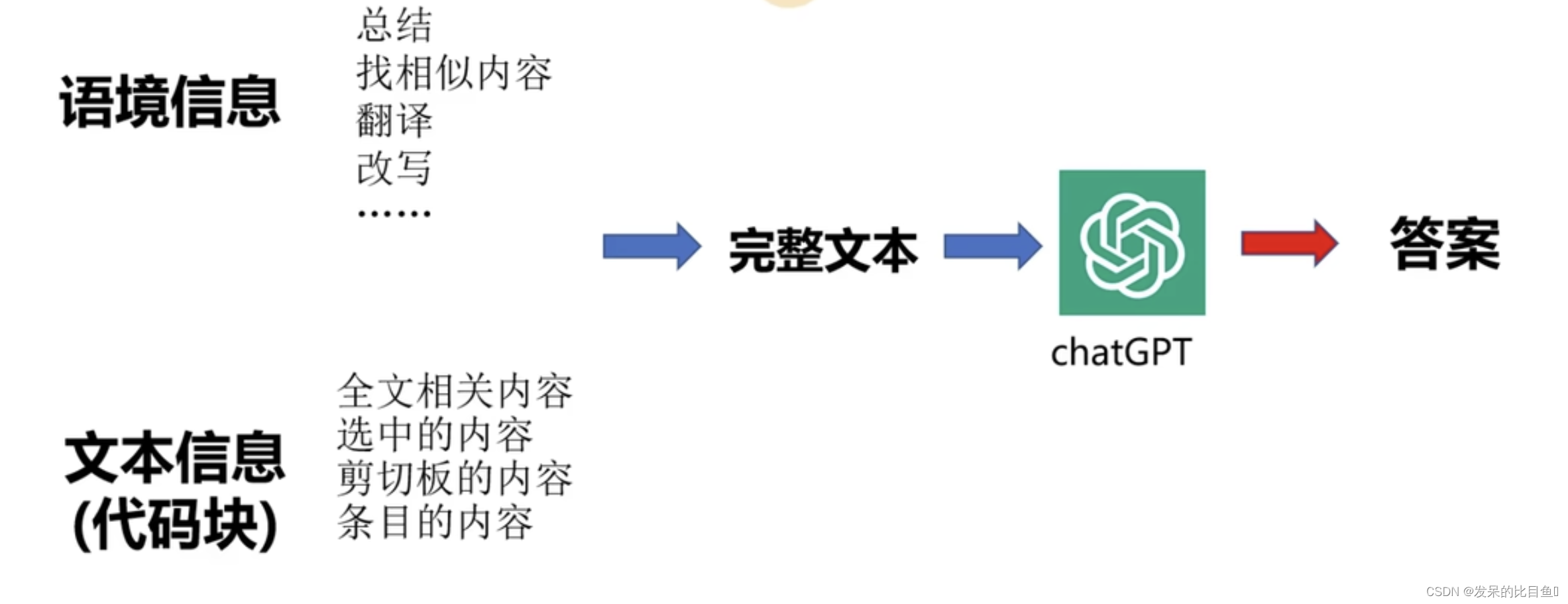
其他配置

全文
# AskPDF[position=10][color=#0EA293][trigger =/^(本文|这篇文章|论文\]
You are a helpful assistant. Context information is below.
# 获取与输入框最相关的段洛
${
Meet.Global.views.messages=[] ;
Meet.Zotero.getRelatedText(Meet.Global.input)
}
# 给GPT提要求
Using the provided context information, write a comprehensive reply to the given query. Make sure to cite results using [number] notation after the reference. If the provided context information refer to multiple subjects with the same name, write separate answers for each subject. Use prior knowledge only if the given context didn't provide enough information.
# 根据相关信息回答我们的提问
Answer the question:
${Meet.Global.input}
Reply in zh-CN
总结摘要
# 总结摘要[position=2][color=#E11299][trigger=]
The following is the abstract of a paper:
# 获取选中内容
${
Meet.Zotero.getPDFSelection() || Meet.Global.views.messages[0].content
}
---
What is its main work, what is the innovation and how effective is it?
Please answer me in the following example format:
Main work: inversion of AOD
Innovation: BRDF effect was considered
Effect:Experimental data growth
Answer in Chinese
Item
# Items[position=17][color=#159895][trigger=/这些(文献|论文)/]
These are Zotero items presented in JSON format:
${
Meet.Zotero.getRelatedText(Meet.Global.input)
}
Please answer me using the lanaguage as same as my question. Make sure to cite results using [number] notation after the reference.
My question is: ${Meet.Global.input}
参考
https://www.bilibili.com/video/BV1nT411h7GY/?p=2&spm_id_from=pageDriver