1.说明
需求是让一张图片不断重复地从下往上移动,实现方法由多种,wx.createAnimation、关键帧动画、swiper等都能实现
2.wx.createAnimation
最先想到的是使用wx.createAnimation()API,它的好处是兼容性好,只要小程序基础库版本不低于1.9.6就可以正常工作
wxml
<view style="width: 100%; height: 100%;">
<image src="/pages/images/img1.png" animation="{{animationData}}" style="width: 100%; height: 300rpx;" />
</view>
js
Page({
data: {
animationData: null
},
onLoad(options) {
let animation = wx.createAnimation({
delay: 0,
duration: 1000,
timingFunction: 'linear',
})
this.animation = animation
this.moveDistance = 200
animation.translateY(-this.moveDistance).step()
this.setData({
animationData: animation.export()
})
this.reAnimation()
},
reAnimation: function () {
setInterval(() => {
console.log("000")
this.animation.translateY(this.moveDistance).step({
duration: 0
})
this.setData({
animationData: this.animation.export()
})
setTimeout(() => {
this.animation.translateY(-this.moveDistance).step()
this.setData({
animationData: this.animation.export()
})
}, 60)
}, 2000)
},
})
参考效果
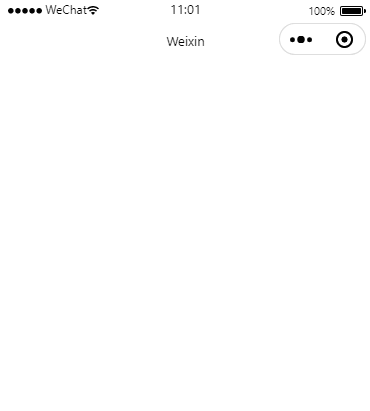
2.animate关键帧动画
从小程序基础库 2.9.0 开始支持一种更友好的动画创建方式,用于代替旧的 wx.createAnimation。我们可以在js文件里直接调用this.animate(selector, keyframes, duration, callback)接口
wxml
<view style="width: 100%; height: 100%;">
<image src="/pages/images/img1.png" id="bannerImg" style="width: 100%; height: 300rpx; margin-top: 300rpx;" />
</view>
js
Page({
data: {},
onLoad(options) {
this.startAnimation()
},
startAnimation: function () {
this.moveDistance = -300
setInterval(() => {
console.log("111")
this.animate('#bannerImg', [{
translateY: 0,
},
{
translateY: this.moveDistance,
},
], 2000, function () {
this.clearAnimation('#bannerImg', {}, function () {})
}.bind(this))
this.animate('#bannerImg', [{
translateY: this.moveDistance,
},
{
translateY: 0,
},
], 0, function () {
this.clearAnimation('#bannerImg', {}, function () {})
}.bind(this))
}, 2000)
}
})
参考效果
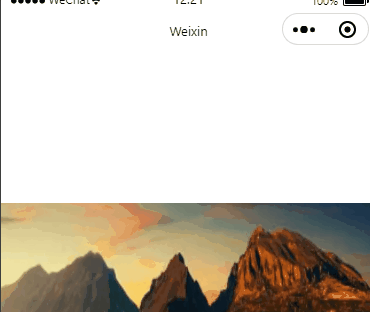
3.swiper
虽然wx.createAnimation()能做的动画很多,但如果只是简单的垂直或水平方向上的平移动画,其实使用swiper组件也可以完成的,swiper从基础库1.0.0 开始支持
wxml
<swiper style="height: 200rpx;" autoplay='true' circular='true' interval='1000' duration='1000' vertical='true' easing-function='linear'>
<swiper-item wx:for="{{imgList}}" wx:key="key" wx:for-item="item">
<image style="height: 200rpx; width: 100%;" src="{{item}}"></image>
</swiper-item>
</swiper>
js
Page({
data: {
imgList: [
"/pages/images/img1.png",
"/pages/images/img1.png"
],
},
onLoad: function (options) {
},
})
参考效果
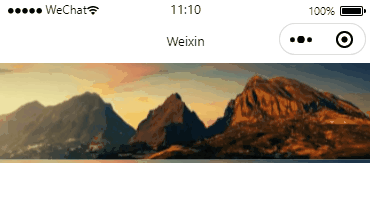
本文内容由网友自发贡献,版权归原作者所有,本站不承担相应法律责任。如您发现有涉嫌抄袭侵权的内容,请联系:hwhale#tublm.com(使用前将#替换为@)