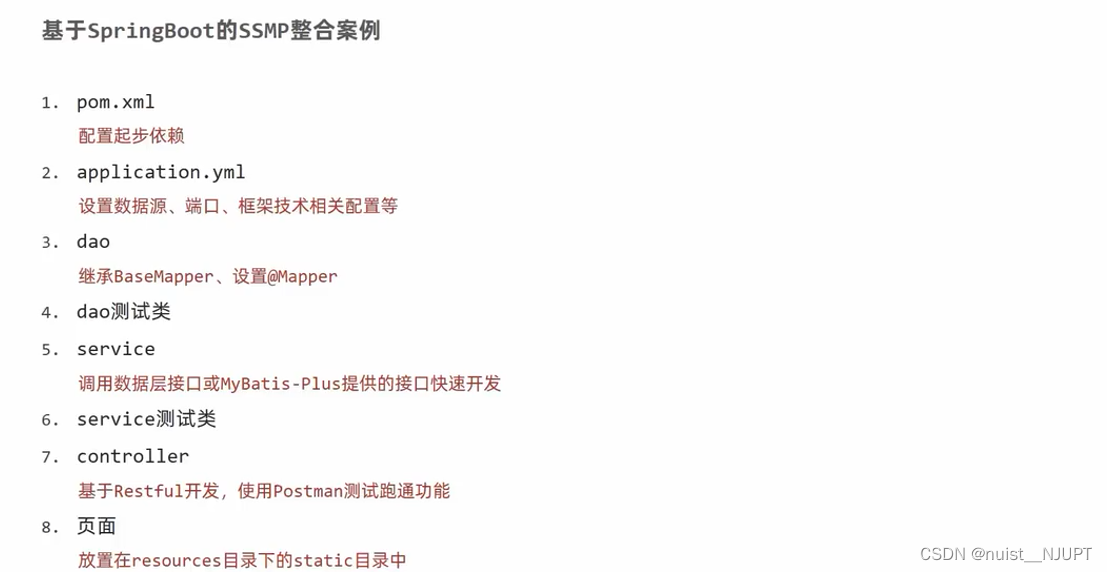本文包含SpringBoot基础篇的所有知识点,大家一起来学习吧,开启一段新的旅程,加油吧。springboot是由Picotal团队提供的全新框架,用来简化spring的搭建和开发过程的配置,因为spring的配置比较繁琐,故引入了springboot。
目录
一、springboot入门案例
1.1、入门案例之IDEA联网版
1.2、入门案例解析-parent
1.3、入门案例解析-starter
1.4、引导类
1.5、内嵌Tomcat
二、REST风格补充
2.1、REST风格简介
2.2、Restful风格入门案例
2.3、Restful快速开发
三、配置修改
3.1、属性配置方式
3.2、文件配置格式及优先级
3.3、yaml基本语法规则
3.4、yaml读取单一属性数据
3.5、读取yaml全部属性数据
3.6、读取yaml引用类型数据
四、SpringBoot整合第三方技术
4.1、整合junit
4.2、整合MyBatis
4.3、整合MyBatis-Plus
4.4、整合Druid
五、基于SpringBoot的SSMP案例整合
5.1、案例实现方案分析
5.2、模块创建
5.3、快速创建实体类
5.4、数据层快速开发
5.5、分页查询
5.6、数据层的按条件查询
5.7、业务层的开发(crud)
5.8、业务层的开发(基于MyBatis-Plus构建)
5.9、表现层标准开发
5.10、前后端协议联调
一、springboot入门案例
1.1、入门案例之IDEA联网版
直接创建一个控制器,响应浏览器的请求,并在控制台打印,如下:
import org.springframework.web.bind.annotation.GetMapping;
import org.springframework.web.bind.annotation.RequestMapping;
import org.springframework.web.bind.annotation.RestController;
@RestController
@RequestMapping("/books")
public class BookController {
@GetMapping
public String getById(){
System.out.println("Springboot is running ...");
return "springboot is running ..." ;
}
}
启动Application:
import org.springframework.boot.SpringApplication;
import org.springframework.boot.autoconfigure.SpringBootApplication;
@SpringBootApplication
public class DemoApplication {
public static void main(String[] args) {
SpringApplication.run(DemoApplication.class, args);
}
}
1.2、入门案例解析-parent
使用parent可以更好地管理依赖,快速引入依赖,防止 依赖冲突等。
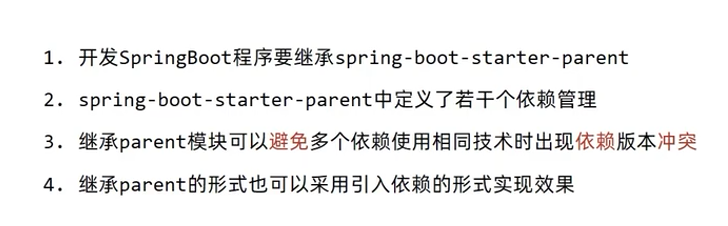
1.3、入门案例解析-starter
使用starter一般可以包含多个多个依赖坐标,可以简化配置。
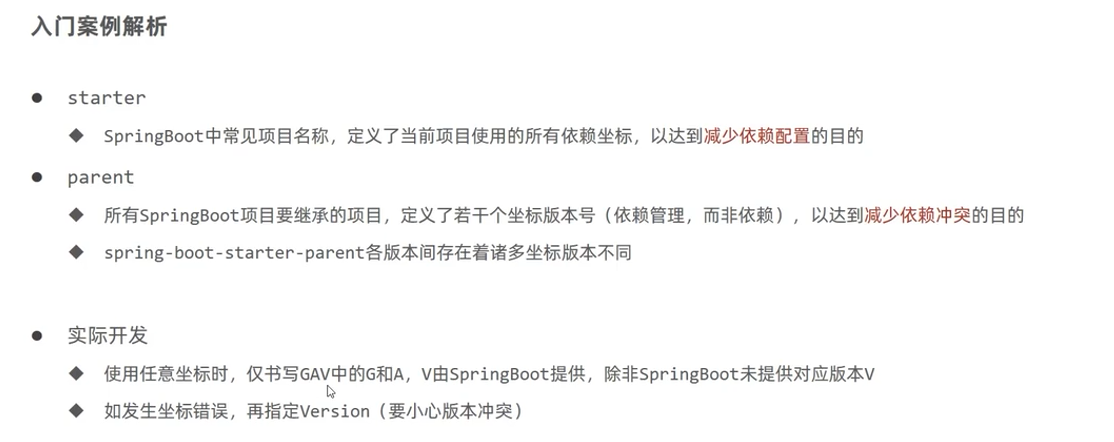
1.4、引导类
springboot的引导类是boot工程的执行入口,运行main方法就可以启动程序。springboot运行后初始化spring容器,扫描类所在的包和加载bean。
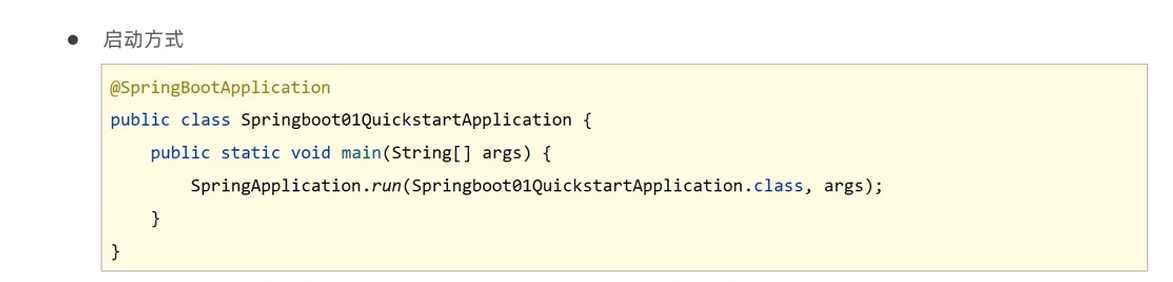
1.5、内嵌Tomcat
内嵌Tomcat,将Tomcat容器以对象的形式在SpringBoot容器中运行,如果不想用这个服务器,可以用exclusion排除掉,再添加新的服务器即可。
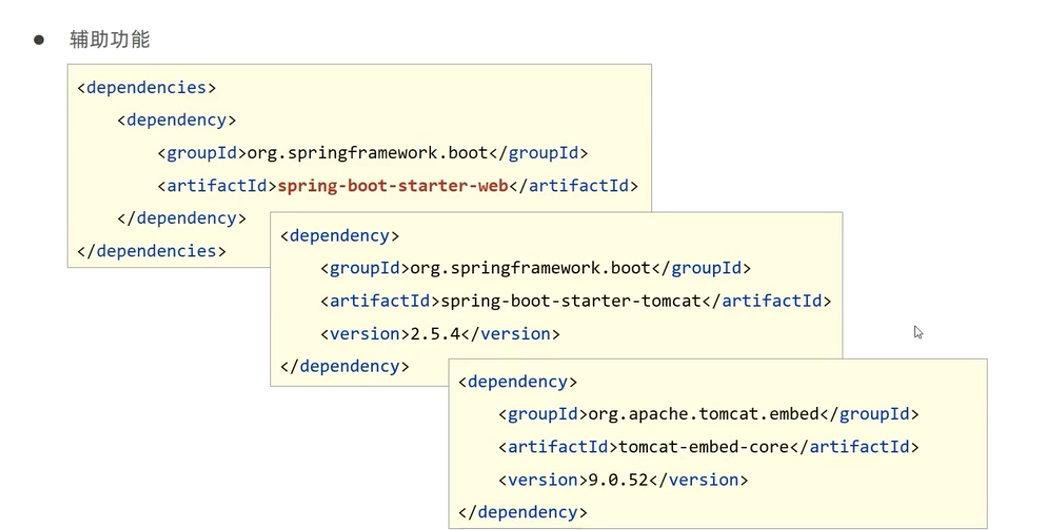
二、REST风格补充
2.1、REST风格简介
REST全称是表现形式状态转换,其实就是设置访问资源的描述形式。
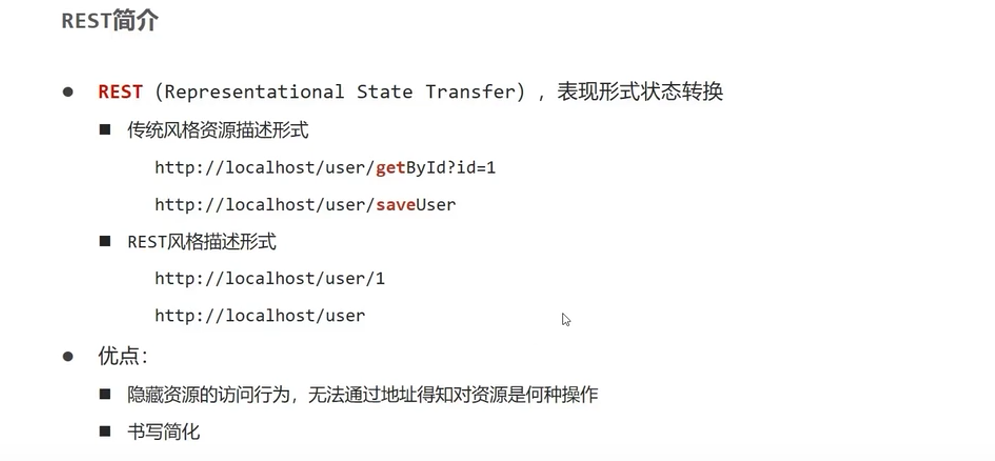
REST风格是隐藏资源的访问行为的,一般的使用如下动作行为区分对资源做了何种操作。
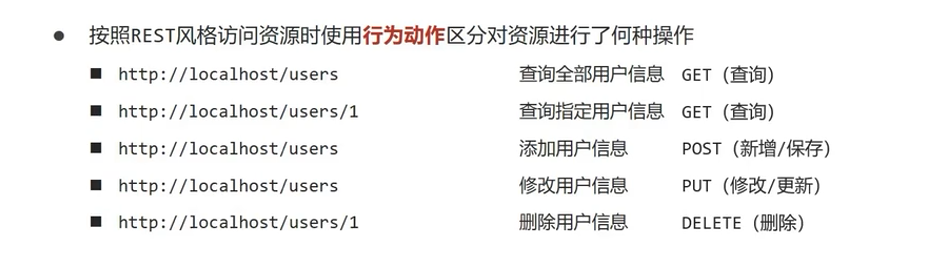
2.2、Restful风格入门案例
请求就是隐藏了访问路径的具体动作,使用method指定访问动作即可。

对于又请求参数的,需要设置路劲参数,具体如下:
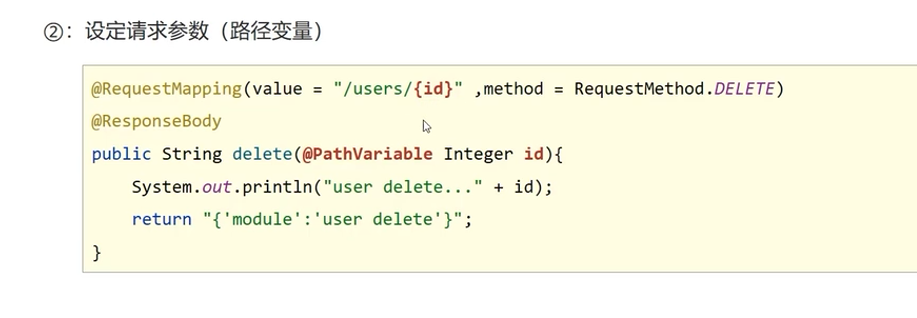
三种接收参数传递的注解,@PathVariable一般用于接收单个路径参数,@RequetBody一般用于接收封装好的json数据,最后一种用于接收非json数据,用的较少。
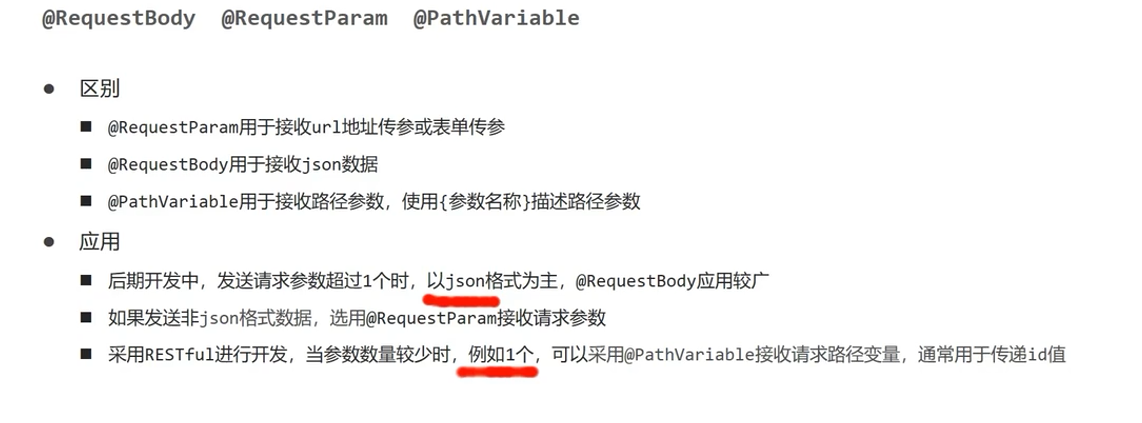
使用Restful进行增删改查的代码如下:
import com.domain.User;
import org.springframework.stereotype.Controller;
import org.springframework.web.bind.annotation.*;
@Controller
public class UserController {
//保存用户信息
@RequestMapping(value = "/users",method = RequestMethod.POST)
@ResponseBody
public String save(){
System.out.println("user save ...");
return "{'module':'user save'}" ;
}
//删除指定id的用户信息
@RequestMapping(value = "/users/{id}",method = RequestMethod.DELETE)
@ResponseBody
public String delete(@PathVariable Integer id){
System.out.println("user delete ...");
return "{'module':'user delete'}" ;
}
//添加用户数据
@RequestMapping(value = "/users", method = RequestMethod.PUT)
@ResponseBody
public String update(@RequestBody User user){
System.out.println("user update ...");
return "{'module':'user update'}" ;
}
//查询指定id的用户
@RequestMapping(value = "/users/{id}", method = RequestMethod.GET)
@ResponseBody
public String getById(@PathVariable Integer id){
System.out.println("user getById ...");
return "{'module':'user getById'}" ;
}
//查询所有用户的信息
@RequestMapping(value = "/users", method = RequestMethod.GET)
@ResponseBody
public String getAll(){
System.out.println("user getAll");
return "{'module':'user getAll'}" ;
}
}
2.3、Restful快速开发
两个注解,如下,是两个注解的组合。
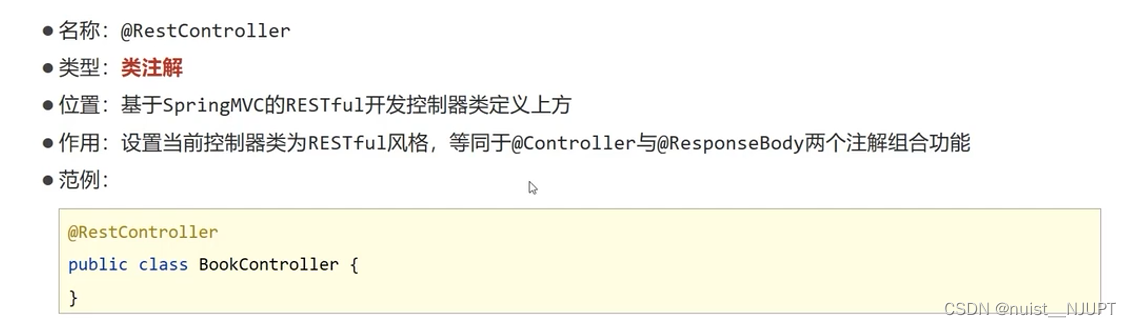
两外是请求映射注解的四个,如下:
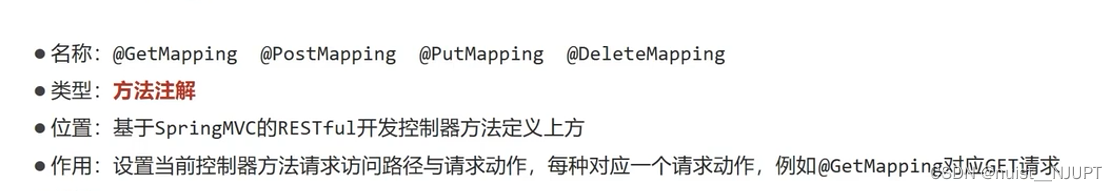
简化后的增删改查如下:
import com.domain.User;
import org.springframework.web.bind.annotation.*;
@RequestMapping("/users")
@RestController //该注解是Controller和ResponseBody注解的组合
public class UserController {
//保存用户信息
//@RequestMapping(method = RequestMethod.POST)
@PostMapping
public String save(){
System.out.println("user save ...");
return "{'module':'user save'}" ;
}
//删除指定id的用户信息
//@RequestMapping(value = "/{id}",method = RequestMethod.DELETE)
@DeleteMapping("/{id}")
public String delete(@PathVariable Integer id){
System.out.println("user delete ...");
return "{'module':'user delete'}" ;
}
//添加用户数据
//@RequestMapping( method = RequestMethod.PUT)
@PutMapping
public String update(@RequestBody User user){
System.out.println("user update ...");
return "{'module':'user update'}" ;
}
//查询指定id的用户
//@RequestMapping(value = "/{id}", method = RequestMethod.GET)
@GetMapping("/{id}")
public String getById(@PathVariable Integer id){
System.out.println("user getById ...");
return "{'module':'user getById'}" ;
}
//查询所有用户的信息
// @RequestMapping(method = RequestMethod.GET)
@GetMapping
public String getAll(){
System.out.println("user getAll");
return "{'module':'user getAll'}" ;
}
}
三、配置修改
3.1、属性配置方式
直接在application.properties中修改就可以,比如修改服务器端口号,如下:
#修改服务器端口号
server.port=80
3.2、文件配置格式及优先级
springboot中有三种文件配置格式,三种都可以用,优先级properties>yml>yaml
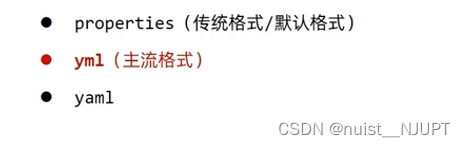
3.3、yaml基本语法规则
就是简单的层级关系,注意冒号后面与数据之间需要一个空格即可。
另外,在yaml中表示数组,可以使用减号作为开始,也可以直接用中括号,如下:
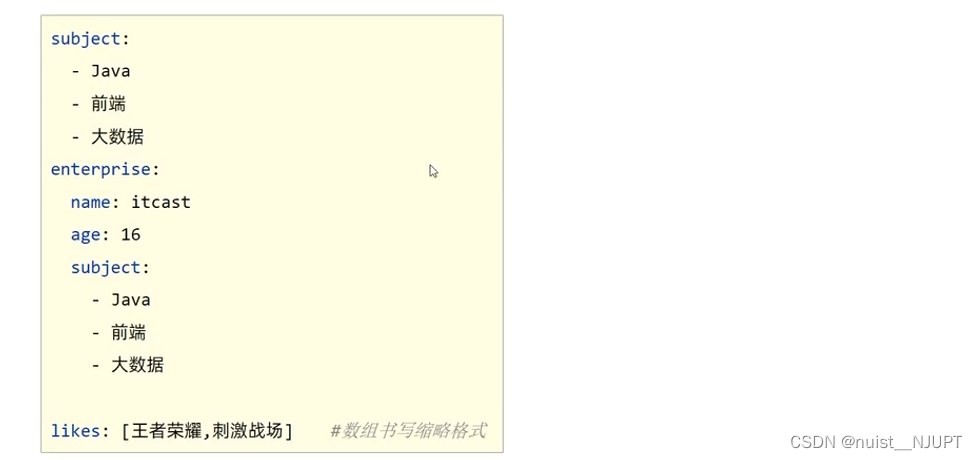
3.4、yaml读取单一属性数据
就是使用@Value进行读取单个数据,里面用$符号,遇到数组用中括号读取即可。
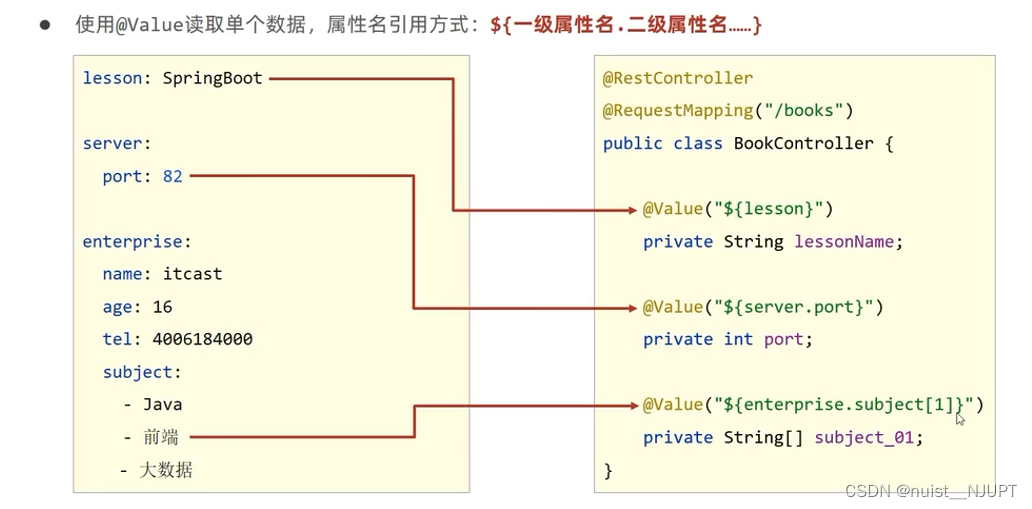
演示代码如下:
server:
port: 8080
lesson:
springboot
subject:
s1: English
s2: math
hobby:
- running
- basketball
- volleyball
- reading
movies: ['西红柿首富','你好李焕英']
import org.springframework.beans.factory.annotation.Value;
import org.springframework.web.bind.annotation.GetMapping;
import org.springframework.web.bind.annotation.RequestMapping;
import org.springframework.web.bind.annotation.RestController;
@RestController
@RequestMapping("/books")
public class BookController {
@Value("${lesson}")
private String lessonName ;
@Value("${hobby[2]}")
private String hobby ;
@Value("${subject.s2}")
private String subject ;
@Value("${movies[1]}")
private String movies ;
@GetMapping("/print")
public String print(){
System.out.println(lessonName);
System.out.println(hobby);
System.out.println(subject);
System.out.println(movies);
return "success !!!" ;
}
}
3.5、读取yaml全部属性数据
使用Enviroment对象封装全部配置信息,使用@Autowired注解自动装配数据到Enviroment对象中。
import org.springframework.beans.factory.annotation.Autowired;
import org.springframework.core.env.Environment;
import org.springframework.web.bind.annotation.GetMapping;
import org.springframework.web.bind.annotation.RequestMapping;
import org.springframework.web.bind.annotation.RestController;
@RestController
@RequestMapping("/books")
public class BookController {
//封装全部数据到Enviroment对象中
@Autowired
private Environment environment ;
@GetMapping("/print")
public String print(){
System.out.println(environment.getProperty("lesson"));
System.out.println(environment.getProperty("hobby[1]"));
return "success !!!" ;
}
}
3.6、读取yaml引用类型数据
使用注解绑定配置信息到封装类,另外需要将封装类定义为bean,然后将bean注入。
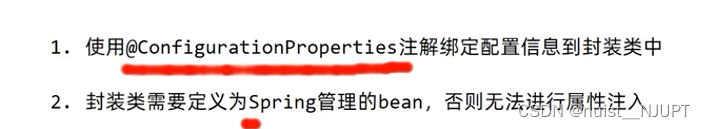
yaml文件的配置如下:
datasource:
driver: com.mysql.jdbc.Driver
username: root
password: 123456
将配置信息封装到类中,再将类变成bean,交给Spring管理。
import org.springframework.boot.context.properties.ConfigurationProperties;
import org.springframework.stereotype.Component;
@Component //将该类变成bean,可以进行依赖注入
@ConfigurationProperties(prefix = "datasource") //绑定yaml文件中的datasource配置到该类中
public class MyDataSource {
private String driver ;
private String username ;
private String password ;
public String getDriver() {
return driver;
}
public void setDriver(String driver) {
this.driver = driver;
}
public String getUsername() {
return username;
}
public void setUsername(String username) {
this.username = username;
}
public String getPassword() {
return password;
}
public void setPassword(String password) {
this.password = password;
}
@Override
public String toString() {
return "MyDataSource{" +
"driver='" + driver + '\'' +
", username='" + username + '\'' +
", password='" + password + '\'' +
'}';
}
}
四、SpringBoot整合第三方技术
4.1、整合junit
springboot整合junit主要包含下面三个步骤,具体如下,其实第一步都是自动生成的。
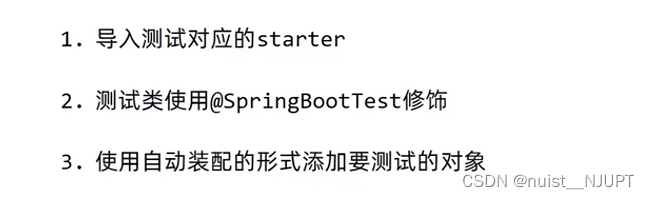
创建接口和实现类,并进行测试。
public interface BookDao {
public void save() ;
}
import org.springframework.stereotype.Repository;
@Repository
public class BookImpl implements BookDao {
@Override
public void save() {
System.out.println("save ...");
}
}
注入测试对象,调用测方法。
import com.dao.BookDao;
import org.junit.jupiter.api.Test;
import org.springframework.beans.factory.annotation.Autowired;
import org.springframework.boot.test.context.SpringBootTest;
@SpringBootTest
class DemoApplicationTests {
//注入要测试的对象
@Autowired
private BookDao bookDao ;
@Test
void contextLoads() {
//执行测试对象相应的方法
bookDao.save();
}
}
注:若测试类如果存在于引导类的包或者子包中无需指定引导类。
测试类不存在于引导类的包或者子包中需要使用classes属性执行引导类。
4.2、整合MyBatis
创建mybatis所需环境,在application.yml文件配置数据源,用于连接数据库。
spring:
datasource:
driver-class-name: com.mysql.cj.jdbc.Driver
url: jdbc:mysql://localhost:3306/test
username: root
password: 123456
创建一个Goods实体类,如下:
public class Goods {
private Integer id ;
private String name ;
private Integer count ;
private Double price ;
public Integer getId() {
return id;
}
public void setId(Integer id) {
this.id = id;
}
public String getName() {
return name;
}
public void setName(String name) {
this.name = name;
}
public Integer getCount() {
return count;
}
public void setCount(Integer count) {
this.count = count;
}
public Double getPrice() {
return price;
}
public void setPrice(Double price) {
this.price = price;
}
@Override
public String toString() {
return "Goods{" +
"id=" + id +
", name='" + name + '\'' +
", count=" + count +
", price=" + price +
'}';
}
}
写个接口,添加Mapper注解映射,并标记为Bean对象。
import com.mybatis02.domain.Goods;
import org.apache.ibatis.annotations.Mapper;
import org.apache.ibatis.annotations.Select;
import org.springframework.stereotype.Repository;
import java.util.List;
@Repository
@Mapper
public interface BookDao {
@Select("select * from product")
public List<Goods> getAll() ;
}
在测试类中中注入bean,调用方法完成测试。
import com.mybatis02.dao.BookDao;
import com.mybatis02.dao.BookDaoImpl;
import org.junit.jupiter.api.Test;
import org.springframework.beans.factory.annotation.Autowired;
import org.springframework.boot.test.context.SpringBootTest;
@SpringBootTest
class Mybatis02ApplicationTests {
@Autowired
private BookDao bookDao ;
@Test
void contextLoads() {
System.out.println(bookDao.getAll());
}
}
4.3、整合MyBatis-Plus
创建mybatis-Plus所需环境,在application.yml文件中进行配置数据源。
spring:
datasource:
driver-class-name: com.mysql.cj.jdbc.Driver
url: jdbc:mysql://localhost:3306/test
username: root
password: 123456
创建实体类,如下:
public class Product {
private Integer id ;
private String name ;
private Integer count ;
private Double price ;
public Integer getId() {
return id;
}
public void setId(Integer id) {
this.id = id;
}
public String getName() {
return name;
}
public void setName(String name) {
this.name = name;
}
public Integer getCount() {
return count;
}
public void setCount(Integer count) {
this.count = count;
}
public Double getPrice() {
return price;
}
public void setPrice(Double price) {
this.price = price;
}
@Override
public String toString() {
return "Goods{" +
"id=" + id +
", name='" + name + '\'' +
", count=" + count +
", price=" + price +
'}';
}
}
定义数据层的接口和映射配置,直接继承BaseMapper类,就可以直接使用增删改查方法
import com.baomidou.mybatisplus.core.mapper.BaseMapper;
import com.mybatisplus.domain.Product;
import org.apache.ibatis.annotations.Mapper;
import org.springframework.stereotype.Repository;
@Mapper
@Repository
public interface BookDao extends BaseMapper<Product> {
}
将bean注入,完成测试。
import com.mybatisplus.dao.BookDao;
import org.junit.jupiter.api.Test;
import org.springframework.beans.factory.annotation.Autowired;
import org.springframework.boot.test.context.SpringBootTest;
@SpringBootTest
class MybatisplusApplicationTests {
@Autowired
private BookDao bookDao ;
@Test
void contextLoads() {
System.out.println(bookDao.selectById(1));
}
}
4.4、整合Druid
导入Druid对应的starter坐标,配置数据源,写个接口完成增删改查,最后测试。
先导入druid的坐标,直接从该网站复制过来,放到pom.xml文件中。
<?xml version="1.0" encoding="UTF-8"?>
<project xmlns="http://maven.apache.org/POM/4.0.0" xmlns:xsi="http://www.w3.org/2001/XMLSchema-instance"
xsi:schemaLocation="http://maven.apache.org/POM/4.0.0 https://maven.apache.org/xsd/maven-4.0.0.xsd">
<modelVersion>4.0.0</modelVersion>
<parent>
<groupId>org.springframework.boot</groupId>
<artifactId>spring-boot-starter-parent</artifactId>
<version>2.7.5</version>
<relativePath/> <!-- lookup parent from repository -->
</parent>
<groupId>com.druid</groupId>
<artifactId>demo</artifactId>
<version>0.0.1-SNAPSHOT</version>
<name>druid</name>
<description>Demo project for Spring Boot</description>
<properties>
<java.version>1.8</java.version>
</properties>
<dependencies>
<dependency>
<groupId>org.mybatis.spring.boot</groupId>
<artifactId>mybatis-spring-boot-starter</artifactId>
<version>2.2.2</version>
</dependency>
<!-- https://mvnrepository.com/artifact/com.alibaba/druid-spring-boot-starter -->
<dependency>
<groupId>com.alibaba</groupId>
<artifactId>druid-spring-boot-starter</artifactId>
<version>1.2.14</version>
</dependency>
<dependency>
<groupId>com.mysql</groupId>
<artifactId>mysql-connector-j</artifactId>
<scope>runtime</scope>
</dependency>
<dependency>
<groupId>org.springframework.boot</groupId>
<artifactId>spring-boot-starter-test</artifactId>
<scope>test</scope>
</dependency>
</dependencies>
<build>
<plugins>
<plugin>
<groupId>org.springframework.boot</groupId>
<artifactId>spring-boot-maven-plugin</artifactId>
</plugin>
</plugins>
</build>
</project>
配置数据源,如下:
spring:
datasource:
druid:
driver-class-name: com.mysql.cj.jdbc.Driver
url: jdbc:mysql://localhost:3306/test?serverTimezone=UTC
username: root
password: 123456
写个接口完成查找功能,然后测试即可。
import com.druid.domain.Goods;
import org.apache.ibatis.annotations.Mapper;
import org.apache.ibatis.annotations.Select;
import org.springframework.stereotype.Repository;
import java.util.List;
@Repository
@Mapper
public interface BookDao {
@Select("select * from product")
public List<Goods> getAll() ;
}
import com.druid.dao.BookDao;
import org.junit.jupiter.api.Test;
import org.springframework.beans.factory.annotation.Autowired;
import org.springframework.boot.test.context.SpringBootTest;
@SpringBootTest
class DruidApplicationTests {
@Autowired
private BookDao bookDao ;
@Test
void contextLoads() {
System.out.println(bookDao.getAll()) ;
}
}
五、基于SpringBoot的SSMP案例整合
5.1、案例实现方案分析
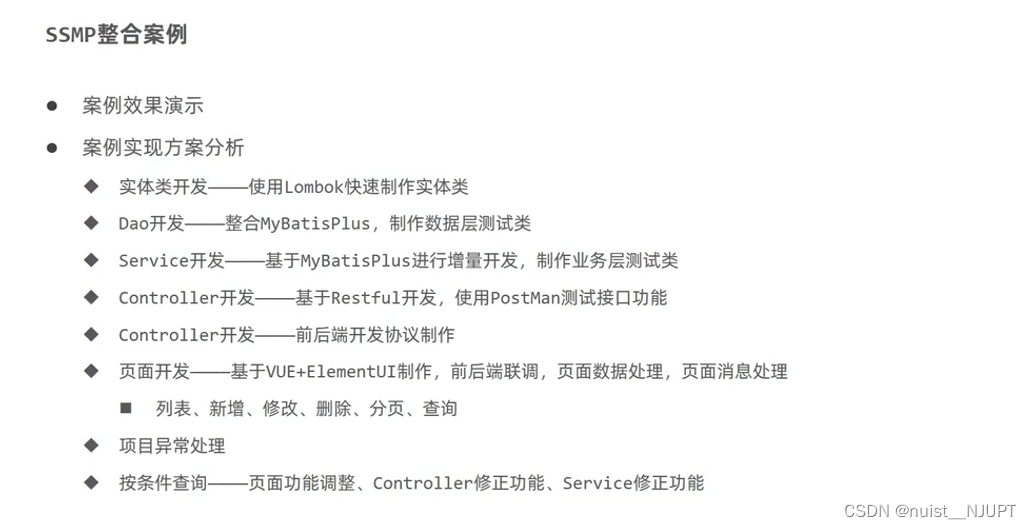
5.2、模块创建
主要包含以下三步,在第1步是在创建springboot项目的时候导入相应的坐标,然后修改配置文件,我们不使用.properties的配置文件,我们使用.yml配置文件,同时我们修改端口号为80.
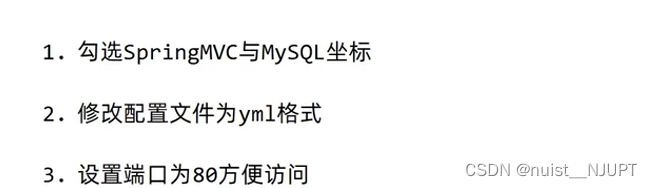
5.3、快速创建实体类
使用lombok可以简化开发,在pom.xml中加入lombok依赖,使用@Data注解就可以了,里面自动封装了setter和getter方法等,但是没有构造方法,如果需要还要自己写。
import lombok.Data;
@Data
public class Product {
private Integer id ;
private String name ;
private Integer count ;
private Double price ;
public Product() {
}
public Product(Integer id, String name, Integer count, Double price) {
this.id = id;
this.name = name;
this.count = count;
this.price = price;
}
}
5.4、数据层快速开发
首先导入mybatis-plus和druid坐标依赖,配置数据源,开发dao接口(直接继承BaseMapper),最后在测试类进行测试增删改查的api。
1)配置依赖坐标。
<?xml version="1.0" encoding="UTF-8"?>
<project xmlns="http://maven.apache.org/POM/4.0.0" xmlns:xsi="http://www.w3.org/2001/XMLSchema-instance"
xsi:schemaLocation="http://maven.apache.org/POM/4.0.0 https://maven.apache.org/xsd/maven-4.0.0.xsd">
<modelVersion>4.0.0</modelVersion>
<parent>
<groupId>org.springframework.boot</groupId>
<artifactId>spring-boot-starter-parent</artifactId>
<version>2.7.5</version>
<relativePath/> <!-- lookup parent from repository -->
</parent>
<groupId>com.items</groupId>
<artifactId>item</artifactId>
<version>0.0.1-SNAPSHOT</version>
<name>item</name>
<description>Demo project for Spring Boot</description>
<properties>
<java.version>1.8</java.version>
</properties>
<dependencies>
<dependency>
<groupId>org.springframework.boot</groupId>
<artifactId>spring-boot-starter-web</artifactId>
</dependency>
<!-- https://mvnrepository.com/artifact/com.baomidou/mybatis-plus-boot-starter -->
<dependency>
<groupId>com.baomidou</groupId>
<artifactId>mybatis-plus-boot-starter</artifactId>
<version>3.5.2</version>
</dependency>
<!-- https://mvnrepository.com/artifact/com.alibaba/druid-spring-boot-starter -->
<dependency>
<groupId>com.alibaba</groupId>
<artifactId>druid-spring-boot-starter</artifactId>
<version>1.2.14</version>
</dependency>
<!-- https://mvnrepository.com/artifact/org.projectlombok/lombok -->
<dependency>
<groupId>org.projectlombok</groupId>
<artifactId>lombok</artifactId>
</dependency>
<dependency>
<groupId>com.mysql</groupId>
<artifactId>mysql-connector-j</artifactId>
<scope>runtime</scope>
</dependency>
<dependency>
<groupId>org.springframework.boot</groupId>
<artifactId>spring-boot-starter-test</artifactId>
<scope>test</scope>
</dependency>
</dependencies>
<build>
<plugins>
<plugin>
<groupId>org.springframework.boot</groupId>
<artifactId>spring-boot-maven-plugin</artifactId>
</plugin>
</plugins>
</build>
</project>
2)配置数据源。
server:
port: 80
spring:
datasource:
druid:
driver-class-name: com.mysql.cj.jdbc.Driver
url: jdbc:mysql://localhost:3306/test?serverTimezone=UTC
username: root
password: 123456
#设置id默认自动递增
mybatis-plus:
global-config:
db-config:
id-type: auto
3)开发Dao接口
import com.baomidou.mybatisplus.core.mapper.BaseMapper;
import com.items.domain.Product;
import org.apache.ibatis.annotations.Mapper;
import org.springframework.stereotype.Repository;
@Mapper
@Repository
public interface ProductDao extends BaseMapper<Product> {
}
4)编写测试类,对Dao接口的增删改查方法进行测试。
import com.items.domain.Product;
import org.junit.jupiter.api.Test;
import org.springframework.beans.factory.annotation.Autowired;
import org.springframework.boot.test.context.SpringBootTest;
@SpringBootTest
class DaoApplicationTests {
@Autowired
private ProductDao productDao ;
@Test
void testGetById() { //按照id查询
System.out.println(productDao.selectById(2)) ;
}
@Test
void testGetAll() { //查询所有
System.out.println(productDao.selectList(null)) ;
}
@Test
void testSave(){ //添加
//如果setter和getter方法不能用,需要在设置->插件中下载lombok的差件,重启IDE就可以劣
Product product = new Product() ;
product.setName("测试案例1");
product.setCount(1234);
product.setPrice(1234.0);
productDao.insert(product) ;
}
@Test
void testUpdate(){ //修改
Product product = new Product() ;
product.setId(1);
product.setName("修改id=1的案例");
product.setCount(10000);
product.setPrice(12000.00);
productDao.updateById(product) ;
}
@Test
void testDelete(){ //删除指定数据行
productDao.deleteById(11) ;
}
}
5.5、分页查询
使用Ipage封装分页数据,分页操作依赖MyBatis-Plus的拦截器实现。
设置拦截器,内部是动态拼接SQL语句。
import com.baomidou.mybatisplus.extension.plugins.MybatisPlusInterceptor;
import com.baomidou.mybatisplus.extension.plugins.inner.PaginationInnerInterceptor;
import org.springframework.context.annotation.Bean;
import org.springframework.context.annotation.Configuration;
@Configuration
public class MPConfig {
@Bean //将拦截器交给Spring管理
public MybatisPlusInterceptor mybatisPlusInterceptor(){
MybatisPlusInterceptor mybatisPlusInterceptor = new MybatisPlusInterceptor() ;
mybatisPlusInterceptor.addInnerInterceptor(new PaginationInnerInterceptor());
return mybatisPlusInterceptor ;
}
}
使用Ipage封装分页数据,并进行查询,如下:
@Test
void testGetPage(){ //分页查询
IPage page = new Page(1,5) ;
productDao.selectPage(page,null) ;
}
5.6、数据层的按条件查询
可以使用Querywrapper和LambdaQuerywrapper完成条件查询,所有查询封装成方法调用。
@Test
void testGetBy1(){ //按条件查询方式1
String name = "洗衣机" ;
QueryWrapper<Product> queryWrapper = new QueryWrapper<>() ;
queryWrapper.like(name!=null,"name","洗衣机") ;
productDao.selectList(queryWrapper) ;
}
@Test
void testGetBy2(){ //按条件查询方式2
String name = "洗衣机" ;
LambdaQueryWrapper<Product> queryWrapper = new LambdaQueryWrapper<>() ;
queryWrapper.like(name!=null,Product::getName,name) ;
productDao.selectList(queryWrapper) ;
}
5.7、业务层的开发(crud)
首先写业务层的接口,如下:
import com.baomidou.mybatisplus.core.metadata.IPage;
import com.items.domain.Product;
import java.util.List;
public interface ProductService {
Boolean save(Product product) ;
Boolean update(Product product) ;
Boolean delete(Integer id) ;
Product getById(Integer id) ;
List<Product> getAll() ;
IPage<Product> getPage(Integer currentPage, Integer pageSize) ;
}
将bean注入,根据接口,写具体的实现类,如下:
import com.baomidou.mybatisplus.core.metadata.IPage;
import com.baomidou.mybatisplus.extension.plugins.pagination.Page;
import com.items.dao.ProductDao;
import com.items.domain.Product;
import com.items.service.ProductService;
import org.springframework.beans.factory.annotation.Autowired;
import org.springframework.stereotype.Service;
import java.util.List;
@Service
public class ProductServiceImpl implements ProductService {
@Autowired
private ProductDao productDao ;
@Override
public Boolean save(Product product) {
return productDao.insert(product) > 0 ;
}
@Override
public Boolean update(Product product) {
return productDao.updateById(product) > 0 ;
}
@Override
public Boolean delete(Integer id) {
return productDao.deleteById(id) > 0 ;
}
@Override
public Product getById(Integer id) {
return productDao.selectById(id) ;
}
@Override
public List<Product> getAll() {
return productDao.selectList(null) ;
}
@Override
public IPage<Product> getPage(Integer currentPage, Integer pageSize) {
IPage page = new Page(currentPage,pageSize) ;
productDao.selectPage(page,null) ;
return page;
}
}
最后,编写测试类完成业务层的测试,如下:
import com.baomidou.mybatisplus.core.conditions.query.LambdaQueryWrapper;
import com.baomidou.mybatisplus.core.conditions.query.QueryWrapper;
import com.baomidou.mybatisplus.core.metadata.IPage;
import com.baomidou.mybatisplus.extension.plugins.pagination.Page;
import com.items.dao.ProductDao;
import com.items.domain.Product;
import org.junit.jupiter.api.Test;
import org.springframework.beans.factory.annotation.Autowired;
import org.springframework.boot.test.context.SpringBootTest;
@SpringBootTest
class ServiceApplicationTests {
@Autowired
private ProductService productService ;
@Test
void testGetById() { //按照id查询
System.out.println(productService.getById(1)) ;
}
@Test
void testGetAll() { //查询所有
System.out.println(productService.getAll()) ;
}
@Test
void testSave(){ //添加
//如果setter和getter方法不能用,需要在设置->插件中下载lombok的差件,重启IDE就可以劣
Product product = new Product() ;
product.setName("测试案例1");
product.setCount(1234);
product.setPrice(1234.0);
productService.save(product) ;
}
@Test
void testUpdate(){ //修改
Product product = new Product() ;
product.setId(1);
product.setName("修改id=1的案例");
product.setCount(10000);
product.setPrice(12000.00);
productService.update(product) ;
}
@Test
void testDelete(){ //删除指定数据行
productService.delete(10) ;
}
@Test
void testGetPage(){ //分页查询
productService.getPage(1,5) ;
}
}
5.8、业务层的开发(基于MyBatis-Plus构建)
使用MP进行业务层的开发有业务层通用接口Iservice和业务层通用实现类ServiceImpl,可以帮助完成业务层的快速开发,可以在其继续添加方法,注意不要覆盖方法即可。
1)继承Iservice接口就可以实现增删改查,内部不需要再写具体接口方法
import com.baomidou.mybatisplus.extension.service.IService;
import com.items.domain.Product;
public interface IProductService extends IService<Product> {
//这是追加的方法,原始的方法直接继承了,不用再写
Boolean insert(Product product) ;
Boolean modify(Product product) ;
Boolean delete(Integer id) ;
Product get(Integer id) ;
}
2)接口实现类,为了不重写所有的方法,可以直接继承ServiceImpl即可
import com.baomidou.mybatisplus.extension.service.impl.ServiceImpl;
import com.items.dao.ProductDao;
import com.items.domain.Product;
import com.items.service.IProductService;
import org.springframework.beans.factory.annotation.Autowired;
import org.springframework.stereotype.Service;
@Service
public class ProductServiceImpl extends ServiceImpl<ProductDao, Product> implements IProductService {
//里面是追加方法的实现
@Autowired
private ProductDao productDao ;
@Override
public Boolean insert(Product product) {
return productDao.insert(product) > 0 ;
}
@Override
public Boolean modify(Product product) {
return productDao.updateById(product) > 0 ;
}
@Override
public Boolean delete(Integer id) {
return productDao.deleteById(id) > 0 ;
}
@Override
public Product get(Integer id) {
return productDao.selectById(id) ;
}
}
3)最后创建一个测试类进行测试,如下:
import com.baomidou.mybatisplus.core.metadata.IPage;
import com.baomidou.mybatisplus.extension.plugins.pagination.Page;
import com.items.domain.Product;
import org.junit.jupiter.api.Test;
import org.springframework.beans.factory.annotation.Autowired;
import org.springframework.boot.test.context.SpringBootTest;
@SpringBootTest
class Service1ApplicationTests {
@Autowired
private IProductService iProductService ;
@Test
void testGetById() { //按照id查询
System.out.println(iProductService.getById(1)) ;
}
@Test
void testGetAll() { //查询所有
System.out.println(iProductService.list()) ;
}
@Test
void testSave(){ //添加
//如果setter和getter方法不能用,需要在设置->插件中下载lombok的差件,重启IDE就可以劣
Product product = new Product() ;
product.setName("测试案例1");
product.setCount(1234);
product.setPrice(1234.0);
iProductService.save(product) ;
}
@Test
void testUpdate(){ //修改
Product product = new Product() ;
product.setId(1);
product.setName("修改id=1的案例");
product.setCount(10000);
product.setPrice(12000.00);
iProductService.updateById(product) ;
}
@Test
void testDelete(){ //删除指定数据行
iProductService.removeById(15) ;
}
@Test
void testGetPage(){ //分页查询
IPage<Product> page = new Page<>(1,5) ;
iProductService.page(page) ;
System.out.println(page.getCurrent());
System.out.println(page.getSize());
System.out.println(page.getTotal());
System.out.println(page.getPages());
System.out.println(page.getRecords());
}
}
5.9、表现层标准开发
基于Restful风格的变现层开发,新增POST,删除DELETE,修改PUT,查询GET,接收实体参数使用@RequestBody注解,接收路径变量参数使用@PathVariable注解。
import com.baomidou.mybatisplus.core.metadata.IPage;
import com.items.domain.Product;
import com.items.service.IProductService;
import org.springframework.beans.factory.annotation.Autowired;
import org.springframework.web.bind.annotation.*;
import java.util.List;
@RestController
@RequestMapping("/products")
public class ProductController {
@Autowired
private IProductService productService ;
@GetMapping
public List<Product> getAll() {
return productService.list() ;
}
@PostMapping
public Boolean save(@RequestBody Product product){
return productService.save(product) ;
}
@PutMapping
public Boolean update(@RequestBody Product product){
return productService.updateById(product) ;
}
@DeleteMapping("/{id}")
public Boolean delete(@PathVariable Integer id){
return productService.removeById(id) ;
}
@GetMapping("/{id}")
public Product getById(@PathVariable Integer id){
return productService.getById(id) ;
}
//按条件查询页面数据
@GetMapping("/{currentPage}/{pageSize}")
public IPage<Product> getPage(@PathVariable Integer currentPage, @PathVariable Integer pageSize){
return productService.getPage(currentPage, pageSize) ;
}
}
下面对表现层进行数据一致化处理,把所有的格式统一为一样的。我们需要设计表现层返回结果的模型类,用于前后端数据格式统一,也叫做前后端数据协议。
将数据都返回成flag标记是否操作成功,object标记操作结果。
import lombok.Data;
@Data //可以不用写setter和getter方法之类的
public class R {
private Boolean flag ;
private Object data ;
public R() {
}
public R(Boolean flag) {
this.flag = flag;
}
public R(Boolean flag, Object data) {
this.flag = flag;
this.data = data ;
}
}
import com.baomidou.mybatisplus.core.metadata.IPage;
import com.items.domain.Product;
import com.items.service.IProductService;
import com.items.utils.R;
import org.springframework.beans.factory.annotation.Autowired;
import org.springframework.web.bind.annotation.*;
import java.util.List;
@RestController
@RequestMapping("/products")
public class ProductController {
@Autowired
private IProductService productService ;
@GetMapping
public R getAll() {
return new R(true,productService.list()) ;
}
@PostMapping
public R save(@RequestBody Product product){
return new R(productService.save(product)) ;
}
@PutMapping
public R update(@RequestBody Product product){
return new R(productService.updateById(product)) ;
}
@DeleteMapping("/{id}")
public R delete(@PathVariable Integer id){
return new R(productService.removeById(id)) ;
}
@GetMapping("/{id}")
public R getById(@PathVariable Integer id){
return new R(true , productService.getById(id)) ;
}
//按条件查询页面数据
@GetMapping("/{currentPage}/{pageSize}")
public R getPage(@PathVariable Integer currentPage, @PathVariable Integer pageSize){
return new R(true, productService.getPage(currentPage, pageSize)) ;
}
}
5.10、前后端协议联调
前端发送异步请求,调用后端接口。前端页面代码如下:
<!DOCTYPE html>
<html>
<head>
<!-- 页面meta -->
<meta charset="utf-8">
<meta http-equiv="X-UA-Compatible" content="IE=edge">
<title>基于SpringBoot整合SSM案例</title>
<meta content="width=device-width,initial-scale=1,maximum-scale=1,user-scalable=no" name="viewport">
<!-- 引入样式 -->
<link rel="stylesheet" href="../plugins/elementui/index.css">
<link rel="stylesheet" href="../plugins/font-awesome/css/font-awesome.min.css">
<link rel="stylesheet" href="../css/style.css">
</head>
<body class="hold-transition">
<div id="app">
<div class="content-header">
<h1>仓库管理系统</h1>
</div>
<div class="app-container">
<div class="box">
<div class="filter-container">
<el-input v-model="pagination.count" placeholder="数量" style="width: 200px;" class="filter-item"></el-input>
<el-input v-model="pagination.name" placeholder="名称" style="width: 200px;" class="filter-item"></el-input>
<el-input v-model="pagination.price" placeholder="价格" style="width: 200px;" class="filter-item"></el-input>
<el-button @click="getAll()" class="dalfBut">查询</el-button>
<el-button type="primary" class="butT" @click="handleCreate()">新建</el-button>
</div>
<el-table size="small" current-row-key="id" :data="dataList" stripe highlight-current-row>
<el-table-column type="index" align="center" label="序号"></el-table-column>
<el-table-column prop="count" label="数量" align="center"></el-table-column>
<el-table-column prop="name" label="名称" align="center"></el-table-column>
<el-table-column prop="price" label="价格" align="center"></el-table-column>
<el-table-column label="操作" align="center">
<template slot-scope="scope">
<el-button type="primary" size="mini" @click="handleUpdate(scope.row)">编辑</el-button>
<el-button type="danger" size="mini" @click="handleDelete(scope.row)">删除</el-button>
</template>
</el-table-column>
</el-table>
<!--分页组件-->
<!--分页组件-->
<div class="pagination-container">
<el-pagination
class="pagiantion"
@current-change="handleCurrentChange"
:current-page="pagination.currentPage"
:page-size="pagination.pageSize"
layout="total, prev, pager, next, jumper"
:total="pagination.total">
</el-pagination>
</div>
<!-- 新增标签弹层 -->
<div class="add-form">
<el-dialog title="新增商品" :visible.sync="dialogFormVisible">
<el-form ref="dataAddForm" :model="formData" :rules="rules" label-position="right" label-width="100px">
<el-row>
<el-col :span="12">
<el-form-item label="数量" prop="count">
<el-input v-model="formData.count"/>
</el-form-item>
</el-col>
<el-col :span="12">
<el-form-item label="名称" prop="name">
<el-input v-model="formData.name"/>
</el-form-item>
</el-col>
</el-row>
<el-row>
<el-col :span="24">
<el-form-item label="价格">
<el-input v-model="formData.price" type="textarea"></el-input>
</el-form-item>
</el-col>
</el-row>
</el-form>
<div slot="footer" class="dialog-footer">
<el-button @click="cancel()">取消</el-button>
<el-button type ="primary" @click="handleAdd()">确定</el-button>
</div>
</el-dialog>
</div>
<!-- 编辑标签弹层 -->
<div class="add-form">
<el-dialog title="编辑检查项" :visible.sync="dialogFormVisible4Edit">
<el-form ref="dataEditForm" :model="formData" :rules="rules" label-position="right" label-width="100px">
<el-row>
<el-col :span="12">
<el-form-item label="数量" prop="count">
<el-input v-model="formData.count"/>
</el-form-item>
</el-col>
<el-col :span="12">
<el-form-item label="名称" prop="name">
<el-input v-model="formData.name"/>
</el-form-item>
</el-col>
</el-row>
<el-row>
<el-col :span="24">
<el-form-item label="价格">
<el-input v-model="formData.price" type="textarea"></el-input>
</el-form-item>
</el-col>
</el-row>
</el-form>
<div slot="footer" class="dialog-footer">
<el-button @click="cancel()">取消</el-button>
<el-button type="primary" @click="handleEdit()">确定</el-button>
</div>
</el-dialog>
</div>
</div>
</div>
</div>
</body>
<!-- 引入组件库 -->
<script src="../js/vue.js"></script>
<script src="../plugins/elementui/index.js"></script>
<script type ="text/javascript" src="../js/jquery.min.js"></script>
<script src="../js/axios-0.18.0.js"></script>
<script>
var vue = new Vue({
el: '#app',
data:{
dataList: [],//当前页要展示的列表数据
dialogFormVisible: false,//添加表单是否可见
dialogFormVisible4Edit:false,//编辑表单是否可见
formData: {},//表单数据
rules: {//校验规则
count: [{ required: true, message: '必填项', trigger: 'blur' }],
name: [{ required: true, message: '必填项', trigger: 'blur' }]
},
pagination: {//分页相关模型数据
currentPage: 1,//当前页码
pageSize:10,//每页显示的记录数
total:0,//总记录数
count: "",
name: "",
price: ""
}
},
//钩子函数,VUE对象初始化完成后自动执行
created() {
this.getAll();
},
methods: {
//分页查询
getAll() {
// 组织参数,拼接url请求地址
var paramStr = "?name=" + this.pagination.name
+ "&count=" + this.pagination.count
+ "&price=" + this.pagination.price;
console.log(paramStr);
axios.get("/products/" + this.pagination.currentPage + "/" + this.pagination.pageSize + paramStr).then(res => {
// console.log(res.data);
this.pagination.currentPage = res.data.data.current;
this.pagination.pageSize = res.data.data.size;
this.pagination.total = res.data.data.total;
this.dataList = res.data.data.records;
});
},
//切换页码
handleCurrentChange(currentPage) {
// 修改页码值为当前选中的页码值
this.pagination.currentPage = currentPage;
// 执行查询
this.getAll();
},
//弹出添加窗口
handleCreate() {
this.dialogFormVisible = true;
this.resetForm();
},
//重置表单
resetForm() {
this.formData = {};
},
//添加
handleAdd () {
axios.post("/products", this.formData).then(res => {
// 判断当前操作是否成功
if(res.data.flag) {
// 1.关闭弹层
this.dialogFormVisible = false;
this.$message.success(res.data.msg);
} else {
this.$message.error(res.data.msg);
}
}).finally(() => {
// 2.重新加载数据
this.getAll();
});
},
//取消
cancel(){
this.dialogFormVisible = false;
this.dialogFormVisible4Edit = false;
this.$message.info("当前操作取消!");
},
// 删除
handleDelete(row) {
// console.log(row);
this.$confirm("删除的数据将不可恢复,是否继续?", "提示", {type : "info"}).then(() => {
axios.delete("/products/" + row.id).then(res => {
if (res.data.flag) {
this.$message.success(res.data.msg);
} else {
this.$message.error(res.data.msg);
}
}).finally(() => {
this.getAll();
});
}).catch(() => {
this.$message.info("取消操作");
});
},
//弹出编辑窗口,以便于修改操作
handleUpdate(row) {
// 发送异步请求
axios.get("/products/" + row.id).then(res => {
// console.log(res.data);
if (res.data.flag && res.data.data != null) {
this.dialogFormVisible4Edit = true;
this.formData = res.data.data;
} else {
this.$message.error(res.data.msg);
}
}).finally(() => { //不管弹出与否,自动刷新
this.getAll();
});
},
//修改
handleEdit() {
axios.put("/products", this.formData).then(res => {
// 判断当前操作是否成功
if(res.data.flag) {
// 1.关闭弹层
this.dialogFormVisible4Edit = false;
this.$message.success(res.data.msg);
} else {
this.$message.error(res.data.msg);
}
}).finally(() => {
// 2.重新加载数据
this.getAll();
});
},
//条件查询
}
})
</script>
</html>
后端的代码做了修改,加了异常处理:
import org.springframework.web.bind.annotation.ExceptionHandler;
import org.springframework.web.bind.annotation.RestControllerAdvice;
//作为SpringMVC的异常处理
@RestControllerAdvice
public class ExceptionAdvice {
@ExceptionHandler //拦截异常信息
public R doException(Exception e){
e.printStackTrace();
return new R(false, "服务器故障,请您稍后再试!") ;
}
}
对于业务层的添加功能,增加了添加成功和添加失败的提示信息msg,直接在前端获取。
@PostMapping
public R save(@RequestBody Product product){
Boolean flag = productService.save(product) ;
return new R(flag, flag ? "添加成功" : "添加失败") ;
}
public R(Boolean flag, String msg){
this.flag = flag ;
this.msg = msg ;
}
对于按条件查询问题,在控制层引入了实体类product,并覆盖业务层的方法和实现类。
//按条件查询页面数据
@GetMapping("/{currentPage}/{pageSize}")
public R getPage(@PathVariable Integer currentPage, @PathVariable Integer pageSize, Product product){
return new R(true, productService.getPage(currentPage, pageSize,product)) ;
}
IPage<Product> getPage(Integer currentPage, Integer pageSize, Product product);
@Override
public IPage<Product> getPage(Integer currentPage, Integer pageSize, Product product) {
IPage iPage = new Page (currentPage,pageSize) ;
LambdaQueryWrapper<Product> lambdaQueryWrapper = new LambdaQueryWrapper<>() ;
lambdaQueryWrapper.like(Strings.isNotEmpty(product.getName()),Product::getName,product.getName()) ;
lambdaQueryWrapper.like(!(product.getCount() == null), Product::getCount, product.getCount()) ;
lambdaQueryWrapper.eq(!(product.getPrice() == null), Product::getPrice, product.getPrice()) ;
return productDao.selectPage(iPage, lambdaQueryWrapper) ;
}
查询全部的数据页面如下:
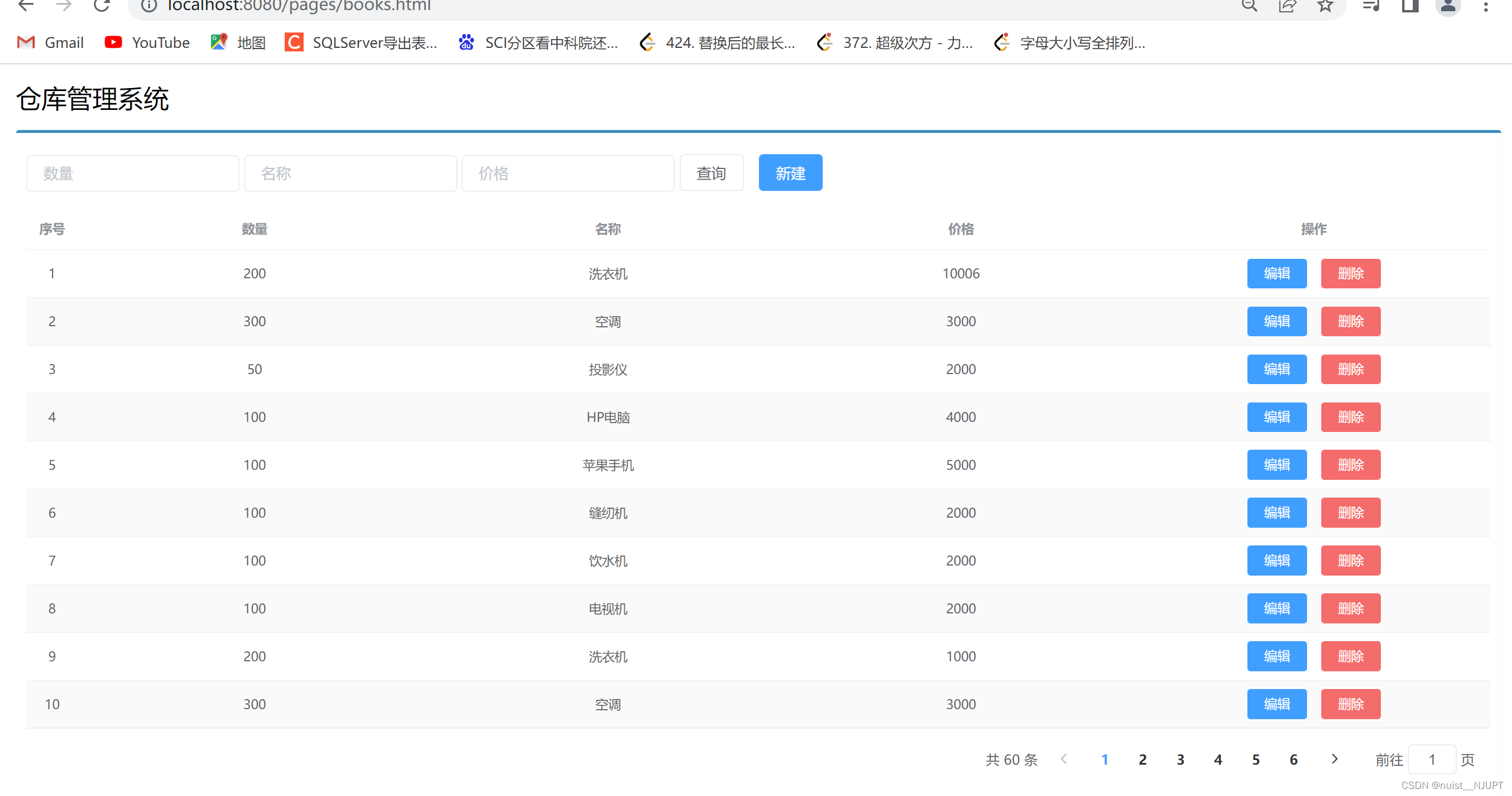
按数量查询如下:
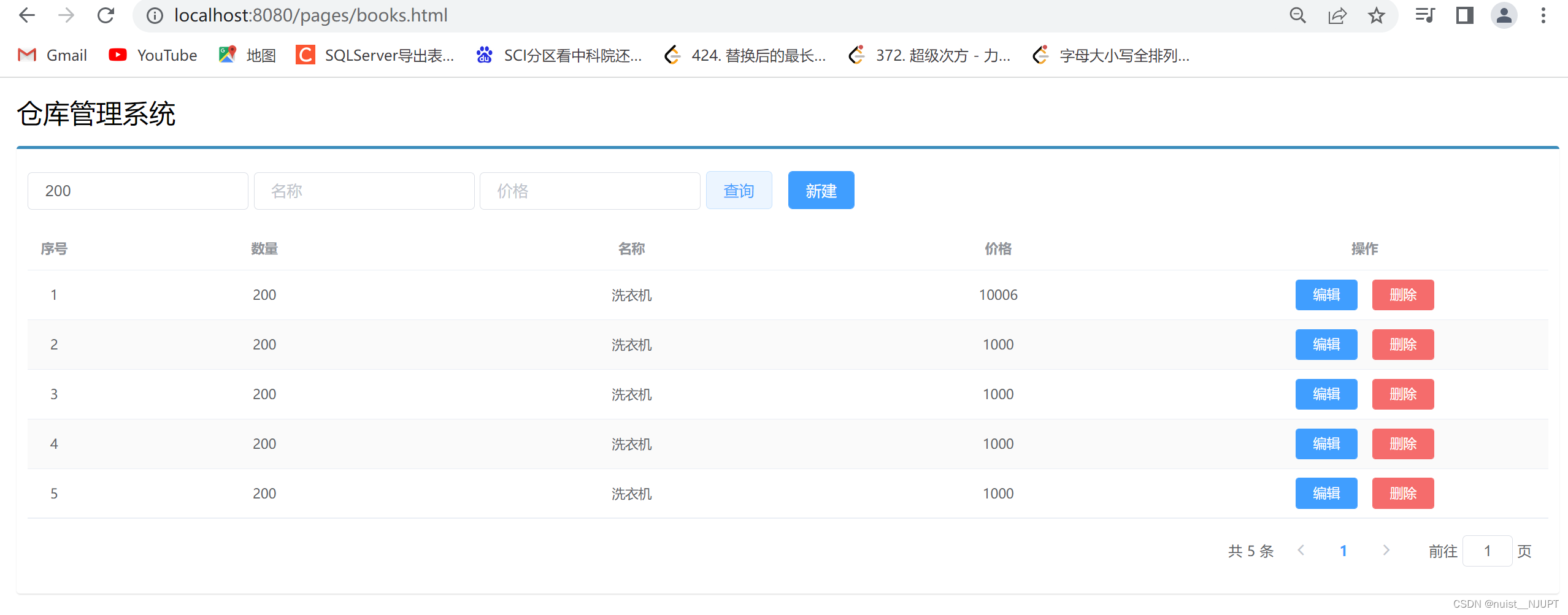
按名称查询如下:

按价格查询如下:

修改功能如下:

删除功能如下:
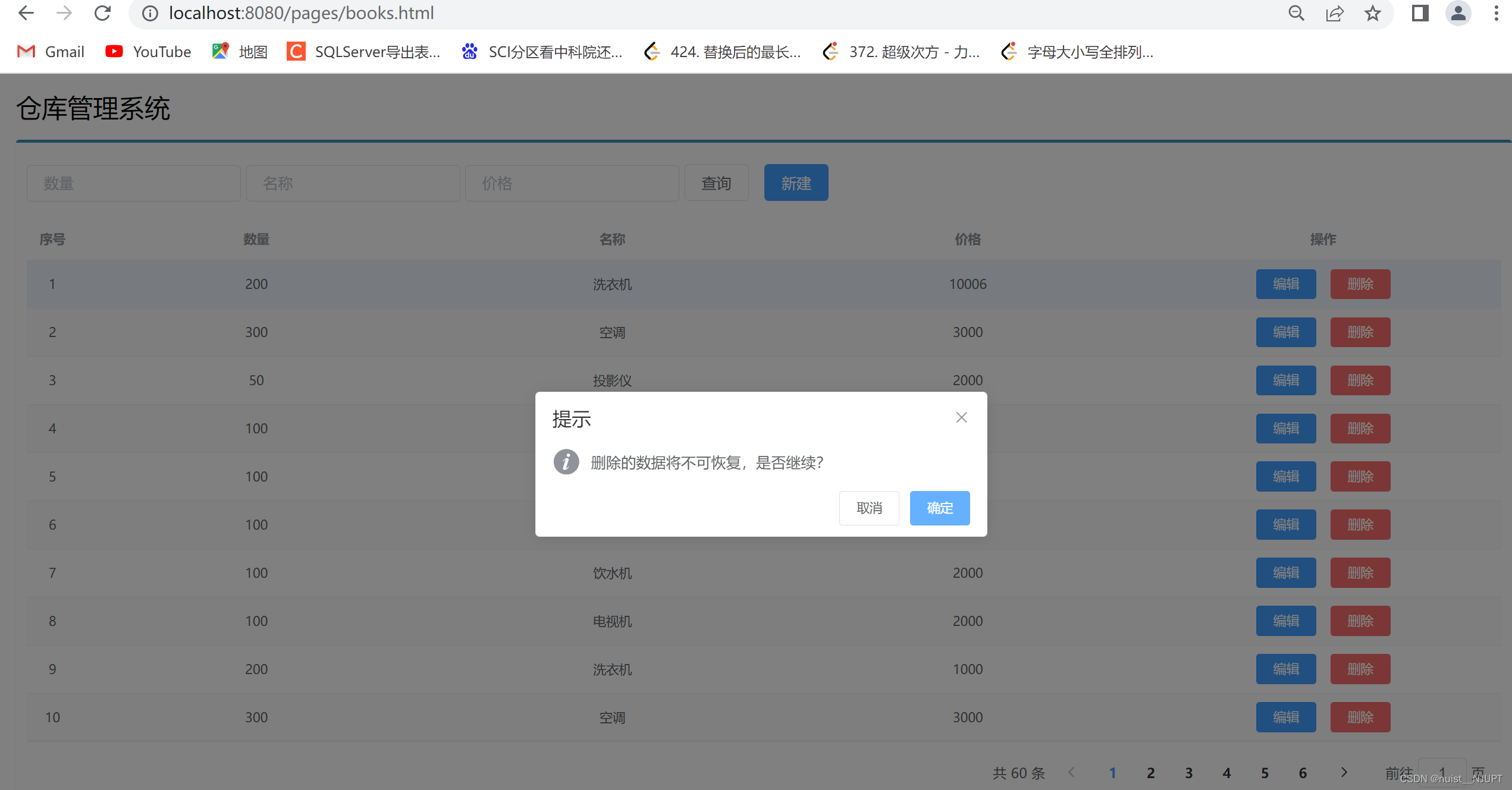
添加功能如下:

最后的总结如下: