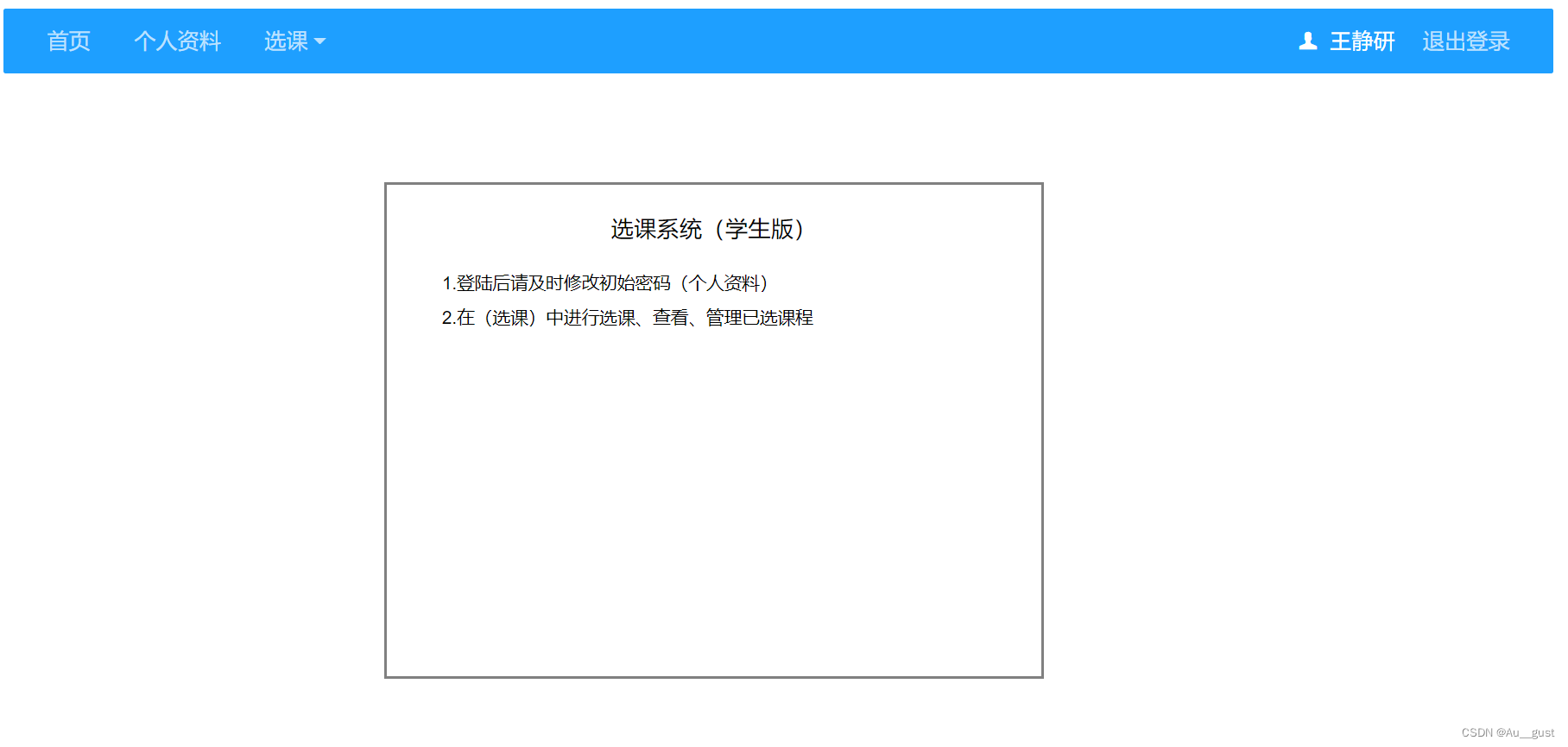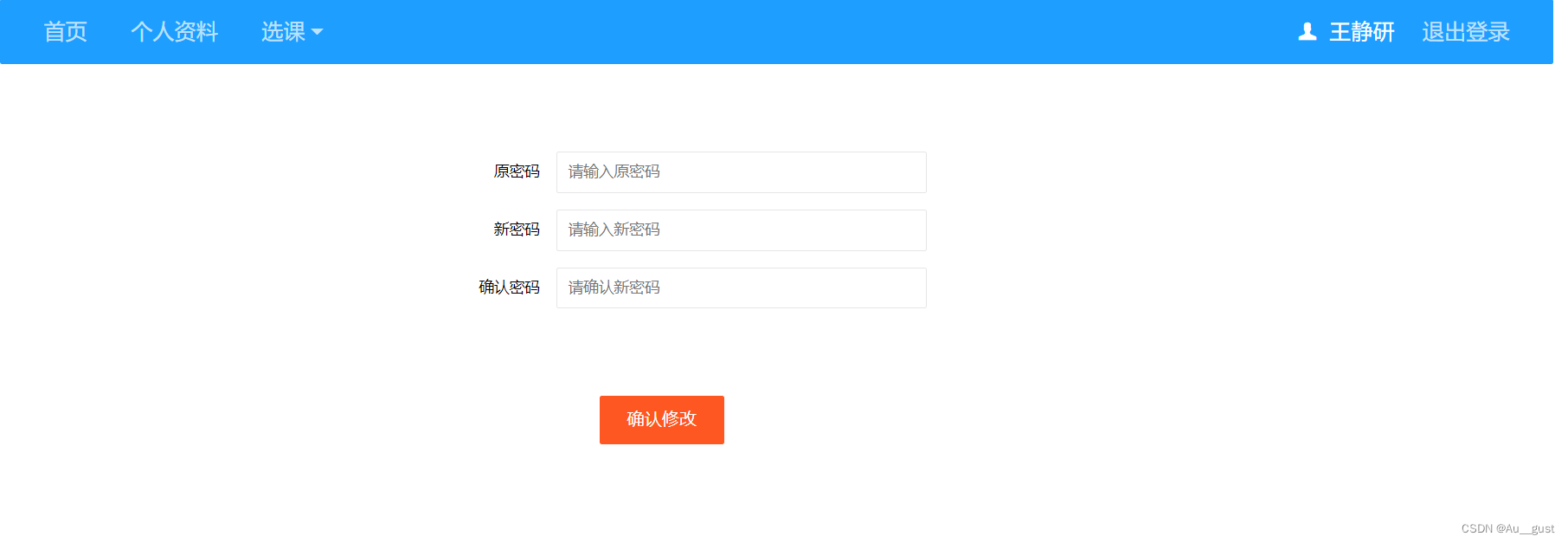系统概述
在线选课系统中包含教师、学生两种用户
学生登录:管理自己的账号信息,修改信息等,增加或移除课程
教师登录:对个人资料进行查看和密码的修改,维护课程信息,增加与删除课程,对学生的分数进行增加、修改和删除的操作
系统基本功能结构
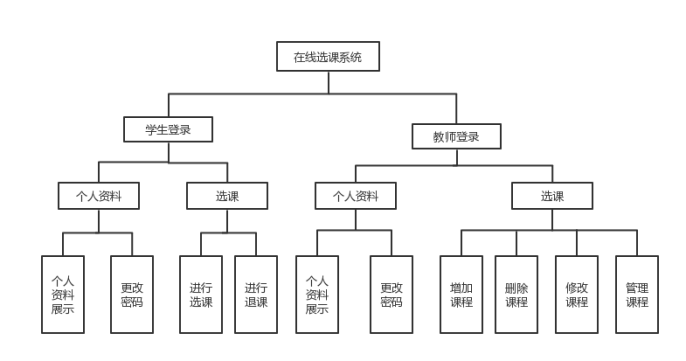
教师登录
首先经过代码的运行进入本系统,经过在数据库中寻找到想要的老师的账号密码,在首页面进行验证登录。在进入系统后首先会弹出对话框提醒我们在第一次登录时,应更改您的密码以保证账号的安全性。经过导航栏我们可以看到在个人资料模块,可以进行老师的信息的查询和密码的修改。课程的详情管理模块中,老师可以增加新的课程,具体内容包括了课程的名称、课程的介绍、人数限制、学院限制;也可以修改课程的名称、介绍、人数限制、学院限制;管理模块包括了对学生的分数操作和对学生进行删除,还包括了退出登录的操作。
学生登录
在经过数据库的student表中查询,可获得一个学号和密码,通过密码进行登录系统,首先和教师登录界面一致,都有提示第一次登录更改密码的操作。在个人资料模块,也可以查看当前学生账号的信息并修改学生密码。在选课模块的排课信息中,可以根据自己学院的限制进行选课操作;在我的选课模块,可以对已选课程进行退课操作,同时也实现了退出登录的功能。
开发环境
- 开发软件:IntelliJ IDEA 2020.1.3 x64
- 前端采用JavaScript 进行页面的渲染部署
- 后端采用:spring springmvc mybatis 框架
- tomcat 版本 tomcat 8.5.60
- 数据库 mysql 5.7
- JDK 1.8
数据库设计
E-R模型
-
学生信息
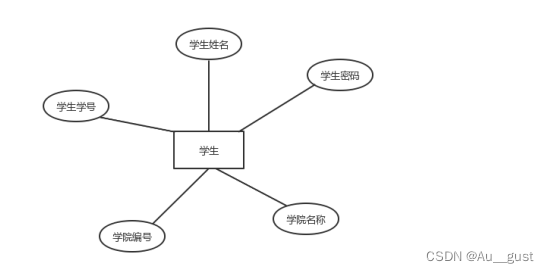
-
选课信息
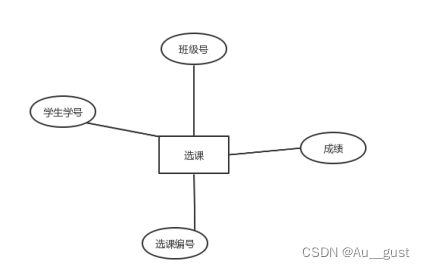
-
课程信息
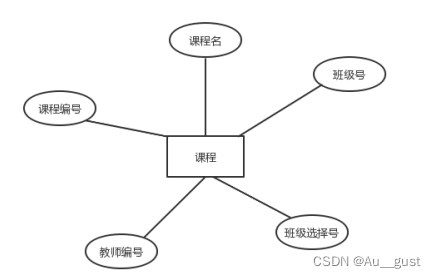
-
学院信息和教师信息
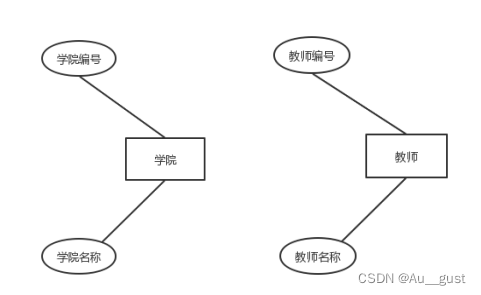
- 课程限制
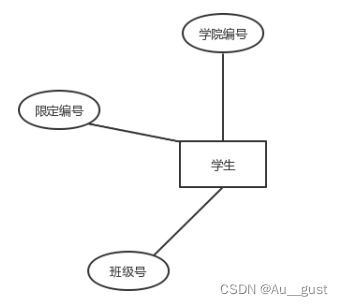
建表语句
CREATE DATABASE `course_selection_system` /*!40100 DEFAULT CHARACTER SET utf8mb4 */;
CREATE TABLE `course` (
`classId` int(11) NOT NULL AUTO_INCREMENT,
`className` varchar(400) NOT NULL,
`classNum` int(11) NOT NULL,
`teaId` int(11) NOT NULL,
`classChooseNum` int(11) NOT NULL,
PRIMARY KEY (`classId`)
) ENGINE=InnoDB AUTO_INCREMENT=1015 DEFAULT CHARSET=utf8;
CREATE TABLE `course_choose` (
`chooseId` int(11) NOT NULL AUTO_INCREMENT,
`stuId` int(11) NOT NULL,
`classId` int(11) NOT NULL,
`score` int(11) NOT NULL,
PRIMARY KEY (`chooseId`)
) ENGINE=InnoDB AUTO_INCREMENT=22 DEFAULT CHARSET=utf8;
CREATE TABLE `course_limit` (
`limitId` int(11) NOT NULL AUTO_INCREMENT,
`classId` int(11) NOT NULL,
`insId` int(11) NOT NULL,
PRIMARY KEY (`limitId`)
) ENGINE=InnoDB AUTO_INCREMENT=1028 DEFAULT CHARSET=utf8;
CREATE TABLE `institution` (
`insId` int(11) NOT NULL AUTO_INCREMENT,
`insName` varchar(200) NOT NULL,
PRIMARY KEY (`insId`)
) ENGINE=InnoDB AUTO_INCREMENT=1006 DEFAULT CHARSET=utf8;
CREATE TABLE `student` (
`stuId` int(11) NOT NULL,
`stuName` varchar(200) NOT NULL,
`stuPass` varchar(200) NOT NULL,
`insId` int(11) DEFAULT NULL,
`insName` varchar(200) DEFAULT NULL,
PRIMARY KEY (`stuId`)
) ENGINE=InnoDB DEFAULT CHARSET=utf8;
CREATE TABLE `teacher` (
`teaId` int(11) NOT NULL,
`teaName` varchar(200) NOT NULL,
`teaPass` varchar(200) NOT NULL,
PRIMARY KEY (`teaId`)
) ENGINE=InnoDB DEFAULT CHARSET=utf8;
源代码设计
源代码地址:
https://gitee.com/StoneLib/Course-Selecting-System-master
pom.xml 完整版
<project xmlns="http://maven.apache.org/POM/4.0.0"
xmlns:xsi="http://www.w3.org/2001/XMLSchema-instance"
xsi:schemaLocation="http://maven.apache.org/POM/4.0.0 http://maven.apache.org/maven-v4_0_0.xsd">
<modelVersion>4.0.0</modelVersion>
<groupId>com.chatRobot</groupId>
<artifactId>ChatRobot</artifactId>
<packaging>war</packaging>
<version>1.0-SNAPSHOT</version>
<name>ChatRobot Maven Webapp</name>
<url>http://maven.apache.org</url>
<properties>
<!-- 设置项目编码编码 -->
<project.build.sourceEncoding>UTF-8</project.build.sourceEncoding>
<project.reporting.outputEncoding>UTF-8</project.reporting.outputEncoding>
<!-- spring版本号 -->
<spring.version>5.0.3.RELEASE</spring.version>
<!-- mybatis版本号 -->
<mybatis.version>3.4.1</mybatis.version>
</properties>
<dependencies>
<!-- java ee -->
<dependency>
<groupId>javax</groupId>
<artifactId>javaee-api</artifactId>
<version>7.0</version>
</dependency>
<dependency>
<groupId>jstl</groupId>
<artifactId>jstl</artifactId>
<version>1.2</version>
</dependency>
<!-- 单元测试 -->
<dependency>
<groupId>junit</groupId>
<artifactId>junit</artifactId>
<version>4.12</version>
</dependency>
<!-- 实现slf4j接口并整合 -->
<dependency>
<groupId>ch.qos.logback</groupId>
<artifactId>logback-classic</artifactId>
<version>1.2.3</version>
</dependency>
<!-- JSON -->
<dependency>
<groupId>com.fasterxml.jackson.core</groupId>
<artifactId>jackson-databind</artifactId>
<version>2.9.3</version>
</dependency>
<!-- 数据库 -->
<dependency>
<groupId>mysql</groupId>
<artifactId>mysql-connector-java</artifactId>
<version>5.1.41</version>
<scope>runtime</scope>
</dependency>
<!-- 数据库连接池 -->
<dependency>
<groupId>com.mchange</groupId>
<artifactId>c3p0</artifactId>
<version>0.9.5.2</version>
</dependency>
<!-- MyBatis -->
<dependency>
<groupId>org.mybatis</groupId>
<artifactId>mybatis</artifactId>
<version>${mybatis.version}</version>
</dependency>
<!-- mybatis/spring整合包 -->
<dependency>
<groupId>org.mybatis</groupId>
<artifactId>mybatis-spring</artifactId>
<version>1.3.1</version>
</dependency>
<!-- Spring -->
<dependency>
<groupId>org.springframework</groupId>
<artifactId>spring-core</artifactId>
<version>${spring.version}</version>
</dependency>
<dependency>
<groupId>org.springframework</groupId>
<artifactId>spring-beans</artifactId>
<version>${spring.version}</version>
</dependency>
<dependency>
<groupId>org.springframework</groupId>
<artifactId>spring-context</artifactId>
<version>${spring.version}</version>
</dependency>
<dependency>
<groupId>org.springframework</groupId>
<artifactId>spring-jdbc</artifactId>
<version>${spring.version}</version>
</dependency>
<dependency>
<groupId>org.springframework</groupId>
<artifactId>spring-tx</artifactId>
<version>${spring.version}</version>
</dependency>
<dependency>
<groupId>org.springframework</groupId>
<artifactId>spring-web</artifactId>
<version>${spring.version}</version>
</dependency>
<dependency>
<groupId>org.springframework</groupId>
<artifactId>spring-webmvc</artifactId>
<version>${spring.version}</version>
</dependency>
<dependency>
<groupId>org.springframework</groupId>
<artifactId>spring-test</artifactId>
<version>${spring.version}</version>
</dependency>
<dependency>
<groupId>com.googlecode.rapid-framework</groupId>
<artifactId>rapid-core</artifactId>
<version>4.0.5</version>
</dependency>
<dependency>
<groupId>javax.servlet</groupId>
<artifactId>jsp-api</artifactId>
<version>2.0</version>
<scope>provided</scope>
</dependency>
</dependencies>
<build>
<finalName>SSM_Demo</finalName>
<plugins>
<plugin>
<groupId>org.apache.maven.plugins</groupId>
<artifactId>maven-compiler-plugin</artifactId>
<configuration>
<!-- 设置JDK版本 -->
<source>1.8</source>
<target>1.8</target>
</configuration>
</plugin>
</plugins>
<resources>
<resource>
<directory>src/main/java</directory>
<includes>
<include>*.xml</include>
</includes>
</resource>
<resource>
<directory>src/main/resources</directory>
</resource>
</resources>
</build>
</project>
Spring 配置文件
- web.xml
<?xml version="1.0" encoding="UTF-8"?>
<web-app xmlns="http://xmlns.jcp.org/xml/ns/javaee"
xmlns:xsi="http://www.w3.org/2001/XMLSchema-instance"
xsi:schemaLocation="http://xmlns.jcp.org/xml/ns/javaee http://xmlns.jcp.org/xml/ns/javaee/web-app_3_1.xsd"
version="3.1">
<display-name>SSM_Demo</display-name>
<description>SSM_Demo_0.0.1</description>
<!-- 编码过滤器 -->
<filter>
<filter-name>encodingFilter</filter-name>
<filter-class>org.springframework.web.filter.CharacterEncodingFilter</filter-class>
<init-param>
<param-name>encoding</param-name>
<param-value>UTF-8</param-value>
</init-param>
</filter>
<filter-mapping>
<filter-name>encodingFilter</filter-name>
<url-pattern>/*</url-pattern>
</filter-mapping>
<!-- 配置DispatcherServlet -->
<servlet>
<servlet-name>SpringMVC</servlet-name>
<servlet-class>org.springframework.web.servlet.DispatcherServlet</servlet-class>
<!-- 配置springMVC需要加载的配置文件-->
<init-param>
<param-name>contextConfigLocation</param-name>
<param-value>classpath:spring-*.xml</param-value>
</init-param>
<load-on-startup>1</load-on-startup>
<!--异步支持-->
<async-supported>true</async-supported>
</servlet>
<servlet-mapping>
<servlet-name>SpringMVC</servlet-name>
<!-- 匹配所有请求-->
<url-pattern>/</url-pattern>
</servlet-mapping>
<!--欢迎页面-->
<welcome-file-list>
<welcome-file>index.jsp</welcome-file>
</welcome-file-list>
<jsp-config>
<taglib>
<taglib-uri>http://java.sun.com/jstl/fmt</taglib-uri>
<taglib-location>/WEB-INF/lib/tld/fmt.tld</taglib-location>
</taglib>
<taglib>
<taglib-uri>http://java.sun.com/jstl/fmt-rt</taglib-uri>
<taglib-location>/WEB-INF/lib/tld/fmt-1_0-rt.tld</taglib-location>
</taglib>
<taglib>
<taglib-uri>http://java.sun.com/jstl/c</taglib-uri>
<taglib-location>/WEB-INF/lib/tld/c.tld</taglib-location>
</taglib>
<taglib>
<taglib-uri>http://java.sun.com/jstl/c-1_0-rt</taglib-uri>
<taglib-location>/WEB-INF/lib/tld/c-1_0-rt.tld</taglib-location>
</taglib>
<taglib>
<taglib-uri>http://java.sun.com/jstl/sql</taglib-uri>
<taglib-location>/WEB-INF/lib/tld/sql.tld</taglib-location>
</taglib>
<taglib>
<taglib-uri>http://java.sun.com/jstl/sql-1_0-rt</taglib-uri>
<taglib-location>/WEB-INF/lib/tld/sql-1_0-rt.tld</taglib-location>
</taglib>
<taglib>
<taglib-uri>http://java.sun.com/jstl/x</taglib-uri>
<taglib-location>/WEB-INF/lib/tld/x.tld</taglib-location>
</taglib>
<taglib>
<taglib-uri>http://java.sun.com/jstl/x-1_0-rt</taglib-uri>
<taglib-location>/WEB-INF/lib/tld/x-1_0-rt.tld</taglib-location>
</taglib>
</jsp-config>
</web-app>
- spring-mvc.xml
<?xml version="1.0" encoding="UTF-8"?>
<beans xmlns="http://www.springframework.org/schema/beans"
xmlns:xsi="http://www.w3.org/2001/XMLSchema-instance"
xmlns:context="http://www.springframework.org/schema/context"
xmlns:mvc="http://www.springframework.org/schema/mvc"
xsi:schemaLocation="http://www.springframework.org/schema/beans
http://www.springframework.org/schema/beans/spring-beans.xsd
http://www.springframework.org/schema/context
http://www.springframework.org/schema/context/spring-context.xsd
http://www.springframework.org/schema/mvc
http://www.springframework.org/schema/mvc/spring-mvc-3.0.xsd">
<!-- 扫描web相关的bean -->
<context:component-scan base-package="com.wjy.controller"/>
<!-- 开启SpringMVC注解模式 -->
<mvc:annotation-driven/>
<!-- 静态资源默认servlet配置 -->
<mvc:default-servlet-handler/>
<!-- 配置jsp 显示ViewResolver -->
<bean class="org.springframework.web.servlet.view.InternalResourceViewResolver">
<property name="viewClass" value="org.springframework.web.servlet.view.JstlView"/>
<property name="prefix" value="/WEB-INF/views/"/>
<property name="suffix" value=".jsp"/>
</bean>
</beans>
- spring-mybatis.xml
<?xml version="1.0" encoding="UTF-8"?>
<beans xmlns="http://www.springframework.org/schema/beans"
xmlns:xsi="http://www.w3.org/2001/XMLSchema-instance"
xmlns:context="http://www.springframework.org/schema/context"
xmlns:tx="http://www.springframework.org/schema/tx"
xsi:schemaLocation="http://www.springframework.org/schema/beans
http://www.springframework.org/schema/beans/spring-beans.xsd
http://www.springframework.org/schema/context
http://www.springframework.org/schema/context/spring-context.xsd
http://www.springframework.org/schema/tx
http://www.springframework.org/schema/tx/spring-tx.xsd">
<!-- 扫描service包下所有使用注解的类型 -->
<context:component-scan base-package="com.wjy.service"/>
<!-- 配置数据库相关参数properties的属性:${url} -->
<context:property-placeholder location="classpath:jdbc.properties"/>
<!-- 数据库连接池 -->
<bean id="dataSource" class="com.mchange.v2.c3p0.ComboPooledDataSource">
<property name="driverClass" value="${jdbc.driver}"/>
<property name="jdbcUrl" value="${jdbc.url}"/>
<property name="user" value="root"/>
<property name="password" value="stone1031wjy"/>
<property name="maxPoolSize" value="${c3p0.maxPoolSize}"/>
<property name="minPoolSize" value="${c3p0.minPoolSize}"/>
<property name="autoCommitOnClose" value="${c3p0.autoCommitOnClose}"/>
<property name="checkoutTimeout" value="${c3p0.checkoutTimeout}"/>
<property name="acquireRetryAttempts" value="${c3p0.acquireRetryAttempts}"/>
</bean>
<!-- 配置SqlSessionFactory对象 -->
<bean id="sqlSessionFactory" class="org.mybatis.spring.SqlSessionFactoryBean">
<!-- 注入数据库连接池 -->
<property name="dataSource" ref="dataSource"/>
<!-- 扫描model包 使用别名 -->
<property name="typeAliasesPackage" value="com.wjy.model"/>
<!-- 扫描sql配置文件:mapper需要的xml文件 -->
<property name="mapperLocations" value="classpath:mapper/*.xml"/>
</bean>
<!-- 配置扫描Dao接口包,动态实现Dao接口,注入到spring容器中 -->
<bean class="org.mybatis.spring.mapper.MapperScannerConfigurer">
<!-- 注入sqlSessionFactory -->
<property name="sqlSessionFactoryBeanName" value="sqlSessionFactory"/>
<!-- 给出需要扫描Dao接口包 -->
<property name="basePackage" value="com.wjy.dao"/>
</bean>
<!-- 配置事务管理器 -->
<bean id="transactionManager" class="org.springframework.jdbc.datasource.DataSourceTransactionManager">
<!-- 注入数据库连接池 -->
<property name="dataSource" ref="dataSource"/>
</bean>
<!-- 配置基于注解的声明式事务 -->
<tx:annotation-driven transaction-manager="transactionManager"/>
</beans>
效果演示
- 登录
通过在数据库学生表/教师表中找到对应的账号和密码进行登录
这是学生版