原创 visualfc
在LUA中进行GUI程序设计,可以选择的GUI库一般有wxLua和IupLua。wxLua具备典型的面向对象风格,功能相对强大。而IUP的LUA绑定则非常简洁易用。本文主要介绍IupLua。
IUPLUA目前稳定版本为2.7.1,最新版本为3.0beta1。
IUP项目主页为:http://sourceforge.net/projects/iup
在IupLua程序设计中,主要使用表来设计应用程序界面,表的键值则为GUI部件的属性,通过回调函数完成窗口消息的获取。下面给出一个完整的例子。
1
 require "iuplua"
require "iuplua"
2

3
 text_location = iup.text{expand="HORIZONTAL", id="text_location"}
text_location = iup.text{expand="HORIZONTAL", id="text_location"}
4
 btn_browse = iup.button{title="Browse", rastersize="x22",id="btn_browse"}
btn_browse = iup.button{title="Browse", rastersize="x22",id="btn_browse"}
5
 dlg = iup.dialog
dlg = iup.dialog
6
 {
{
7
 iup.vbox
iup.vbox
8
 {
{
9
 iup.label{title="Location:"},
iup.label{title="Location:"},
10
 iup.hbox
iup.hbox
11
 {
{
12
 text_location,
text_location,
13
 btn_browse
btn_browse
14
 ; margin="0x0"
; margin="0x0"
15
 },
},
16
 iup.label{title="Text:"},
iup.label{title="Text:"},
17
 iup.multiline{expand="YES"},
iup.multiline{expand="YES"},
18
 }
}
19
 ;title="iuplua sample", size="200x100", margin="10x10"
;title="iuplua sample", size="200x100", margin="10x10"
20
 }
}
21

22
 function btn_browse:action()
function btn_browse:action()
23
 local dlg = iup.filedlg{dialogtype="DIR"}
local dlg = iup.filedlg{dialogtype="DIR"}
24
 dlg:popup()
dlg:popup()
25
 if dlg.status == "0" then
if dlg.status == "0" then
26
 text_location.value = dlg.value
text_location.value = dlg.value
27
 end
end
28
 end
end
29

30
 dlg:show()
dlg:show()
31

32
 iup.MainLoop()
iup.MainLoop()
33

上面的例子通过hbox和vbox进行界面的自动调整。程序很简单,如下图所示:
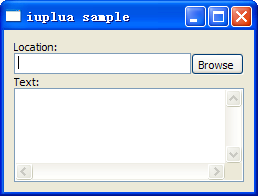
其中22行的fuctnion btn_browse:action即为回调函数,相比wxLua的Bind方法,这种用法更为简洁。
另外我们也可以看到在此程序中我们需要对text_location和btn_browse进行声明,而后在dialog的box中进行引用,我们也可以使用类似HTML控制中的ID值来进行设计而无需事先声明。如下:
1
 require "iuplua"
require "iuplua"
2
 require "iupid"
require "iupid"
3

4
 dlg = iup.dialog
dlg = iup.dialog
5
 {
{
6
 iup.vbox
iup.vbox
7
 {
{
8
 iup.label{title="Location:", id="ok"},
iup.label{title="Location:", id="ok"},
9
 iup.hbox
iup.hbox
10
 {
{
11
 iup.text{expand="HORIZONTAL", id="text_location"},
iup.text{expand="HORIZONTAL", id="text_location"},
12
 iup.button{title="Browse", rastersize="x22", id="btn_browse"}
iup.button{title="Browse", rastersize="x22", id="btn_browse"}
13
 ; margin="0x0"
; margin="0x0"
14
 },
},
15
 iup.label{title="Text:"},
iup.label{title="Text:"},
16
 iup.multiline{expand="YES"},
iup.multiline{expand="YES"},
17
 }
}
18
 ;title="iuplua sample", size="200x100", margin="10x10"
;title="iuplua sample", size="200x100", margin="10x10"
19
 }
}
20

21
 function btn_browse:action()
function btn_browse:action()
22
 local dlg = iup.filedlg{dialogtype="DIR"}
local dlg = iup.filedlg{dialogtype="DIR"}
23
 dlg:popup()
dlg:popup()
24
 if dlg.status == "0" then
if dlg.status == "0" then
25
 text_location.value = dlg.value
text_location.value = dlg.value
26
 end
end
27
 end
end
28

29
 dlg:show()
dlg:show()
30

31
 iup.MainLoop()
iup.MainLoop()
32

如上所示,使用id值的方式GUI设计代码显得更为一致。那么如何做到这一点呢,在LUA中实现起来很简单,使用upvalue就可以做到。
1
 function iup_id(func)
function iup_id(func)
2
 return function(o)
return function(o)
3
 if o.id ~= nil then
if o.id ~= nil then
4
 _G[o.id] = func(o)
_G[o.id] = func(o)
5
 return _G[o.id]
return _G[o.id]
6
 else
else
7
 return func(o)
return func(o)
8
 end
end
9
 end
end
10
 end
end
然后对所需部件进行声明。
 --standard
--standard
 iup.button = iup_id(iup.button)
iup.button = iup_id(iup.button)
 iup.text = iup_id(iup.text)
iup.text = iup_id(iup.text)


这样就可以使用id的方式来直接引用GUI部件了,另外需要注意的是各个GUI部件要取不同的id值。
下面给出了我写的iupcd.lua的完整源代码以供参考。
 require "iuplua"
require "iuplua"
 require "iupluacontrols"
require "iupluacontrols"


 function iup_id(func)
function iup_id(func)
 return function(o)
return function(o)
 if o.id ~= nil then
if o.id ~= nil then
 _G[o.id] = func(o)
_G[o.id] = func(o)
 return _G[o.id]
return _G[o.id]
 elseif o.ID ~= nil then
elseif o.ID ~= nil then
 _G[o.ID] = func(o)
_G[o.ID] = func(o)
 return _G[o.ID]
return _G[o.ID]
 else
else
 return func(o)
return func(o)
 end
end
 end
end
 end
end

 --standard
--standard
 iup.button = iup_id(iup.button)
iup.button = iup_id(iup.button)
 iup.canvas = iup_id(iup.canvas)
iup.canvas = iup_id(iup.canvas)
 iup.frame = iup_id(iup.frame)
iup.frame = iup_id(iup.frame)
 iup.multiline = iup_id(iup.multiline)
iup.multiline = iup_id(iup.multiline)
 iup.progressbar = iup_id(iup.progressbar)
iup.progressbar = iup_id(iup.progressbar)
 iup.spin = iup_id(iup.spin)
iup.spin = iup_id(iup.spin)
 iup.tabs = iup_id(iup.tabs)
iup.tabs = iup_id(iup.tabs)
 iup.val = iup_id(iup.val)
iup.val = iup_id(iup.val)
 iup.toggle = iup_id(iup.toggle)
iup.toggle = iup_id(iup.toggle)
 iup.radio = iup_id(iup.radio)
iup.radio = iup_id(iup.radio)
 iup.text = iup_id(iup.text)
iup.text = iup_id(iup.text)
 iup.list = iup_id(iup.list)
iup.list = iup_id(iup.list)
 iup.label = iup_id(iup.label)
iup.label = iup_id(iup.label)
 --dialog
--dialog
 iup.dialog = iup_id(iup.dialog)
iup.dialog = iup_id(iup.dialog)
 iup.filedlg = iup_id(iup.filedlg)
iup.filedlg = iup_id(iup.filedlg)
 iup.messagedlg = iup_id(iup.messagedlg)
iup.messagedlg = iup_id(iup.messagedlg)
 iup.colordlg = iup_id(iup.colordlg)
iup.colordlg = iup_id(iup.colordlg)
 iup.fontdlg = iup_id(iup.fontdlg)
iup.fontdlg = iup_id(iup.fontdlg)
 iup.alarm = iup_id(iup.alarm)
iup.alarm = iup_id(iup.alarm)
 iup.getfile = iup_id(iup.getfile)
iup.getfile = iup_id(iup.getfile)
 iup.gettext = iup_id(iup.gettext)
iup.gettext = iup_id(iup.gettext)
 iup.listdialog = iup_id(iup.listdialog)
iup.listdialog = iup_id(iup.listdialog)
 iup.message = iup_id(iup.message)
iup.message = iup_id(iup.message)
 iup.scanf = iup_id(iup.scanf)
iup.scanf = iup_id(iup.scanf)
 iup.getcolor = iup_id(iup.getcolor)
iup.getcolor = iup_id(iup.getcolor)
 iup.getparam = iup_id(iup.getparam)
iup.getparam = iup_id(iup.getparam)
 --layout
--layout
 iup.fill = iup_id(iup.fill)
iup.fill = iup_id(iup.fill)
 iup.vbox = iup_id(iup.vbox)
iup.vbox = iup_id(iup.vbox)
 iup.hbox = iup_id(iup.hbox)
iup.hbox = iup_id(iup.hbox)
 iup.zbox = iup_id(iup.zbox)
iup.zbox = iup_id(iup.zbox)
 iup.cbox = iup_id(iup.cbox)
iup.cbox = iup_id(iup.cbox)
 iup.sbox = iup_id(iup.cbox)
iup.sbox = iup_id(iup.cbox)
 --additional
--additional
 iup.cells = iup_id(iup.cells)
iup.cells = iup_id(iup.cells)
 iup.colorbar = iup_id(iup.colorbar)
iup.colorbar = iup_id(iup.colorbar)
 iup.colorbrowser = iup_id(iup.colorbrowser)
iup.colorbrowser = iup_id(iup.colorbrowser)
 iup.dial = iup_id(iup.dial)
iup.dial = iup_id(iup.dial)
 iup.gauge = iup_id(iup.gauge)
iup.gauge = iup_id(iup.gauge)
 iup.tabs = iup_id(iup.tabs)
iup.tabs = iup_id(iup.tabs)
 iup.matrix = iup_id(iup.matrix)
iup.matrix = iup_id(iup.matrix)
 iup.tree = iup_id(iup.tree)
iup.tree = iup_id(iup.tree)
 iup.glcanvas = iup_id(iup.glcanvas)
iup.glcanvas = iup_id(iup.glcanvas)
 iup.pplot = iup_id(iup.pplot)
iup.pplot = iup_id(iup.pplot)
 iup.olecontrol = iup_id(iup.olecontrol)
iup.olecontrol = iup_id(iup.olecontrol)
 iup.speech = iup_id(iup.speech)
iup.speech = iup_id(iup.speech)

本文内容由网友自发贡献,版权归原作者所有,本站不承担相应法律责任。如您发现有涉嫌抄袭侵权的内容,请联系:hwhale#tublm.com(使用前将#替换为@)