首先不建议过多的嵌套,可以采取其他方式替换
当ScrollIView内部只有一个RecyclerView的时候
<?xml version="1.0" encoding="utf-8"?>
<ScrollView
xmlns:android="http://schemas.android.com/apk/res/android"
android:id="@+id/scroll_view"
android:layout_width="match_parent"
android:layout_height="match_parent"
>
<LinearLayout
android:layout_width="match_parent"
android:layout_height="match_parent"
android:orientation="vertical">
<!--其它的View-->
<LinearLayout
android:layout_width="match_parent"
android:layout_height="wrap_content">
<TextView
android:id="@+id/header_view"
android:layout_width="match_parent"
android:layout_height="80dp"
android:gravity="center"
android:text="这个是RecyclerView"
android:textColor="#000"
android:textSize="24sp"/>
</LinearLayout>
<android.support.v7.widget.RecyclerView
android:id="@+id/recycler_view"
android:layout_width="match_parent"
android:layout_height="match_parent"
/>
</LinearLayout>
</ScrollView>
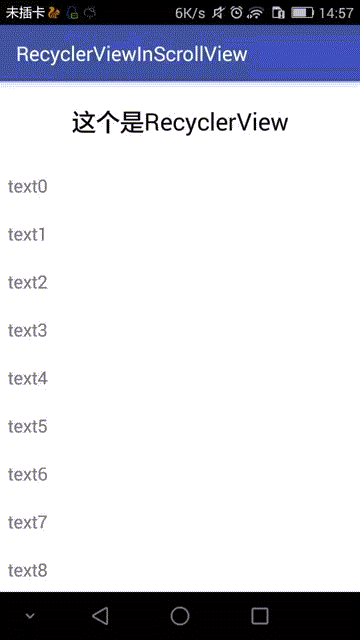
OneRecyclerView.gif
当ScrollIView内部有多个RecyclerView的时候
<?xml version="1.0" encoding="utf-8"?>
<ScrollView
android:id="@+id/scroll_view"
xmlns:android="http://schemas.android.com/apk/res/android"
android:layout_width="match_parent"
android:layout_height="match_parent"
>
<LinearLayout
android:layout_width="match_parent"
android:layout_height="match_parent"
android:orientation="vertical">
<!--其它的View-->
<LinearLayout
android:layout_width="match_parent"
android:layout_height="wrap_content">
<TextView
android:id="@+id/header_view"
android:layout_width="match_parent"
android:layout_height="80dp"
android:gravity="center"
android:text="这个是RecyclerView"
android:textColor="#000"
android:textSize="24sp"/>
</LinearLayout>
<RelativeLayout
android:layout_width="match_parent"
android:layout_height="match_parent"
android:descendantFocusability="blocksDescendants"
android:focusable="true"
android:focusableInTouchMode="true">
<android.support.v7.widget.RecyclerView
android:id="@+id/recycler_view_one"
android:layout_width="match_parent"
android:layout_height="match_parent"
android:nestedScrollingEnabled="false"
>
</android.support.v7.widget.RecyclerView>
</RelativeLayout>
<RelativeLayout
android:layout_width="match_parent"
android:layout_height="match_parent"
android:descendantFocusability="blocksDescendants"
android:focusable="true"
android:focusableInTouchMode="true">
<android.support.v7.widget.RecyclerView
android:id="@+id/recycler_view_two"
android:layout_width="match_parent"
android:layout_height="match_parent"
android:layout_marginBottom="30dp"
android:layout_marginTop="30dp"
android:nestedScrollingEnabled="false">
</android.support.v7.widget.RecyclerView>
</RelativeLayout>
<RelativeLayout
android:layout_width="match_parent"
android:layout_height="match_parent"
android:descendantFocusability="blocksDescendants"
android:focusable="true"
android:focusableInTouchMode="true">
<android.support.v7.widget.RecyclerView
android:id="@+id/recycler_view_three"
android:layout_width="match_parent"
android:layout_height="match_parent"
android:nestedScrollingEnabled="false">
</android.support.v7.widget.RecyclerView>
</RelativeLayout>
</LinearLayout>
</ScrollView>
当ScrollView嵌套多个RecyclerView时设置RecyclerView的android:nestedScrollingEnabled="false",将滑动事件交给父类的ScrollView去处理,并且每个RecyclerView外面包上一层RelativeLayout,设置如下属性,效果展示出下:
android:descendantFocusability="blocksDescendants"
android:focusable="true"
android:focusableInTouchMode="true"
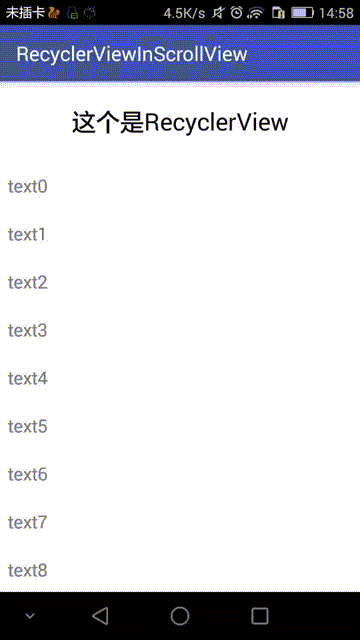
MultiRecyclerView.gif
当ScrollIView内部只有一个RecyclerView的时候并且外部嵌套上下拉刷新控件
<?xml version="1.0" encoding="utf-8"?>
<RelativeLayout xmlns:android="http://schemas.android.com/apk/res/android"
xmlns:app="http://schemas.android.com/apk/res-auto"
android:layout_width="match_parent"
android:layout_height="match_parent"
android:orientation="vertical">
<com.scwang.smartrefresh.layout.SmartRefreshLayout
android:id="@+id/smart_refresh_layout"
android:layout_width="match_parent"
android:layout_height="match_parent"
app:srlEnableHeaderTranslationContent="false"
app:srlEnableLoadmore="true"
>
<com.scwang.smartrefresh.header.MaterialHeader
android:id="@+id/header"
android:layout_width="match_parent"
android:layout_height="wrap_content"/>
<ScrollView
android:id="@+id/scroll_view"
android:layout_width="match_parent"
android:layout_height="match_parent">
<LinearLayout
android:layout_width="match_parent"
android:layout_height="match_parent"
android:orientation="vertical">
<!--其它的View-->
<LinearLayout
android:layout_width="match_parent"
android:layout_height="wrap_content">
<TextView
android:id="@+id/header_view"
android:layout_width="match_parent"
android:layout_height="80dp"
android:gravity="center"
android:text="这个是RecyclerView"
android:textColor="#000"
android:textSize="24sp"/>
</LinearLayout>
<RelativeLayout
android:layout_width="match_parent"
android:layout_height="match_parent"
android:descendantFocusability="blocksDescendants"
android:focusable="true"
android:focusableInTouchMode="true">
<android.support.v7.widget.RecyclerView
android:id="@+id/recycler_view"
android:layout_width="match_parent"
android:layout_height="match_parent"
android:nestedScrollingEnabled="false"
>
</android.support.v7.widget.RecyclerView>
</RelativeLayout>
</LinearLayout>
</ScrollView>
<com.scwang.smartrefresh.layout.footer.ClassicsFooter
android:layout_width="match_parent"
android:layout_height="wrap_content"/>
</com.scwang.smartrefresh.layout.SmartRefreshLayout>
</RelativeLayout>
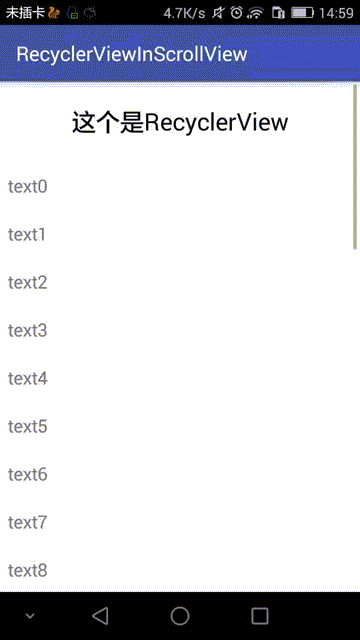
OneRecyclerViewWithRefresh.gif
当ScrollIView内部有多个RecyclerView的时候并且外部嵌套上下拉刷新控件
<?xml version="1.0" encoding="utf-8"?>
<RelativeLayout xmlns:android="http://schemas.android.com/apk/res/android"
xmlns:app="http://schemas.android.com/apk/res-auto"
android:layout_width="match_parent"
android:layout_height="match_parent"
android:orientation="vertical">
<com.scwang.smartrefresh.layout.SmartRefreshLayout
android:id="@+id/smart_refresh_layout"
android:layout_width="match_parent"
android:layout_height="match_parent"
app:srlEnableHeaderTranslationContent="false"
app:srlEnableLoadmore="true"
>
<com.scwang.smartrefresh.header.MaterialHeader
android:id="@+id/header"
android:layout_width="match_parent"
android:layout_height="wrap_content"/>
<ScrollView
xmlns:android="http://schemas.android.com/apk/res/android"
android:id="@+id/scroll_view"
android:layout_width="match_parent"
android:layout_height="match_parent"
>
<LinearLayout
android:layout_width="match_parent"
android:layout_height="match_parent"
android:orientation="vertical">
<!--其它的View-->
<LinearLayout
android:layout_width="match_parent"
android:layout_height="wrap_content">
<TextView
android:id="@+id/header_view"
android:layout_width="match_parent"
android:layout_height="80dp"
android:gravity="center"
android:text="这个是RecyclerView"
android:textColor="#000"
android:textSize="24sp"/>
</LinearLayout>
<RelativeLayout
android:layout_width="match_parent"
android:layout_height="match_parent"
android:descendantFocusability="blocksDescendants"
android:focusable="true"
android:focusableInTouchMode="true">
<android.support.v7.widget.RecyclerView
android:id="@+id/recycler_view_one"
android:layout_width="match_parent"
android:layout_height="match_parent"
android:nestedScrollingEnabled="false"
>
</android.support.v7.widget.RecyclerView>
</RelativeLayout>
<RelativeLayout
android:layout_width="match_parent"
android:layout_height="match_parent"
android:descendantFocusability="blocksDescendants"
android:focusable="true"
android:focusableInTouchMode="true">
<android.support.v7.widget.RecyclerView
android:id="@+id/recycler_view_two"
android:layout_width="match_parent"
android:layout_height="match_parent"
android:layout_marginBottom="30dp"
android:layout_marginTop="30dp"
android:nestedScrollingEnabled="false">
</android.support.v7.widget.RecyclerView>
</RelativeLayout>
<RelativeLayout
android:layout_width="match_parent"
android:layout_height="match_parent"
android:descendantFocusability="blocksDescendants"
android:focusable="true"
android:focusableInTouchMode="true">
<android.support.v7.widget.RecyclerView
android:id="@+id/recycler_view_three"
android:layout_width="match_parent"
android:layout_height="match_parent"
android:nestedScrollingEnabled="false">
</android.support.v7.widget.RecyclerView>
</RelativeLayout>
</LinearLayout>
</ScrollView>
<com.scwang.smartrefresh.layout.footer.ClassicsFooter
android:layout_width="match_parent"
android:layout_height="wrap_content"/>
</com.scwang.smartrefresh.layout.SmartRefreshLayout>
</RelativeLayout>
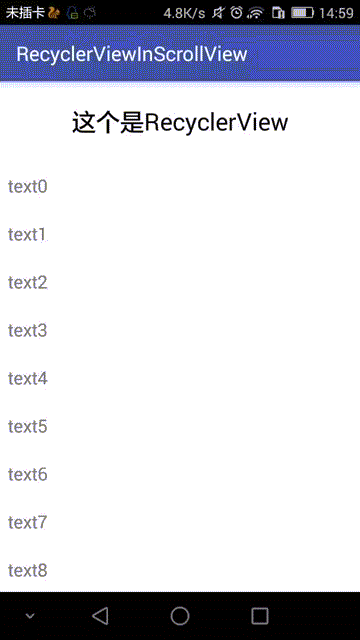
MultiRecyclerViewWithRefresh.gif