身份证取景框的实现主要是借助于camera 组件及cover-view组件
先看下案例
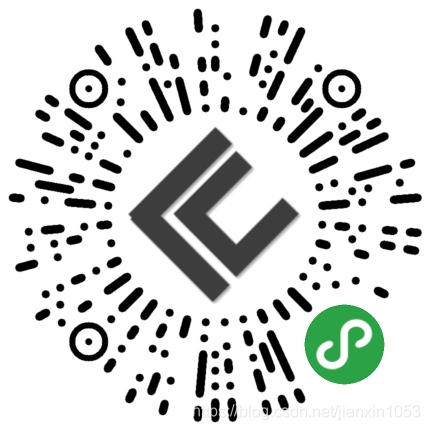
wxml代码
<view class="camera_box">
<camera class="camera" wx:if="{{!show}}" device-position="back" flash="off" binderror="error">
<cover-view class="id_m">
<cover-image class="img" src="https://cdn.ctoku.com/201910234221235312.png"></cover-image>
</cover-view>
</camera>
<image class="camera_img" src="{{src}}" wx:if="{{show}}"></image>
<view class="action">
<button class="takeBtn" type="primary" bindtap="takePhoto" wx:if="{{!show}}"></button>
<button class="saveImg" type="primary" bindtap="saveImg" wx:if="{{show}}"></button>
<button class="cancelBtn" wx:if="{{show}}" type="primary" bindtap="cancelBtn"></button>
</view>
</view>
js代码
Page({
/**
* 页面的初始数据
*/
data: {
src: '',
show: false
},
cancelBtn () {
this.setData({show: false})
},
saveImg () {
wx.showModal({
title: '图片地址',
content: this.data.src,
})
},
takePhoto() {
const ctx = wx.createCameraContext()
const listener = ctx.onCameraFrame((frame) => {
console.log(frame)
})
ctx.takePhoto({
quality: 'high',
success: (res) => {
console.log(res)
this.setData({
src: res.tempImagePath,
show: true
})
listener.stop({
success: (res) => {
console.log(res)
},
fail: (err) =>{
console.log(err)
}
})
},
fail: (err) => {
console.log(err)
}
})
},
error(e) {
console.log(e.detail)
},
/**
* 生命周期函数--监听页面加载
*/
onLoad: function (options) {
wx.showModal({
title: '提示',
content: '该功能仅供演示,不会上传图片信息,请放心使用!!!',
})
},
/**
* 生命周期函数--监听页面初次渲染完成
*/
onReady: function () {
},
/**
* 生命周期函数--监听页面显示
*/
onShow: function () {
},
/**
* 生命周期函数--监听页面隐藏
*/
onHide: function () {
},
/**
* 生命周期函数--监听页面卸载
*/
onUnload: function () {
},
/**
* 页面相关事件处理函数--监听用户下拉动作
*/
onPullDownRefresh: function () {
},
/**
* 页面上拉触底事件的处理函数
*/
onReachBottom: function () {
},
/**
* 用户点击右上角分享
*/
onShareAppMessage: function () {
}
})
css 代码
.camera_box {
height: 100vh; width: 100vw;
position: relative;
}
.camera {
height: 85vh; width: 100vw;
z-index: 1;
}
.id_m {
height: 85vh; width: 100vw;
z-index: 999;
background: rgba(0, 0, 0, 0.1);
display: flex;
position: absolute;
}
.id_m .img {
width: 550rpx;
height: 900rpx;
display: block;
position: absolute;
left: 0; right: 0; margin: auto auto;
top: 0; bottom: 0;
}
.id_m .tips_txt {
transform:rotate(90deg);
}
.camera_box .action {
height: 15vh;
position: relative;
display: flex;
justify-content: space-around;
align-items: center;
}
.camera_box .takeBtn {
height: 120rpx; width: 120rpx; border-radius: 50%;
font-size: 24rpx;
background: url('https://cdn.ctoku.com/1123123123123e3241.png') no-repeat center;
background-size: contain;
border: none;
}
.camera_box .cancelBtn {
font-size: 24rpx;
height: 120rpx; width: 120rpx; border-radius: 50%;
background: url('https://cdn.ctoku.com/12311123342312231.png') no-repeat center;
background-size: contain;
border: none;
}
.camera_box .saveImg {
background: url('https://cdn.ctoku.com/1232123434231231231.png') no-repeat center;
font-size: 24rpx;
height: 120rpx; width: 120rpx; border-radius: 50%;
background-size: contain;
border: none;
}
.camera_box .takeBtn::after {
border: none;
}
.camera_img {
height: 85vh; width: 100%;
}
更多小程序开发案例请关注微信小程序【插件集】,项目地址:
https://github.com/yancekang/wechat-plug.git