一 输出单类AP(不需要修改pycocotools)
coco_eval.py源代码
"""
COCO-Style Evaluations
"""
import json
import os
import argparse
from pycocotools.coco import COCO
from pycocotools.cocoeval import COCOeval
def eval(coco_gt, image_ids, pred_json_path):
# load results in COCO evaluation tool
coco_pred = coco_gt.loadRes(pred_json_path)
# run COCO evaluation
print('BBox')
coco_eval = COCOeval(coco_gt, coco_pred, 'bbox')
coco_eval.params.imgIds = image_ids
coco_eval.evaluate()
coco_eval.accumulate()
coco_eval.summarize()
if __name__ == '__main__':
ap = argparse.ArgumentParser()
ap.add_argument('--gt-json', type=str, default='instances.json', help='coco val2017 annotations json files')
ap.add_argument('--pred-json', type=str, default='coco_results.json', help='pred coco val2017 annotations json files')
args = ap.parse_args()
print(args)
pred_json_path = args.pred_json
MAX_IMAGES = 1000
coco_gt = COCO(args.gt_json)
image_ids = coco_gt.getImgIds()[:MAX_IMAGES]
eval(coco_gt, image_ids, pred_json_path)
以上代码评估后的输出
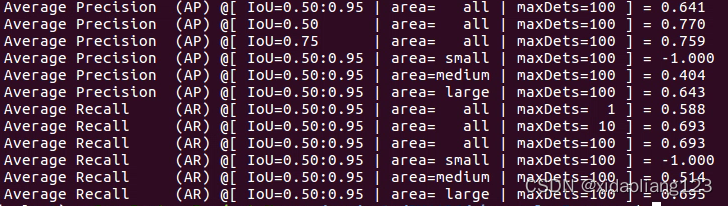
修改后的代码,可以指定输出某类AP值,只修改eval函数:
def eval(coco_gt, image_ids, pred_json_path):
# load results in COCO evaluation tool
coco_pred = coco_gt.loadRes(pred_json_path)
# run COCO evaluation
print('BBox')
coco_eval = COCOeval(coco_gt, coco_pred, 'bbox')
coco_eval.params.imgIds = image_ids
coco_eval.params.catIds = [2] # 你可以根据需要增减类别
coco_eval.evaluate()
coco_eval.accumulate()
coco_eval.summarize()
修改后输出,比如只输出第2类
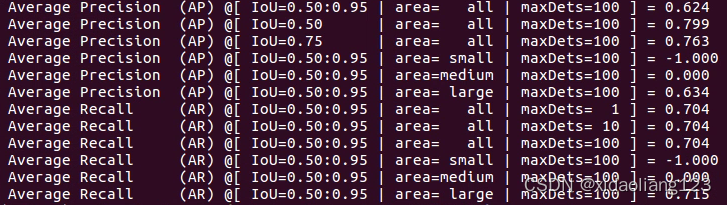
二 输出每个类别AP结果(需要修改pycocotools下的coco.py和cocoeval.py)
首先修改coco.py的类COCO的初始化为,在84行下添加代码
def __init__(self, annotation_file=None):
"""
Constructor of Microsoft COCO helper class for reading and visualizing annotations.
:param annotation_file (str): location of annotation file
:param image_folder (str): location to the folder that hosts images.
:return:
"""
# load dataset
self.dataset,self.anns,self.cats,self.imgs = dict(),dict(),dict(),dict()
self.imgToAnns, self.catToImgs = defaultdict(list), defaultdict(list)
if not annotation_file == None:
print('loading annotations into memory...')
tic = time.time()
with open(annotation_file, 'r') as f:
dataset = json.load(f)
assert type(dataset)==dict, 'annotation file format {} not supported'.format(type(dataset))
print('Done (t={:0.2f}s)'.format(time.time()- tic))
print(
"category names: {}".format([e["name"] for e in sorted(dataset["categories"], key=lambda x: x["id"])]))
self.dataset = dataset
self.createIndex()
修改cocoeval.py,在第456行下添加代码,修改summarize函数
def summarize(self):
'''
Compute and display summary metrics for evaluation results.
Note this functin can *only* be applied on the default parameter setting
'''
def _summarize( ap=1, iouThr=None, areaRng='all', maxDets=100 ):
p = self.params
iStr = ' {:<18} {} @[ IoU={:<9} | area={:>6s} | maxDets={:>3d} ] = {:0.3f}'
titleStr = 'Average Precision' if ap == 1 else 'Average Recall'
typeStr = '(AP)' if ap==1 else '(AR)'
iouStr = '{:0.2f}:{:0.2f}'.format(p.iouThrs[0], p.iouThrs[-1]) \
if iouThr is None else '{:0.2f}'.format(iouThr)
aind = [i for i, aRng in enumerate(p.areaRngLbl) if aRng == areaRng]
mind = [i for i, mDet in enumerate(p.maxDets) if mDet == maxDets]
if ap == 1:
# dimension of precision: [TxRxKxAxM]
s = self.eval['precision']
# IoU
if iouThr is not None:
t = np.where(iouThr == p.iouThrs)[0]
s = s[t]
s = s[:,:,:,aind,mind]
else:
# dimension of recall: [TxKxAxM]
s = self.eval['recall']
if iouThr is not None:
t = np.where(iouThr == p.iouThrs)[0]
s = s[t]
s = s[:,:,aind,mind]
if len(s[s>-1])==0:
mean_s = -1
else:
mean_s = np.mean(s[s>-1])
#print(iStr.format(titleStr, typeStr, iouStr, areaRng, maxDets, mean_s))
category_dimension = 1 + int(ap)
if s.shape[category_dimension] > 1:
iStr += ", per category = {}"
mean_axis = (0,)
if ap == 1:
mean_axis = (0, 1)
per_category_mean_s = np.mean(s, axis=mean_axis).flatten()
with np.printoptions(precision=3, suppress=True, sign=" ", floatmode="fixed"):
print(iStr.format(titleStr, typeStr, iouStr, areaRng, maxDets, mean_s, per_category_mean_s))
else:
print(iStr.format(titleStr, typeStr, iouStr, areaRng, maxDets, mean_s, ""))
return mean_s
输出结果为(我的是6类模型):
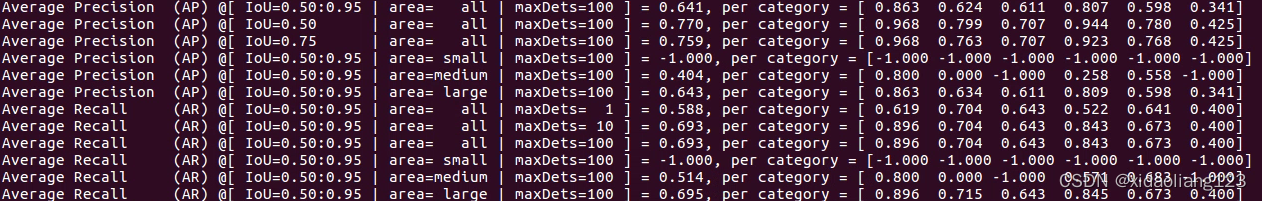
本文内容由网友自发贡献,版权归原作者所有,本站不承担相应法律责任。如您发现有涉嫌抄袭侵权的内容,请联系:hwhale#tublm.com(使用前将#替换为@)