DataSet
- COCO json--person_keypoints
- person_keypoins.json 结构
- one image
- person_keypoint.json
- keypoint
- Display above image(ID=391895) label
COCO json–person_keypoints
person_keypoins.json 结构
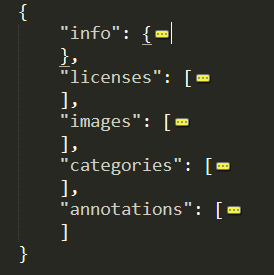
“info”, “licenses”,"categories"全局通用
“images”跟“annotations”放着图片跟label信息,用image id匹配。
具体结构请看下文:
one image

person_keypoint.json
{
"categories": [
{
"skeleton": [
[16,14],
[14,12],
[17, 5],
[15,13],
[12,13],
[6 ,12],
[7 ,13],
[6 , 7],
[6 , 8],
[7 , 9],
[8 ,10],
[9 ,11],
[2 , 3],
[1 , 2],
[1 , 3],
[2 , 4],
[3 , 5],
[4 , 6],
[5 , 7]
],
"name": "person", # 子类(具体类别)
"supercategory": "person", # 主类
"id": 1, # class id
"keypoints": [
"nose",
"left_eye",
"right_eye",
"left_ear",
"right_ear",
"left_shoulder",
"right_shoulder",
"left_elbow",
"right_elbow",
"left_wrist",
"right_wrist",
"left_hip",
"right_hip",
"left_knee",
"right_knee",
"left_ankle",
"right_ankle"
]
}
],
"licenses": [
{
"id": 1,
"name": "Attribution-NonCommercial-ShareAlike License",
"url": "http://creativecommons.org/licenses/by-nc-sa/2.0/"
},
{
"id": 2,
"name": "Attribution-NonCommercial License",
"url": "http://creativecommons.org/licenses/by-nc/2.0/"
},
{
"id": 3,
"name": "Attribution-NonCommercial-NoDerivs License",
"url": "http://creativecommons.org/licenses/by-nc-nd/2.0/"
},
{
"id": 4,
"name": "Attribution License",
"url": "http://creativecommons.org/licenses/by/2.0/"
},
{
"id": 5,
"name": "Attribution-ShareAlike License",
"url": "http://creativecommons.org/licenses/by-sa/2.0/"
},
{
"id": 6,
"name": "Attribution-NoDerivs License",
"url": "http://creativecommons.org/licenses/by-nd/2.0/"
},
{
"id": 7,
"name": "No known copyright restrictions",
"url": "http://flickr.com/commons/usage/"
},
{
"id": 8,
"name": "United States Government Work",
"url": "http://www.usa.gov/copyright.shtml"
}
],
"annotations": [
{
"iscrowd": 0,
"bbox": [
339.88, 22.16, 153.88, 300.73 # [x,y,w,h] 对象定位框
],
"image_id": 391895, # match the images: "id"
"segmentation": [
[
352.55, 146.82, # 多边形(对象mask)第一个点 x,y, 如果对象被遮挡,对象被分成多个区域
353.61, 137.66,
356.07, 112.66,
......
353.61, 152.25,
353.26, 149.43
],
[
450.45, 196.54,
461.71, 195.13,
466.29, 209.22,
......
449.04, 229.57,
448.33, 199.29
]
],
"num_keypoints": 14,
"id": 202758,
"category_id": 1,
"keypoints": [
# 如果关键点在物体segment内,则认为可见.
# v=0 表示这个关键点没有标注(这种情况下x=y=v=0)
# v=1 表示这个关键点标注了但是不可见(被遮挡了)
# v=2 表示这个关键点标注了同时也可见
368, 61, 1,
369, 52, 2,
0, 0, 0,
382, 48, 2,
0, 0, 0,
368, 84, 2,
435, 81, 2,
362, 125, 2,
446, 125, 2,
360, 153, 2,
0, 0, 0,
397, 167, 1,
439, 166, 1,
369, 193, 2,
461, 234, 2,
361, 246, 2,
474, 287, 2
],
"area": 14107.2713
},
{
"iscrowd": 0,
"bbox": [
471.64,
172.82,
35.92,
48.1
],
"image_id": 391895,
"segmentation": [
[
477.41, 217.71,
475.06, 212.15,
......
478.27, 218.57
]
],
"num_keypoints": 0,
"id": 1260346,
"category_id": 1,
"keypoints": [
0,0,0,
0,0,0,
0,0,0,
0,0,0,
0,0,0,
0,0,0,
0,0,0,
0,0,0,
0,0,0,
0,0,0,
0,0,0,
0,0,0,
0,0,0,
0,0,0,
0,0,0,
0,0,0,
0,0,0
],
"area": 708.26055
}
],
"images": [
{
"id": 391895, # match the annotations: "image_id"
"date_captured": "2013-11-14 11:18:45",
"coco_url": "http://images.cocodataset.org/val2014/COCO_val2014_000000391895.jpg",
"height": 360,
"flickr_url": "http://farm9.staticflickr.com/8186/8119368305_4e622c8349_z.jpg",
"file_name": "COCO_val2014_000000391895.jpg",
"license": 3,
"width": 640
}
],
"info": {
"version": "1.0",
"description": "COCO 2014 Dataset",
"year": 2014,
"contributor": "COCO Consortium",
"url": "http://cocodataset.org",
"date_created": "2017/09/01"
}
}
keypoint
“keypoints”是长度为3K的数组,K是对某类定义的关键点总数,这里人体的keypoint就是17个.位置为[x,y],关键点可见性v.
(1-‘nose’ 2-‘left_eye’ 3-‘right_eye’ 4-‘left_ear’ 5-‘right_ear’ 6-‘left_shoulder’ 7-‘right_shoulder’ 8-‘left_elbow’ -‘right_elbow’ 10-‘left_wrist’ 11-‘right_wrist’ 12-‘left_hip’ 13-‘right_hip’ 14-‘left_knee’ 15-‘right_knee’ 16-‘left_ankle’ 17-‘right_ankle’ )

OpenPose的姿态识别用了COCO数据库,coco有17个keypoint, OpenPose增加了一个, 用两侧肩膀生成一个中心点代表脖子,就是如下图openpose编号为1的人体中心点.

Display above image(ID=391895) label
from __future__ import print_function
from pycocotools.coco import COCO
import os, sys, zipfile
import shutil
import numpy as np
import skimage.io as io
import matplotlib.pyplot as plt
import pylab
pylab.rcParams['figure.figsize'] = (8.0, 10.0)
annFile='./pickOne_person_keypoints_2014_.json'
coco=COCO(annFile)
cats = coco.loadCats(coco.getCatIds())
nms=[cat['name'] for cat in cats]
print('COCO categories: \n{}\n'.format(' '.join(nms)))
nms = set([cat['supercategory'] for cat in cats])
print('COCO supercategories: \n{}'.format(' '.join(nms)))
imgIds = coco.getImgIds(imgIds = [391895])
img = coco.loadImgs(imgIds[0])[0]
dataDir = '../data/mscoco2014'
dataType = 'val2014'
I = io.imread('%s/%s/%s'%(dataDir,dataType,img['file_name']))
plt.axis('off')
plt.imshow(I)
plt.show()
catIds=[]
for ann in coco.dataset['annotations']:
if ann['image_id']==imgIds[0]:
catIds.append(ann['category_id'])
plt.imshow(I); plt.axis('off')
annIds = coco.getAnnIds(imgIds=img['id'], catIds=catIds, iscrowd=None)
anns = coco.loadAnns(annIds)
coco.showAnns(anns)
annFile = '{}/annotations/person_keypoints_{}.json'.format(dataDir,dataType)
coco_kps=COCO(annFile)
plt.imshow(I); plt.axis('off')
ax = plt.gca()
annIds = coco_kps.getAnnIds(imgIds=img['id'], catIds=catIds, iscrowd=None)
anns = coco_kps.loadAnns(annIds)
coco_kps.showAnns(anns)
annFile = '{}/annotations/captions_{}.json'.format(dataDir,dataType)
coco_caps=COCO(annFile)
annIds = coco_caps.getAnnIds(imgIds=img['id']);
anns = coco_caps.loadAnns(annIds)
coco_caps.showAnns(anns)
plt.imshow(I); plt.axis('off'); plt.show()
original image

segment & kepoints

caption annotations
A man with a red helmet on a small moped on a dirt road.
Man riding a motor bike on a dirt road on the countryside.
A man riding on the back of a motorcycle.
A dirt path with a young person on a motor bike rests to the foreground of a verdant area with a bridge and a background of cloud-wreathed mountains.
A man in a red shirt and a red hat is on a motorcycle on a hill side.
git: https://github.com/Frizy-up/openpose-plus/tree/master
本文内容由网友自发贡献,版权归原作者所有,本站不承担相应法律责任。如您发现有涉嫌抄袭侵权的内容,请联系:hwhale#tublm.com(使用前将#替换为@)