Spring Boot 专栏:https://blog.csdn.net/dkbnull/category_9278145.html
Spring Cloud 专栏:https://blog.csdn.net/dkbnull/category_9287932.html
GitHub:https://github.com/dkbnull/SpringBootDemo
Gitee:https://gitee.com/dkbnull/SpringBootDemo
Spring Boot整合Swagger2:https://blog.csdn.net/dkbnull/article/details/88380987
0. 开发环境
- IDE:IntelliJ IDEA 2019.1.2
- JDK:1.8.0_211
- Spring Boot:2.0.9.RELEASE
- Spring Cloud:Finchley.RELEASE
1. 新建服务提供者
这里我们直接改造spring-boot-provider和spring-boot-provider-v2,两个服务均做如下改造
1.1 引入依赖
<dependency>
<groupId>io.springfox</groupId>
<artifactId>springfox-swagger2</artifactId>
<version>2.9.2</version>
</dependency>
<dependency>
<groupId>io.springfox</groupId>
<artifactId>springfox-swagger-ui</artifactId>
<version>2.9.2</version>
</dependency>
1.2 新建Swagger2配置类
package cn.wbnull.springbootprovider.swagger;
import org.springframework.context.annotation.Bean;
import org.springframework.context.annotation.Configuration;
import springfox.documentation.builders.ApiInfoBuilder;
import springfox.documentation.builders.PathSelectors;
import springfox.documentation.builders.RequestHandlerSelectors;
import springfox.documentation.service.ApiInfo;
import springfox.documentation.service.Contact;
import springfox.documentation.spi.DocumentationType;
import springfox.documentation.spring.web.plugins.Docket;
import springfox.documentation.swagger2.annotations.EnableSwagger2;
@Configuration
@EnableSwagger2
public class SwaggerConfig {
@Bean
public Docket createRestApi() {
return new Docket(DocumentationType.SWAGGER_2)
.apiInfo(apiInfo())
.select()
.apis(RequestHandlerSelectors.basePackage("cn.wbnull.springbootprovider.controller"))
.paths(PathSelectors.any())
.build();
}
private ApiInfo apiInfo() {
return new ApiInfoBuilder()
.title("Spring Cloud Demo Api")
.contact(new Contact("dukunbiao(null)", "https://blog.csdn.net/dkbnull", ""))
.version("1.0.0")
.description("Spring Cloud Demo")
.build();
}
}
1.3 Restful接口增加注解
package cn.wbnull.springbootprovider.controller;
import io.swagger.annotations.Api;
import io.swagger.annotations.ApiImplicitParam;
import io.swagger.annotations.ApiImplicitParams;
import io.swagger.annotations.ApiOperation;
import org.springframework.context.annotation.Scope;
import org.springframework.web.bind.annotation.*;
import java.util.Map;
@RestController
@Scope("prototype")
@Api(tags = "测试接口")
public class GatewayController {
@GetMapping(value = "/gateway")
@ApiOperation("测试接口")
public String gateway() throws Exception {
return "hello world,this is spring-boot-provider";
}
@PostMapping(value = "/user")
@ApiOperation("用户测试接口")
@ApiImplicitParams({
@ApiImplicitParam(name = "name", value = "用户名", required = true)
})
public String user(@RequestParam(value = "name") String name) throws Exception {
return "hello world,this is spring-boot-provider. name is " + name;
}
@PostMapping(value = "/users")
@ApiOperation("批量用户测试接口")
public Map<String, String> users(@RequestBody Map<String, String> request) throws Exception {
request.put("hello world", "spring-boot-provider");
return request;
}
}
1.4 测试
依次启动spring-cloud-eureka、spring-boot-provider、spring-boot-provider-v2,浏览器访问http://127.0.0.1:8081/springbootprovider/swagger-ui.html、http://127.0.0.1:8083/springbootprovider/swagger-ui.html

2. 新建Zuul服务
这里我们直接改造spring-cloud-zuul
2.1 引入依赖
<dependency>
<groupId>io.springfox</groupId>
<artifactId>springfox-swagger2</artifactId>
<version>2.9.2</version>
</dependency>
<dependency>
<groupId>io.springfox</groupId>
<artifactId>springfox-swagger-ui</artifactId>
<version>2.9.2</version>
</dependency>
2.2 新建Swagger2配置类
package cn.wbnull.springcloudzuul.swagger;
import org.springframework.context.annotation.Bean;
import org.springframework.context.annotation.Configuration;
import springfox.documentation.builders.ApiInfoBuilder;
import springfox.documentation.service.ApiInfo;
import springfox.documentation.service.Contact;
import springfox.documentation.spi.DocumentationType;
import springfox.documentation.spring.web.plugins.Docket;
import springfox.documentation.swagger2.annotations.EnableSwagger2;
@Configuration
@EnableSwagger2
public class SwaggerConfig {
@Bean
public Docket createRestApi() {
return new Docket(DocumentationType.SWAGGER_2)
.apiInfo(apiInfo());
}
private ApiInfo apiInfo() {
return new ApiInfoBuilder()
.title("Spring Cloud Demo Api")
.contact(new Contact("dukunbiao(null)", "https://blog.csdn.net/dkbnull", ""))
.version("1.0.0")
.description("Spring Cloud Demo")
.build();
}
}
2.3 新建Swagger2资源文档配置类
package cn.wbnull.springcloudzuul.swagger;
import org.springframework.context.annotation.Primary;
import org.springframework.stereotype.Component;
import springfox.documentation.swagger.web.SwaggerResource;
import springfox.documentation.swagger.web.SwaggerResourcesProvider;
import java.util.ArrayList;
import java.util.List;
@Component
@Primary
public class DocumentationConfig implements SwaggerResourcesProvider {
@Override
public List<SwaggerResource> get() {
List<SwaggerResource> resources = new ArrayList<>();
resources.add(swaggerResource("spring-boot-provider", "/spring-boot-provider/springbootprovider/v2/api-docs", "1.0.0"));
return resources;
}
private SwaggerResource swaggerResource(String name, String location, String version) {
SwaggerResource swaggerResource = new SwaggerResource();
swaggerResource.setName(name);
swaggerResource.setLocation(location);
swaggerResource.setSwaggerVersion(version);
return swaggerResource;
}
}
2.4 修改GlobalFilter服务过滤类
之前创建的服务过滤类会校验token,我们把swagger类请求过滤掉
package cn.wbnull.springcloudzuul.filter;
@Component
public class GlobalFilter extends ZuulFilter {
@Override
public Object run() throws ZuulException {
RequestContext context = RequestContext.getCurrentContext();
HttpServletRequest servletRequest = context.getRequest();
if (servletRequest.getRequestURI().contains("v2/api-docs")) {
return null;
}
Object token = servletRequest.getHeader("token");
if (token == null) {
context.setSendZuulResponse(false);
context.setResponseStatusCode(401);
try {
context.getResponse().getWriter().write("error: token is null");
} catch (IOException e) {
}
}
return null;
}
}
2.5 测试
依次启动spring-cloud-eureka、spring-boot-provider、spring-boot-provider-v2、spring-cloud-zuul,浏览器访问http://127.0.0.1:8091/springcloudzuul/swagger-ui.html
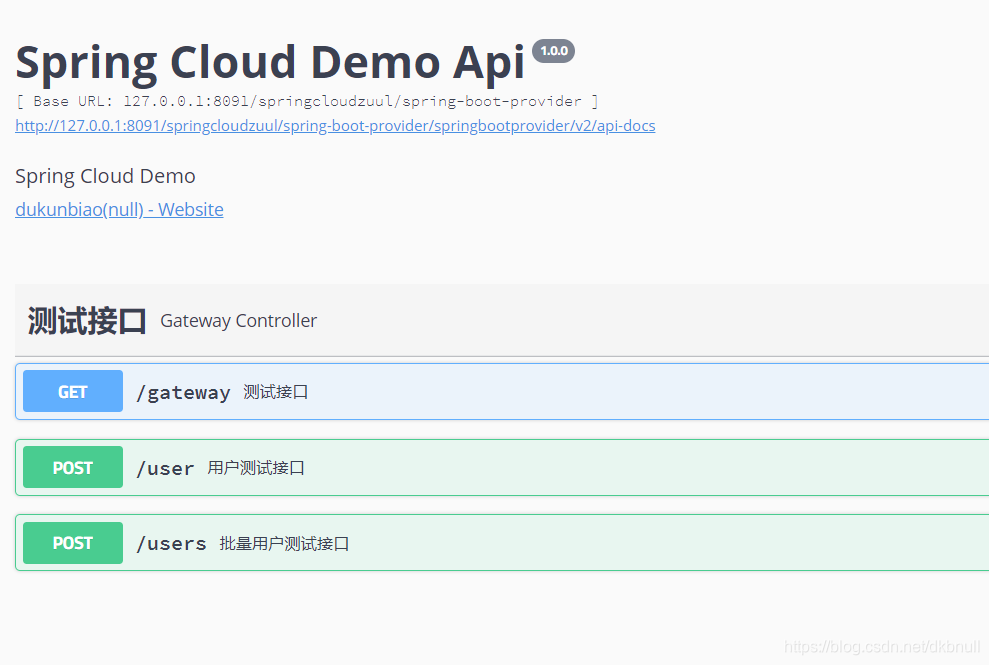
GitHub:https://github.com/dkbnull/SpringCloudDemo
本文内容由网友自发贡献,版权归原作者所有,本站不承担相应法律责任。如您发现有涉嫌抄袭侵权的内容,请联系:hwhale#tublm.com(使用前将#替换为@)