(3)用imageView和imagebutton及activity在界面上实现图片浏览
新建android项目如AI03,在项目的/AI03/src/com/example/ai03/MainActivity.java文件写下如下代码,注意包名和图片存放的位置!
图片存放目录位置为/AI03/res/drawable-hdpi
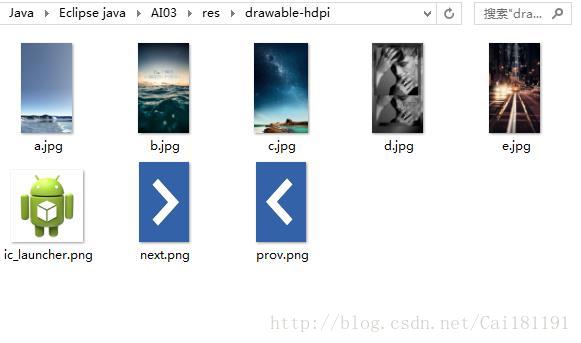
package com.example.ai03;
import android.app.Activity;
import android.graphics.Bitmap;
import android.os.Bundle;
import android.view.Menu;
import android.view.MenuItem;
import android.view.View;
import android.view.View.OnClickListener;
import android.view.View.OnLongClickListener;
import android.widget.ImageButton;
import android.widget.ImageView;
import android.widget.Toast;
public class MainActivity extends Activity {
//声明Image对象与ImageBoutton对象
private ImageView ivwPicture=null;
private ImageButton ibtnProv=null;
private ImageButton ibtnNext=null;
//声明5个图像
private Integer[] iImages = {R.drawable.a,R.drawable.b,R.drawable.c,R.drawable.d,R.drawable.e};
@Override
protected void onCreate(Bundle savedInstanceState) {
super.onCreate(savedInstanceState);
setContentView(R.layout.activity_main);
//获取ImageView对象ivwPicture
ivwPicture=(ImageView)super.findViewById(R.id.picture);
//获取两个按钮对象ImageButton
ibtnProv=(ImageButton)super.findViewById(R.id.prov);
ibtnNext=(ImageButton)super.findViewById(R.id.next);
//注册OnClick监听器
ibtnProv.setOnClickListener(new ProvOnClickListener());
ibtnNext.setOnClickListener(new NextOnClickListener());
//注册OnlongClick监听器
ivwPicture.setOnLongClickListener(new PicOnLongClick());
}
//单击“上一幅”按钮显示前一张图片
private class ProvOnClickListener implements OnClickListener{
private int i=5;
public void onClick(View view){
if(i > 0){
ivwPicture.setImageResource(iImages[--i]);
}
else if(i == 0){
i =5;
ivwPicture.setImageResource(iImages[4]);
}
}
}
//单击“下一幅”按钮显示后一张图片
private class NextOnClickListener implements OnClickListener{
private int i=0;
public void onClick(View view){
if(i < 5)
ivwPicture.setImageResource(iImages[i++]);
else if(i == 5){
i = 0;
ivwPicture.setImageResource(iImages[0]);
}
}
}
//长按图片设置为桌面墙纸
private class PicOnLongClick implements OnLongClickListener{
@Override
public boolean onLongClick(View view){
try{
//清空当前墙纸
MainActivity.this.clearWallpaper();
//当前view转换为ImageView对象
ImageView iv=(ImageView)view;
//启用图形缓冲
iv.setDrawingCacheEnabled(true);
//使用当前缓冲图形创建Bitmap
Bitmap bmp=Bitmap.createBitmap(iv.getDrawingCache());
//当前图形设置为墙纸
MainActivity.this.setWallpaper(bmp);
//清理图形缓冲
iv.setDrawingCacheEnabled(false);
Toast.makeText(getApplicationContext(), "背景设置成功!",Toast.LENGTH_LONG).show();
}
catch(Exception e){
Toast.makeText(getApplicationContext(), "背景设置失败!",Toast.LENGTH_LONG).show();
}
return true;
}
}
@Override
public boolean onCreateOptionsMenu(Menu menu) {
// Inflate the menu; this adds items to the action bar if it is present.
getMenuInflater().inflate(R.menu.main, menu);
return true;
}
@Override
public boolean onOptionsItemSelected(MenuItem item) {
// Handle action bar item clicks here. The action bar will
// automatically handle clicks on the Home/Up button, so long
// as you specify a parent activity in AndroidManifest.xml.
int id = item.getItemId();
if (id == R.id.action_settings) {
return true;
}
return super.onOptionsItemSelected(item);
}
}
在项目的/AI03/res/layout/activity_main.xml文件写下如下代码。
<RelativeLayout xmlns:android="http://schemas.android.com/apk/res/android"
xmlns:tools="http://schemas.android.com/tools"
android:layout_width="match_parent"
android:layout_height="match_parent"
android:paddingBottom="@dimen/activity_vertical_margin"
android:paddingLeft="@dimen/activity_horizontal_margin"
android:paddingRight="@dimen/activity_horizontal_margin"
android:paddingTop="@dimen/activity_vertical_margin"
tools:context="com.example.ai03.MainActivity" >
<ImageView
android:id="@+id/picture"
android:layout_width="wrap_content"
android:layout_height="wrap_content"
android:layout_alignParentTop="true"
android:layout_centerHorizontal="true"
android:layout_marginTop="0dp"
android:src="@drawable/a"
tools:ignore="ContentDescription" />
<ImageButton
android:id="@+id/prov"
android:layout_width="wrap_content"
android:layout_height="wrap_content"
android:layout_alignParentBottom="true"
android:layout_alignParentLeft="true"
android:src="@drawable/prov" />
<ImageButton
android:id="@+id/next"
android:layout_width="wrap_content"
android:layout_height="wrap_content"
android:layout_alignParentBottom="true"
android:layout_alignRight="@+id/picture"
android:src="@drawable/next" />
</RelativeLayout>
在项目的
/AI03/AndroidManifest.xml
文件添加如下代码。
<uses-permission android:name="android.permission.SET_WALLPAPER"/>
<?xml version="1.0" encoding="utf-8"?>
<manifest xmlns:android="http://schemas.android.com/apk/res/android"
package="com.example.ai03"
android:versionCode="1"
android:versionName="1.0" >
<uses-sdk
android:minSdkVersion="17"
android:targetSdkVersion="17" />
<uses-permission android:name="android.permission.SET_WALLPAPER"/>
<application
android:allowBackup="true"
android:icon="@drawable/ic_launcher"
android:label="@string/app_name"
android:theme="@style/AppTheme" >
<activity
android:name=".MainActivity"
android:label="@string/app_name" >
<intent-filter>
<action android:name="android.intent.action.MAIN" />
<category android:name="android.intent.category.LAUNCHER" />
</intent-filter>
</activity>
</application>
</manifest>
运行效果如下。
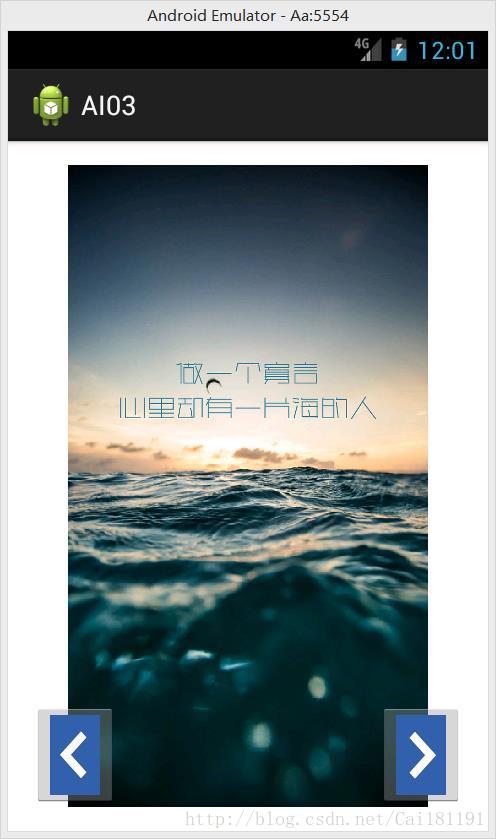
转自:http://blog.csdn.net/jianghuiquan/article/details/8348680
(4)利用RadioButton、CheckBox、Activity等实现如图的功能及效果
新建android项目如AI04,在项目的/AI01/src/com/example/ai04/MainActivity.java文件写下如下代码,注意包名!
package com.example.ai04;
import android.app.Activity;
import android.os.Bundle;
import android.view.Menu;
import android.view.MenuItem;
import android.widget.RadioGroup;
import android.widget.RadioGroup.OnCheckedChangeListener;
import android.widget.TextView;
public class MainActivity extends Activity {
RadioGroup rg;
TextView show;
@Override
protected void onCreate(Bundle savedInstanceState) {
super.onCreate(savedInstanceState);
setContentView(R.layout.activity_main);
//获取界面上rg、show两个组件
rg=(RadioGroup)findViewById(R.id.rg);
show=(TextView)findViewById(R.id.show);
//为RadioGroup组件的OnCheck事件绑定事件监听器
rg.setOnCheckedChangeListener(new OnCheckedChangeListener(){
@Override
public void onCheckedChanged(RadioGroup group, int checkedId) {
// TODO Auto-generated method stub
//根据用户勾选的单选按钮来动态改变tip字符串的值
String tip=checkedId==R.id.male?"您的性别是男人":"您的性别是女人";
//修改show组件中的文本
show.setText(tip);
}
});
}
@Override
public boolean onCreateOptionsMenu(Menu menu) {
// Inflate the menu; this adds items to the action bar if it is present.
getMenuInflater().inflate(R.menu.main, menu);
return true;
}
@Override
public boolean onOptionsItemSelected(MenuItem item) {
// Handle action bar item clicks here. The action bar will
// automatically handle clicks on the Home/Up button, so long
// as you specify a parent activity in AndroidManifest.xml.
int id = item.getItemId();
if (id == R.id.action_settings) {
return true;
}
return super.onOptionsItemSelected(item);
}
}
在项目的
/AI04/res/layout/activity_main.xml
文件写下如下代码。
<TableLayout xmlns:android="http://schemas.android.com/apk/res/android"
xmlns:tools="http://schemas.android.com/tools"
android:layout_width="match_parent"
android:layout_height="match_parent"
android:paddingBottom="@dimen/activity_vertical_margin"
android:paddingLeft="@dimen/activity_horizontal_margin"
android:paddingRight="@dimen/activity_horizontal_margin"
android:paddingTop="@dimen/activity_vertical_margin"
tools:context="com.example.ai04.MainActivity" >
<TableRow >
<TextView android:layout_width="wrap_content"
android:layout_height="wrap_content"
android:text="性别:"
android:textSize="16dp"/>
<!-- 定义一组单选按钮 -->
<RadioGroup android:id="@+id/rg"
android:orientation="horizontal"
android:layout_gravity="center_horizontal">
<!-- 定义两个单选按钮 -->
<RadioButton android:layout_width="wrap_content"
android:layout_height="wrap_content"
android:id="@+id/male"
android:text="男"
android:checked="true" />
<RadioButton android:layout_width="wrap_content"
android:layout_height="wrap_content"
android:id="@+id/female"
android:text="女"/>
</RadioGroup>
</TableRow>
<TableRow >
<TextView android:layout_width="wrap_content"
android:layout_height="wrap_content"
android:text="喜欢的颜色:"
android:textSize="16dp"/>
<!-- 定义一个垂直的线性布局 -->
<LinearLayout
android:layout_gravity="center_horizontal"
android:orientation="vertical"
android:layout_width="wrap_content"
android:layout_height="wrap_content" >
<!-- 定义三个复选框 -->
<CheckBox android:layout_width="wrap_content"
android:layout_height="wrap_content"
android:text="红色"
android:checked="true" />
<CheckBox android:layout_width="wrap_content"
android:layout_height="wrap_content"
android:text="蓝色"/>
<CheckBox android:layout_width="wrap_content"
android:layout_height="wrap_content"
android:text="绿色"/>
</LinearLayout>
</TableRow>
<TextView android:id="@+id/show"
android:layout_width="wrap_content"
android:layout_height="wrap_content" />
</TableLayout>
运行效果如下。
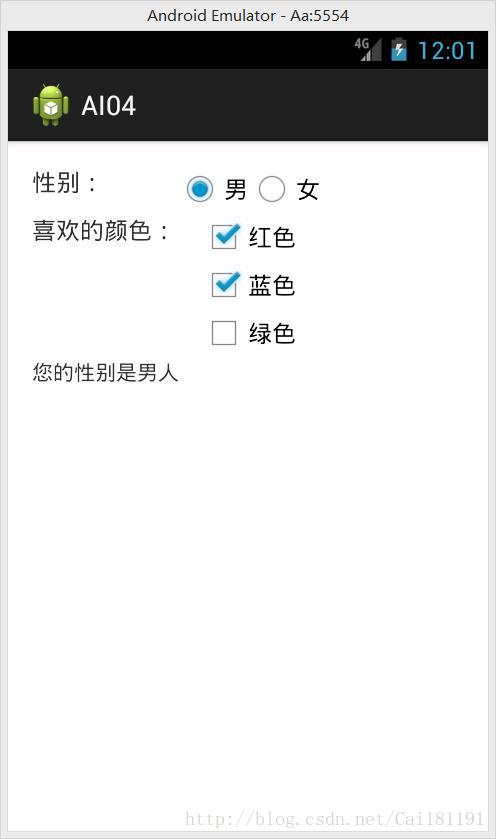
转自:https://www.cnblogs.com/wolipengbo/p/3343443.html
本文内容由网友自发贡献,版权归原作者所有,本站不承担相应法律责任。如您发现有涉嫌抄袭侵权的内容,请联系:hwhale#tublm.com(使用前将#替换为@)