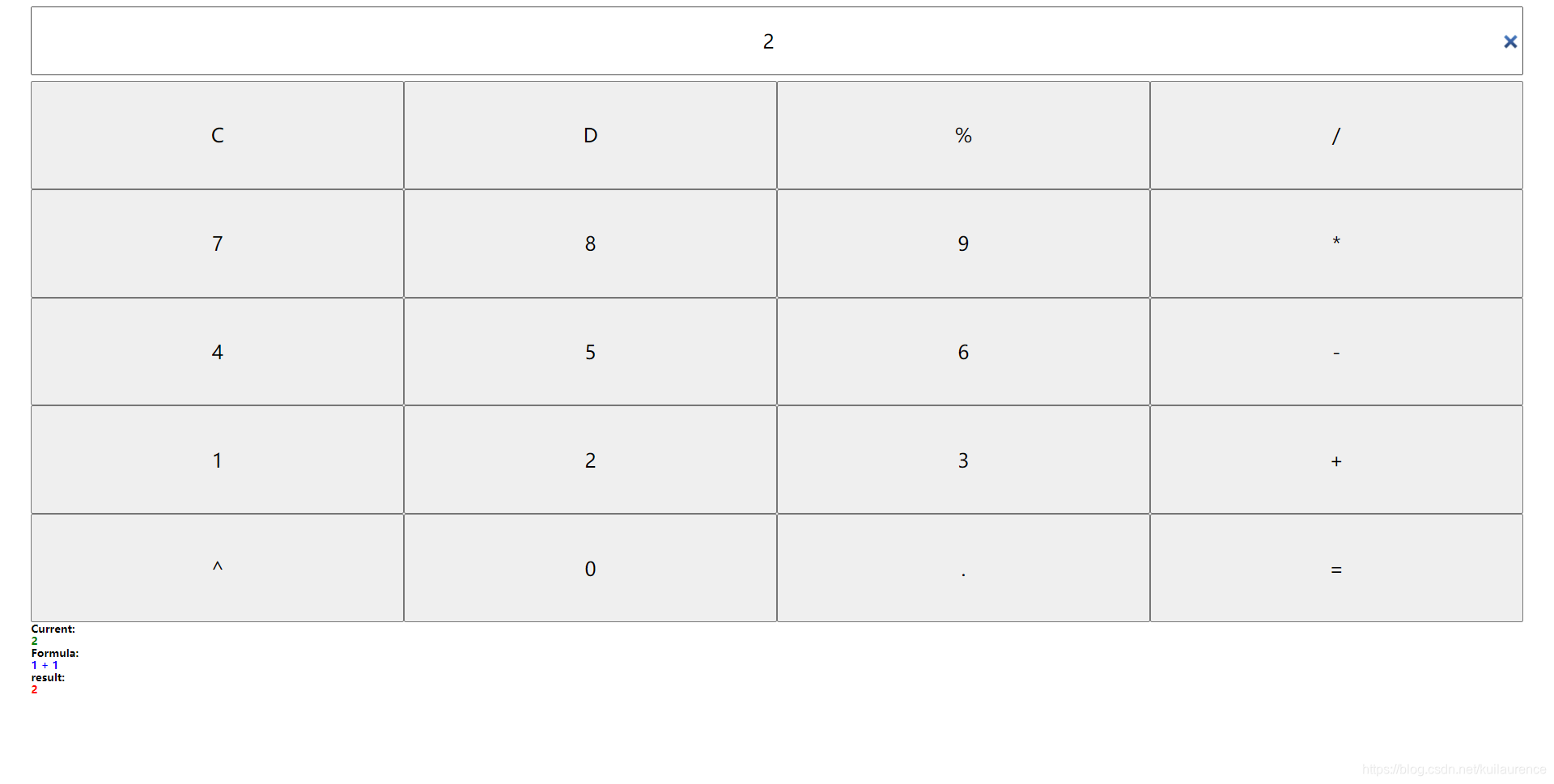
直接上代码:
import React from 'react';
import { BigNumber } from "bignumber.js";
import styled from 'styled-components';
class Calculate extends React.Component {
constructor(props) {
super(props);
this.state = {
currentNum: '',
numA: '',
operate: '',
numB: '',
result: ''
};
}
updateCurrent(e) {
this.setState({
currentNum: e.target.value
})
}
setNumber1(c) {
console.log(c);
this.setState({
currentNum: this.state.currentNum + '' + c
})
}
handleItem(icon) {
switch (icon) {
case "=": {
if (this.state.currentNum === '') {
break;
}
this.setState({
numB: this.state.currentNum,
currentNum: ''
});
this.getResult(this.state.numA, this.state.currentNum);
break;
}
case "C": {
this.setState({
numA: '',
numB: '',
operate: '',
result: '',
currentNum: ''
});
break;
}
case "D": {
if (this.state.currentNum === '' && this.state.operate !== '' && this.state.numA !== '') {
this.setState({
operate: '',
currentNum: this.state.numA
});
break;
}
this.setState({
currentNum: this.state.currentNum.slice(0, -1)
});
if (this.state.result !== '') {
this.setState({
numA: '',
numB: '',
operate: '',
result: ''
});
}
break;
}
case ".": {
let dot = '';
if (this.state.currentNum === '') {
dot = '0.';
this.setState({
currentNum: dot,
result: ''
})
} else if (new BigNumber(this.state.currentNum + '1').isInteger()) {
dot = this.state.currentNum + ".";
this.setState({
currentNum: dot,
result: ''
})
}
break;
}
case "%":
case "/":
case "+":
case "-":
case "^":
case "*": {
if (this.state.numA !== '' && this.state.operate !== '' && this.state.result == '') {
break;
}
if (this.state.currentNum === '' && this.state.numA === '') {
this.setState({
numA: '0',
operate: icon,
numB: '',
currentNum: '',
result: ''
});
break;
}
this.setState({
numA: this.state.currentNum,
operate: icon,
numB: '',
currentNum: '',
result: ''
});
break;
}
case "1":
case "2":
case "3":
case "4":
case "5":
case "6":
case "7":
case "8":
case "9":
case "0": {
if (this.state.currentNum == '0') {
this.setState({ currentNum: icon });
break;
}
if (this.state.result !== '') {
this.setState({
numA: '',
numB: '',
operate: '',
currentNum: icon,
result: ''
});
break;
} else {
this.setState({ currentNum: this.state.currentNum + '' + icon });
break;
}
}
}
}
getResult(a, b) {
let ans = new BigNumber('0');
switch (this.state.operate) {
case '+': {
ans = new BigNumber(a).plus(new BigNumber(b));
break;
}
case '-': {
ans = new BigNumber(a).minus(new BigNumber(b));
break;
}
case '*': {
ans = new BigNumber(a).times(new BigNumber(b));
break;
}
case '/': {
if (new BigNumber(b).isZero()) {
ans = new BigNumber(0);
break;
}
ans = new BigNumber(a).div(new BigNumber(b));
break;
}
case '^': {
ans = new BigNumber(a).pow(new BigNumber(b));
break;
}
case '%': {
ans = new BigNumber(a).mod(new BigNumber(b));
break;
}
default: {
b = b == '' ? 0 : b;
ans = new BigNumber(b);
break;
}
}
this.setState(
{
numB: new BigNumber(b).toFixed(),
currentNum: ans.toFixed(),
result: ans.toFixed()
}
)
}
setRaw(icon) {
return (<button
style={BtnStyle}
onClick={() => this.handleItem(icon)}
key={icon}>
{icon}
</button>)
}
render() {
return (
<Wapper>
<Header >
<input
style={InputStyle}
type="search"
onChange={this.updateCurrent.bind(this)}
value={this.state.currentNum} />
</Header>
<Body >
{['C', 'D', '%', '/'].map((item) => {
return (this.setRaw(item))
})}
{['7', '8', '9', '*'].map((item) => {
return (this.setRaw(item))
})}
{['4', '5', '6', '-'].map((item) => {
return (this.setRaw(item))
})}
{['1', '2', '3', '+'].map((item) => {
return (this.setRaw(item))
})}
{['^', '0', '.', '='].map((item) => {
return (this.setRaw(item))
})}
</Body >
<Footer >
<h5 style={MsgStyle}>Current: </h5>
<h5 style={{
...MsgStyle,
color: "green"
}}>{this.state.currentNum}</h5>
<h5 style={MsgStyle}>Formula: </h5>
<h5 style={{
...MsgStyle,
color: "blue"
}}> {`${this.state.numA} ${this.state.operate} ${this.state.numB}`}</h5>
<h5 style={MsgStyle}>result: </h5>
<h5 style={{
...MsgStyle,
color: "red"
}}> {`${this.state.result}`}</h5>
</Footer >
</Wapper>
);
};
}
const Wapper = styled.div`
display: flex;
flex-direction: column;
width: 100vw;
height: 100vh;
`
const Header = styled.div`
display: inline-flex;
width: 100vw;
height: 100px;
`
const Body = styled.div`
width: 100vw;
flex-grow: 1;
display:flex;
flex-wrap: wrap;
justify-content:center;
`
const Footer = styled.div`
width: 100vw;
height: 200px;
`
const InputStyle = ({
width: "96vw",
height: "85px",
fontSize: "x-large",
textAlign: "right",
overflow: "hidden",
textOverflow: "ellipsis",
wordWrap: "break-word",
margin: "auto"
})
const BtnStyle = ({
width: "24vw",
fontSize: "x-large"
})
const MsgStyle = ({
margin: "auto",
width: "96vw",
wordWrap: "break-word",
})
export default Calculate;
成品链接------>目前仅支持win