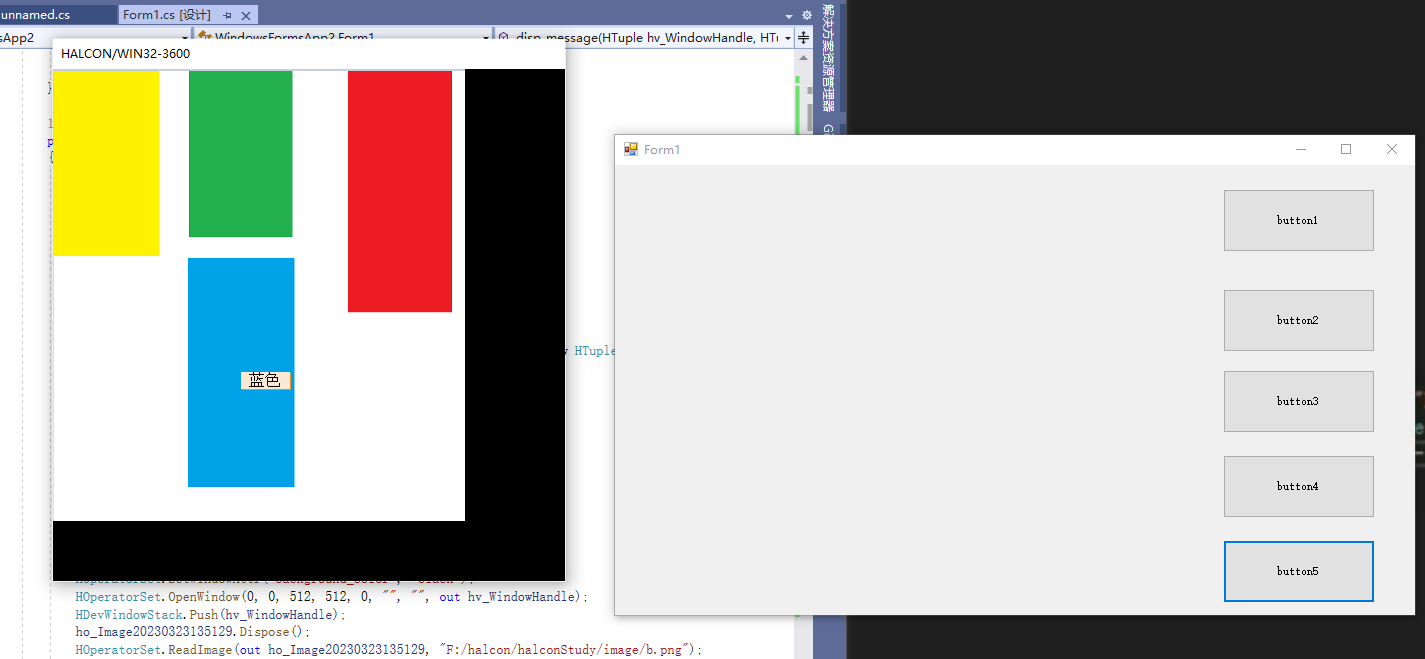工具箱
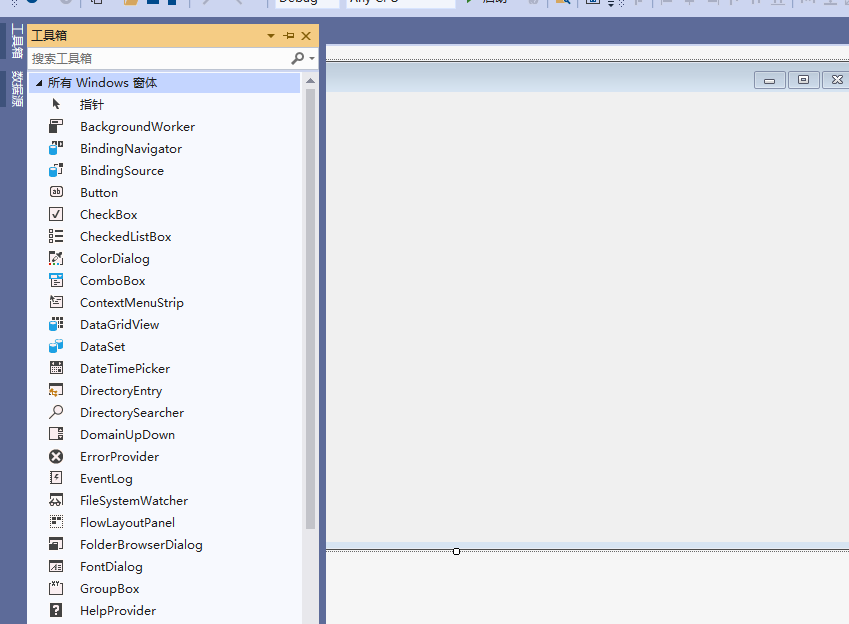
button
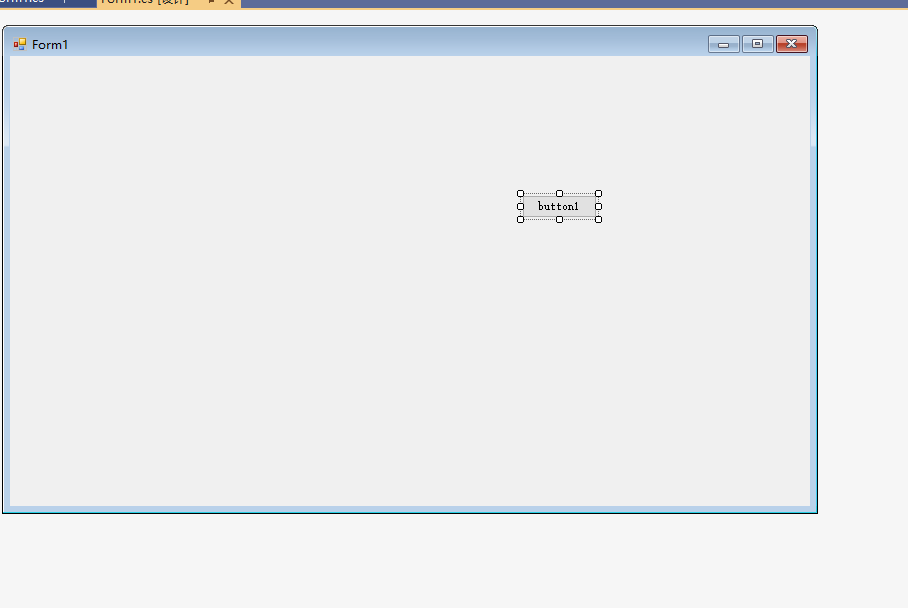
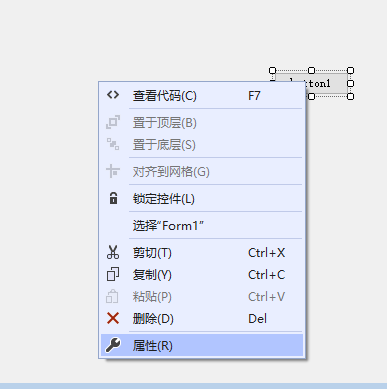
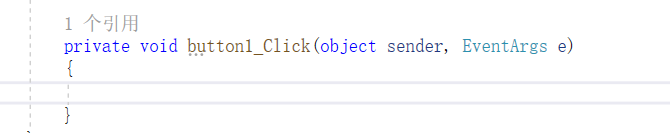
单选框

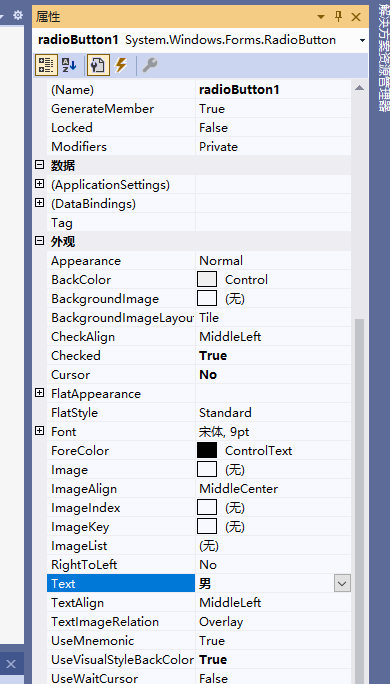
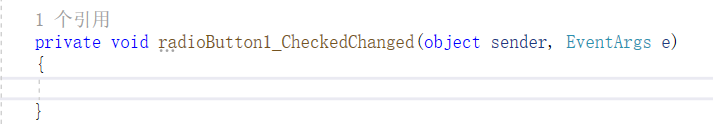
多选框
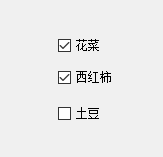
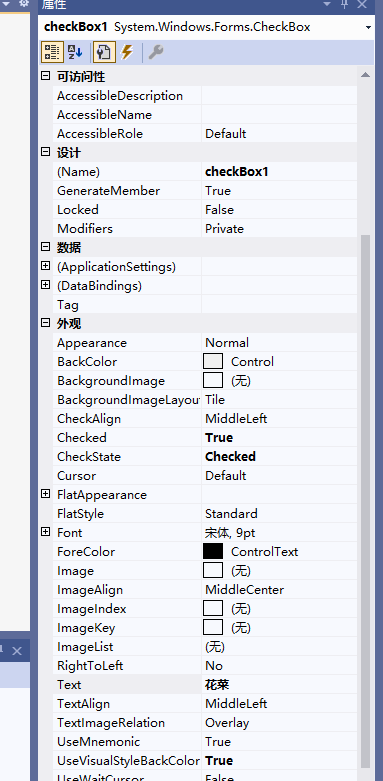
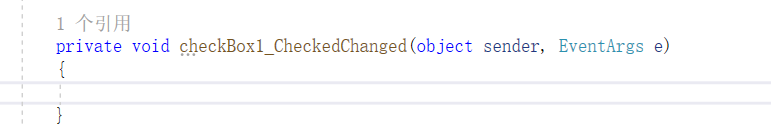
文本框
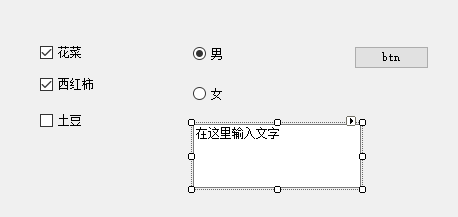

标签
显示提示信息
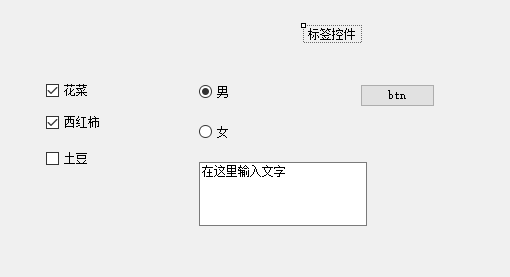
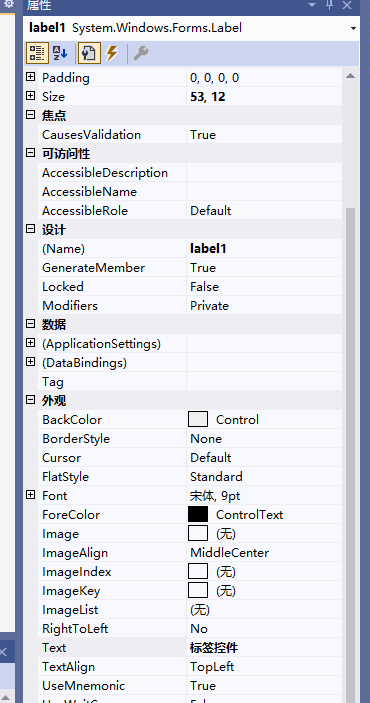
显示图片控件
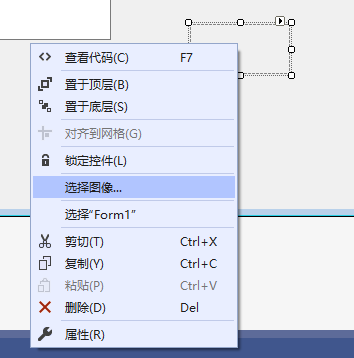

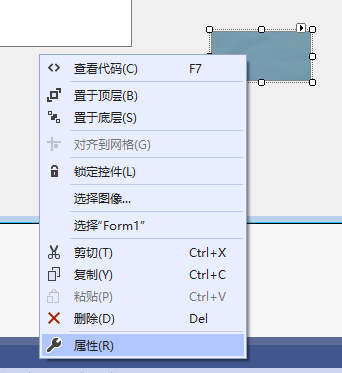
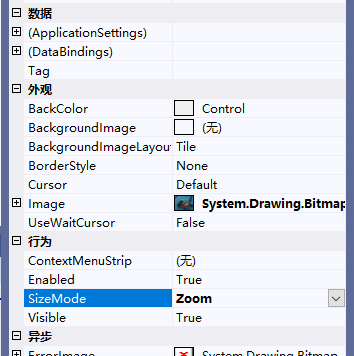
最后的效果
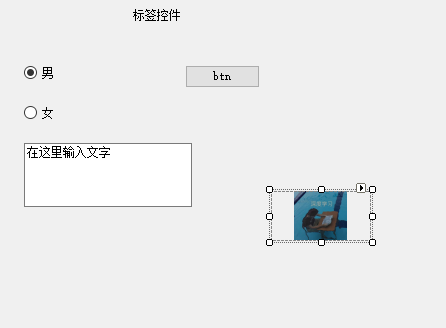
进度条属性
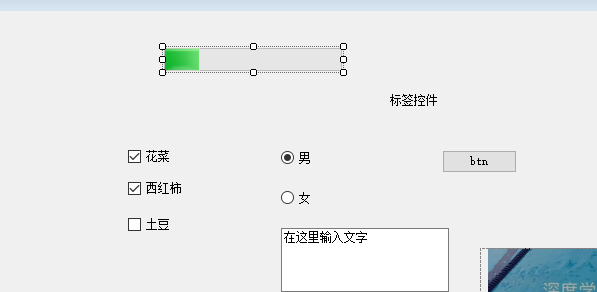
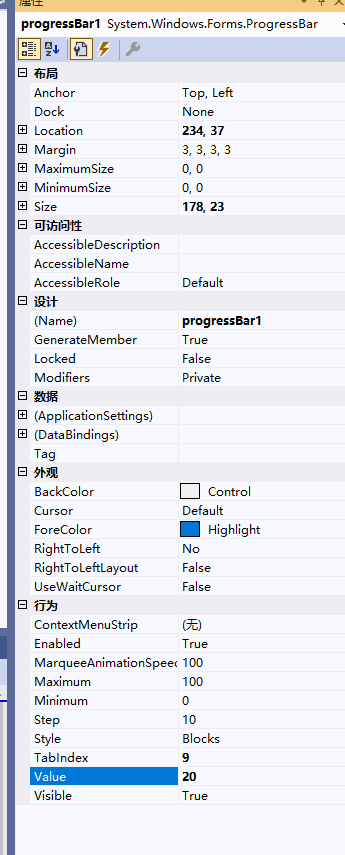
配合button使用的步骤如下:

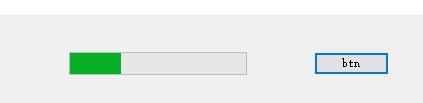
Halcon图片在PictureBox控件中显示
添加Halcon的引用
见我的这篇博文
编写的代码如下
using System;
using System.Collections.Generic;
using System.ComponentModel;
using System.Data;
using System.Drawing;
using System.Linq;
using System.Text;
using System.Threading.Tasks;
using System.Windows.Forms;
using HalconDotNet;
namespace WindowsFormsApp2
{
public partial class Form1 : Form
{
HTuple window = new HTuple();
public Form1()
{
InitializeComponent();
HOperatorSet.OpenWindow(0, 0, pictureBox1.Width, pictureBox1.Height, pictureBox1.Handle, "", "", out window);
HDevWindowStack.Push(window);
}
private void button1_Click(object sender, EventArgs e)
{
HOperatorSet.ReadImage(out HObject image, "F://halcon//halconStudy//相机标定//1.png");
HOperatorSet.GetImageSize(image, out HTuple width, out HTuple heigth);
HOperatorSet.SetPart(window, 0, 0, heigth - 1, width - 1);
HOperatorSet.DispObj(image, window);
}
private void button2_Click(object sender, EventArgs e)
{
HOperatorSet.ReadImage(out HObject image, "F://halcon//halconStudy//相机标定//2.png");
HOperatorSet.GetImageSize(image, out HTuple width, out HTuple heigth);
HOperatorSet.SetPart(window, 0, 0, heigth - 1, width - 1);
HOperatorSet.DispObj(image, window);
}
private void button3_Click(object sender, EventArgs e)
{
HOperatorSet.ReadImage(out HObject image, "F://halcon//halconStudy//相机标定//3.png");
HOperatorSet.GetImageSize(image, out HTuple width, out HTuple heigth);
HOperatorSet.SetPart(window, 0, 0, heigth - 1, width - 1);
HOperatorSet.DispObj(image, window);
}
private void button4_Click(object sender, EventArgs e)
{
HOperatorSet.ReadImage(out HObject image, "F://halcon//halconStudy//相机标定//4.png");
HOperatorSet.GetImageSize(image, out HTuple width, out HTuple heigth);
HOperatorSet.SetPart(window, 0, 0, heigth - 1, width - 1);
HOperatorSet.DispObj(image, window);
}
}
}

在PictureBox中显示图像变量HObject
先将之前的代码导入
这个是Halcon的导出代码…
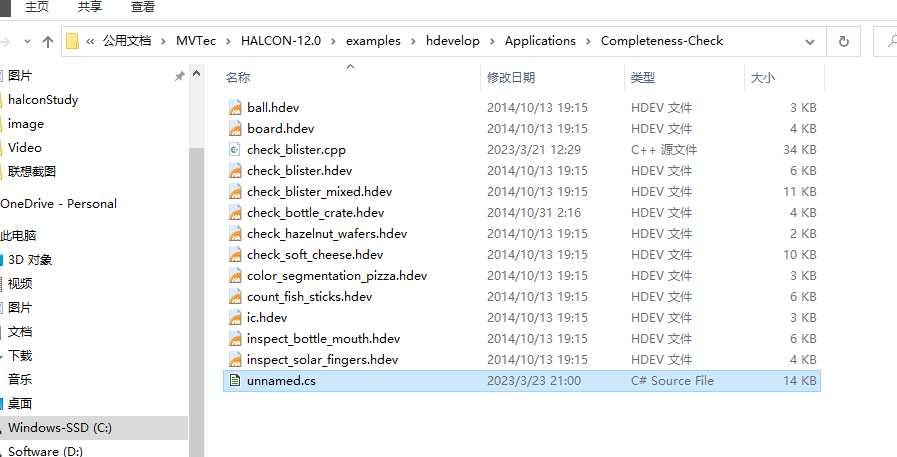

复制到C#项目中
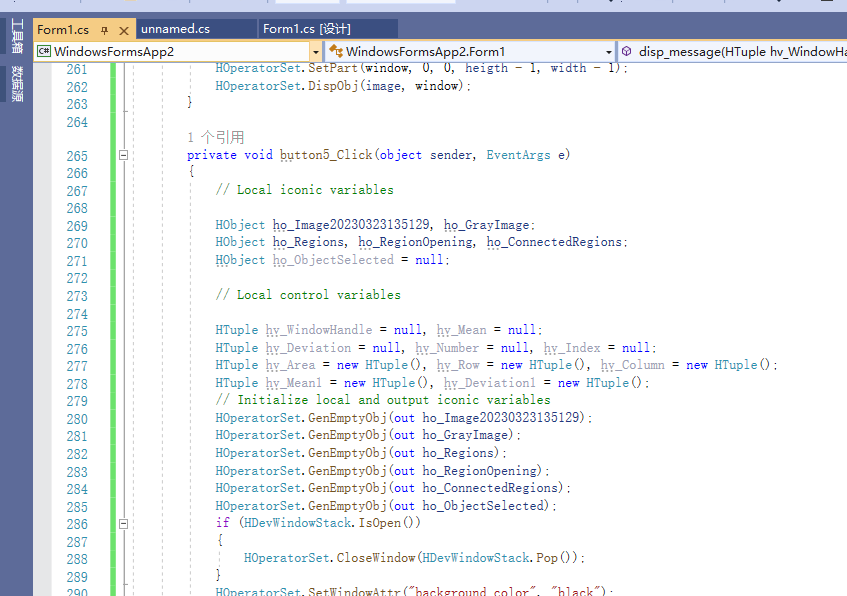
完整代码:
using System;
using System.Collections.Generic;
using System.ComponentModel;
using System.Data;
using System.Drawing;
using System.Linq;
using System.Text;
using System.Threading.Tasks;
using System.Windows.Forms;
using HalconDotNet;
namespace WindowsFormsApp2
{
public partial class Form1 : Form
{
HTuple window = new HTuple();
public void disp_message(HTuple hv_WindowHandle, HTuple hv_String, HTuple hv_CoordSystem,
HTuple hv_Row, HTuple hv_Column, HTuple hv_Color, HTuple hv_Box)
{
// Local iconic variables
// Local control variables
HTuple hv_Red = null, hv_Green = null, hv_Blue = null;
HTuple hv_Row1Part = null, hv_Column1Part = null, hv_Row2Part = null;
HTuple hv_Column2Part = null, hv_RowWin = null, hv_ColumnWin = null;
HTuple hv_WidthWin = null, hv_HeightWin = null, hv_MaxAscent = null;
HTuple hv_MaxDescent = null, hv_MaxWidth = null, hv_MaxHeight = null;
HTuple hv_R1 = new HTuple(), hv_C1 = new HTuple(), hv_FactorRow = new HTuple();
HTuple hv_FactorColumn = new HTuple(), hv_UseShadow = null;
HTuple hv_ShadowColor = null, hv_Exception = new HTuple();
HTuple hv_Width = new HTuple(), hv_Index = new HTuple();
HTuple hv_Ascent = new HTuple(), hv_Descent = new HTuple();
HTuple hv_W = new HTuple(), hv_H = new HTuple(), hv_FrameHeight = new HTuple();
HTuple hv_FrameWidth = new HTuple(), hv_R2 = new HTuple();
HTuple hv_C2 = new HTuple(), hv_DrawMode = new HTuple();
HTuple hv_CurrentColor = new HTuple();
HTuple hv_Box_COPY_INP_TMP = hv_Box.Clone();
HTuple hv_Color_COPY_INP_TMP = hv_Color.Clone();
HTuple hv_Column_COPY_INP_TMP = hv_Column.Clone();
HTuple hv_Row_COPY_INP_TMP = hv_Row.Clone();
HTuple hv_String_COPY_INP_TMP = hv_String.Clone();
// Initialize local and output iconic variables
//This procedure displays text in a graphics window.
//
//Input parameters:
//WindowHandle: The WindowHandle of the graphics window, where
// the message should be displayed
//String: A tuple of strings containing the text message to be displayed
//CoordSystem: If set to 'window', the text position is given
// with respect to the window coordinate system.
// If set to 'image', image coordinates are used.
// (This may be useful in zoomed images.)
//Row: The row coordinate of the desired text position
// If set to -1, a default value of 12 is used.
//Column: The column coordinate of the desired text position
// If set to -1, a default value of 12 is used.
//Color: defines the color of the text as string.
// If set to [], '' or 'auto' the currently set color is used.
// If a tuple of strings is passed, the colors are used cyclically
// for each new textline.
//Box: If Box[0] is set to 'true', the text is written within an orange box.
// If set to' false', no box is displayed.
// If set to a color string (e.g. 'white', '#FF00CC', etc.),
// the text is written in a box of that color.
// An optional second value for Box (Box[1]) controls if a shadow is displayed:
// 'true' -> display a shadow in a default color
// 'false' -> display no shadow (same as if no second value is given)
// otherwise -> use given string as color string for the shadow color
//
//Prepare window
HOperatorSet.GetRgb(hv_WindowHandle, out hv_Red, out hv_Green, out hv_Blue);
HOperatorSet.GetPart(hv_WindowHandle, out hv_Row1Part, out hv_Column1Part, out hv_Row2Part,
out hv_Column2Part);
HOperatorSet.GetWindowExtents(hv_WindowHandle, out hv_RowWin, out hv_ColumnWin,
out hv_WidthWin, out hv_HeightWin);
HOperatorSet.SetPart(hv_WindowHandle, 0, 0, hv_HeightWin - 1, hv_WidthWin - 1);
//
//default settings
if ((int)(new HTuple(hv_Row_COPY_INP_TMP.TupleEqual(-1))) != 0)
{
hv_Row_COPY_INP_TMP = 12;
}
if ((int)(new HTuple(hv_Column_COPY_INP_TMP.TupleEqual(-1))) != 0)
{
hv_Column_COPY_INP_TMP = 12;
}
if ((int)(new HTuple(hv_Color_COPY_INP_TMP.TupleEqual(new HTuple()))) != 0)
{
hv_Color_COPY_INP_TMP = "";
}
//
hv_String_COPY_INP_TMP = ((("" + hv_String_COPY_INP_TMP) + "")).TupleSplit("\n");
//
//Estimate extentions of text depending on font size.
HOperatorSet.GetFontExtents(hv_WindowHandle, out hv_MaxAscent, out hv_MaxDescent,
out hv_MaxWidth, out hv_MaxHeight);
if ((int)(new HTuple(hv_CoordSystem.TupleEqual("window"))) != 0)
{
hv_R1 = hv_Row_COPY_INP_TMP.Clone();
hv_C1 = hv_Column_COPY_INP_TMP.Clone();
}
else
{
//Transform image to window coordinates
hv_FactorRow = (1.0 * hv_HeightWin) / ((hv_Row2Part - hv_Row1Part) + 1);
hv_FactorColumn = (1.0 * hv_WidthWin) / ((hv_Column2Part - hv_Column1Part) + 1);
hv_R1 = ((hv_Row_COPY_INP_TMP - hv_Row1Part) + 0.5) * hv_FactorRow;
hv_C1 = ((hv_Column_COPY_INP_TMP - hv_Column1Part) + 0.5) * hv_FactorColumn;
}
//
//Display text box depending on text size
hv_UseShadow = 1;
hv_ShadowColor = "gray";
if ((int)(new HTuple(((hv_Box_COPY_INP_TMP.TupleSelect(0))).TupleEqual("true"))) != 0)
{
if (hv_Box_COPY_INP_TMP == null)
hv_Box_COPY_INP_TMP = new HTuple();
hv_Box_COPY_INP_TMP[0] = "#fce9d4";
hv_ShadowColor = "#f28d26";
}
if ((int)(new HTuple((new HTuple(hv_Box_COPY_INP_TMP.TupleLength())).TupleGreater(
1))) != 0)
{
if ((int)(new HTuple(((hv_Box_COPY_INP_TMP.TupleSelect(1))).TupleEqual("true"))) != 0)
{
//Use default ShadowColor set above
}
else if ((int)(new HTuple(((hv_Box_COPY_INP_TMP.TupleSelect(1))).TupleEqual(
"false"))) != 0)
{
hv_UseShadow = 0;
}
else
{
hv_ShadowColor = hv_Box_COPY_INP_TMP[1];
//Valid color?
try
{
HOperatorSet.SetColor(hv_WindowHandle, hv_Box_COPY_INP_TMP.TupleSelect(
1));
}
// catch (Exception)
catch (HalconException HDevExpDefaultException1)
{
HDevExpDefaultException1.ToHTuple(out hv_Exception);
hv_Exception = "Wrong value of control parameter Box[1] (must be a 'true', 'false', or a valid color string)";
throw new HalconException(hv_Exception);
}
}
}
if ((int)(new HTuple(((hv_Box_COPY_INP_TMP.TupleSelect(0))).TupleNotEqual("false"))) != 0)
{
//Valid color?
try
{
HOperatorSet.SetColor(hv_WindowHandle, hv_Box_COPY_INP_TMP.TupleSelect(0));
}
// catch (Exception)
catch (HalconException HDevExpDefaultException1)
{
HDevExpDefaultException1.ToHTuple(out hv_Exception);
hv_Exception = "Wrong value of control parameter Box[0] (must be a 'true', 'false', or a valid color string)";
throw new HalconException(hv_Exception);
}
//Calculate box extents
hv_String_COPY_INP_TMP = (" " + hv_String_COPY_INP_TMP) + " ";
hv_Width = new HTuple();
for (hv_Index = 0; (int)hv_Index <= (int)((new HTuple(hv_String_COPY_INP_TMP.TupleLength()
)) - 1); hv_Index = (int)hv_Index + 1)
{
HOperatorSet.GetStringExtents(hv_WindowHandle, hv_String_COPY_INP_TMP.TupleSelect(
hv_Index), out hv_Ascent, out hv_Descent, out hv_W, out hv_H);
hv_Width = hv_Width.TupleConcat(hv_W);
}
hv_FrameHeight = hv_MaxHeight * (new HTuple(hv_String_COPY_INP_TMP.TupleLength()
));
hv_FrameWidth = (((new HTuple(0)).TupleConcat(hv_Width))).TupleMax();
hv_R2 = hv_R1 + hv_FrameHeight;
hv_C2 = hv_C1 + hv_FrameWidth;
//Display rectangles
HOperatorSet.GetDraw(hv_WindowHandle, out hv_DrawMode);
HOperatorSet.SetDraw(hv_WindowHandle, "fill");
//Set shadow color
HOperatorSet.SetColor(hv_WindowHandle, hv_ShadowColor);
if ((int)(hv_UseShadow) != 0)
{
HOperatorSet.DispRectangle1(hv_WindowHandle, hv_R1 + 1, hv_C1 + 1, hv_R2 + 1, hv_C2 + 1);
}
//Set box color
HOperatorSet.SetColor(hv_WindowHandle, hv_Box_COPY_INP_TMP.TupleSelect(0));
HOperatorSet.DispRectangle1(hv_WindowHandle, hv_R1, hv_C1, hv_R2, hv_C2);
HOperatorSet.SetDraw(hv_WindowHandle, hv_DrawMode);
}
//Write text.
for (hv_Index = 0; (int)hv_Index <= (int)((new HTuple(hv_String_COPY_INP_TMP.TupleLength()
)) - 1); hv_Index = (int)hv_Index + 1)
{
hv_CurrentColor = hv_Color_COPY_INP_TMP.TupleSelect(hv_Index % (new HTuple(hv_Color_COPY_INP_TMP.TupleLength()
)));
if ((int)((new HTuple(hv_CurrentColor.TupleNotEqual(""))).TupleAnd(new HTuple(hv_CurrentColor.TupleNotEqual(
"auto")))) != 0)
{
HOperatorSet.SetColor(hv_WindowHandle, hv_CurrentColor);
}
else
{
HOperatorSet.SetRgb(hv_WindowHandle, hv_Red, hv_Green, hv_Blue);
}
hv_Row_COPY_INP_TMP = hv_R1 + (hv_MaxHeight * hv_Index);
HOperatorSet.SetTposition(hv_WindowHandle, hv_Row_COPY_INP_TMP, hv_C1);
HOperatorSet.WriteString(hv_WindowHandle, hv_String_COPY_INP_TMP.TupleSelect(
hv_Index));
}
//Reset changed window settings
HOperatorSet.SetRgb(hv_WindowHandle, hv_Red, hv_Green, hv_Blue);
HOperatorSet.SetPart(hv_WindowHandle, hv_Row1Part, hv_Column1Part, hv_Row2Part,
hv_Column2Part);
return;
}
public Form1()
{
InitializeComponent();
HOperatorSet.OpenWindow(0, 0, pictureBox1.Width, pictureBox1.Height, pictureBox1.Handle, "", "", out window);
HDevWindowStack.Push(window);
}
private void button1_Click(object sender, EventArgs e)
{
HOperatorSet.ReadImage(out HObject image, "F://halcon//halconStudy//相机标定//1.png");
HOperatorSet.GetImageSize(image, out HTuple width, out HTuple heigth);
HOperatorSet.SetPart(window, 0, 0, heigth - 1, width - 1);
HOperatorSet.DispObj(image, window);
}
private void button2_Click(object sender, EventArgs e)
{
HOperatorSet.ReadImage(out HObject image, "F://halcon//halconStudy//相机标定//2.png");
HOperatorSet.GetImageSize(image, out HTuple width, out HTuple heigth);
HOperatorSet.SetPart(window, 0, 0, heigth - 1, width - 1);
HOperatorSet.DispObj(image, window);
}
private void button3_Click(object sender, EventArgs e)
{
HOperatorSet.ReadImage(out HObject image, "F://halcon//halconStudy//相机标定//3.png");
HOperatorSet.GetImageSize(image, out HTuple width, out HTuple heigth);
HOperatorSet.SetPart(window, 0, 0, heigth - 1, width - 1);
HOperatorSet.DispObj(image, window);
}
private void button4_Click(object sender, EventArgs e)
{
HOperatorSet.ReadImage(out HObject image, "F://halcon//halconStudy//相机标定//4.png");
HOperatorSet.GetImageSize(image, out HTuple width, out HTuple heigth);
HOperatorSet.SetPart(window, 0, 0, heigth - 1, width - 1);
HOperatorSet.DispObj(image, window);
}
private void button5_Click(object sender, EventArgs e)
{
// Local iconic variables
HObject ho_Image20230323135129, ho_GrayImage;
HObject ho_Regions, ho_RegionOpening, ho_ConnectedRegions;
HObject ho_ObjectSelected = null;
// Local control variables
HTuple hv_WindowHandle = null, hv_Mean = null;
HTuple hv_Deviation = null, hv_Number = null, hv_Index = null;
HTuple hv_Area = new HTuple(), hv_Row = new HTuple(), hv_Column = new HTuple();
HTuple hv_Mean1 = new HTuple(), hv_Deviation1 = new HTuple();
// Initialize local and output iconic variables
HOperatorSet.GenEmptyObj(out ho_Image20230323135129);
HOperatorSet.GenEmptyObj(out ho_GrayImage);
HOperatorSet.GenEmptyObj(out ho_Regions);
HOperatorSet.GenEmptyObj(out ho_RegionOpening);
HOperatorSet.GenEmptyObj(out ho_ConnectedRegions);
HOperatorSet.GenEmptyObj(out ho_ObjectSelected);
if (HDevWindowStack.IsOpen())
{
HOperatorSet.CloseWindow(HDevWindowStack.Pop());
}
HOperatorSet.SetWindowAttr("background_color", "black");
HOperatorSet.OpenWindow(0, 0, 512, 512, 0, "", "", out hv_WindowHandle);
HDevWindowStack.Push(hv_WindowHandle);
ho_Image20230323135129.Dispose();
HOperatorSet.ReadImage(out ho_Image20230323135129, "F:/halcon/halconStudy/image/b.png");
ho_GrayImage.Dispose();
HOperatorSet.Rgb1ToGray(ho_Image20230323135129, out ho_GrayImage);
ho_Regions.Dispose();
HOperatorSet.Threshold(ho_GrayImage, out ho_Regions, 83, 226);
ho_RegionOpening.Dispose();
HOperatorSet.OpeningRectangle1(ho_Regions, out ho_RegionOpening, 10, 10);
ho_ConnectedRegions.Dispose();
HOperatorSet.Connection(ho_RegionOpening, out ho_ConnectedRegions);
HOperatorSet.Intensity(ho_ConnectedRegions, ho_GrayImage, out hv_Mean, out hv_Deviation);
HOperatorSet.CountObj(ho_ConnectedRegions, out hv_Number);
HTuple end_val10 = hv_Number;
HTuple step_val10 = 1;
for (hv_Index = 1; hv_Index.Continue(end_val10, step_val10); hv_Index = hv_Index.TupleAdd(step_val10))
{
ho_ObjectSelected.Dispose();
HOperatorSet.SelectObj(ho_ConnectedRegions, out ho_ObjectSelected, hv_Index);
HOperatorSet.AreaCenter(ho_ObjectSelected, out hv_Area, out hv_Row, out hv_Column);
HOperatorSet.Intensity(ho_ObjectSelected, ho_GrayImage, out hv_Mean1, out hv_Deviation1);
if (HDevWindowStack.IsOpen())
{
HOperatorSet.DispObj(ho_Image20230323135129, HDevWindowStack.GetActive()
);
}
if ((int)((new HTuple(hv_Mean1.TupleGreater(217 - 3))).TupleAnd(new HTuple(hv_Mean1.TupleLess(
217 + 3)))) != 0)
{
disp_message(hv_WindowHandle, "黄色", "Image20230323135129", hv_Row,
hv_Column, "black", "true");
}
if ((int)((new HTuple(hv_Mean1.TupleGreater(124 - 1))).TupleAnd(new HTuple(hv_Mean1.TupleLess(
124 + 1)))) != 0)
{
disp_message(hv_WindowHandle, "绿色", "Image20230323135129", hv_Row,
hv_Column, "black", "true");
}
if ((int)((new HTuple(hv_Mean1.TupleGreater(91 - 3))).TupleAnd(new HTuple(hv_Mean1.TupleLess(
91 + 3)))) != 0)
{
disp_message(hv_WindowHandle, "红色", "Image20230323135129", hv_Row,
hv_Column, "black", "true");
}
if ((int)((new HTuple(hv_Mean1.TupleGreater(122 - 1))).TupleAnd(new HTuple(hv_Mean1.TupleLess(
122 + 1)))) != 0)
{
disp_message(hv_WindowHandle, "蓝色", "Image20230323135129", hv_Row,
hv_Column, "black", "true");
}
}
}
}
}
如果使用之前导出文件中定义的展示方法,存在显示问题(不在控件中显示)