一、环境准备
环境最好再mac或者liunx环境搭建最为友好,不建议在windows上折腾。
1)安装java jdk
下载java jdk 并在~/.bash_profile配置,jdk mac路径查找方式
#export JAVA_HOME=/Users/wangyun/Documents/BigData/App/jdk1.8.0_60
#export PATH=$JAVA_HOME/bin:$PATH
export JAVA_HOME=$(/usr/libexec/java_home)
export PATH=$JAVA_HOME/bin:$PATH
export CLASS_PATH=$JAVA_HOME/lib
输入:java -version验证环境
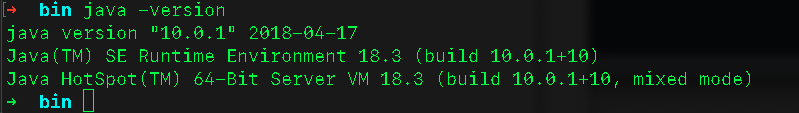
2)安装scala
下载scala 并在~/.bash_profile配置环境变量,并source ~/.bash_profile
export SCALA_HOME=/Users/wangyun/Documents/BigData/App/scala-2.13.2
export PATH=$SCALA_HOME/bin:$PATH
输入:scala -version验证
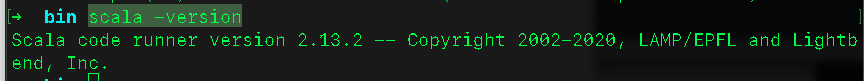
3)安装 hadoop
下载hadoop 并在~/.bash_profile配置环境变量,并source ~/.bash_profile
export HADOOP_HOME =/Users/wangyun/Documents/BigData/App/hadoop-2.10
export PATH=$HADOOP_HOME/bin:$PATH
4)安装spark
下载spark 并在~/.bash_profile配置环境变量,并source ~/.bash_profile
export SPARK_HOME=/Users/wangyun/Documents/BigData/App/spark-3.0.0-preview2-bin-hadoop2.7
export PATH=$SPARK_HOME/bin:$PATH
export PYSPARK_PYTHON=python3
二、hadoop配置
进入
hadoop/etc/hadoop/目录 文件配置
hadoop-env.sh 增加:export JAVA_HOME=/Library/Java/JavaVirtualMachines/jdk-10.0.1.jdk/Contents/Home
# Licensed to the Apache Software Foundation (ASF) under one
# or more contributor license agreements. See the NOTICE file
# distributed with this work for additional information
# regarding copyright ownership. The ASF licenses this file
# to you under the Apache License, Version 2.0 (the
# "License"); you may not use this file except in compliance
# with the License. You may obtain a copy of the License at
#
# http://www.apache.org/licenses/LICENSE-2.0
#
# Unless required by applicable law or agreed to in writing, software
# distributed under the License is distributed on an "AS IS" BASIS,
# WITHOUT WARRANTIES OR CONDITIONS OF ANY KIND, either express or implied.
# See the License for the specific language governing permissions and
# limitations under the License.
# Set Hadoop-specific environment variables here.
# The only required environment variable is JAVA_HOME. All others are
# optional. When running a distributed configuration it is best to
# set JAVA_HOME in this file, so that it is correctly defined on
# remote nodes.
# The java implementation to use.
#export JAVA_HOME=${JAVA_HOME}
export JAVA_HOME=/Library/Java/JavaVirtualMachines/jdk-10.0.1.jdk/Contents/Home
# The jsvc implementation to use. Jsvc is required to run secure datanodes
# that bind to privileged ports to provide authentication of data transfer
# protocol. Jsvc is not required if SASL is configured for authentication of
# data transfer protocol using non-privileged ports.
#export JSVC_HOME=${JSVC_HOME}
export HADOOP_CONF_DIR=${HADOOP_CONF_DIR:-"/etc/hadoop"}
# Extra Java CLASSPATH elements. Automatically insert capacity-scheduler.
core-site.xml 增加
<property>
<name>fs.default.name</name>
<value>hdfs://127.0.0.1:8020</value>
</property>
<?xml version="1.0" encoding="UTF-8"?>
<?xml-stylesheet type="text/xsl" href="configuration.xsl"?>
<!--
Licensed under the Apache License, Version 2.0 (the "License");
you may not use this file except in compliance with the License.
You may obtain a copy of the License at
http://www.apache.org/licenses/LICENSE-2.0
Unless required by applicable law or agreed to in writing, software
distributed under the License is distributed on an "AS IS" BASIS,
WITHOUT WARRANTIES OR CONDITIONS OF ANY KIND, either express or implied.
See the License for the specific language governing permissions and
limitations under the License. See accompanying LICENSE file.
-->
<!-- Put site-specific property overrides in this file. -->
<configuration>
<property>
<name>fs.default.name</name>
<value>hdfs://127.0.0.1:8020</value>
</property>
</configuration>
hdfs-site.xml 增加三组 property
<?xml version="1.0" encoding="UTF-8"?>
<?xml-stylesheet type="text/xsl" href="configuration.xsl"?>
<!--
Licensed under the Apache License, Version 2.0 (the "License");
you may not use this file except in compliance with the License.
You may obtain a copy of the License at
http://www.apache.org/licenses/LICENSE-2.0
Unless required by applicable law or agreed to in writing, software
distributed under the License is distributed on an "AS IS" BASIS,
WITHOUT WARRANTIES OR CONDITIONS OF ANY KIND, either express or implied.
See the License for the specific language governing permissions and
limitations under the License. See accompanying LICENSE file.
-->
<!-- Put site-specific property overrides in this file. -->
<configuration>
<property>
<name>dfs.namenode.name.dir</name>
<value>/Users/wangyun/Documents/BigData/App/tmp/dfs/name</value>
</property>
<property>
<name>dfs.datanode.data.dir</name>
<value>/Users/wangyun/Documents/BigData/App/tmp/dfs/data</value>
</property>
<property>
<name>dfs.replication</name>
<value>1</value>
</property>
</configuration>
mapred-site.xml 增加一组 property
<?xml version="1.0"?>
<?xml-stylesheet type="text/xsl" href="configuration.xsl"?>
<!--
Licensed under the Apache License, Version 2.0 (the "License");
you may not use this file except in compliance with the License.
You may obtain a copy of the License at
http://www.apache.org/licenses/LICENSE-2.0
Unless required by applicable law or agreed to in writing, software
distributed under the License is distributed on an "AS IS" BASIS,
WITHOUT WARRANTIES OR CONDITIONS OF ANY KIND, either express or implied.
See the License for the specific language governing permissions and
limitations under the License. See accompanying LICENSE file.
-->
<!-- Put site-specific property overrides in this file. -->
<configuration>
<property>
<name>mapreduce.framework.name</name>
<value>yarn</value>
</property>
</configuration>
yarn-site.xml 增加 property
<?xml version="1.0"?>
<!--
Licensed under the Apache License, Version 2.0 (the "License");
you may not use this file except in compliance with the License.
You may obtain a copy of the License at
http://www.apache.org/licenses/LICENSE-2.0
Unless required by applicable law or agreed to in writing, software
distributed under the License is distributed on an "AS IS" BASIS,
WITHOUT WARRANTIES OR CONDITIONS OF ANY KIND, either express or implied.
See the License for the specific language governing permissions and
limitations under the License. See accompanying LICENSE file.
-->
<configuration>
<!-- Site specific YARN configuration properties -->
<property>
<name>yarn.nodemanager.aux-services</name>
<value>mapr educe_shuffle</value>
</property>
</configuration>
到此hadoop配置完成
初始化: 进入hadoop bin目录
mac 出现Starting namenodes on [localhost]
localhost: ssh: connect to host localhost port 22: Connection refused
localhost: ssh: connect to host localhost port 22: Connection refused
Starting secondary namenodes [0.0.0.0]
0.0.0.0: ssh: connect to host 0.0.0.0 port 22: Connection refused报错参见 https://blog.csdn.net/wywinstonwy/article/details/105996077
./hadoop nodename -format
启动dfs sbin目录 启动报错的情况之一
./start-dfs.sh
查看文件夹
./hadoop fs -ls /
创建文件夹
./hadoop fs -mkdir /test
上传文件:
./hadoop fs -put /Users/wangyun/Desktop/lala.txt /test/
查看文件
./hadoop fs -ls /test
读取文件
./hadoop fs -text /test/lala.txt

访问: http://127.0.0.1:50070/explorer.html#/test

驱动yarn,sbin目录下
执行:./start-yarn.sh
访问:http://127.0.0.1:8088/cluster

进入spark bin目录启动spark
./spark-shell
Spark context Web UI available at http://bogon:4040
Spark context available as 'sc' (master = local[*], app id = local-1588985838107).
Spark session available as 'spark'.
注意:端口占用会自动+1

启动pySpark bin目录
./pyspark 默认启动的是python 2
需要就该配置文件
修改spark-env.sh文件,在末尾添加
PYSPARK_PYTHON=/usr/bin/python3 实际的路径地址

到此spark相关配置和启动完成,可进入编程模式,参见官网写个简单demo
data =[1,2,3,4,5]
distData = sc.parallelize(data)
print(distData.collect())

创建spark001.py 测试demo
from pyspark import SparkContext,SparkConf
if __name__ =="__main__":
conf = SparkConf().setMaster("local[2]").setAppName('spark002')
sc = SparkContext(conf=conf)
#map 算子
def mymap():
data = [1,2,3,4,5]
rdd1 = sc.parallelize(data)
rdd2 = rdd1.map(lambda x:x*2)
print(rdd2.collect())
def mymap2():
a = ['dog','pig','tiger','lion','cat','bird','dog']
rdd1 = sc.parallelize(a)
rdd2 = rdd1.map(lambda x:(x,1))
print(rdd2.collect())
def myfilter():
data = [1,2,3,4,5]
rdd1 = sc.parallelize(data)
mapRdd = rdd1.map(lambda x:x*2)
filterRdd = mapRdd.filter(lambda x:x>5)
print(filterRdd.collect())
#简化写法
# rdd = rdd1.map(lambda x:x*2).filter(lambda x:x>5)
# print(rdd.collect())
def myflatMap():
data =['hello spark','hello world','hello world']
rdd1 = sc.parallelize(data)
rdd2 = rdd1.flatMap(lambda line:line.split(" "))
print(rdd2.collect())
def mygroupByKey():
data = ['hello spark', 'hello world',
'hello world']
rdd1 = sc.parallelize(data)
rdd2 = rdd1.flatMap(
lambda line: line.split(" ")).map(lambda x:(x,1))
groupRdd = rdd2.groupByKey()
print(groupRdd.collect())
print(groupRdd.map(lambda x:{x[0]:list(x[1])}).collect())
def myReduceByKey():
data = ['hello spark', 'hello world',
'hello world']
rdd1 = sc.parallelize(data)
rdd2 = rdd1.flatMap(
lambda line: line.split(" ")).map(
lambda x: (x, 1))
reduceByKeyRdd = rdd2.reduceByKey(lambda x,y:x+y)
print(reduceByKeyRdd.collect())
myReduceByKey()
sc.stop()

相关推荐:
持续更新中...