由于最近急需的一个项目,需要hdf5库,误打误撞,编译成功。特此记录
1、下载源代码
官网下载地址:https://portal.hdfgroup.org/display/support/HDF5+1.12.2#files
找到如下地址,本人电脑有cmake软件,我下载了Cmake版本和源代码版本同时进行了,事实上我也下载了源码进行cmake手工编译,但是不如直接下载CMake版本的来的方便,所以这里我直接记录了Cmake版本的编译方法
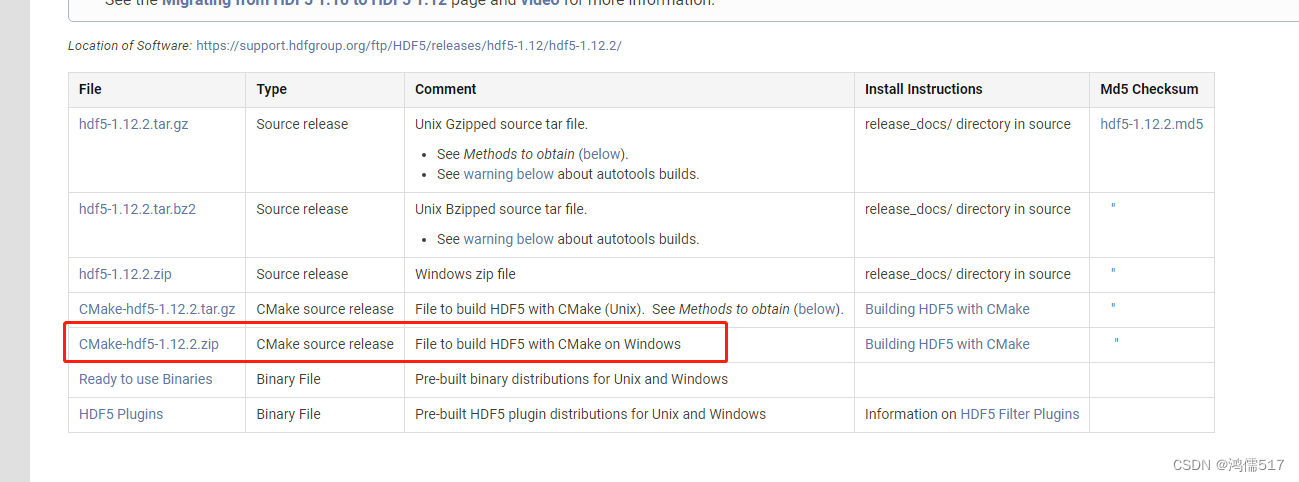
如果下载不了,可以通过该链接进行下载
2、编译步骤:
如果不想看怎么编译,可以从这里下载我编译好的库
1、下载解压(注意路径,最好不要有中文路径,个人习惯)
2、进入文件夹后,如下图
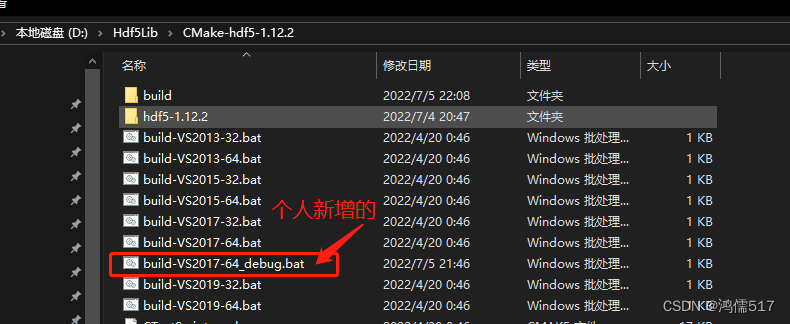
3、该文件夹下有很多批处理文件,由于我电脑上有VS2017,所以我默认使用“build-VS2017-64_debug.bat”文件。
4、点击“build-VS2017-64.bat”以管理员方式运行,剩下就是看着cmd窗口不断的编译、等待…
5、无尽等待完后,就是查看成果了。该编译的成果就在“build-VS2017-64.bat”同级文件夹的“HDF5-1.12.2-win64.zip”压缩包(我是后面改名:HDF5-1.12.2-win64_release.zip,由于这个bat处理里面是只编译Release版本,Debug版本需要再单独编译,我是在后面配置测试才发现这个问题,这里我就不记录怎么走的弯路了)
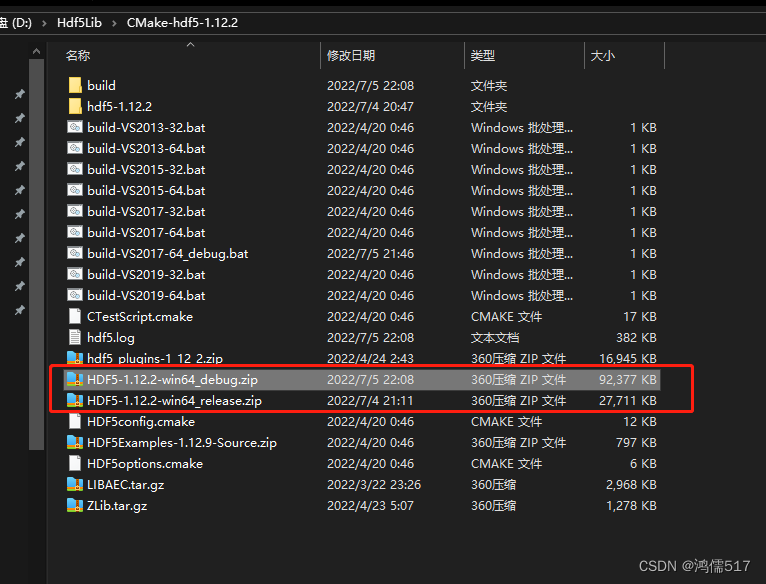
6、Debug版本编译:更改“HDF5-1.12.2-win64.zip”为“HDF5-1.12.2-win64_release.zip”,避免编译debug版本的时候被覆盖了。复制一份“build-VS2017-64.bat”改名为“build-VS2017-64_debug.bat”,用notepad打开后,将“Release”更换为“Debug”即可
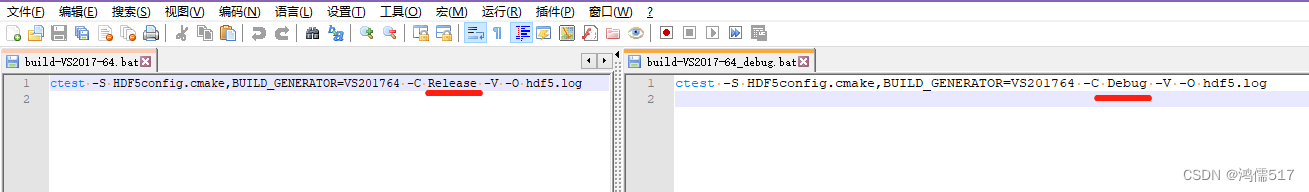
7、点击“build-VS2017-64_debug.bat”以管理员方式运行,剩下就是看着cmd窗口不断的编译、等待…
8、更改“HDF5-1.12.2-win64.zip”为“HDF5-1.12.2-win64_debug.zip”,将debug压缩包和release压缩包解压,然后进行“bin”文件夹、“lib”文件夹合并即可。
Debug lib文件加载下面即可:
libaec_D.lib
libhdf5_D.lib
libhdf5_cpp_D.lib
libhdf5_hl_D.lib
libhdf5_hl_cpp_D.lib
libhdf5_tools_D.lib
libszaec_D.lib
libz_D.lib
3、测试代码
Create H5文件测试代码:
该代码
/* * * * * * * * * * * * * * * * * * * * * * * * * * * * * * * * * * * * * * * *
* Copyright © 2020 Wei Wang. *
* Created by WW on 2020/01/26. *
* All rights reserved. *
* *
* This example illustrates how to create a dataset that is a 4 x 6 array. *
* Reference: HDF5 Tutorial (https://portal.hdfgroup.org/display/HDF5/HDF5) *
* * * * * * * * * * * * * * * * * * * * * * * * * * * * * * * * * * * * * * * */
//
// h5cpp_creating.cpp
// CPP
//
#include <iostream>
#include <string>
#include "H5Cpp.h"
#ifndef _H5_NO_NAMESPACE_
using namespace H5;
#ifndef _H5_NO_STD_
using std::cout;
using std::endl;
#endif /* _H5_NO_STD_ */
#endif /* _H5_NO_NAMESPACE_ */
#define PI 3.1415926535
/*
* Define the names of HDF5 file, groups, datasets, and attributes.
* Use H5::H5std_string for name strings.
*/
const H5std_string FILE_NAME("h5cpp_example.hdf5");
const H5std_string GROUP_NAME("group1");
const H5std_string DATASET_NAME("dset");
const H5std_string ATTR_NAME1("myAttr1");
const H5std_string ATTR_NAME2("myAttr2");
const int DIM0 = 4; // dataset dimensions
const int DIM1 = 6;
const int RANK = 2;
int main(int argc, char **argv)
{
// Try block to detect exceptions raised by any of the calls inside it.
try
{
/*
* Turn off the auto-printing when failure occurs so that we can
* handle the errors appropriately.
*/
Exception::dontPrint();
/* * * * * * * * * * * * * * * * * * * * * * * * * * * * * * * * * * * * * * * * * * * */
double data[DIM0][DIM1]; // buffer for data to write
for (int i = 0; i < DIM0; i++)
for (int j = 0; j < DIM1; j++)
data[i][j] = (i + 1) * PI + j;
// Create a new file using the default property lists.
// H5::H5F_ACC_TRUNC : create a new file or overwrite an existing file.
H5File file(FILE_NAME, H5F_ACC_TRUNC);
// Create a group under root '/'.
Group group(file.createGroup(GROUP_NAME));
// Use H5::hsize_t (similar to int) for dimensions.
hsize_t dims[RANK]; // dataset dimensions
dims[0] = DIM0;
dims[1] = DIM1;
// Create the dataspace for a dataset first.
DataSpace dataspace(RANK, dims);
// Create the dataset under group with specified dataspace.
DataSet dataset = group.createDataSet(DATASET_NAME, PredType::NATIVE_DOUBLE, dataspace);
// Write data in buffer to dataset.
dataset.write(data, PredType::NATIVE_DOUBLE);
/* * * * * * * * * * * * * * * * * * * * * * * * * * * * * * * * * * * * * * * * * * * */
int attr1_data[2] = { 100, 200 }; // buffer for attribute data to wirte
hsize_t attr1_dims[1] = { 2 }; // attribute dimension, rank = 1
// Create the dataspace for an attribute first.
DataSpace attr1_dataspace(1, attr1_dims); // rank = 1
// Create the attribute of dataset with specified dataspace.
Attribute attribute1 = dataset.createAttribute(ATTR_NAME1, PredType::STD_I32BE, attr1_dataspace);
// Write data in buffer to attribute.
attribute1.write(PredType::NATIVE_INT, attr1_data);
/* * * * * * * * * * * * * * * * * * * * * * * * * * * * * * * * * * * * * * * * * * * */
/* String Data */
char attr2_data[30]; // buffer for attribute data to wirte
sprintf(attr2_data, "hello, world!\nAuthor: Wei Wang");
hsize_t attr2_dims[1] = { 30 }; // attribute dimension, rank = 1
// Create the dataspace for an attribute first.
DataSpace attr2_dataspace(1, attr2_dims); // rank = 1
// Create the attribute of dataset with specified dataspace.
Attribute attribute2 = dataset.createAttribute(ATTR_NAME2, PredType::NATIVE_CHAR, attr2_dataspace);
// Write data in buffer to attribute.
attribute2.write(PredType::NATIVE_CHAR, attr2_data);
/* * * * * * * * * * * * * * * * * * * * * * * * * * * * * * * * * * * * * * * * * * * */
// Save and exit the group.
group.close();
// Save and exit the file.
file.close();
/* h5cpp_example.hdf5 file structure
* +-- '/'
* | +-- group 'group1'
* | | +-- dataset 'dset'
* | | | +-- attribute 'myAttr1'
* | | | +-- attribute 'myAttr2'
* | | |
* | |
* |
*/
} // end of try block
// Catch failure caused by the H5File operations.
catch (FileIException error)
{
error.printErrorStack();
return -1;
}
// Catch failure caused by the DataSet operations.
catch (DataSetIException error)
{
error.printErrorStack();
return -1;
}
// Catch failure caused by the DataSpace operations.
catch (DataSpaceIException error)
{
error.printErrorStack();
return -1;
}
return 0; // successfully terminated
}
H5 Reading测试代码,里面一段代码需要改一下才可以用,我用Create h5代码测试可以了就没有继续改了
double data_out[dims[0]][dims[1]];
/* * * * * * * * * * * * * * * * * * * * * * * * * * * * * * * * * * * * * * * *
* Copyright © 2020 Wei Wang. *
* Created by WW on 2020/01/26. *
* All rights reserved. *
* *
* This example illustrates how to read and edit an existing dataset. *
* Reference: HDF5 Tutorial (https://portal.hdfgroup.org/display/HDF5/HDF5) *
* * * * * * * * * * * * * * * * * * * * * * * * * * * * * * * * * * * * * * * */
//
// h5cpp_reading.cpp
// CPP
//
#include <iostream>
#include <string>
#include "H5Cpp.h"
#ifndef _H5_NO_NAMESPACE_
using namespace H5;
#ifndef _H5_NO_STD_
using std::cout;
using std::endl;
#endif /* _H5_NO_STD_ */
#endif /* _H5_NO_NAMESPACE_ */
/*
* Define the names of HDF5 file, groups, datasets, and attributes.
* Use H5::H5std_string for name strings.
*/
const H5std_string FILE_NAME("h5cpp_example.hdf5");
const H5std_string GROUP_NAME("group1");
const H5std_string DATASET_NAME("dset");
const H5std_string ATTR_NAME("myAttr2");
int main(int argc, char **argv)
{
// Try block to detect exceptions raised by any of the calls inside it.
try
{
/*
* Turn off the auto-printing when failure occurs so that we can
* handle the errors appropriately
*/
Exception::dontPrint();
/* * * * * * * * * * * * * * * * * * * * * * * * * * * * * * * * * * * * * * * * * * * */
/* HOW TO DELETING A DATASET! */
/*
// Open an existing file.
// H5::H5F_ACC_RDWR : read or edit an existing file.
H5File file_d(FILE_NAME, H5F_ACC_RDWR);
// Open an existing group.
Group group_d = file_d.openGroup(GROUP_NAME);
// Use H5::H5Ldelete to delete an existing dataset.
int result = H5Ldelete(group_d.getId(), DATASET_NAME.c_str(), H5P_DEFAULT);
// String.c_str() convert "string" to "const char *".
cout << result << endl;
// Non-negtive: successfully delete;
// Otherwise: fail.
// Save and exit the group.
group_d.close();
// Save and exit the file.
file_d.close();
// Important! The two close()s above can't be omitted!
// Otherwise, the deleting behavior won't be saved to file.
*/
/* * * * * * * * * * * * * * * * * * * * * * * * * * * * * * * * * * * * * * * * * * * */
// Open an existing file.
// H5::H5F_ACC_RDWR : read or edit an existing file.
H5File file(FILE_NAME, H5F_ACC_RDWR);
// Open an existing group of the file.
Group group = file.openGroup(GROUP_NAME);
// Open an existing dataset of the group.
DataSet dataset = group.openDataSet(DATASET_NAME);
// Get the dataspace of the dataset.
DataSpace filespace = dataset.getSpace();
// Get the rank of the dataset.
int rank = filespace.getSimpleExtentNdims();
// Use H5::hsize_t (similar to int) for dimensions
//hsize_t dims[rank]; // dataset dimensions
hsize_t* dims=new hsize_t[rank]; // dataset dimensions
// Get the dimensions of the dataset.
rank = filespace.getSimpleExtentDims(dims);
cout << DATASET_NAME << " rank = " << rank << ", dimensions "
<< dims[0] << " x "
<< dims[1] << endl;
// Dataspace for data read from file.
DataSpace myspace(rank, dims);
//下面这个代码定义有问题,不能使用变量当作常数这么定义,需要改一下
double data_out[dims[0]][dims[1]]; // buffer for data read from file
//=======================================================================================================
//double** data_out=new double*[dims[0]]; // 这一段代码改写可能存在问题
//for (int id = 0; id < dims[0]; id++)
//{
// data_out[id] = new double[dims[1]];
//}
//=======================================================================================================
// Read data from file to buffer.
dataset.read(data_out, PredType::NATIVE_DOUBLE, myspace, filespace);
for (int i = 0; i < dims[0]; i++)
{
for (int j = 0; j < dims[1]; j++)
cout << data_out[i][j] << " ";
cout << endl;
}
/* * * * * * * * * * * * * * * * * * * * * * * * * * * * * * * * * * * * * * * * * * * */
// Read the attribute of the dataset.
cout << endl;
// Open an existing attribute of the dataset.
Attribute attr = dataset.openAttribute(ATTR_NAME);
// Get the dataspace of the attribute.
DataSpace attr_space = attr.getSpace();
// Get the rank of the attribute.
int attr_rank = attr_space.getSimpleExtentNdims();
// Use H5::hsize_t (similar to int) for dimensions.
//hsize_t attr_dims[attr_rank]; // attribute dimensions
hsize_t* attr_dims=new hsize_t[attr_rank]; //改写上面一句代码
// Get the dimension of the attribute.
attr_rank = attr_space.getSimpleExtentDims(attr_dims);
cout << ATTR_NAME << " rank = " << attr_rank << ", dimensions " << attr_dims[0] << endl;
//char attr_data_out[attr_dims[0]]; // buffer for attribute data read from file
char* attr_data_out=new char[attr_dims[0]]; // buffer for attribute data read from file
// Read attribute data from file to buffer.
attr.read(PredType::NATIVE_CHAR, attr_data_out);
cout << attr_data_out << endl;
/* * * * * * * * * * * * * * * * * * * * * * * * * * * * * * * * * * * * * * * * * * * */
// Save and exit the group.
group.close();
// Save and exit the file.
file.close();
} // end of try block
// Catch failure caused by the H5File operations.
catch (FileIException error)
{
error.printErrorStack();
return -1;
}
// Catch failure caused by the DataSet operations.
catch (DataSetIException error)
{
error.printErrorStack();
return -1;
}
// Catch failure caused by the DataSpace operations.
catch (DataSpaceIException error)
{
error.printErrorStack();
return -1;
}
return 0; // successfully terminated
}