出现以下的原因就是你当前设定的镜像源已经不支持该包了,所以需要重新设定
PS C:\Users\cc> conda create -n tensorflow python=3.7.4
Collecting package metadata (current_repodata.json): ...working... failed
conda :
所在位置 行:1 字符: 1
+ conda create -n tensorflow python=3.7.4
+ ~~~~~~~~~~~~~~~~~~~~~~~~~~~~~~~~~~~~~~~
+ CategoryInfo : NotSpecified: (:String) [], RemoteException
+ FullyQualifiedErrorId : NativeCommandError
UnavailableInvalidChannel: The channel is not accessible or is invalid.
channel name: anaconda/pkgs/free
channel url: http://pypi.douban.com/anaconda/pkgs/free
error code: 404
You will need to adjust your conda configuration to proceed.
Use `conda config --show channels` to view your configuration's current state,
and use `conda config --show-sources` to view config file locations.
删除已经设定好滴默认镜像源,执行下面的命令后就恢复了原来的源
conda config --remove-key channels
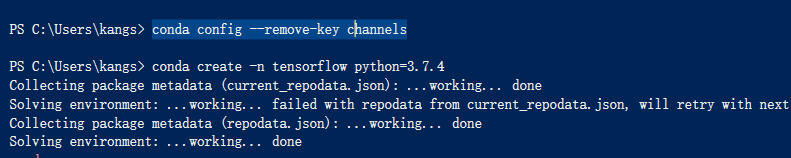
再次创建自己的编译环境即可:
conda create -n tensorflow python=3.7.4

本文内容由网友自发贡献,版权归原作者所有,本站不承担相应法律责任。如您发现有涉嫌抄袭侵权的内容,请联系:hwhale#tublm.com(使用前将#替换为@)