文章目录
- GUID以及分区表
-
- GPT分区表LBA
- LBA0(MBR兼容部分)
- LBA1
- LBA 2-33
- python生成GPT分区表
- gpt分区表实例
- gpt分区表查看
- 查看百问网T113-s3固件
- 查看友善之臂nanopi-m1-plus官方固件
- 查看荣品RV1126固件
- 查看f1c200s固件
- 查看V3s的SD启动卡
原文:http://www.pedestrian.com.cn/embedded/gpt/gpt_partition.html
GPT分区表中有一个比较重要的概念是LBA, 翻译为中文可解释为逻辑区块地址。是描述存储设备上数据所在区块的通用机制,一般用在硬盘或者SD卡这种记忆设备,我们俗称扇区。
- MBR:主引导记录(Master Boot Record)
- GPT:GUID分区表(GUID Partition Table)
- GUID:全局唯一标识符(Globally Unique Identifier),是一种由算法生成的二进制长度为16字节(128位)的数字标识符。通常表示成32个16进制数字(0-9,A-F)组成的字符串,GUID 的格式为“xxxxxxxx-xxxx-xxxx-xxxx-xxxxxxxxxxxx”。例如:6F9619FF-8B86-D011-B42D-00C04FC964FF 即为有效的 GUID 值。
GUID以及分区表
MBR分区方案
传统的分区方案是将分区信息保存在磁盘的第一个扇区中的64个字节中,每个分区项占16个字节。由于MBR扇区只有64个字节用于分区表,所以只能记录4个分区信息,这就是硬盘主分区数目 不能超过4个的原因,后来为了支持更多的分区引入了扩展分区及逻辑分区的概念,但每个分区项仍用16个字节存储。
MBR分区有一个比较大的缺陷是不能支持超过2T容量的磁盘,因为这一方案用4个字节存储分区的总扇区数,最大能表示2的32次方的扇区个数,按每个扇区512字节计算,每个分区最大不能超过2T。
计算机硬盘分区:
MBR(Main Boot Record 主引导记录区)位于整个硬盘的0磁道0柱面1扇区。在512字节的主引导扇区中,MBR只占用了其中的446个字节,另外的64个字节交给了 DPT(Disk Partition Table硬盘分区表),最后两个字节“55,AA”是分区的结束标志。这个整体构成了硬盘的主引导扇区。
主引导扇区由三个部分组成:主引导记录(MBR,Master Boot Record)、硬盘分区表(DPT,Disk Partition Table)、引导记录标志(或者说结束标志)(BRID,Boot Record ID)。
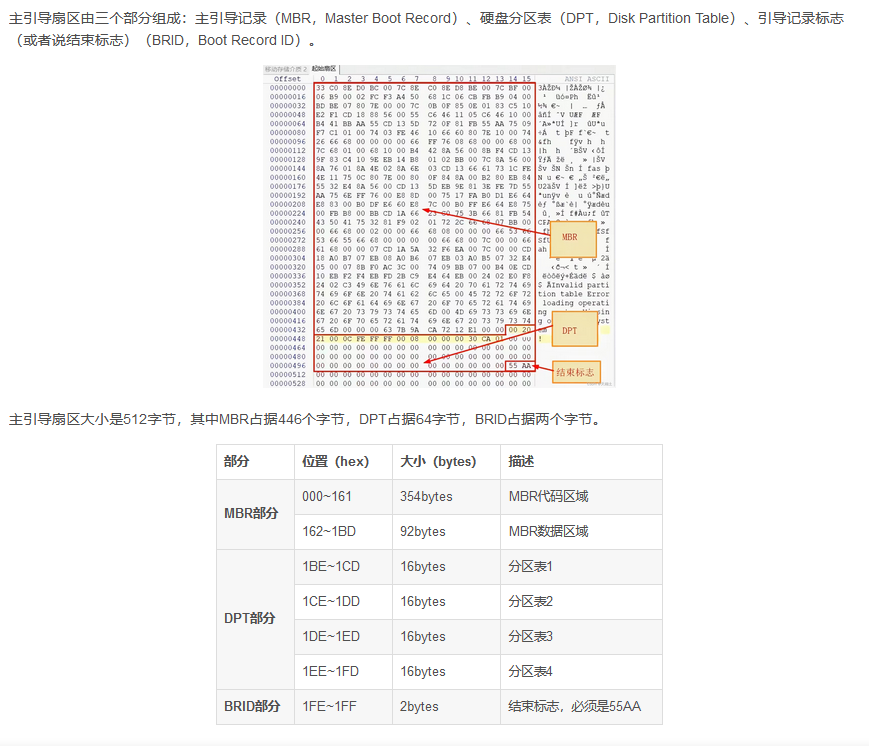
主引导扇区大小是512字节,其中MBR占据446个字节,DPT占据64字节,BRID占据两个字节。

相对来说复杂一些。
嵌入式Linux SD启动卡:
| 地址 | 描述 | 长度(Byte) |
|---|
| 0 | 代码区 | 440(最大446) |
| 440 | 选用磁盘标志 | 4 |
| 444 | 一般为空值: 0x0000 | 2 |
| 446 | 标准MBR分区规划(第一个主分区入口) | 16 |
| 462 | 标准MBR分区规划(第二个主分区入口) | 16 |
| 478 | 标准MBR分区规划(第三个主分区入口) | 16 |
| 494 | 标准MBR分区规划(第四个主分区入口) | 16 |
| 510 | MBR有效标志 | 2 |
全志V3s的SD卡固件
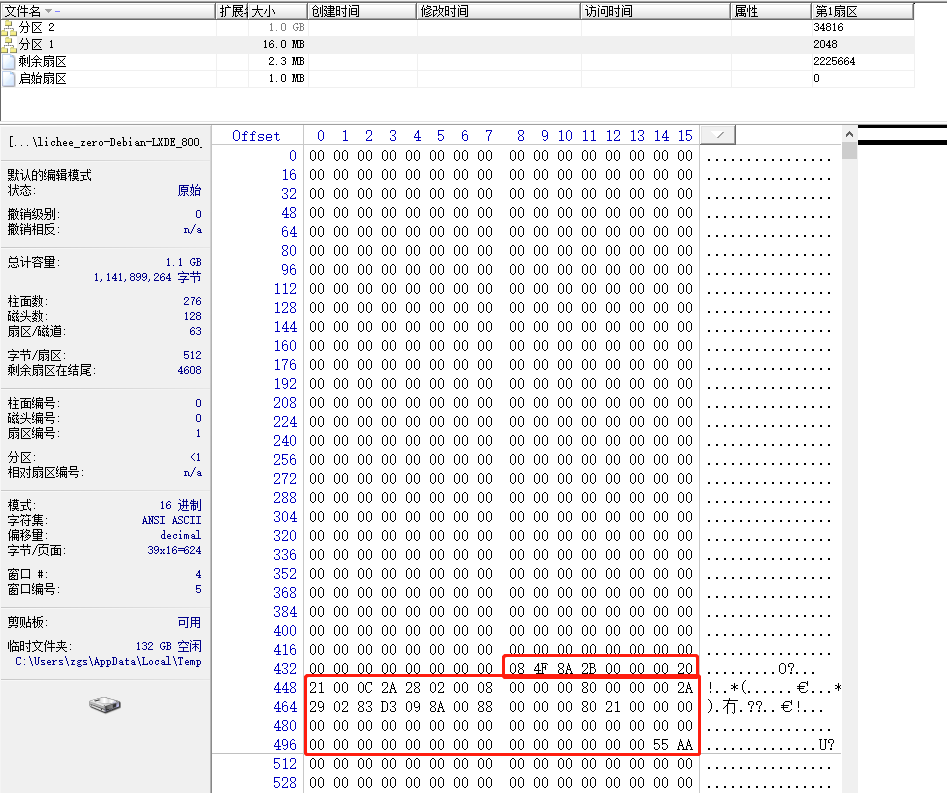
| 数据 | 起始字节数 | 长度 | 描述 |
|---|
| 08 4F 8A 2B | 440 | 4 | 标志 |
| 00 00 | 444 | 2 | 空值 |
| 下图红色框区域 | 446 | 16 | 分区表 |
| 下图绿色框区域 | 462 | 16 | 分区表 |
| 55 AA | 510 | 2 | 标志 |
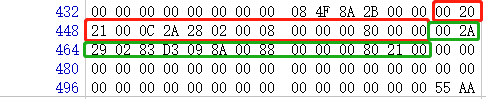
16字节分区表描述
| 偏移 | 长度(字节) | 意义 |
|---|
| 00H | 1 | 分区状态:00–>非活动分区;80–>活动分区;其它数值没有意义 |
| 01H | 1 | 分区起始磁头号(HEAD),用到全部8位 |
| 02H | 2 | 分区起始扇区号(SECTOR),占据02H的位0-5;该分区的起始磁柱号(CYLINDER),占据02H的位6-7和03H的全部8位 |
| 04H | 1 | 文件系统标志位 |
| 05H | 1 | 分区结束磁头号(HEAD),用到全部8位 |
| 06H | 2 | 分区结束扇区号(SECTOR),占据06H的位0-5;该分区的结束磁柱号(CYLINDER),占据06H的位6-7和 |
| 08H | 4 | 分区起始相对扇区号 |
| 0CH | 4 | 分区总的扇区数 |
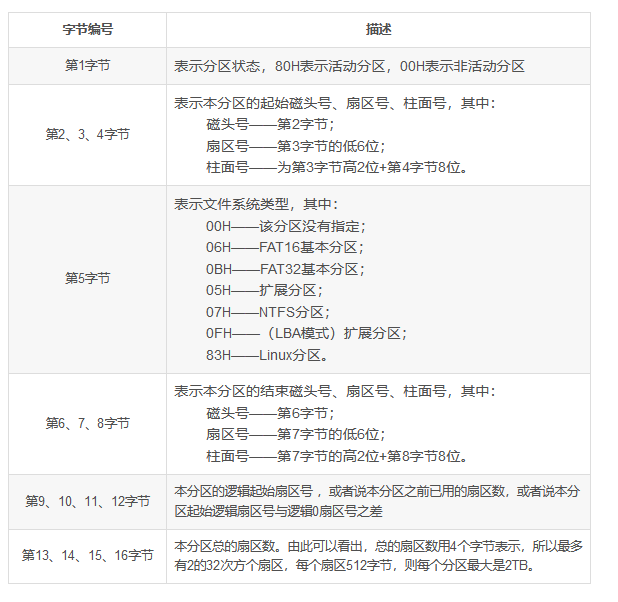
软件winhex中在ANSI ASCII区域下拉菜单中选择“分区表(模板)”,可以获取该部分一些信息。
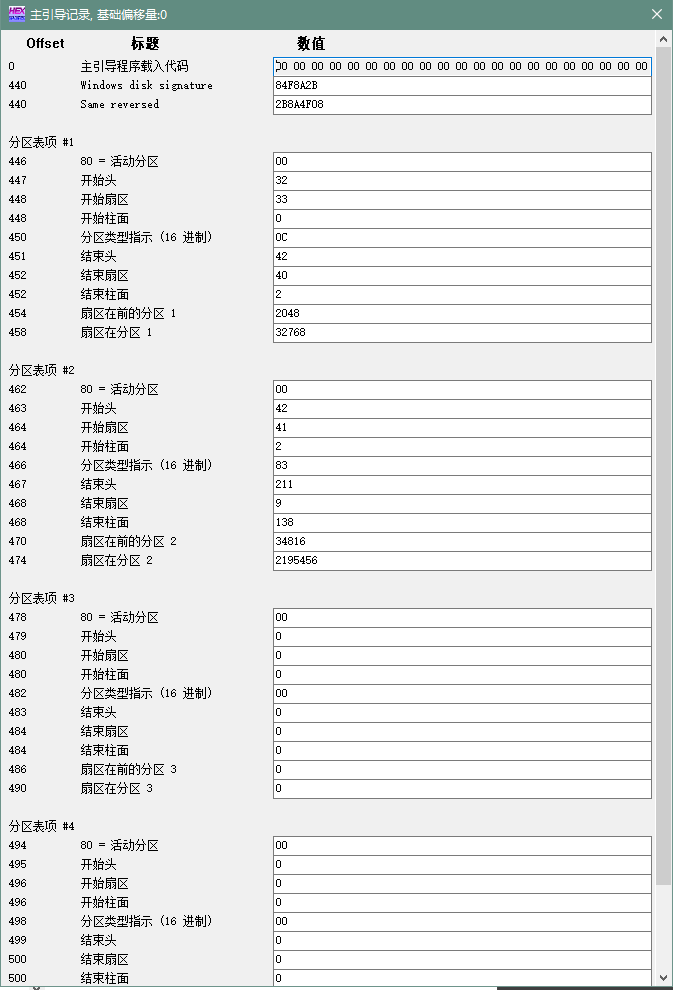
有两个分区信息。
不是绝对的是在百问网T113-s3的固件里面(如下)地址440~445就没有数据。

总结
- ARM开发板的启动卡的MBR,前0~440字节区域都是0,计算机MBR的这块区域有大量的数据和代码。
- MBR的446~510字节区域,ARM开发板和计算机的都是一样的。四个16字节的分区描述区域(DPT)。
GPT 分区方案
GUID分区表(简称GPT)是源自EFI标准的一种新的磁盘分区表结构的标准。相较于mbr有以下优点:
- 支持2TB 以上的磁盘。
- 分区表自带备份,在磁盘的收尾部分分别保存了一份相同的分区表,其中一份被破坏后可通过另一份恢复。
- 增加CRC校验机制。
- GPT使用一个16字节的全局唯一标识符(guid)来标识分区类型,这使分区类型不容易冲突
- 每个分区可以有一个名称。
GPT分区表结构
- LBA:逻辑区块地址
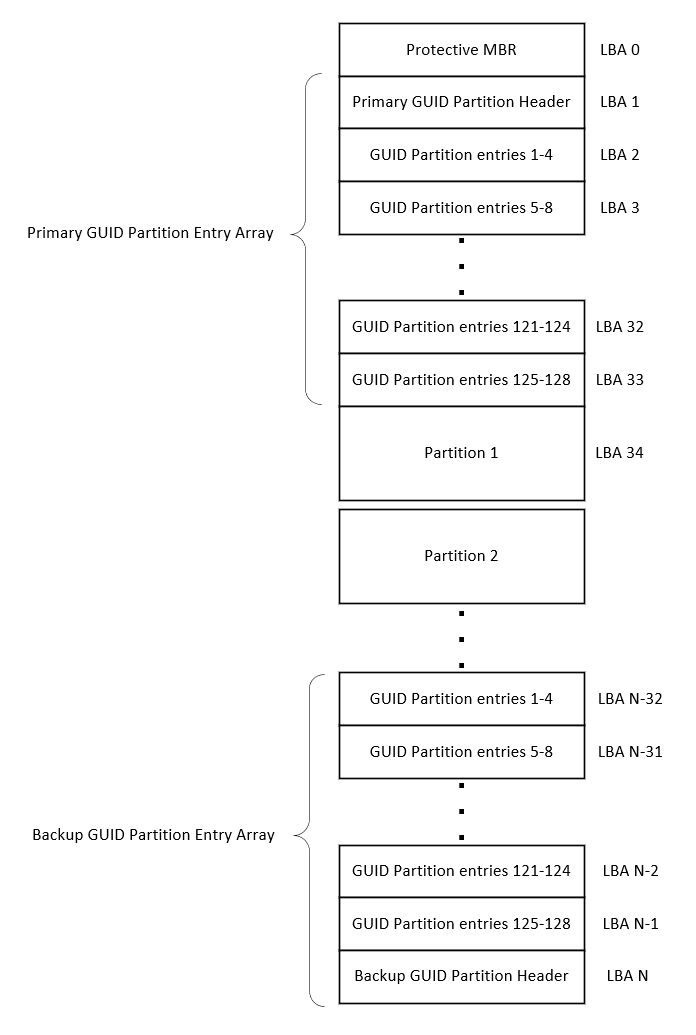
从上图可以看到的是,GPT 的结构是有着 主备两部分的,
- 上面有Primary GUID Partition(主区),下面有Backup GUID Partition(备用区)。
- 跟现代的MBR一样,GPT也使用LBA(Logical Block Address,逻辑区块地址)取代了早期的CHS寻址方式。传统MBR信息仅存储于LBA 0,而GPT使用了34个LBA,GPT头存储于LBA 1,接下来才是分区表本身。
- GPT的每一个分区都可以独立存在,没有所谓的扩展、逻辑分区的概念,即所有分区都是主分区。
GPT分区表LBA
下图是百问网T113-s3(双核ARM A7)的固件:
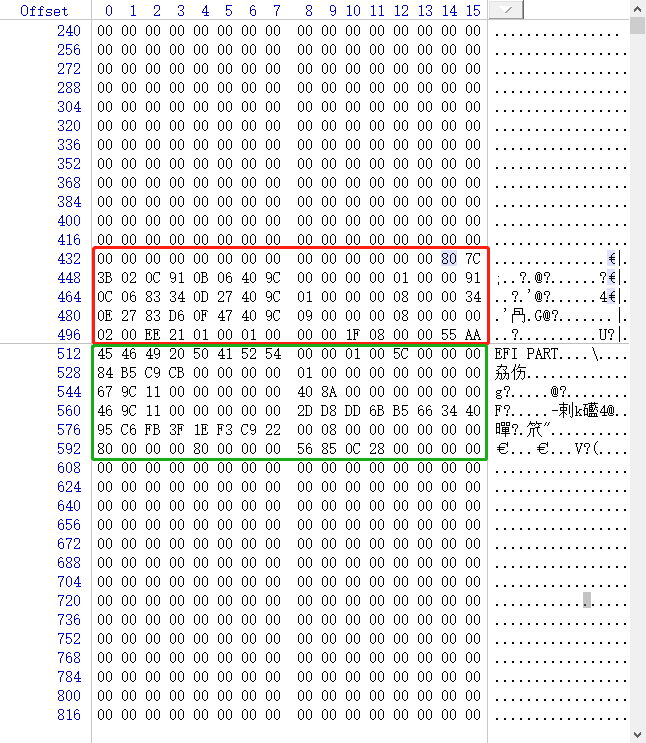
- 可以看出红框内就是一个典型的MBR数据块,这个应该就是LBA0(MBR兼容部分)。
- 绿框内的前八个字节是"EFI PART",代表这是一个LBA区域。
LBA0(MBR兼容部分)
在GPT分区表的最开头处,由于兼容性考虑仍然存储了一份传统的MBR,这个MBR叫做保护性
MBR(protective MBR)。在这个MBR中只有一个标识为0xEE的分区,以此来表示这块磁盘使用GPT分区表。
LBA1
分区表头(LBA1)定义了磁盘的可用空间以及组成分区的大小和数量,分区表头结构的详细信息如下
| 起始字节 | 偏移量 | 内容 |
|---|
| 0 | 8 | 签名(“EFI PART”) |
| 8 | 4 | 修订 |
| 12 | 4 | 分区表头的大小 |
| 16 | 4 | 分区表头(92字节)的CRC32校验,在计算时先把这个字段写作0处理 |
| 20 | 4 | 保留,必须是0 |
| 24 | 8 | 当前LBA(这个分区表头的位置) |
| 32 | 8 | 备份LBA(另一个分区表头的位置) |
| 40 | 8 | 第一个可用于分区的LBA(主分区表的最后一个LBA+1) |
| 48 | 8 | 最后一个可用于分区的LBA(备份分区表的第一个LBA‐1) |
| 56 | 16 | 磁盘GUID(在类unix系统中也叫UUID) |
| 72 | 8 | 分区表项的起始LBA(在主分区中是2) |
| 80 | 4 | 分区表的数量(windows是128,没用这么多页先占用空间) |
| 84 | 4 | 一个分区表项的大小 |
| 88 | 4 | 分区表项的CRC32校验(计算的是所有分区表项的校验和即128*128字节) |
| 92 | 420 | 保留,剩余字节必须是0(420是针对512字节的LBA磁盘) |
LBA 2-33
LBA2‐33的位置存放的是分区表项,分区表项的结构如下
| 起始字节 | 偏移量 | 内容 |
|---|
| 0 | 16 | 分区类型GUID |
| 16 | 16 | 分区GUID |
| 32 | 8 | 起始LBA(小端格式) |
| 40 | 8 | 末尾LBA |
| 48 | 8 | 属性标签 |
| 52 | 72 | 分区名 |
GUID为固定值,以下列举常见几种

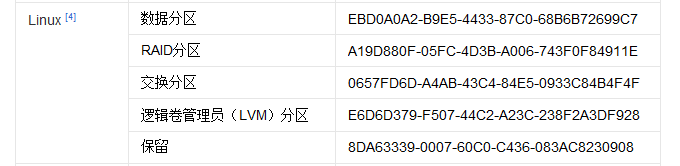
分区属性:低位4字节表示与主分区类型无关的属性,高位4字节表示与主分区类型有关的属性
| BIT | 解释 |
|---|
| 0 | 系统分区 |
| 1 | EFI隐藏分区 |
| 2 | 传统的BIOS的可引导分区标志 |
| 60 | 只读 |
| 62 | 隐藏 |
| 63 | 不自动挂载,也就是不自动分配盘符 |
python生成GPT分区表
使用python脚本生成gpt分区表
gen_gpt.py
import binascii
import uuid
from struct import pack, unpack
import sys
OS_TYPES = {
0x00: 'Empty',
0xEE: 'GPT Protective',
0xFF: 'UEFI System Partition'
}
PARTITION_TYPE_GUIDS = {
'024DEE41-33E7-11D3-9D69-0008C781F39F': 'Legacy MBR',
'C12A7328-F81F-11D2-BA4B-00A0C93EC93B': 'EFI System Partition',
'21686148-6449-6E6F-744E-656564454649': 'BIOS boot partition',
'0FC63DAF-8483-4772-8E79-3D69D8477DE4': 'Linux filesystem data',
'4F68BCE3-E8CD-4DB1-96E7-FBCAF984B709': 'Root partition (x86-64)',
'0657FD6D-A4AB-43C4-84E5-0933C84B4F4F': 'Swap partition',
'7C3457EF-0000-11AA-AA11-00306543ECAC': 'Apple APFS'
}
def decode_guid(guid_as_bytes):
return uuid.UUID(bytes_le=guid_as_bytes)
def nts_to_str(buf):
s = buf.decode('utf-16')
return s.split('\0', 1)[0]
def decode_gpt_partition_type_guid(guid):
if isinstance(guid, uuid.UUID):
guid = str(guid)
guid = guid.upper()
return PARTITION_TYPE_GUIDS.get(guid, "?")
def decode_gpt_partition_entry_attribute(attribute_value):
r = []
if (attribute_value & 0x1):
r.append("Requitted Partition")
if (attribute_value & 0x2):
r.append("No Block Io Protocal")
if (attribute_value & 0x4):
r.append("Legacy BIOS Bootable")
return r
def decode_gpt_partition_entry(data):
(partition_type_guid,
unique_partition_guid,
starting_lba,
ending_lba,
attributes,
partition_name) = unpack('< 16s 16s Q Q Q 72s', data[0:128])
return GPTPartitionEntry(partition_type_guid,
unique_partition_guid,
starting_lba,
ending_lba,
attributes,
partition_name)
def encode_gpt_partition_entry(gpt_partition_entry):
data = pack('<16s 16s Q Q Q 72s',
gpt_partition_entry.partition_type_guid_raw,
gpt_partition_entry.unique_partition_guid_raw,
gpt_partition_entry.starting_lba,
gpt_partition_entry.ending_lba,
gpt_partition_entry.attributes_raw,
gpt_partition_entry.partition_name_raw)
return data
def encode_gpt_partition_entry_array(gpt_partition_entries, size, count):
data = bytearray()
for i in range(0, count):
d = encode_gpt_partition_entry(gpt_partition_entries[i])
data.extend(d)
if len(d) < size:
data.extend(bytearray(size - len(d)))
return bytes(data)
def calculate_partition_entry_array_crc32(data):
return binascii.crc32(data) & 0xffffffff
class GPTPartitionEntry():
def __init__(
self,
partition_type_guid,
unique_partition_guid,
starting_lba,
ending_lba,
attributes,
partition_name):
self.partition_type_guid_raw = partition_type_guid
self.partition_type_guid = decode_guid(partition_type_guid)
self.partition_type = decode_gpt_partition_type_guid(self.partition_type_guid)
self.unique_partition_guid_raw = unique_partition_guid
self.unique_partition_guid = decode_guid(unique_partition_guid)
self.starting_lba = starting_lba
self.ending_lba = ending_lba
self.attributes_raw = attributes
self.attributes = decode_gpt_partition_entry_attribute(attributes)
self.partition_name_raw = partition_name
self.partition_name = nts_to_str(partition_name)
def is_empty(self):
return all(x == 0 for x in self.partition_type_guid_raw)
class GPTheader():
def __init__(self,
signature,
revision,
header_size,
header_crc32,
reserved,
my_lba,
alternate_lba,
first_usable_lba,
last_usable_lba,
disk_guid,
partition_entry_lba,
number_of_partition_entries,
size_of_partition_entry,
partition_entry_array_crc32):
self.signature = signature
self.revision = revision
self.header_size = header_size
self.header_crc32 = header_crc32
self.reserved = reserved
self.my_lba = my_lba
self.alternate_lba = alternate_lba
self.first_usable_lba = first_usable_lba
self.last_usable_lba = last_usable_lba
self.disk_guid = disk_guid
self.partition_entry_lba = partition_entry_lba
self.number_of_partition_entries = number_of_partition_entries
self.size_of_partition_entry = size_of_partition_entry
self.partition_of_entry_array_crc32 = partition_entry_array_crc32
def is_valid(self):
return self.signature == 'EFI PART'.encode('ascii')
def calculate_header_crc32(self):
header_crc32_input = pack('<8s 4s I I 4s Q Q Q Q 16s Q I I I',
self.signature,
self.revision,
self.header_size,
0,
self.reserved,
self.my_lba,
self.alternate_lba,
self.first_usable_lba,
self.last_usable_lba,
self.disk_guid,
self.partition_entry_lba,
self.number_of_partition_entries,
self.size_of_partition_entry,
self.partition_entry_array_crc32)
return binascii.crc32(header_crc32_input) & 0xffffffff
def encode_gpt_header(gpt_header):
data = pack(
'< 8s 4s I I 4s Q Q Q Q 16s Q I I I',
gpt_header.signature,
gpt_header.revision,
gpt_header.header_size,
gpt_header.header_crc32,
gpt_header.reserved,
gpt_header.my_lba,
gpt_header.alternate_lba,
gpt_header.first_usable_lba,
gpt_header.last_usable_lba,
gpt_header.disk_guid,
gpt_header.partition_entry_lba,
gpt_header.number_of_partition_entries,
gpt_header.size_of_partition_entry,
gpt_header.partition_entry_array_crc32)
return data
def decode_gpt_header(gpt_header):
(signature,
revision,
header_size,
header_crc32,
reserved,
my_lba,
alternate_lba,
first_usable_lba,
last_usable_lba,
disk_guid,
partition_entry_lba,
number_of_partition_entrires,
size_of_partition_entry,
partition_entry_array_crc32) = unpack(
'< 8s 4s I I 4s Q Q Q Q 16s Q I I I',
data[0:92]
)
gpt_header = GPTheader(signature,
revision,
header_size,
header_crc32,
reserved,
my_lba,
alternate_lba,
first_usable_lba,
last_usable_lba,
disk_guid,
partition_entry_lba,
number_of_partition_entries,
size_of_partition_entry,
partition_entry_array_crc32)
return gpt_header
def create_empty_gpt_entry():
partition_type_guid = b"\x00\x00\x00\x00\x00\x00\x00\x00\x00\x00\x00\x00\x00\x00\x00\x00"
unique_partition_guid = b"\x00\x00\x00\x00\x00\x00\x00\x00\x00\x00\x00\x00\x00\x00\x00\x00"
starting_lba = 0
ending_lba = 0
attributes = 0
partition_name = "\x00\x00".encode('utf-16')[2:]
print(partition_name)
entry = GPTPartitionEntry(partition_type_guid, unique_partition_guid,
starting_lba,
ending_lba,
attributes,
partition_name)
return entry
def create_gpt_entry(start_lba, end_lba, name):
partition_type_guid = uuid.uuid4().bytes
unique_partition_guid = uuid.uuid4().bytes
starting_lba = start_lba
ending_lba = end_lba
attributes = 0
partition_name = name.decode("utf-8").encode('utf-16')[2:]
entry = GPTPartitionEntry(partition_type_guid,
unique_partition_guid,
starting_lba,
ending_lba,
attributes,
partition_name)
return entry
def complete_gpt_entries(entrylist):
an = create_empty_gpt_entry()
for i in range(len(entrylist), 0x80, 1):
entrylist.append(an)
def create_gpt_header(current_lba):
signature = b"EFI PART"
revision = b"\x00\x00\x01\x00"
header_size = 0x5c
header_crc32 = 0
reserved = b"\x00\x00\x00\x00"
my_lba = current_lba
alternate_lba = 0
first_usable_lba = 34
last_usable_lba = 0
disk_guid = uuid.uuid4().bytes
partition_entry_lba = 2
number_of_partition_entries = 0x80
size_of_partition_entry = 0x80
partition_entry_array_crc32 = 0
hdr = GPTheader(signature, revision, header_size, header_crc32, reserved, my_lba,
alternate_lba, first_usable_lba, last_usable_lba, disk_guid,
partition_entry_lba, number_of_partition_entries, size_of_partition_entry,
partition_entry_array_crc32)
return hdr
class MBRfilling():
def __init__(self, boot_indicator, start_head, start_sector, start_cylinder, partion_type,
end_head, end_sector, end_cylinder, partition_reset, partition_sectors):
self.boot_indicator = boot_indicator
self.start_head = start_head
self.start_sector = start_sector
self.start_cylinder = start_cylinder
self.partion_type = partion_type
self.end_head = end_head
self.end_sector = end_sector
self.end_cylinder = end_cylinder
self.partition_reset = partition_reset
self.partition_sectors = partition_sectors
def encode_mbr_pack(mbr_pack):
data = pack('< B B B B B B B B I I',
mbr_pack.boot_indicator, mbr_pack.start_head, mbr_pack.start_sector, mbr_pack.start_cylinder,
mbr_pack.partion_type, mbr_pack.end_head, mbr_pack.end_sector, mbr_pack.end_cylinder, mbr_pack.partition_reset, mbr_pack.partition_sectors
)
return data
def mbr_partition_pack(sectors):
boot_indicator = 0x00
start_head = 0x00
start_sector = 0x02
start_cylinder = 0x00
partion_type = 0xee
end_head = 0xff
end_sector = 0xff
end_cylinder = 0xff
partition_reset = 0x0001
partition_sectors = sectors
mbr_pack = MBRfilling(boot_indicator, start_head, start_sector, start_cylinder, partion_type,
end_head, end_sector, end_cylinder, partition_reset, partition_sectors)
data = encode_mbr_pack(mbr_pack)
return data
def create_mbr():
mbr_data = bytearray()
mbr_data.extend(bytearray(0x1be))
mbr_partition_data = mbr_partition_pack(0x01dacbff)
mbr_data.extend(mbr_partition_data)
mbr_data.extend(bytearray(48))
end_data = pack('< B B', 0x55, 0xaa)
mbr_data.extend(end_data)
return mbr_data
def create(back_lba, alternate_lba, entrylist):
complete_gpt_entries(entrylist)
entriesdata = encode_gpt_partition_entry_array(entrylist, 0x80, 0x80)
hdr = create_gpt_header(1)
hdr.alternate_lba = alternate_lba
hdr.last_usable_lba = alternate_lba - 33
hdr.partition_entry_array_crc32 = calculate_partition_entry_array_crc32(entriesdata)
hdr.header_crc32 = hdr.calculate_header_crc32()
gptdata = encode_gpt_header(hdr)
mbrdata = create_mbr()
maindata = bytearray()
maindata.extend(mbrdata)
maindata.extend(gptdata)
maindata.extend(bytearray(0x200 - len(gptdata)))
maindata.extend(entriesdata)
hdr.my_lba = alternate_lba
hdr.alternate_lba = 1
hdr.partition_entry_array_crc32 = calculate_partition_entry_array_crc32(entriesdata)
hdr.header_crc32 = hdr.calculate_header_crc32()
gptdata = encode_gpt_header(hdr)
backdata = bytearray()
backdata.extend(entriesdata)
backdata.extend(gptdata)
backdata.extend(bytearray(0x200 - len(gptdata)))
return (bytes(maindata), bytes(backdata))
def parse_conf(path, entrylist):
maxsize = 0
partition_num = 0
with open(path, "rb") as f:
items = f.readlines()
for item in items:
(ispart, name, fstype, starts, stops, crop) = item.split(b':')
if int(ispart) == 1:
partition_num = partition_num + 1
if name.find('/') != -1:
name = name[:name.find(b'/')]
entry = create_gpt_entry(int(starts[:-1]), int(stops[:-1]), name)
entrylist.append(entry)
maxsize = stops[:-1]
return (int(maxsize)+33, int(partition_num))
if __name__ == '__main__':
if len(sys.argv) != 4:
print("Error: args number is not 3")
print("Usage: sys.argv[0] gpt.conf main_img")
sys.exit(1)
path = sys.argv[1]
main_img = sys.argv[2]
back_img = sys.argv[3]
entrylist = []
(alternate_lba, back_lba) = parse_conf(path, entrylist)
print(alternate_lba)
print(back_lba)
(main_data, back_data) = create(back_lba, alternate_lba, entrylist)
create_mbr()
with open(main_img, "wb") as f:
f.write(main_data)
with open(back_img, "wb") as f:
f.write(back_data)
gen_gpt.py 会解析分区表配置文件生成主分区表以及备份分区表
配置文件的示例如下
gpt配置文件
gpt_partition.conf
1:uboot/vfat:none:34s:262144s:1
1:system:ext4:262145s:31116254s:1
可使用如下命令生成分区表
python gen_gpt.py gpt_partition.conf main_partition.img back_partition.img
gpt分区表实例
主分区表
liefyuan@ubuntu:~/work/gpt$ hexdump main_partition.img
0000000 0000 0000 0000 0000 0000 0000 0000 0000
*
00001c0 0002 ffee ffff 0001 0000 cbff 01da 0000
00001d0 0000 0000 0000 0000 0000 0000 0000 0000
*
00001f0 0000 0000 0000 0000 0000 0000 0000 aa55
0000200 4645 2049 4150 5452 0000 0001 005c 0000
0000210 9229 830f 0000 0000 0001 0000 0000 0000
0000220 cbff 01da 0000 0000 0022 0000 0000 0000
0000230 cbde 01da 0000 0000 8c98 f34d 36ef 5645
0000240 8799 e483 2578 f760 0002 0000 0000 0000
0000250 0080 0000 0080 0000 fb56 8758 0000 0000
0000260 0000 0000 0000 0000 0000 0000 0000 0000
*
0000400 a05e fbd4 a7f9 8e40 6cbd 9ecd cf49 9ba0
0000410 2db5 fb66 40aa 9543 8a86 be7d 45ae 366c
0000420 0022 0000 0000 0000 0000 0004 0000 0000
0000430 0000 0000 0000 0000 0075 0062 006f 006f
0000440 0074 0000 0000 0000 0000 0000 0000 0000
0000450 0000 0000 0000 0000 0000 0000 0000 0000
*
0000480 0ed5 4faf 8ed7 504b 3a8f 2ddc 0f60 5482
0000490 aa68 0ab5 dbda 6f4c b290 51f3 fe6a 23dd
00004a0 0001 0004 0000 0000 cbde 01da 0000 0000
00004b0 0000 0000 0000 0000 0073 0079 0073 0074
00004c0 0065 006d 0000 0000 0000 0000 0000 0000
00004d0 0000 0000 0000 0000 0000 0000 0000 0000
*
0004400
备份分区表
liefyuan@ubuntu:~/work/gpt$ hexdump back_partition.img
0000000 a05e fbd4 a7f9 8e40 6cbd 9ecd cf49 9ba0
0000010 2db5 fb66 40aa 9543 8a86 be7d 45ae 366c
0000020 0022 0000 0000 0000 0000 0004 0000 0000
0000030 0000 0000 0000 0000 0075 0062 006f 006f
0000040 0074 0000 0000 0000 0000 0000 0000 0000
0000050 0000 0000 0000 0000 0000 0000 0000 0000
*
0000080 0ed5 4faf 8ed7 504b 3a8f 2ddc 0f60 5482
0000090 aa68 0ab5 dbda 6f4c b290 51f3 fe6a 23dd
00000a0 0001 0004 0000 0000 cbde 01da 0000 0000
00000b0 0000 0000 0000 0000 0073 0079 0073 0074
00000c0 0065 006d 0000 0000 0000 0000 0000 0000
00000d0 0000 0000 0000 0000 0000 0000 0000 0000
*
0004000 4645 2049 4150 5452 0000 0001 005c 0000
0004010 072f 2af5 0000 0000 cbff 01da 0000 0000
0004020 0001 0000 0000 0000 0022 0000 0000 0000
0004030 cbde 01da 0000 0000 8c98 f34d 36ef 5645
0004040 8799 e483 2578 f760 0002 0000 0000 0000
0004050 0080 0000 0080 0000 fb56 8758 0000 0000
0004060 0000 0000 0000 0000 0000 0000 0000 0000
*
0004200
gpt分区表查看
一般fdisk适用于MBR分区,而gdisk使用GPT分区.gdisk命令常用格式如下
gdisk 设备文件名(绝对路径)
示例如下
$ gdisk system.img
GPT fdisk (gdisk) version 1.0.5
Warning! Disk size is smaller than the main header indicates! Loading
secondary header from the last sector of the disk! You should use 'v' to
verify disk integrity, and perhaps options on the experts' menu to repair
the disk.
Caution: invalid backup GPT header, but valid main header; regenerating
backup header from main header.
Warning! Error 25 reading partition table for CRC check!
Warning! One or more CRCs don't match. You should repair the disk!
Main header: OK
Backup header: ERROR
Main partition table: OK
Backup partition table: ERROR
Partition table scan:
MBR: protective
BSD: not present
APM: not present
GPT: damaged
****************************************************************************
Caution: Found protective or hybrid MBR and corrupt GPT. Using GPT, but disk
verification and recovery are STRONGLY recommended.
****************************************************************************
Command (? for help): print
Disk system.img: 526336 sectors, 257.0 MiB
Sector size (logical): 512 bytes
Disk identifier (GUID): CB0A9716‐409B‐FD40‐8DD9‐5FB082604799
Partition table holds up to 128 entries
Main partition table begins at sector 2 and ends at sector 33
First usable sector is 34, last usable sector is 62160862
Partitions will be aligned on 2048‐sector boundaries
Total free space is 2014 sectors (1007.0 KiB)
Number Start (sector) End (sector) Size Code Name
1 2048 2099199 1024.0 MiB FFFF system_A
2 2099200 4196351 1024.0 MiB FFFF system_B
3 4196352 62160862 27.6 GiB FFFF user
Command (? for help):
查看百问网T113-s3固件
主芯片是全志T113-s3,32位,双核ARM A7
liefyuan@ubuntu:~/work/img-test$ gdisk 100ask-t113-pro_sdcard.img
GPT fdisk (gdisk) version 1.0.3
Partition table scan:
MBR: hybrid
BSD: not present
APM: not present
GPT: present
Found valid GPT with hybrid MBR; using GPT.
Command (? for help): print
Disk 100ask-t113-pro_sdcard.img: 1154152 sectors, 563.6 MiB
Sector size (logical): 512 bytes
Disk identifier (GUID): 6BDDD82D-66B5-4034-95C6-FB3F1EF3C922
Partition table holds up to 128 entries
Main partition table begins at sector 2048 and ends at sector 2079
First usable sector is 35392, last usable sector is 1154118
Partitions will be aligned on 64-sector boundaries
Total free space is 7 sectors (3.5 KiB)
Number Start (sector) End (sector) Size Code Name
1 35392 39487 2.0 MiB 8300 boot-resource
2 39488 39743 128.0 KiB 8300 env
3 39744 39999 128.0 KiB 8300 env-redund
4 40000 105535 32.0 MiB 8300 boot
5 105536 629823 256.0 MiB 8300 rootfs
6 629824 1154111 256.0 MiB 8300 share
Command (? for help):
liefyuan@ubuntu:~/work/img-test$ fdisk 100ask-t113-pro_sdcard.img
Welcome to fdisk (util-linux 2.31.1).
Changes will remain in memory only, until you decide to write them.
Be careful before using the write command.
A hybrid GPT was detected. You have to sync the hybrid MBR manually (expert command 'M').
Command (m for help): print
Disk 100ask-t113-pro_sdcard.img: 563.6 MiB, 590925824 bytes, 1154152 sectors
Units: sectors of 1 * 512 = 512 bytes
Sector size (logical/physical): 512 bytes / 512 bytes
I/O size (minimum/optimal): 512 bytes / 512 bytes
Disklabel type: gpt
Disk identifier: 6BDDD82D-66B5-4034-95C6-FB3F1EF3C922
Device Start End Sectors Size Type
100ask-t113-pro_sdcard.img1 35392 39487 4096 2M Linux filesystem
100ask-t113-pro_sdcard.img2 39488 39743 256 128K Linux filesystem
100ask-t113-pro_sdcard.img3 39744 39999 256 128K Linux filesystem
100ask-t113-pro_sdcard.img4 40000 105535 65536 32M Linux filesystem
100ask-t113-pro_sdcard.img5 105536 629823 524288 256M Linux filesystem
100ask-t113-pro_sdcard.img6 629824 1154111 524288 256M Linux filesystem
Command (m for help):
查看友善之臂nanopi-m1-plus官方固件
主芯片是全志H3,32位,四核ARM A7
liefyuan@ubuntu:~/work/img-test$ gdisk nanopi-m1-plus_sd_ubuntu-tft-xenial_4.14_armhf_20210425.img
GPT fdisk (gdisk) version 1.0.3
Partition table scan:
MBR: MBR only
BSD: not present
APM: not present
GPT: not present
***************************************************************
Found invalid GPT and valid MBR; converting MBR to GPT format
in memory. THIS OPERATION IS POTENTIALLY DESTRUCTIVE! Exit by
typing 'q' if you don't want to convert your MBR partitions
to GPT format!
***************************************************************
Warning! Secondary partition table overlaps the last partition by
1626041 blocks!
You will need to delete this partition or resize it in another utility.
Command (? for help): print
Disk nanopi-m1-plus_sd_ubuntu-tft-xenial_4.14_armhf_20210425.img: 958568 sectors, 468.1 MiB
Sector size (logical): 512 bytes
Disk identifier (GUID): D221F4BC-40C0-4E19-93ED-A5C1FE413A2A
Partition table holds up to 128 entries
Main partition table begins at sector 2 and ends at sector 33
First usable sector is 34, last usable sector is 958534
Partitions will be aligned on 2048-sector boundaries
Total free space is 49118 sectors (24.0 MiB)
Number Start (sector) End (sector) Size Code Name
1 49152 131071 40.0 MiB 0700 Microsoft basic data
2 131072 2516991 1.1 GiB 8300 Linux filesystem
3 2516992 2584575 33.0 MiB 8300 Linux filesystem
Command (? for help): ^C
liefyuan@ubuntu:~/work/img-test$ fdisk nanopi-m1-plus_sd_ubuntu-tft-xenial_4.14_armhf_20210425.img
Welcome to fdisk (util-linux 2.31.1).
Changes will remain in memory only, until you decide to write them.
Be careful before using the write command.
Command (m for help): print
Disk nanopi-m1-plus_sd_ubuntu-tft-xenial_4.14_armhf_20210425.img: 577.9 MiB, 605933568 bytes, 1183464 sectors
Units: sectors of 1 * 512 = 512 bytes
Sector size (logical/physical): 512 bytes / 512 bytes
I/O size (minimum/optimal): 512 bytes / 512 bytes
Disklabel type: dos
Disk identifier: 0x00000000
Device Boot Start End Sectors Size Id Type
nanopi-m1-plus_sd_ubuntu-tft-xenial_4.14_armhf_20210425.img1 49152 131071 81920 40M b W95 FAT32
nanopi-m1-plus_sd_ubuntu-tft-xenial_4.14_armhf_20210425.img2 131072 2516991 2385920 1.1G 83 Linux
nanopi-m1-plus_sd_ubuntu-tft-xenial_4.14_armhf_20210425.img3 2516992 2584575 67584 33M 83 Linux
Command (m for help): ^C
查看荣品RV1126固件
主芯片瑞芯微RV1126,32位,双核ARM A7
liefyuan@ubuntu:~/work/img-test$ fdisk update-pro-rv1126-5-720-1280-20220505.img
Welcome to fdisk (util-linux 2.31.1).
Changes will remain in memory only, until you decide to write them.
Be careful before using the write command.
Device does not contain a recognized partition table.
Created a new DOS disklabel with disk identifier 0xb57e8937.
Command (m for help): print
Disk update-pro-rv1126-5-720-1280-20220505.img: 820.9 MiB, 860753920 bytes, 1681160 sectors
Units: sectors of 1 * 512 = 512 bytes
Sector size (logical/physical): 512 bytes / 512 bytes
I/O size (minimum/optimal): 512 bytes / 512 bytes
Disklabel type: dos
Disk identifier: 0xb57e8937
Command (m for help): ^C
Do you really want to quit?
liefyuan@ubuntu:~/work/img-test$ gdisk update-pro-rv1126-5-720-1280-20220505.img
GPT fdisk (gdisk) version 1.0.3
Warning: File size is not a multiple of 512 bytes! Misbehavior is likely!
Warning: File size is not a multiple of 512 bytes! Misbehavior is likely!
Warning: File size is not a multiple of 512 bytes! Misbehavior is likely!
Partition table scan:
MBR: not present
BSD: not present
APM: not present
GPT: not present
Creating new GPT entries.
Command (? for help): print
Disk update-pro-rv1126-5-720-1280-20220505.img: 2136216 sectors, 1.0 GiB
Sector size (logical): 512 bytes
Disk identifier (GUID): 893418C0-ABD5-4E1A-98F0-6AF69C7C472A
Partition table holds up to 128 entries
Main partition table begins at sector 2 and ends at sector 33
First usable sector is 34, last usable sector is 2136182
Partitions will be aligned on 2048-sector boundaries
Total free space is 2136149 sectors (1.0 GiB)
Number Start (sector) End (sector) Size Code Name
Command (? for help): ^[[^H^H^H^H^C
查看f1c200s固件
主芯片全志F1c200s,32位,ARM11
liefyuan@ubuntu:~/work/img-test$ fdisk sysimage-sdcard.img
Welcome to fdisk (util-linux 2.31.1).
Changes will remain in memory only, until you decide to write them.
Be careful before using the write command.
Command (m for help): print
Disk sysimage-sdcard.img: 109 MiB, 114294784 bytes, 223232 sectors
Units: sectors of 1 * 512 = 512 bytes
Sector size (logical/physical): 512 bytes / 512 bytes
I/O size (minimum/optimal): 512 bytes / 512 bytes
Disklabel type: dos
Disk identifier: 0x00000000
Device Boot Start End Sectors Size Id Type
sysimage-sdcard.img1 16 2047 2032 1016K 0 Empty
sysimage-sdcard.img2 * 2048 18431 16384 8M c W95 FAT32 (LBA)
sysimage-sdcard.img3 18432 223231 204800 100M 83 Linux
Command (m for help): ^C
liefyuan@ubuntu:~/work/img-test$ gdisk sysimage-sdcard.img
GPT fdisk (gdisk) version 1.0.3
Partition table scan:
MBR: MBR only
BSD: not present
APM: not present
GPT: not present
***************************************************************
Found invalid GPT and valid MBR; converting MBR to GPT format
in memory. THIS OPERATION IS POTENTIALLY DESTRUCTIVE! Exit by
typing 'q' if you don't want to convert your MBR partitions
to GPT format!
***************************************************************
Warning! Secondary partition table overlaps the last partition by
33 blocks!
You will need to delete this partition or resize it in another utility.
Command (? for help): print
Disk sysimage-sdcard.img: 223232 sectors, 109.0 MiB
Sector size (logical): 512 bytes
Disk identifier (GUID): 1CBF2B75-23D9-4529-AD2B-5A15A4833D26
Partition table holds up to 128 entries
Main partition table begins at sector 2 and ends at sector 33
First usable sector is 34, last usable sector is 223198
Partitions will be aligned on 2048-sector boundaries
Total free space is 2014 sectors (1007.0 KiB)
Number Start (sector) End (sector) Size Code Name
2 2048 18431 8.0 MiB 0700 Microsoft basic data
3 18432 223231 100.0 MiB 8300 Linux filesystem
Command (? for help): ^C
目前手上的这些开发板的固件,分区类型都不是很清晰啊!
查看V3s的SD启动卡
分区:

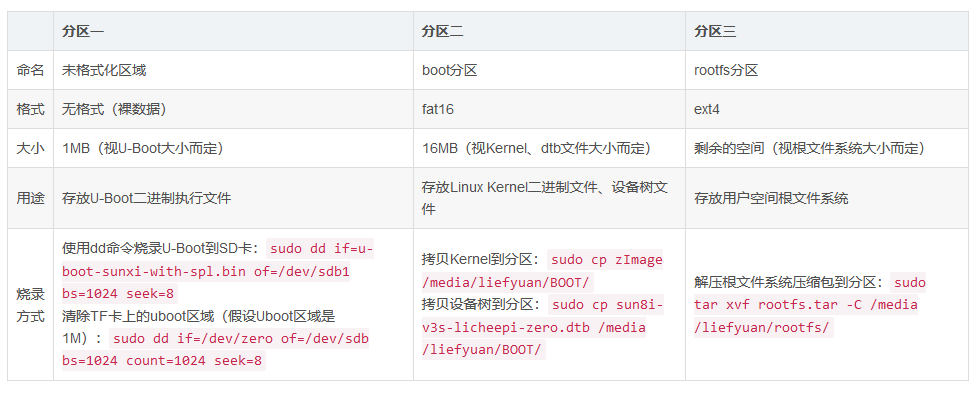
liefyuan@ubuntu:/media/liefyuan$ sudo fdisk /dev/sdb
Welcome to fdisk (util-linux 2.27.1).
Changes will remain in memory only, until you decide to write them.
Be careful before using the write command.
Command (m for help): print
Disk /dev/sdb: 29.1 GiB, 31243370496 bytes, 61022208 sectors
Units: sectors of 1 * 512 = 512 bytes
Sector size (logical/physical): 512 bytes / 512 bytes
I/O size (minimum/optimal): 512 bytes / 512 bytes
Disklabel type: dos
Disk identifier: 0x28b6d4cf
Device Boot Start End Sectors Size Id Type
/dev/sdb1 2048 34815 32768 16M 6 FAT16
/dev/sdb2 34816 61022207 60987392 29.1G 83 Linux
Command (m for help): ^C
liefyuan@ubuntu:/media/liefyuan$ sudo gdisk /dev/sdb
GPT fdisk (gdisk) version 1.0.1
Partition table scan:
MBR: MBR only
BSD: not present
APM: not present
GPT: not present
***************************************************************
Found invalid GPT and valid MBR; converting MBR to GPT format
in memory. THIS OPERATION IS POTENTIALLY DESTRUCTIVE! Exit by
typing 'q' if you don't want to convert your MBR partitions
to GPT format!
***************************************************************
Warning! Secondary partition table overlaps the last partition by
33 blocks!
You will need to delete this partition or resize it in another utility.
Command (? for help): print
Disk /dev/sdb: 61022208 sectors, 29.1 GiB
Logical sector size: 512 bytes
Disk identifier (GUID): 3883B406-E1D8-4041-9BA1-1CA32D678B1A
Partition table holds up to 128 entries
First usable sector is 34, last usable sector is 61022174
Partitions will be aligned on 2048-sector boundaries
Total free space is 2014 sectors (1007.0 KiB)
Number Start (sector) End (sector) Size Code Name
1 2048 34815 16.0 MiB 0700 Microsoft basic data
2 34816 61022207 29.1 GiB 8300 Linux filesystem
本文内容由网友自发贡献,版权归原作者所有,本站不承担相应法律责任。如您发现有涉嫌抄袭侵权的内容,请联系:hwhale#tublm.com(使用前将#替换为@)